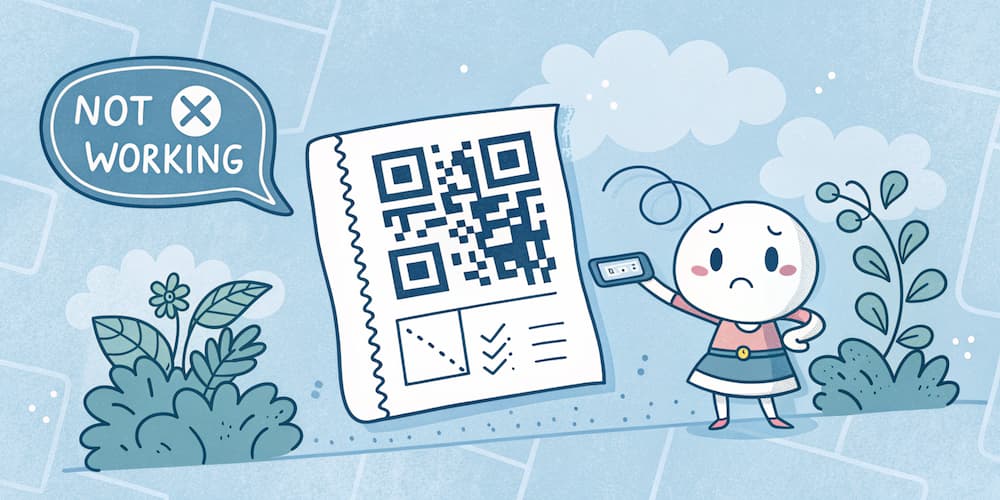All we need today is a smartphone camera app to scan a QR and we can get instant access to almost everything from payments, menus, ads, and posters. QR codes promise convenience and connectivity all bundled into a square. That is why many businesses are leveraging them, in fact, a study revealed that the QR code industry is likely to cross the US$33 billion mark with an 8.7 year-on-year growth rate.
But have you ever thought about what happens when a QR code fails to deliver? A faulty scan can tarnish your brand’s image and disrupt user experience. A survey indicated that around 45% of consumers have faced some sort of QR code scanningissues at some point. These issues can be caused by various reasons, be it a poor design or a technical oversight.
Let’s look into some common reasons why you might be facing some issues with these amazing tools and how you can fix them.
Why QR Codes Are Essential and How to Get Them Right

The biggest reason QR codes have become such an essential tool in the modern business industry is because of their ability to connect offline and online mediums seamlessly. Individuals are able to quickly go to websites, social media profiles and product information in the blink of an eye – leading to better and increased customer engagement. However, to make sure that these images work properly users will have to make sure that they are using a reliable QR code generator. In fact, a poor QR code generator can lead to blurry QR codes or even invalid information.
This is why it is important that when using a QR code generator, make sure that you are using a reliable and trusted service provider like ViralQR – which not only offers solutions for creating static QR codes but also for making dynamic QR codes – allowing users to make and optimize their QR code campaign effectively.
Reasons Behind Your QR Codes Are Not Working
There can be different reasons that can lead to your QR codes not meeting the requirements you want them to meet, but most of them can be categorized into two main issues.
Code Design Issues

Low Contrast or Poor Color Choices
A common reason why your images might not be working – is because of the low contrast between the image and the background that it has been printed on – meaning when the colors are too similar to each other and are not distinguishable by the scanner, it can lead to your QR code not working properly.
Solution: Make sure that you are using a high-contrast color for your QR code, that will allow it to stand out against the background it has been printed on. For instance, the classic black-on-white combination is a sure way to increase the visibility of your pattern.
Blurry Print
The second most common issue comes from blurry QR codes. This can be caused because of different factors like resigning the image poorly or using a low-quality graphic, which then leads to QR code readers not scanning your image properly.
Solution: Make sure to download QR codes in high resolution and in formats like SVG or PNG–since these two formats are able to maintain clarity when being printed or displayed on a screen.
Incorrect Sizing.
The size of your image can also play a big role in its scannability – when it is too small it can become really difficult for scanners to read it, while on the other hand, a large size can lead to it becoming distorted.
Solution: Try to keep it at a minimum size of 1 inch (2.54 cm) when printing–whereas for digital displays make sure that the image is large enough that it can be scanned comfortably even from a distance.
Content Issues
Overloaded with Content
Individuals who might insert too much data into a single QR code can create a design that is overloaded with information making it hard to scan – which then leads to them not being able to access their information.
Solution: You can use dynamic tools that will allow you to link multiple/different slices of information without overwhelming your design – allowing you to have a more simple and effective scanning experience.
Expired Or Outdated Information
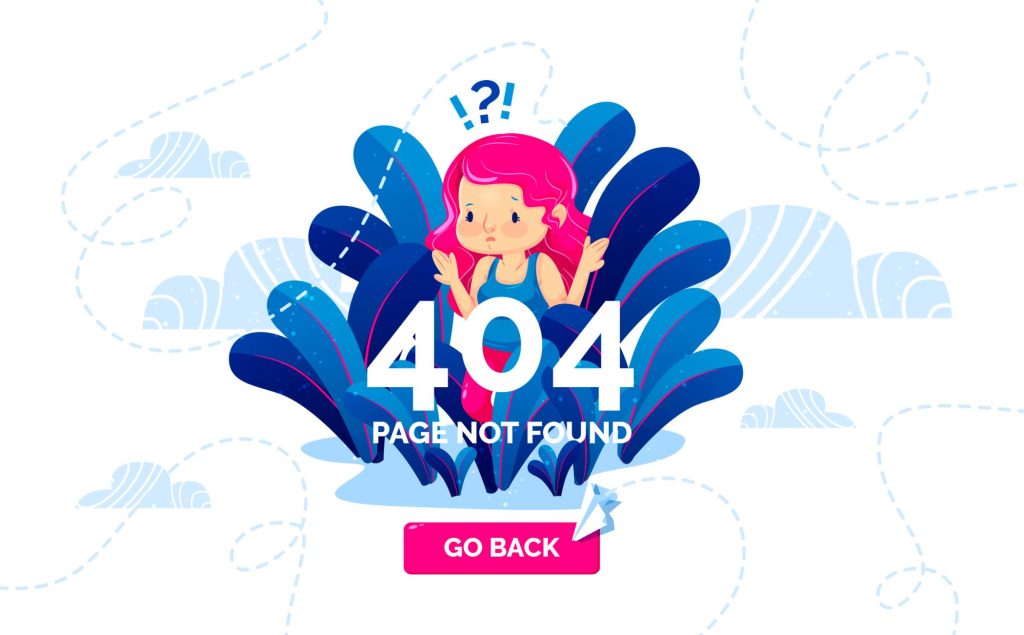
Most Static QR codes can expire when they are linked to outdated information or promotions – causing the scanners to visit dead links and errors.
Solutions: The best approach for this would be to use dynamic QR codes since these dynamic QR codes are able to easily update themselves without requiring the users to reprint or redistribute the material again.
Invalid Content
Similar to outdated information, having an invalid QR code can also lead to broken links or make the users visit incorrect destinations leading to frustration and even loss of trust in the brand.
Solution: The easiest way to combat this problem is by making sure that your links are working as intended and making changes if required – allowing you to deliver a much smoother scanning.
Placement and Scanning Issues

Poor Placement
The placement of your image can also cause significant hindrances to its performance – especially when they are inserted into hard-to-reach areas or on a surface that is reflective causing complications in the QR code scanning process.
Solution: Try to position your image in a way that it can be accessed much more easily by your customers. First, ensure that it is at eye level and in a well-lit area so that it can be easily scanned by a camera app – secondly, avoid placing it on a surface where it can cause reflections or lead to glare.
Camera App Limitations
Users who might not be tech-savvy can sometimes use apps that might not have scanning enabled by default, leading them to believe that the image is not working properly – when in actuality it is.
Solution: Before scanning make sure that you enable scan QR codes or download a dedicated QR code scanner app – since these tools can provide the users with additional functionality depending on the type of code.
Environmental Factors
Environmental elements like lightning conditions or the distance between you and the image can also greatly affect the efficiency of your scanning process.
Solutions: During your QR code test, place the image in different environments before officially placing it – make sure that it works well in different lighting conditions and is still scannable even from a distance.
Testing and Troubleshooting
Conducting a QR Code Test
Before sharing your image it is essential that you conduct a few tests – allowing you to ensure that it is functioning correctly on different devices and applications.
Solution: Individuals can use multiple devices with different operating systems to test their image, leading them to figure out which QR code readers are compatible with the image.
Common QR Code Scanning Issues
When using a QR code scanning tool, new users can encounter a few common issues like their camera not recognizing the design or it being too blurry because of poor quality.
Solution: The best way to approach this is by making a troubleshooting checklist which should also include checking the camera focus allowing you to figure out what is the ideal lighting for the image and which apps are better suited for your QR code campaign.
Fixing QR Code Not Working Problems
Here is a simple step-by-step guide if your QR code not working properly.
- First, make sure to update the links you will be using for your static QR codes, this will allow you to prevent any errors that come with bad hyperlinks leading to a much smoother user experience.
- Make sure the size of your is big enough to be picked by QR code readers – most service providers provide their users with tools that allow them to resize their designs.
- A lot of apps that scan a QR Code expect these images to have high contrast with a simple background – so when you are designing your card or implementing it on a background, make sure that the background isn’t bleeding into the images.
- Before finalizing your designs and printing them – test the design on different applications and tools, which will allow you to make sure that everything is in order.
- Dynamic tools users can use tools from their service providers to change their information much more easily. Plus, these changes also work on designs that have already been printed – reducing cost and resources.

Best Practices for Creating QR Codes
Focus on Simplicity
For a better and optimal scanning result, it is important that you maintain a clean and minimal design – a cluttered design can cause both the scanners and users confusion when the code is not working.
Use Reliable QR Code Generators
Use the services of a reputable QR code generator that provides you with options like creating custom QR codes that can work properly and meet your standards and service quality.
Dynamic designs for Flexibility
Make use of dynamic tools that can allow you to modify your links and other information without requiring it to be reprinted. This can aid in saving time and money while still keeping your information up to date.
Test and Monitor
The easiest way to find any potential issues with your images is by testing them as many ways as you can from lightning, the surface you are going to place them, to the ease of use they provide to your potential customers.
Download the Images in High Resolution
Always make sure that you download your images in a high-resolution format, especially if you want to print them on a card or documents – this also applies if you want to use them on your website.
FAQs
Why is my QR code not working?
When a code is not working properly it can be caused by a variety of issues some the the more common ones being poor design quality, incorrect design sizing, bad links, or QR code scanning problems like lighting and environment.
How do I make my design work again?
If you are using dynamic tools you can easily update your image without requiring much work – just visit the service provider’s website and update your information. However, if you are using a static image you will need to make sure that the information is correct and make changes accordingly.
Why is my phone camera not scanning QR codes?
The most common reason for these kinds of issues can involve your smartphone camera not being able to scan the design either because of permission issues or the app being not familiar with the design – the best way to prevent this from happening is by using a dedicated QR code scanner app.
What makes these codes unreadable?
There can be many reasons that can make these images unreadable/unidentifiable by scanners among which can include low-contrast images with a simple shade of background, blurriness because of the format you have chosen and environmental factors like reflection and damage to the images.
To Sum It Up
By having an understanding of why their QR code is not working – users will be able to make better and more informed decisions regarding the steps they have to take in improving or fixing their codes. First, they will have to make sure that their design isn’t affected by minor issues like bad contrast, blurry design, or awkward sizing. At the same time, make sure that they have not inserted too much information that can cause its design to become unscannable.
Another way to prevent these kinds of issues is by using the services of professionals like ViralQR, who can provide users with a plethora of tools allowing them to make changes on the go with their dynamic codes, etc.