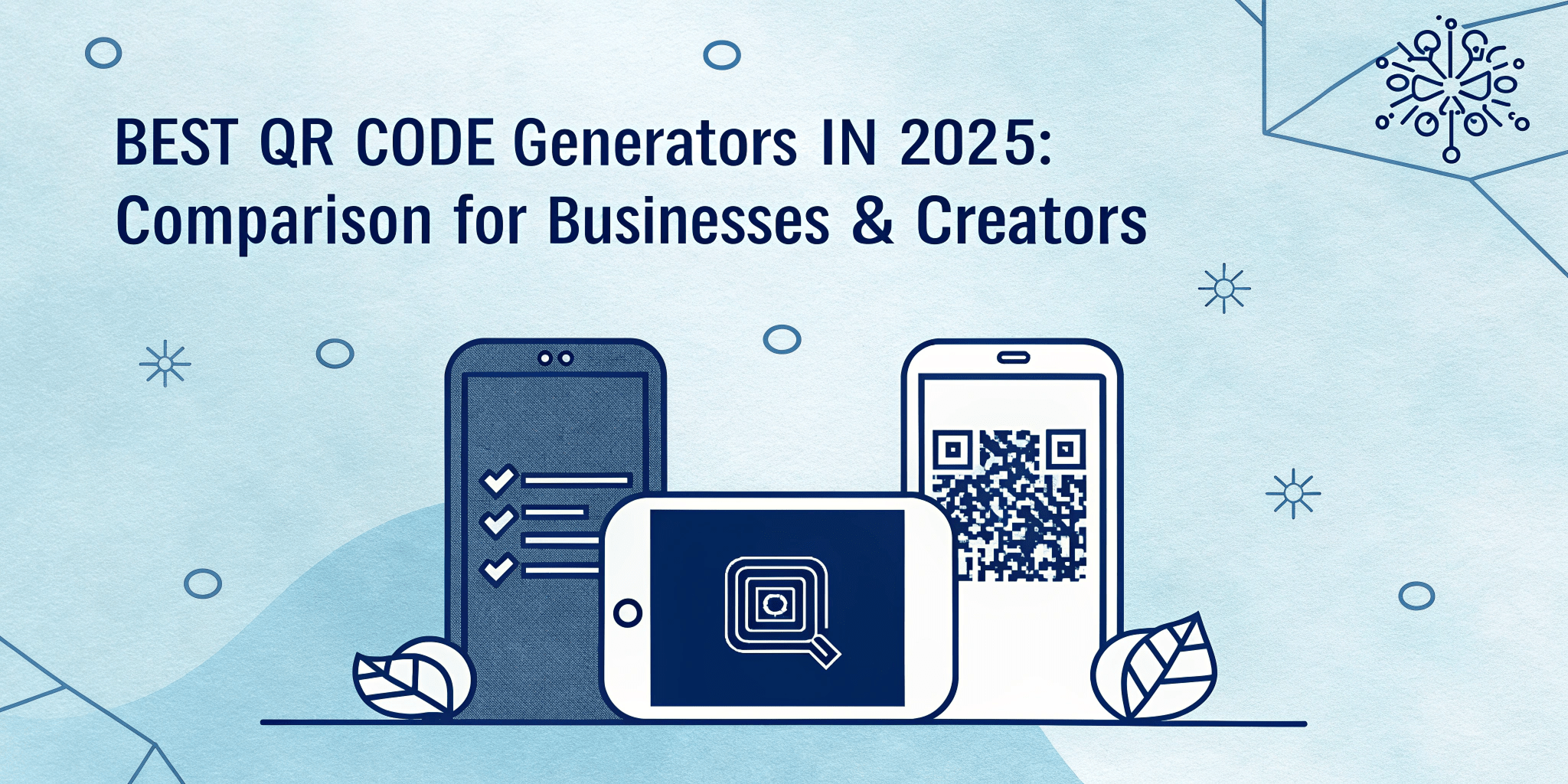QR codes aren’t just fun anymore. In 2025, they’re key tools in many fields. Think retail, events, education, and healthcare. You might use them for marketing campaigns. Or for simple customer check-ins. A good QR code generator matters a lot. It can make your strategy work, or it can break it.
Our marketing team compared 7 popular tools. Some are lesser-known. This helps you pick the best fit.
Our review fits marketers, small business owners, educators, and product teams. They want powerful, flexible, budget-friendly QR tools.
We picked tools based on features. Like dynamic or static codes. Plus analytics and branding.
- We looked at pricing: free plans, subscriptions, or one-time fees.
- We checked user feedback from Reddit, G2, and Trustpilot.
- We noted a unique value for niches like PDFs, events, or apps.
The list has trusted tools and hidden gems. It gives you real choices.
- We also checked security. Things like scan limits and password protection.
- Export options mattered too, such as SVG or PDF.
- We reviewed QR types. URL, vCard, PDF, app links, menus, coupons, and more.
- Mobile responsiveness was key. So was clear UI.
QR Code Generators Comparison Table (2025)
| Tool | Best For | Dynamic QR | Design Customization | Analytics | Free Plan | Price (Starting) |
|---|---|---|---|---|---|---|
| ViralQR.com | Advanced analytics & branding | YES | YES | YES | N/A | $1.49 |
| QRcoDeal | Multiple links in 1 QR | YES | YES | YES | YES | $9.99 |
| QRcodecreator | Simplicity & one-time purchase | NO | YES | NO | Trial | $9.89 |
| Generator-qr | PDF & document sharing | YES | YES | NO | YES | N/A |
| Visualead | Image-based QR codes | YES | YES | YES | YES | N/A |
| ZebraQR | Restaurants & menus | YES | YES | YES | YES | $9 |
| Bitly QR | Link tracking & shortening | YES | YES | YES | YES | $10 |
ViralQR.com
ViralQR is a premium QR code generator. It focuses on smart marketing. It does more than create codes. You get deep analytics and branding options. And scan controls like passwords or limits.
Why ViralQR Stands Out
- ViralQR gives pros full control. It boosts QR campaign performance.
- You can edit destinations in real time. That’s dynamic flexibility.
- Analytics cover user device, location, scan time, and language.
- The customization engine matches your brand. Use colors, logos, shapes, or CTAs.
- Add scan limits or passwords. Perfect for premium or gated content.
- It supports many QR types. From links and PDFs to app redirects and vCards.
- It works well on mobile and desktop.
- With ViralQR, you can easily create dynamic codes. They stay editable after printing.
- Customize looks with logos or colors.
- Track scans in real time, spot traffic spikes, refine campaigns.
- Set access controls. Limit scans. Protect VIP content with passwords.
- Generate codes for PDFs, menus, audio, or landing pages.
- Manage all campaigns from one dashboard.
Key features:
- Over 20 QR types. Like link, app download, SMS, email, PDF, and location.
- Dynamic and static generation.
- Branded design editor with previews.
- Downloads in SVG, PNG, JPG, and PDF.
- Group campaigns in folders for analytics.
- Privacy and security: password lock, scan limits, and GDPR compliance.
- You might print product packaging or run offline ads. Either way, measure results. Adapt strategies. Retarget audiences. All from one dashboard.
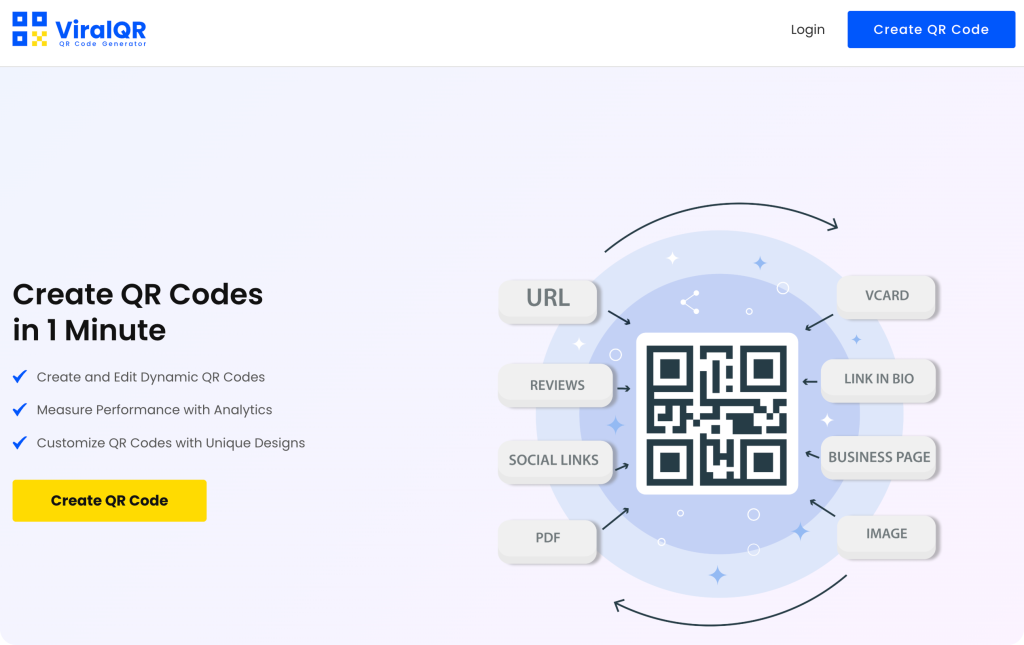
QRcoDeal
QRcoDeal is unique as it consolidates multiple destinations into one QR code. This is ideal for creators who want to bundle content from platforms like Instagram, Spotify, and YouTube.
Highlights:
- Mobile landing page builder.
- Smart previews for each link.
- Custom domain support.
Best for social media influencers. Or musicians. Or freelancers. They manage platforms from one scan.
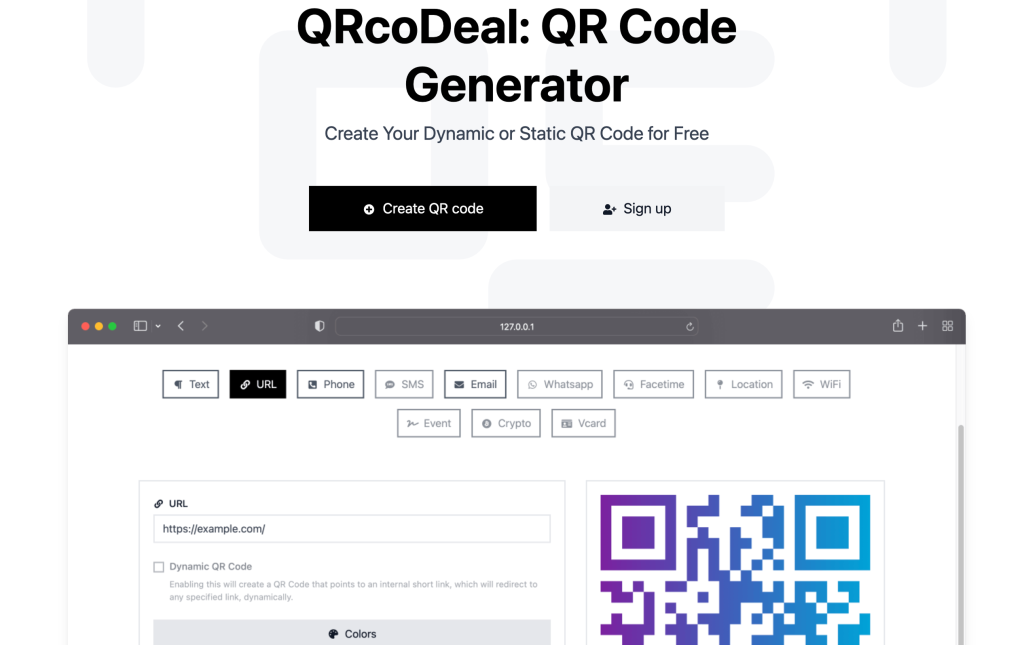
QRcodecreator
Hate subscriptions? Try this. QRcodecreator is simple. Pay once for unlimited static codes.
Suitable for basic marketing, educational handouts, or free PDF linking.
Limitations:
- No analytics.
- No dynamic editing.
- Still, it’s budget-friendly and solid.
Generator-qr
This tool shines for PDFs. Think resumes, brochures, or event flyers.
Features:
- Upload a PDF for an instant QR.
- Change files later with dynamic QR.
- Ideal for remote teams, event managers, or job seekers.
Visualead
Visualead blends QR codes into images or logos. It creates branded visuals. They fit flyers, products, or ads.
Pros:
- Good analytics.
- Perfect for packaging.
Cons:
- UI feels a bit dated.
- Not great for simple needs.
- Best for aesthetic marketing focus.
ZebraQR
ZebraQR targets hospitality.
Features:
- Digital menu builder.
- Table-level QR codes.
- Real-time content edits.
- Add allergy tags, images, and prices.
Suits pop-up restaurants or seasonal menus.
BitlyQR
Bitly shortens links. Its QR feature ties into strong tracking.
Why use it:
- One dashboard for links and QRs.
- High-quality analytics.
- Trusted by big companies.
Downside: Limited design options.
Are QR Codes Still the Best Option? Bonus Section.
Alternatives exist, like NFC tags or image apps. But QR codes win in most cases.
- They’re cost-effective, with no hardware required.
- They’re flexible. Editable if dynamic.
- They’re scalable from one ad to millions of views.
In 2025, QR codes will quickly bridge the gap between offline and online. Tools like ViralQR add analytics and branding, just from a scan.
3 Common QR Code Mistakes to Avoid
Great tools won’t save you from errors.
- Don’t use static codes for printed campaigns. You can’t edit them later. Choose dynamic for long-term use.
- Enable scan analytics. Otherwise, you miss user insights like time, device, language, or location.
- Avoid over-designing. Low contrast or wild colors make codes unscannable.
Quick Summary: Best Picks by Use Case
| Need | Best Tool | Why |
|---|---|---|
| Advanced analytics & tracking | ViralQR | Deep scan data, dynamic links, branding tools |
| Budget & simplicity | qrcodecreator | One-time fee, no subscription |
| Multiple links in one code | QRcoDeal | Multi-link smart page generator |
| Hospitality (menus) | ZebraQR | Menu builder with allergy labels & price updates |
| Visual branding | Visualead | Image integration and design-first approach |
Buyer’s Guide: How to Choose the Right QR Code Generator
Picking a generator goes beyond scannable boxes. Focus on what happens post-scan. Ask these five questions:
- Need to change destinations later? Go dynamic.
- Want to track scan data? Like time, place, or device? Pick one with analytics.
- Does your brand need logos or colors? Choose design flexibility.
- How many campaigns or code types monthly? Ensure it scales.
- Need integrations? Like Zapier or Google Sheets? Check API options.
Use Cases: Real-World QR Code Applications by Industry
QR codes now enable smart interactions. They automate business too. Here’s how industries use them.
- Retail & E-commerce: Add QRs to packaging or receipts. Link to videos, upsells, or reviews.
- Restaurants & Cafes: Swap physical menus for QR ones. Edit easily. Tools like ZebraQR or ViralQR help update content fast.
- Event Management: Create unique QRs for tickets. Or seating. Or check-ins.
- Healthcare & Wellness: Link patients to digital prescriptions. Or forms. Or bookings.
- Education & Training: Teachers add QRs to handouts. They connect to quizzes, videos, or docs.
- Agencies & Creators: Use ViralQR for multi-scan tracking. Analyze campaigns across flyers or ads.
Each case needs specific features. Dynamic redirects help. So do analytics.
Final Thoughts
Pick based on your needs. Consider use case, budget, and growth. For startups, e-commerce, or agencies? ViralQR tops our list. It builds data-driven campaigns. Viralqr offers a full stack for pros. You get control and performance in QR campaigns. Print packaging or run ads. Measure results. Adapt. Retarget. All in one dashboard. Exports are easy in SVG, PDF, or PNG. They fit your design flow.
ViralQR shines in marketing funnels. Track scans over time. Test landing pages. Are you serious about using QR codes for growth, conversions, or retention? ViralQR has got you covered. It feels like you have a big team behind you, even if you’re working alone.
Frequently Asked Questions
Can I use QR codes for offline ads?
Yes, you can! Dynamic QR codes let you change destinations after printing, making them ideal for posters and packaging.
What’s the difference between static and dynamic QR codes?
Static is fixed. You can’t change the URL later. Dynamic lets you update links anytime. Most premium tools like ViralQR support this.
Do QR code generators track user behavior?
Only with analytics. ViralQR, Bitly, and ZebraQR track location, device, language, and time.
Which QR code generator is best for restaurants?
ZebraQR fits well. It offers menu updates and table codes. ViralQR handles it too, with more customization.
Is it safe to use free QR generators?
It varies. Some add ads or skip HTTPS. Pick those with secure redirects and privacy policies.
Can I edit the destination after creating a QR code?
Only with dynamic QR. ViralQR supports this.
Are free QR code tools secure?
Some are. Check HTTPS and privacy. Paid ones often add control and encryption.
How many types of QR codes exist?
Over 15. Like URL, PDF, vCard, App Store, Menu, Wi-Fi, SMS, or Email.
What if I want to limit scans?
Tools like ViralQR let you set limits or passwords.
Do QR codes expire?
Static ones don’t. Dynamic may if you end your subscription.
Can I design my own QR code?
Yes, you can. ViralQR allows colors, shapes, and logos.