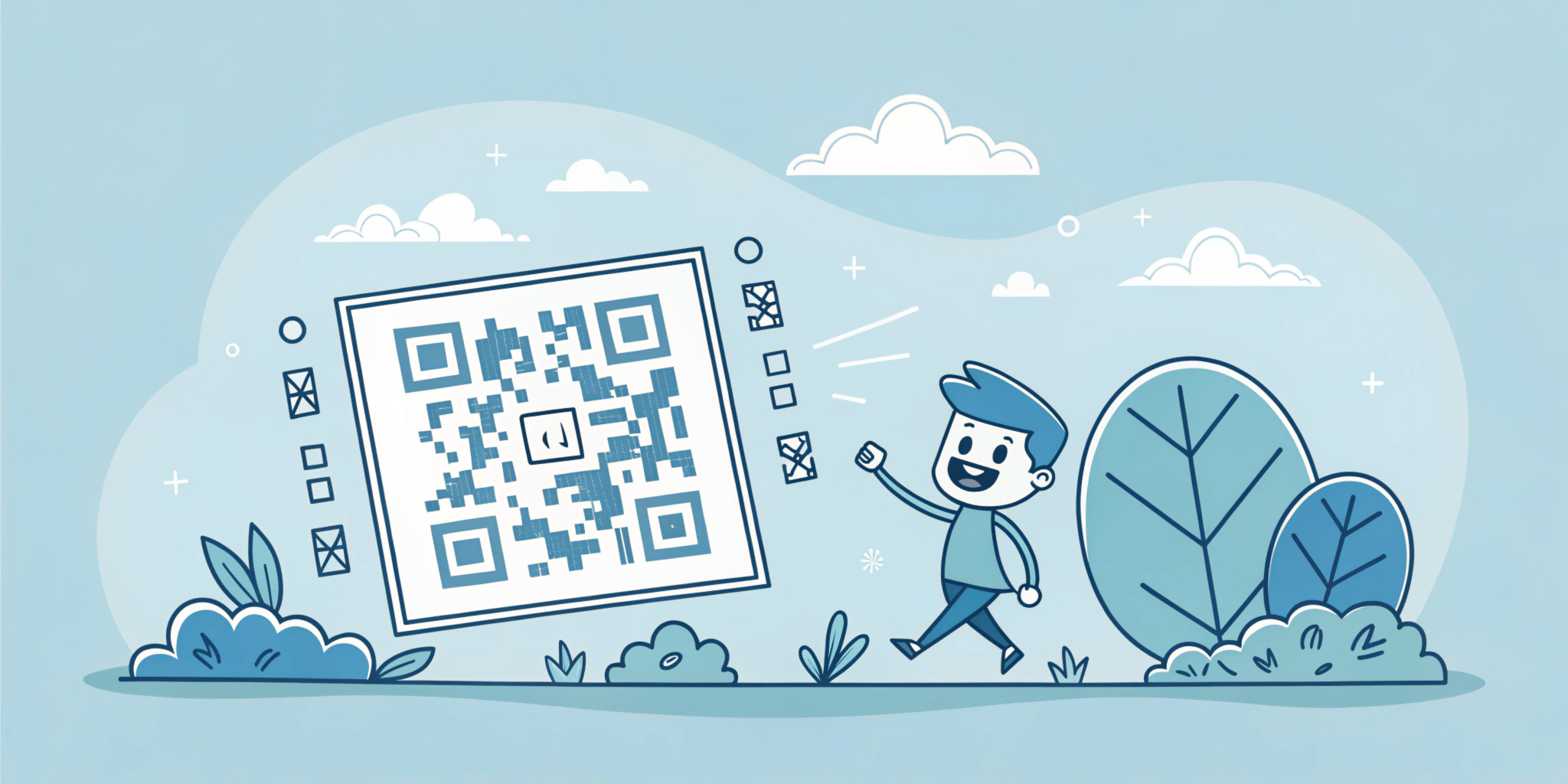In 1997, a Japanese company called Denso Wave created the first QR code to label automobile parts. At the time of their invention, quick response codes were used to keep track of the types and numbers of automobile parts. Since then, the use of the QR code has expanded in their use and across industries.

Image from freepik.com
You have probably encountered them in multiple places, so you know what they look like. A QR code contains black squares of different shapes on a white background with unique markers. The distinctive markings serve as an identification badge and help them be readable by imaging devices like cameras. The information on them is then processed and interpreted to display the intended information.
But do not be confused; QR codes are like barcodes but are more evolved. Barcodes are linear with parallel lines and are personal identifiers of products. Conversely, QR codes can be used for more things. The possibilities are endless, from simple tasks like making payments to getting information and even generating menus at your favorite restaurants.
However, as technology evolves, more can be done with QR codes. There are two major types: static and dynamic. Static QR codes, as the name implies, do not change. The content they carry remains the same. Now, what is a dynamic QR code? That’s what we are here to find out.
What is a Dynamic QR Code?
Dynamic QR Code Meaning
So, let’s start with the question, what is a dynamic QR code? The term “Dynamic” itself means change. So, we know that it refers to something changing, right? A dynamic QR code is just like your regular quick response code, except the content behind the patterns you see might not be the same when you scan it the next time.
Unlike static QR codes, dynamic QR codes are editable and trackable, with great flexibility. The content the code leads to can be changed at any time from the URL. You can even print a blank code and then embed the required information later. That is the magic of editable QR codes. In fact, according to experts, the global QR code labels market is likely to be valued at USD 1.5 billion by 2023. This shows how much people use and trust dynamic QR codes.
By now, you should have a clear idea of what dynamic codes mean. But how do they work? Let’s break it down. It starts as a normal QR code being generated. If you are using a simple tool like ViralQR, you would simply click on generate code from the dashboard.
Next, you will select the specifics of the type of code you want and the content you want your code to have, and you will also be able to customize it. After that, all you have to do is download and enjoy the benefits of a brand-new, editable, dynamic QR Code.
💡Expert Insight: Dynamic QR codes are very accessible due to the short URL.
Benefits of Dynamic QR Codes
Why not simply use the regular code? Does it always have to be a dynamic code? What makes it more beneficial? Some of these questions might be running through your mind. And they are very valid. So, here are the benefits for you.
You Can Edit the QR Code
This is the selling point for dynamic QR codes. Let’s use a practical example. You are a restaurant owner, and you upload your menu into a dynamic QR code. But after a while, you have an updated menu.
You can easily edit the current code and update your menu without having to change the pictorial version of the code at all. Your customers will still scan the same code, but they will see the updated menu instead.
It is Easy to Customize
Branding is an amazing concept, and the best brands sell to customers. If you have a theme for your business or brand, it is normal to want all your content and materials to follow a particular color scheme or other forms of identification.

Image from freepik.com
With a dynamic QR code, you can customize the print from the generic black and white to a color, font, and design that you prefer. With ViralQR, you can add elements like your brand logo, address, and contact information. Any call to action of your choice can also be added. Simply plug and play.
Trackable Content and Accessible Analytics
The goal of a QR code is to get people to visit the backend website to which it is connected. Now, with dynamic QR codes, you can track the number of people who have used it to access your content.
If your goal is to reach a certain number of people, you can measure your performance and key indicators for your success. You can also edit and strategize with your marketing campaigns right away by putting in a new URL.
Security is Guaranteed
Privacy and safety of your customers are a priority. And with dynamic QR codes, security will no longer be a huge concern. They have more secure features that static QR Codes do not have. You have the option of creating a secure password and restricting access to certain spaces. This gives you an option of even more security.
What Advanced Features Does a Dynamic QR Code Offer?
An editable QR code should offer more features than the regular version. After all, that is why it is marketed as the better version. So, as an advanced QR code, it has added features that make it stand out from the regular static code.
Here are the features that you will get when you switch to the editable QR code.
- You will be able to update the destination URL and all the information it contains
- You can activate or deactivate the quick response code any time you want
- There is complete control over who has access to the QR code content. All you need to do is add a unique password.
- You can have timed marketing campaigns by creating an expiry date for the code.
- You can set a limit of scans based on the number of scans a particular device has done.
- There is an option to set an age verification for QR code access. So you can restrict younger audiences if you want.
- You can accurately track any type of data on the scans. Dynamic QR code tracking queries include the total number of scans, where the scanner is located by city and by country, the number of unique scans, scans by device and operational system, by browser, and scans by the time of day.
- You can edit the existing QR code design on the dashboard.
This is just the tip of the iceberg of the features you can get from dynamic QR codes.
How are Dynamic and Static QR Codes Different?
We have already spoken in-depth about the functionality of the editable QR code. However, we have not exactly made the full distinction from the static codes. Where is the line between their features, and how do they compare with each other?
Here is an overview
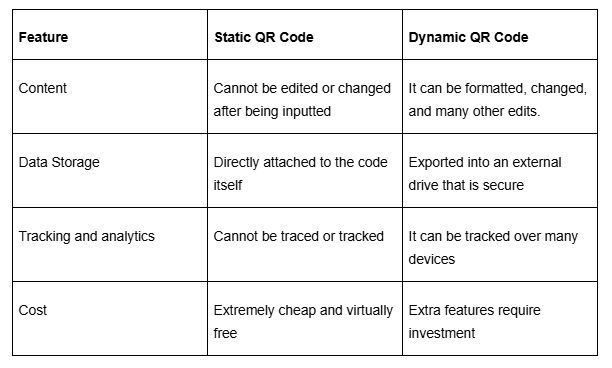
For a full breakdown on the differences between these two code types, including when you should use either one, check out another of our articles on it here.
Why Do Businesses Choose Dynamic QR Codes?
The big question. Why are we preaching the gospel of dynamic QR codes so much? How do they affect all of us? And what difference do they make?
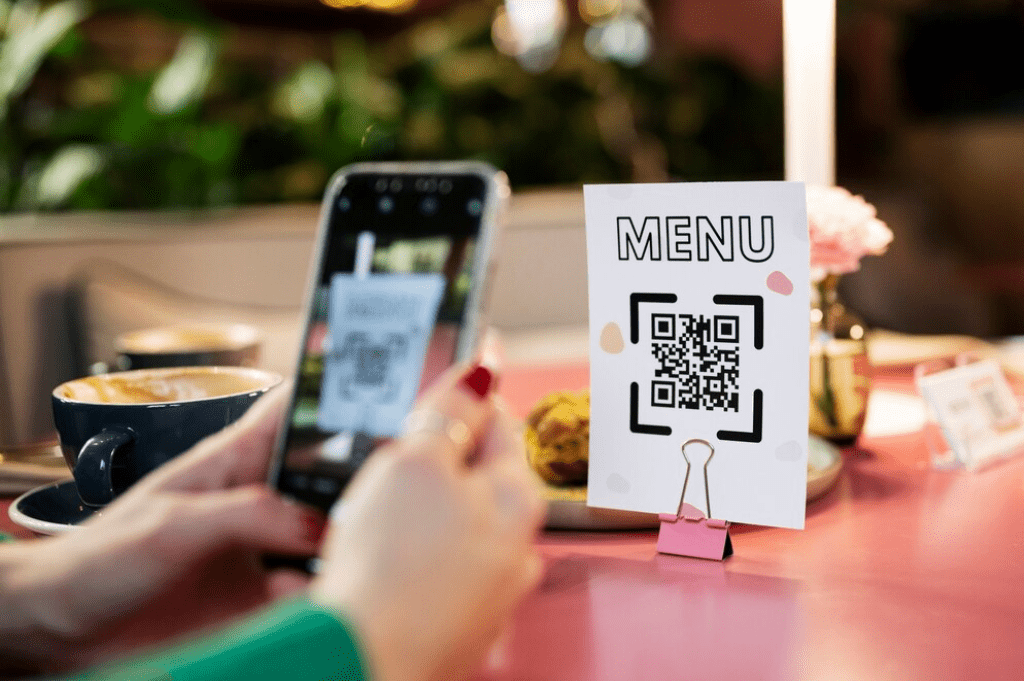
Image from freepik.com
As a business owner, your first goal is to make sales. Consequently, you invest in capital, quality products, advertisements, and many more to engage your customers and get sales. But where does the QR code come from?
Accessibility. In the online space, customers want very accessible products. So, many businesses are always looking for a way to make their systems seamless for their consumers. So, dynamic QR codes can be the game changer for them.
Take for example, an online hair store creates a dynamic QR code that opens its full product catalog when you scan it. If this store also has a promo offer or a new campaign, they can easily edit the new QR code to highlight the major selling point of the brand at that moment. Does that sound nice to you?
It is not just in cases like this that dynamic codes are more versatile than you can imagine. ViralQR code generator helps business owners get codes for these types of content:
- URL or website for your company. It can be used to collect information via Google form
- PDF QR Code to open menus or course contents
- Image QR Code for fashion catalogs or content that is visual
- Reviews QR Code with a built-in Landing page for leaving reviews
- App QR Code with links to the app in the Google Play Store for easy app download
- vCard QR Code for easy payment
- Multi URL QR Code with a landing page with multiple different links
- Social Media QR Code with links to social networks
- Business page QR Code for a full overview of a business, including company website, contact details, address, and working hours, like vCard but for company
There is also more outside of these. Check out the ViralQR code generator catalog to find a dynamic QR code that satisfies your needs. Click on it and get the code right away.
How to Create a Dynamic QR Code
Now, we are at the nitty-gritty of why you are here. We hope that you have gotten enough clarity on the concept of Dynamic QR codes so far. Now, let’s create a dynamic QR code for the first time.
Learning how to make a dynamic QR code is not as complicated as it sounds. In fact, the process is super simplified for you. In 5 simple steps, we will show you how to create a dynamic QR code.
Step 1: Search for the ViralQR code generator and click on the “Create QR code” button on the right side of the screen. Select a dynamic QR solution from the menu.
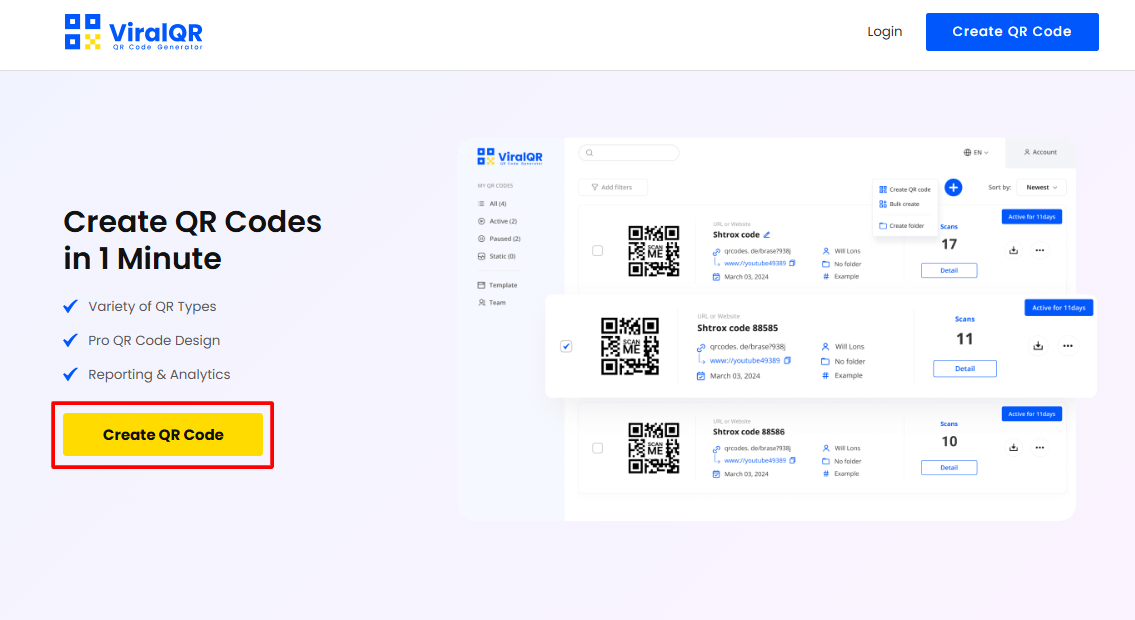
Step 2: Select the QR code type you want specifically. You can choose the URL option or the PDF, images in jpeg, svg, and png, app, or vCard option.
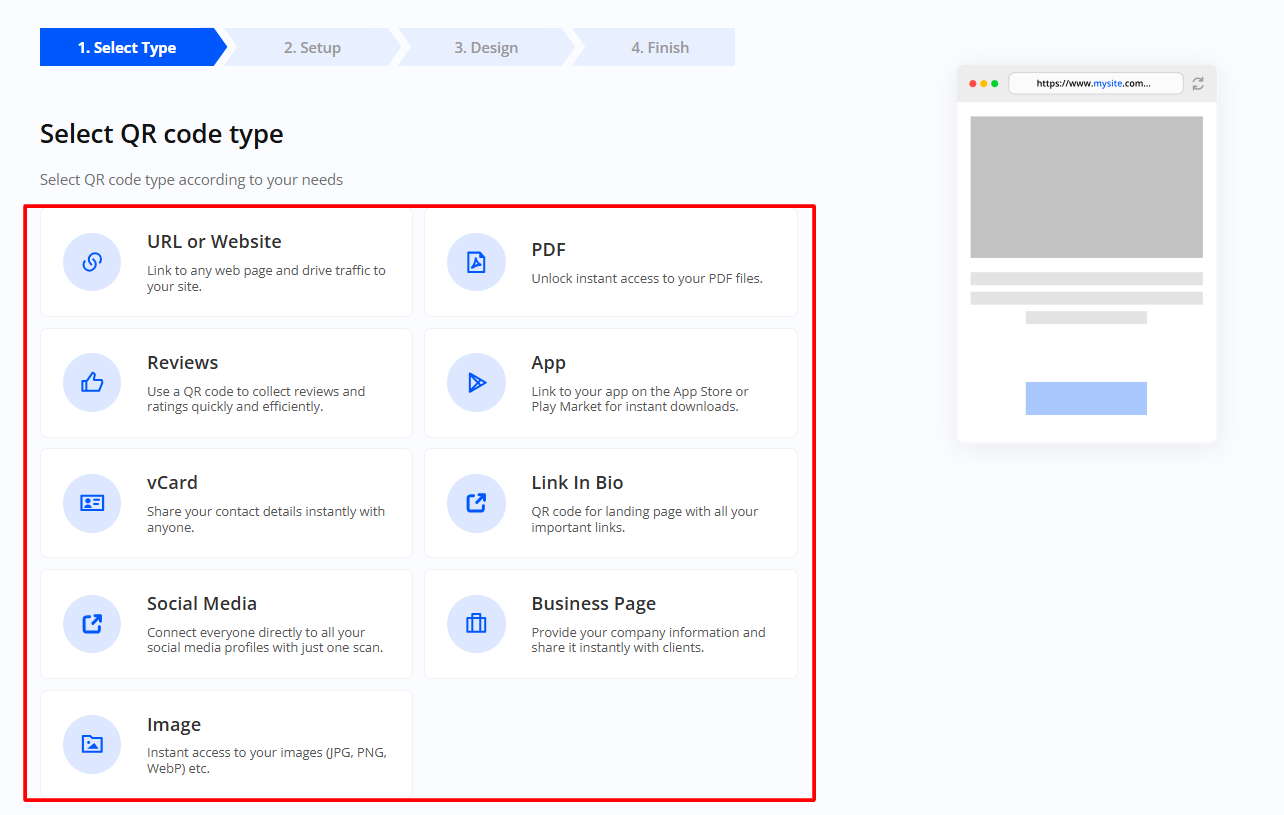
Step 3: After clicking the type of code you want, then it’s time to fill in the information that you want to have in the code. Be as detailed as possible. There is also an option for additional settings. Here, you can add a schedule, password protection, and age limit.
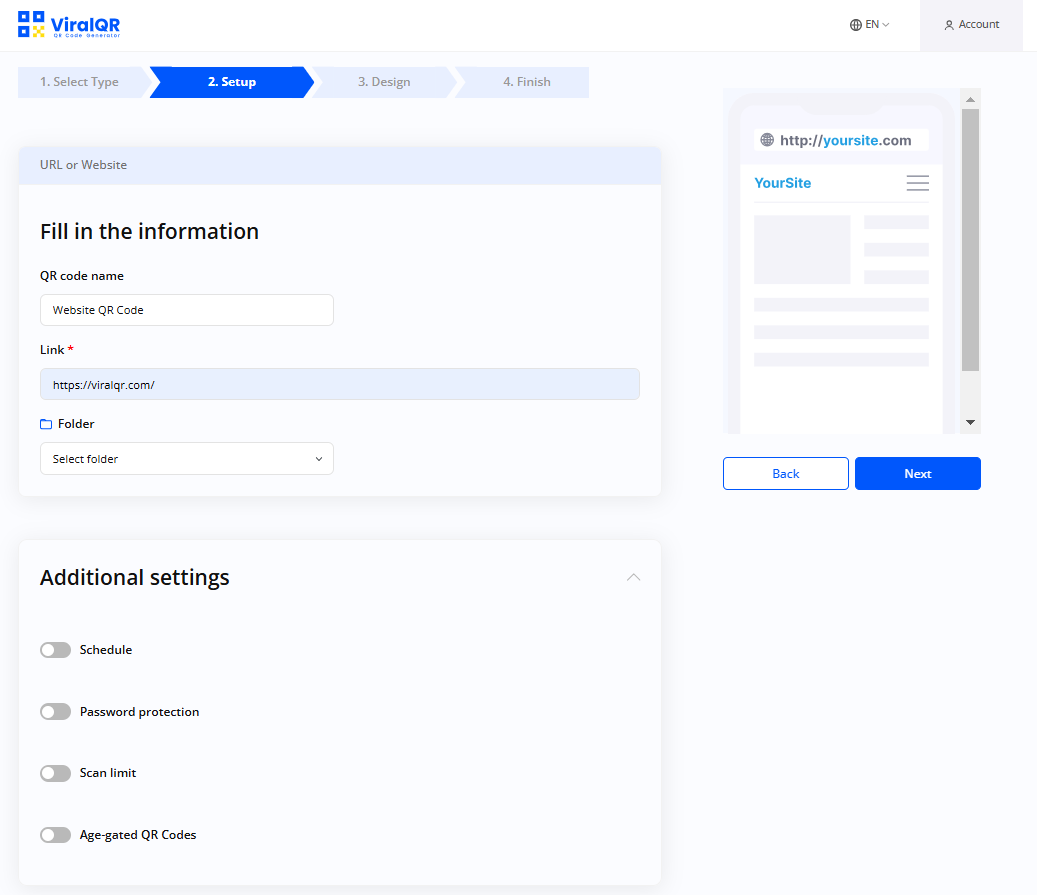
Step 4: This is the design aspect itself. You can now go ahead to change the style, color, and background. You can change the gradient and edit the text color itself.
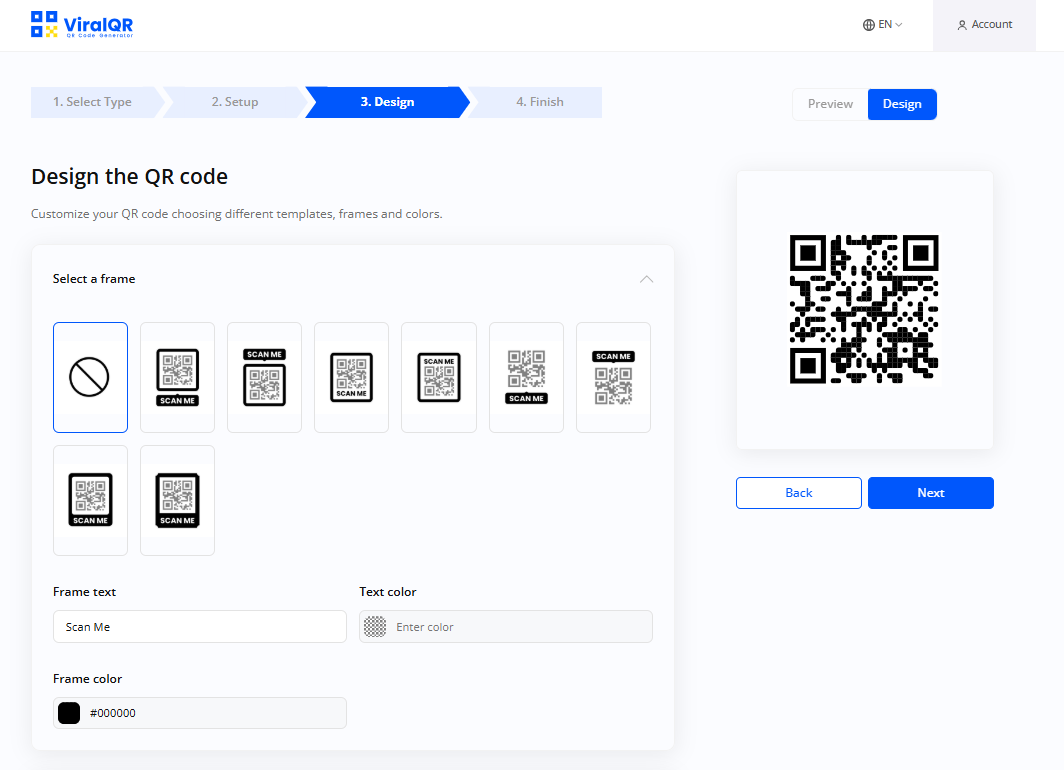
Step 5: Go ahead and finish the setup. You can now download and save your custom QR code.
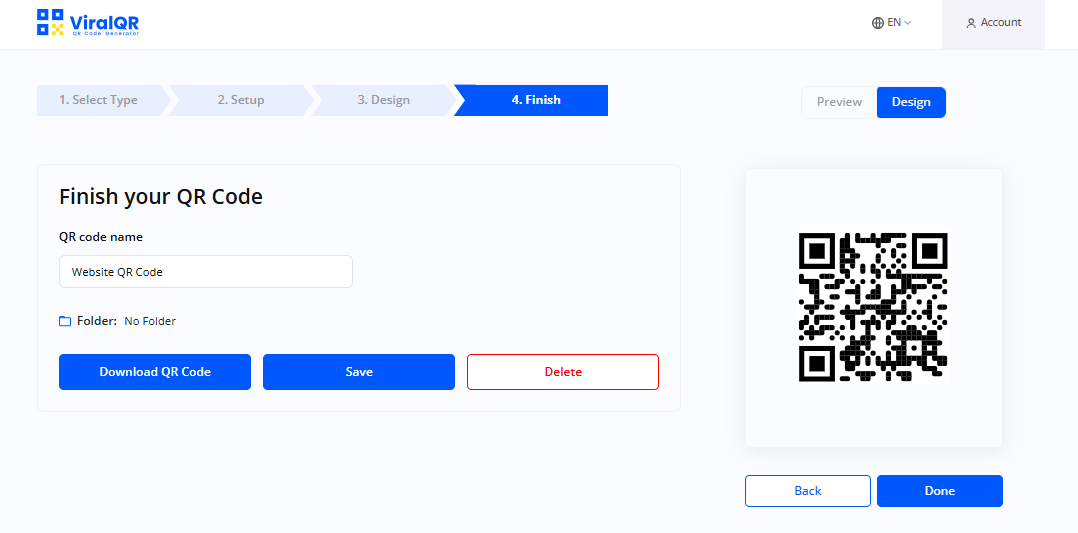
This process is easy with the ViralQR tool, so give it a try right now.
💡 Expert Insight:Test your dynamic code by scanning it with different devices. When you do this, you can troubleshoot any form of issues and clear them up right away.
How to Edit a Dynamic QR Code
The whole point of it being called an editable QR code is that it can be edited. There are many reasons why you might want to edit your quick response code. Maybe there is a new product you would like to showcase, or the content needs to be updated. All that matters is that it can be done, and the Dynamic URL QR code is the key to getting it done.
Here is how you can do dynamic QR code editing with the ViralQR dashboard.
- First, log in and go to your dashboard, which has all the information on your dynamic code.
- Then, select the dynamic QR code that you want to edit. Usually, you will have a couple of campaigns to choose from based on how many you have created initially.
- Pick the particular campaign that you want to edit.
- Click on the edit button that pops up when you open the QR code.
- Change the content that is already there and update it.
- Click on save to ensure that your progress is stored.
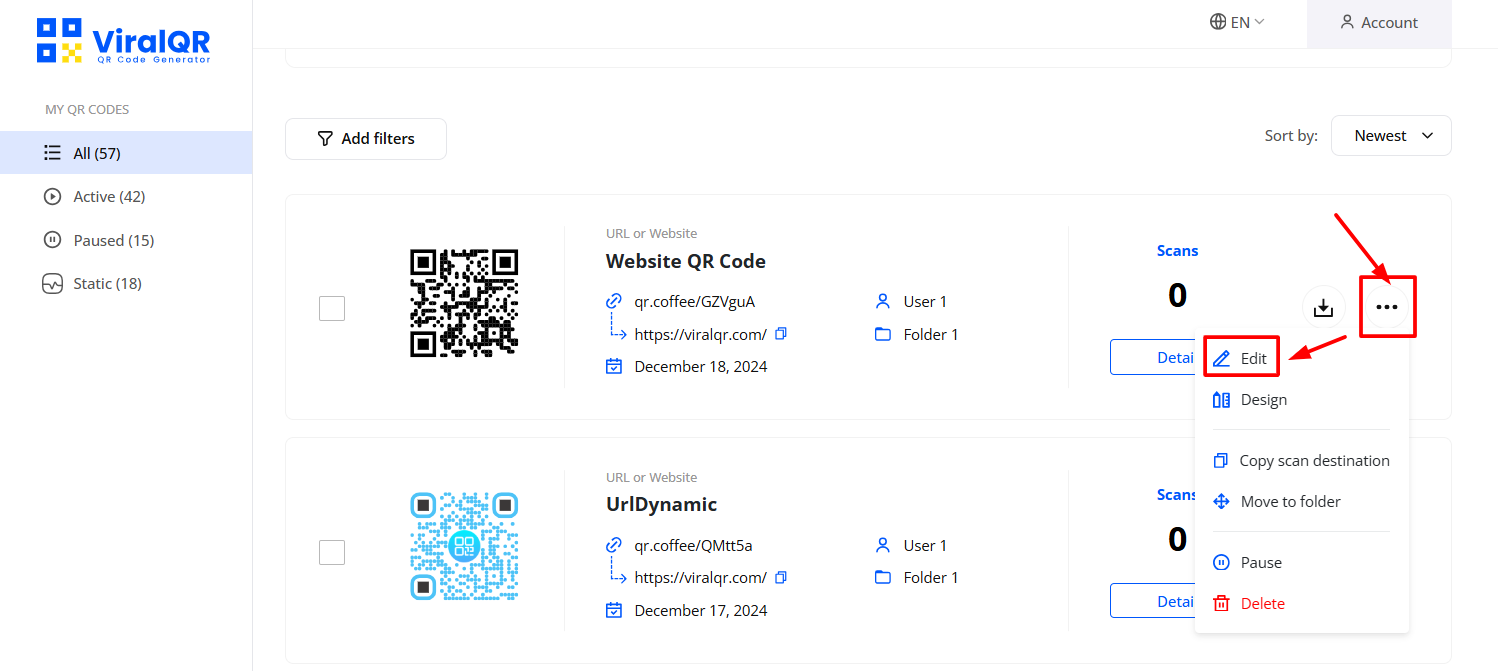
Aside from the content itself, you can also edit the design of the QR code image. The option to do so is also on your dashboard, and you can update it with what you need. However, remember to always save your progress. Also, scan with various devices to be sure that your changes have been affected successfully.
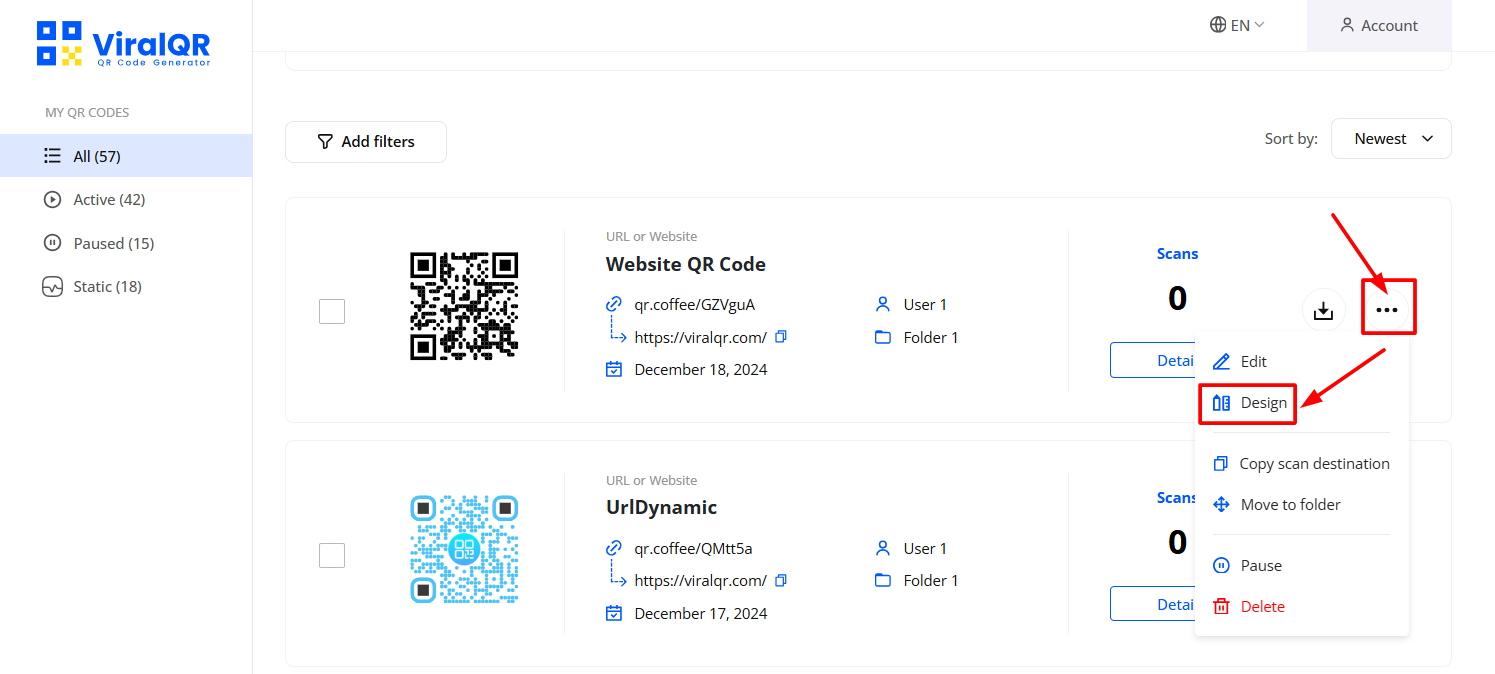
Best Practices for Dynamic QR Code Marketing
The first priority for any small business is to reach its target audience and make sales. This is why marketing is a huge part of many of them. QR codes that can be pasted anywhere are strategic to draw people in. And it’s even better when they are the dynamic ones.
If you have a great variable QR code on a billboard or in specific places where people can see it, you can get them to scan it and make a purchase from your store. Seeing the QR code is the easy part, but how do you get them to make the next step? Simple, you need to customize it to be attractive and persuasive.
Luckily for you, Dynamic QR codes give you free rein to probe and adjust it to make it as attractive to your customers as possible. Here are the top four practices that will give you the best use of editable QR codes.
Make your QR Codes Part of Your Brand
If you own a brand that already has a story, make the QR code part of that story. Sell it as you would your brand itself. To do this, you would need to add your logo, your color theme, and everything that is associated with your brand. People should be able to see it and associate it with your company.
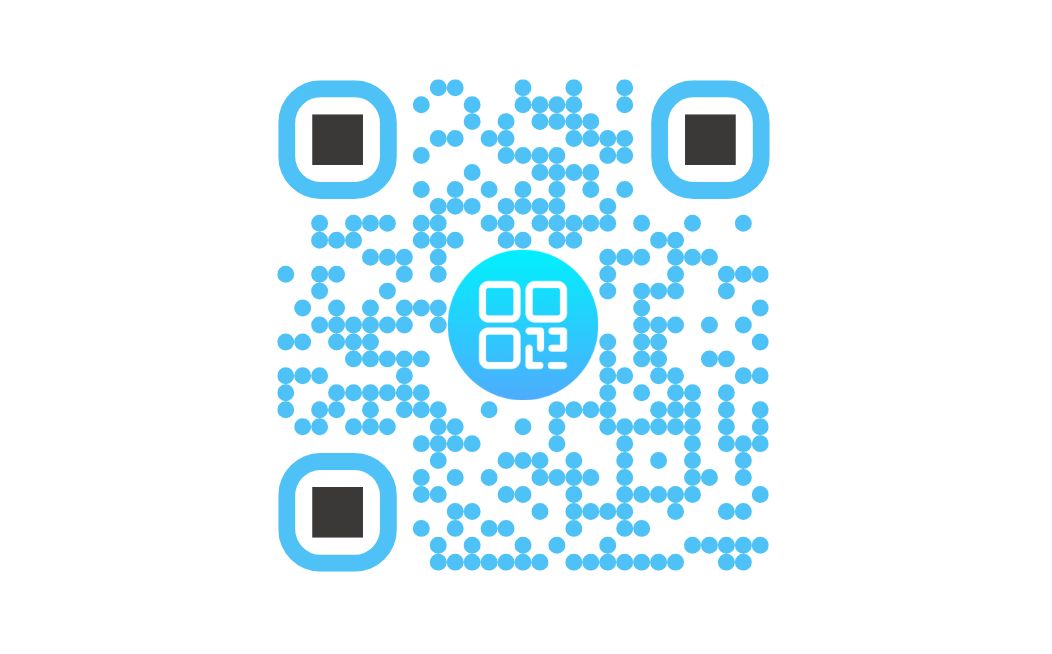
Use a Great UI Design
People are very visual, so you have less than 5 seconds to grab their attention with your QR Code. Make sure you have a nice design that makes them interested in seeing what’s behind those shapes.
Prioritize User Experience
If you do get people to scan your QR code, don’t push them away with content that is not readily accessible to them. This goes back to the back end when you are creating the variable QR code. Use content that is easy to understand and can clearly direct the users to what the main content is about.
Place Them in Specific Places
Marketing is also about where your target audience is located. School-based content will get the most traction because of the students. So, the takeaway here is to always put your QR codes where they are most likely to gain the most traction. For physical products, make sure they are in places that can be easily seen when you pick up a product.
Always Use Call to Action
If people see a bare dynamic QR code, they will not know what to do with it. Should I scan? Why should I scan? Where does it go, and what would I get if I scan it? So make sure your dynamic QR code solution is putting in all the information necessary for your target audience to see and get instructions on.

Are Dynamic QR Codes Secure?
Yes, dynamic QR codes are safe. If there is such a thing as super safe, they will be. With a Dynamic QR code, only one person can access the content–the creator. There is no chance of it being hacked as well because it can be passworded and locked.
However, the issue lies in malicious codes that unsuspecting users can scan and get scammed or worse. Malicious QR codes can direct users to fraudulent websites that steal sensitive data. Scanning such codes may lead to the download of malicious software.
So, while dynamic codes are super safe, they can also be used for malicious intent. It is important to verify whatever you are about to scan and avoid being scammed and getting your information leaked.
QR Code Challenges
Not everyone can create a dynamic QR code that is perfect. There are also problems with editable QR codes. For one, it might not be easy to create them without a proper guide, especially without using an effective QR code generator.
Other challenges that might come with quick response codes include:
- The alarming number of phishing or online fraud cases where they steal user information
- Technical issues with building the QR code. A code generator may be needed
- Aligning QR code image with branding might be difficult
- Many people still don’t know how to scan QR codes or see the necessity to use them
Why Choose ViralQR QR Code Generator?
If you have read up to this point, that is amazing. Now, let us put you on to the best dynamic QR code generator on the market. ViralQR QR code generator is in the business of giving you ease and flexibility with only a few steps. Our editable QR code maker helps you create a simple, variable QR code in only a few minutes.
Even more so, we have the cheapest dynamic QR code on the market. Our pricing is flexible and does not strain your pocket at all, which is why we are the most dynamic QR code creator on the World Wide Web.
We also bring a new direction to make it even easier. With our dynamic QR code creator, you can create dynamic QR codes that can be applicable for photos, PDFs, payments, and many more. Your business needs this, and ViralQR is your best bet for getting accessible content to your customers. Get one with our paid subscription today.
FAQ
What is a dynamic QR code?
A dynamic QR code is a 2D barcode that can be scanned just like any other to reveal the content that it contains. But the catch is that with dynamic code, the content inside can be edited, modified, and updated. Dynamic QR codes work by embedding a short URL instead of directly encoding information in their pattern. So, this URL can be changed at any time, even after the code is generated.
Do I need a dynamic QR code?
It is not an overwhelming need, but yes, dynamic QR codes are a need for many businesses and brands, even for personal use. They provide ease and accessibility. They also take the stress out of creating a new code for new QR code campaigns. For businesses in particular, quick response codes allow you to update the content, like menus, discounts, and more.
What is a dynamic QR code generator?
A dynamic QR code generator takes the stress out of making advanced codes. They are software that helps to create dynamic QR codes. You can also edit and modify them afterward. So, they have a full stack of features that help users manage their variable QR codes. There are many great generators, but ViralQR stands out because of its many fresh features.
How to tell if a QR code is static or dynamic?
There are two basic types of QR codes: static and dynamic. And they are pretty self-explanatory based on their name. Static codes have content that is fixed and cannot be edited or modified. The information that is encoded in them is fixed. On the other hand, dynamic codes can be edited and updated with new information. So, you can tell a code is dynamic if you can change the destination on the QR code.
Can I convert my dynamic QR Code to a static one?
No, you cannot convert a dynamic QR code to a static one and vice versa. It is not possible because they do not operate in the same way. Instead, you can create a new code from scratch using either one you prefer.
Why do dynamic QR codes utilize a short URL?
The content in Static QR codes cannot be changed. But dynamic type uses a short URL. They use this URL as a retarget. So, the target URL can be changed as many times as possible while the QR code remains the same. The only thing that changes is the content it leads to. This is what makes them very helpful.
What can I edit after printing?
After creating your dynamic QR code, you can edit them to basically anything (destination URL, embedded content: contact details, images, PDF docs, etc.), even if you have printed and edited them. You can change the URL, embedded content, contact details, and anything else. All you need to do is work with a great URL code generator that has the options for editing all these content forms.
How can the editing features help my campaign?
The editing feature can help your campaign immensely. Marketing is quite dynamic, and many things can change in the process. For one, after tracking and analytics, you might want to tweak your call to action or details to maximize or improve your results. In cases where there are errors as well, there is no problem at all with correcting them. This would not be possible with a static QR code.
How can dynamic QR Codes measure my scans?
You can track how many times your dynamic QR code can be scanned using the technology behind it. It has features that help you collate the statistics of your content. It can track not just the number of times but also where and what time the code is scanned. You can find all of this information on the dashboard of your dynamic QR code generator.
Can I generate a dynamic QR code for free?
Yes, you can generate a dynamic QR code for free. However, many free versions do not offer as many features as you would get with a paid subscription. ViralQR offers many features for customizing your code image at a cheap price that does not strain your pocket. Check out our pricing plans.
How much does a dynamic QR code cost?
There are many costing options for dynamic QR codes. But we will offer you the best deal on the market. ViralQR offers three pricing structures. The basic access plan goes for $1.49 for 14 days. This plan gives you unlimited static QR codes, one dynamic QR code with limited scans, and then many other features.
The second plan is the full access plan for $1.99, unlimited of everything for 14 days. Then there is also a 12-month plan for $19.99 per month that offers unlimited features.
Can I edit my QR code design?
Yes, you can edit your QR code design to suit your taste. Dynamic QR codes also allow for design edits alongside edits to content, calls to action, and more. All you have to do is visit your dashboard, click on the campaign you want to edit, and follow up with the edit button.
How does the subscription plan work?
The subscription plan basically gives you access to some or all the features on the dynamic QR code dashboard. For ViralQR, there are three subscription plans. The basic plan runs for just 14 days and allows you to create only one dynamic QR code. Meanwhile, the full-month plans and 12-month plans allow you to have unlimited access.
Can my dynamic QR code expire?
Yes, your dynamic QR code can expire. It can be created with a time frame to get scans.
So, if you want your QR code to last for just a few weeks, you can set the time frame while creating it. Another reason your dynamic QR code can expire is due to your subscription option.
Is there a scan limit?
There is a scan limit with smaller plans, but with complete subscription plans, you have unlimited scans. So, it depends on your budget and context for getting a dynamic QR code.
Why is my dynamic QR code not working; what can I do?
There are a number of reasons why your QR code might not be working. Here is a list of common problems:
- Your QR code color is inverted.
- The image is blurry.
- You inserted the wrong data when creating it.
- Your QR code has expired.
- Your code image is too customized.
- The scan limit has been reached.
- The QR code is invalid.
Many of these problems can be fixed with a simple check on the back end. Did you enter the right data? Is it still valid? Are the colors inverted? Is the scan limit reached?
If, after checking all of this, it is still not working, then reach out to our customer support team.
What is the best format for the QR code logo?
There are many formats that you can use for your logo. They include but are not limited to jpeg, png, and svg. We recommend SVG, also known as scalable vector graphics, because it can be resized without a loss of quality.