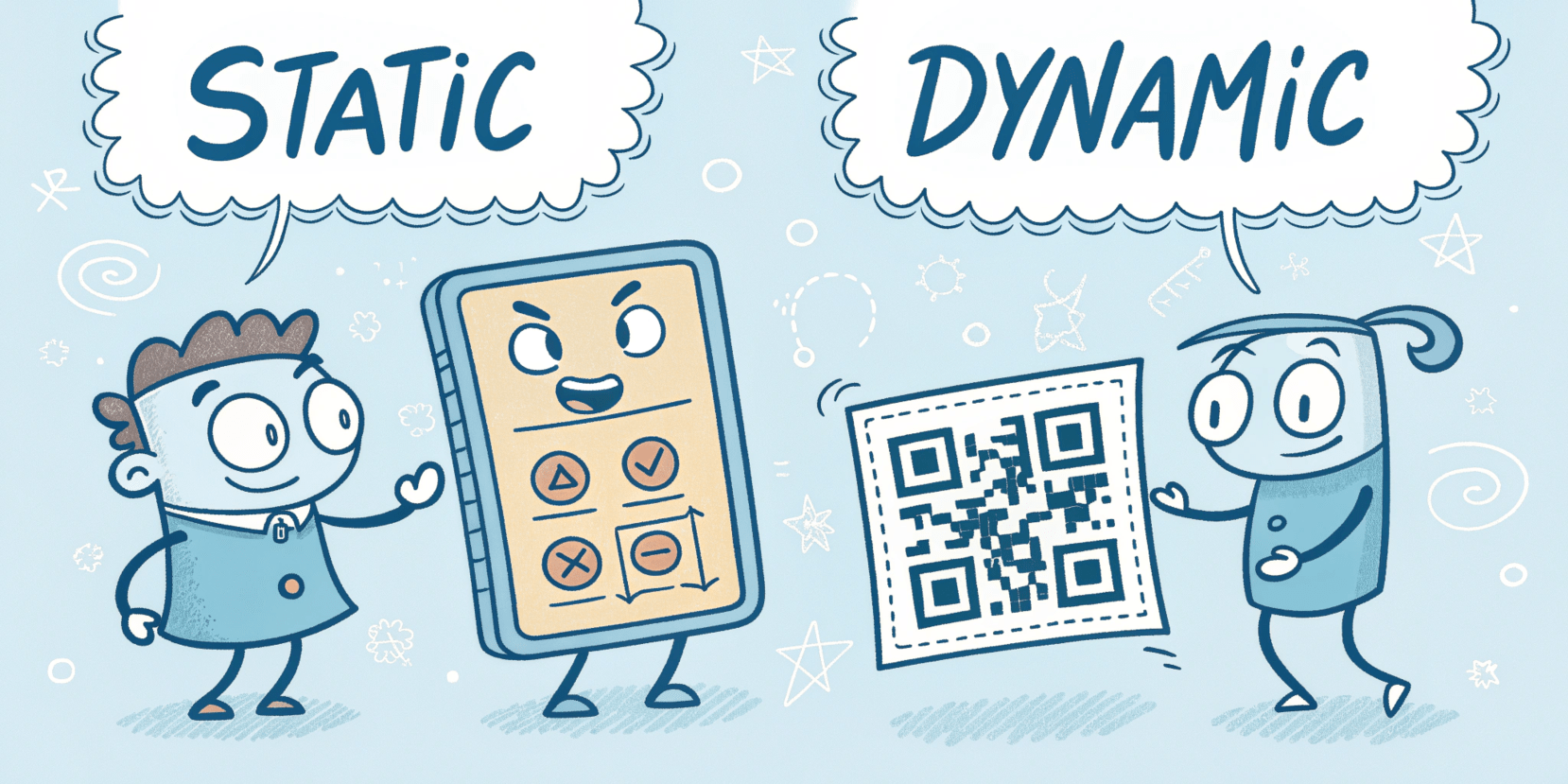Quick Response (QR) codes have become a convenient means for consumers and brands. Mobile QR code scanner usage is expected to remain constant and even increase further, based on estimations, of more than 100 million users in the United States by 2025.
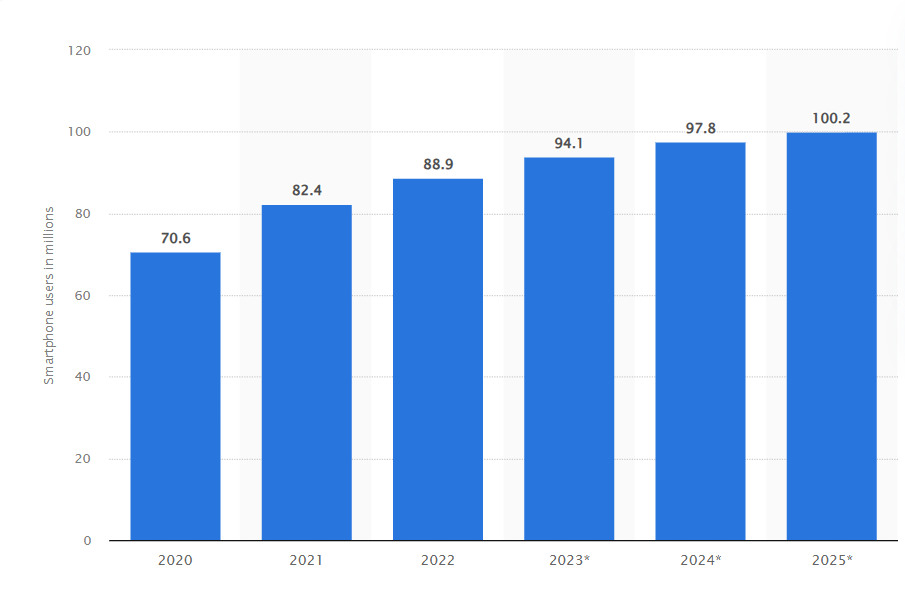
Fig. 1. Number of smartphone users in the United States who used a QR code scanner on their mobile devices from 2020 to 2025 (in millions). Source: Statista
A QR code is an abbreviated term for “Quick Response” code. It is a two-dimensional barcode symbol that can encode data in a machine-readable format. QR codes were invented in 1994 by the Japanese company Denso Wave, their purpose was to allow quick scanning and data reading. The data that can be stored in these codes includes; URLs, contact details, plain text message and so much more.
According to the father of the QR code, Masahiro Hara:
“For example, it could be possible for people to carry around their x-rays and cardiograms in QR code form.”
Learn about static vs dynamic QR code differences, their features, and which one suits your needs.
Advantages of QR Codes Compared to Traditional Barcodes
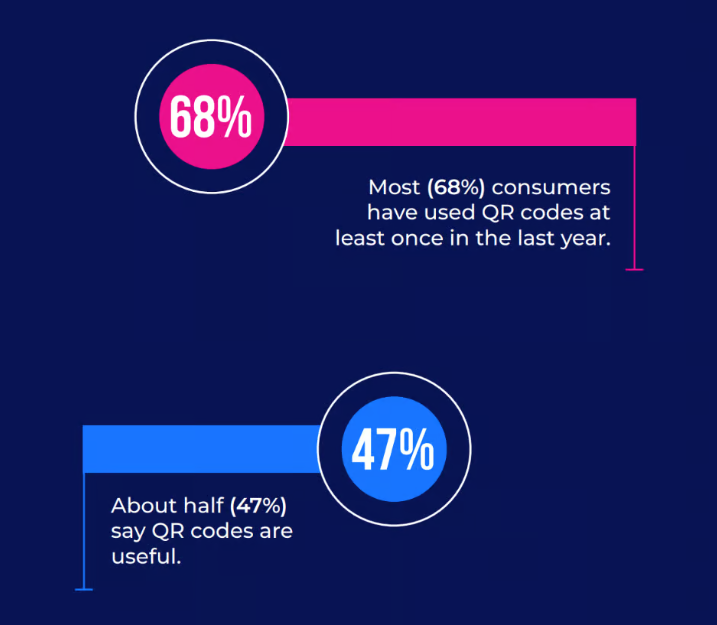
Fig. 2. QR code usage statistics (Source: TEAM LEWIS)
According to research, 68% of consumers have used QR codes (Fig. 2) at least once in the last year and their advantages include:
Higher Data Capacity
QR codes are capable of holding much more information than normal barcodes, besides characters, symbols, and even multimedia.
Error Correction Capabilities
They have built-in error correction so that they can still be scanned if up to 30% of the image is damaged.
Ease of Scanning
QR codes are more flexible than traditional barcodes as they can be scanned by any smartphone camera or any QR code reader application.
Multiple Data Types
QR codes can contain different formats, including URL, phone number, geo, and Wi-Fi network information.
Tracking and Analytics
Dynamic QR codes may also be used to track how often the codes are scanned, and how the business is performing, a feature that is not available with barcodes.
💡 Insight: Dynamic QR code stores a Short URL that redirects users to the actual content stored on a server.
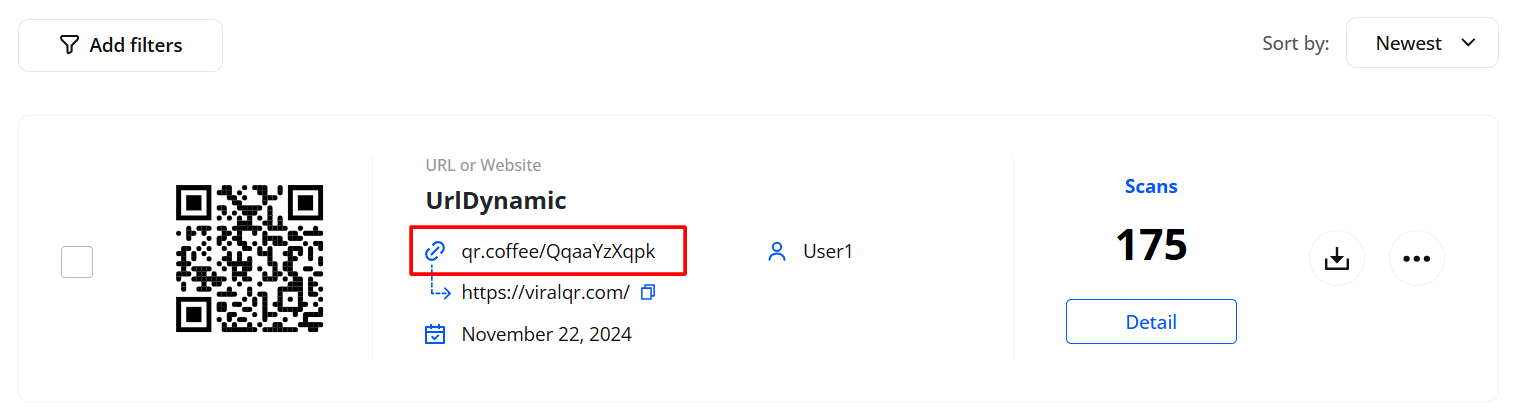
Fig. 3 What a short URL of a dynamic QR code looks like
History of QR codes
1994
QR codes were developed by Denso Wave, a Toyota subsidiary, for automakers to track their inventories. This design was useful in that it scanned faster than conventional barcodes thus increasing productivity.
The early 2000s
With the increase in internet usage, QR codes began to be used as a way of leading users to content via their smartphones in a shorter time.
Mid-2000s
Companies started to use dynamic QR codes which are more manageable and can be edited as well as having analytics features to be useful for marketing and advertising.
2010s
QR codes became a staple in marketing campaigns, appearing on posters, menus, and product packaging to enhance customer interaction.
COVID-19 Pandemic (2020 Onward)
COVID-19 caused a QR code boom for contactless solutions like menus, payments, and vaccination certificates.
To understand the differences between static vs dynamic QR code solutions, let’s review their technology, key features, and the pros and cons of each.
What is a Static vs Dynamic QR Code?
What is the Difference Between a Static and Dynamic QR Code?

Table 1. This table compares dynamic vs static QR code features and uses
What is a Static QR Code?
Static QR code is also known as permanent because it encodes information directly within its matrix. This information cannot be changed after the code has been generated. These QR codes are mostly used for one-time use and simple tasks, where the information such as URL, text, or contact details should not be changed.
How Does Static QR Code vs Dynamic Work?
Static QR codes function in the way that data is embedded into the black-and-white squares of a pattern. When new QR codes are read with a third-party reader, the information is decoded and either shown or acted upon (e.g., opening a URL or displaying text). The information encoded in the QR code does not alter after the creation of the code.
💡 Insight: Static quick response codes are ideal for one-time use and do not require backend management.
Key Features
- Fixed information
- No analytics
- Simple Usage
- Low Cost
Pros:
- Simple to generate with no additional cost.
- No internet connection is required to access embedded data.
- Once created, the code can be used indefinitely.
Cons:
- Any error requires a new QR code.
- Lack of advanced features like tracking or retargeting.
- Embedding large data results in a denser QR pattern, making it harder to scan.
Types of Static QR Codes
ViralQR enables you to create static QR codes for permanent information of the following types:
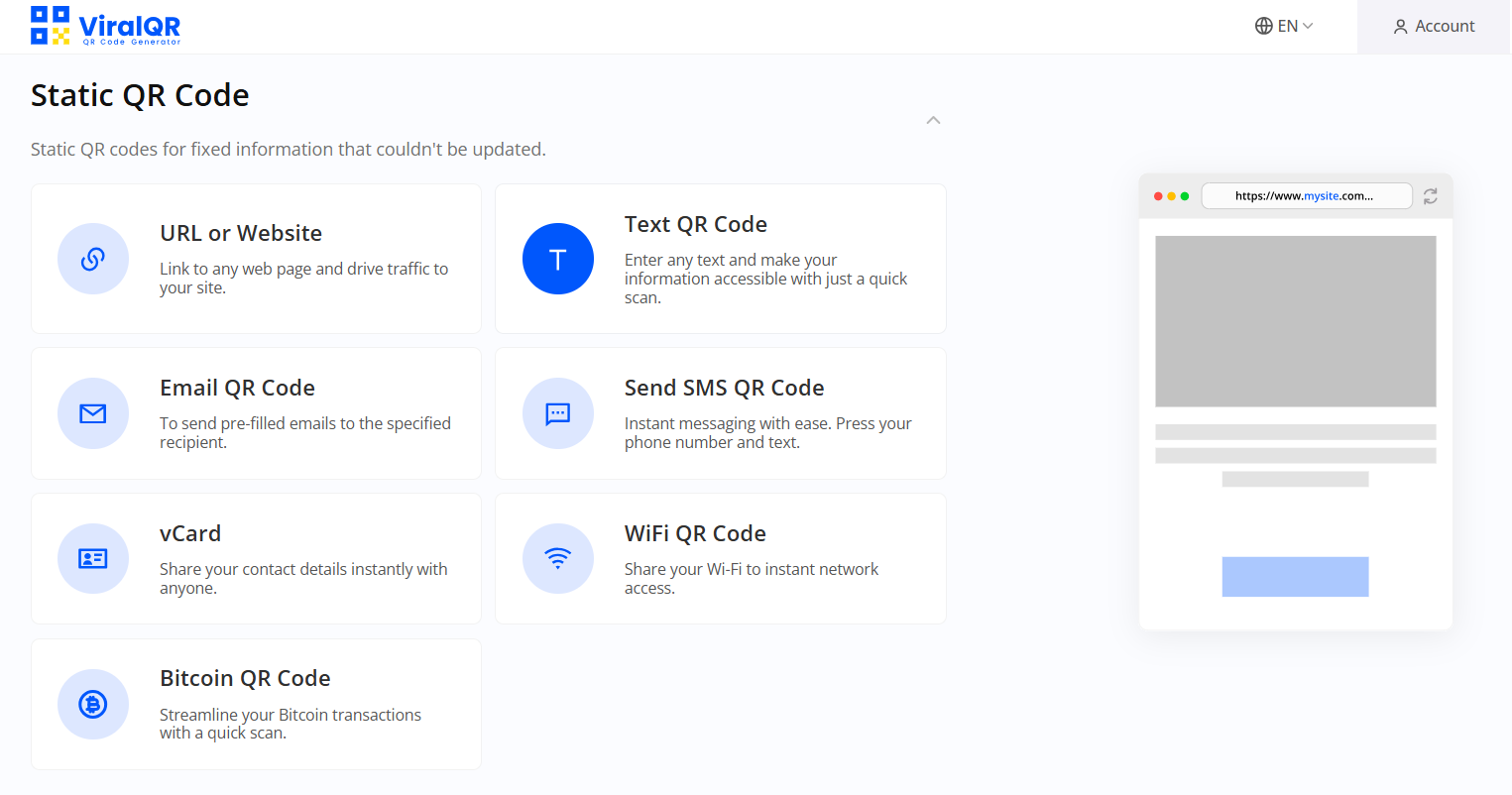
Fig. 4 Static QR code options available on ViralQR
Website URL
This static QR code simply leads the user to a specific web address or webpage. It is perfect for ad banners, product descriptions, or invitations to an event where the URL of the site doesn’t require any change.
Text
A text QR code can be used to store basic and fixed text data. It is frequently applied to exchange phone numbers, addresses, brief messages, or any sort of instructions through a scan.
vCard
A vCard QR code is basically a digital card with information that can be easily added to the users’ digital address book including name, phone number, email, and company.
💡 Insight: The difference in vCard QR code static vs dynamic is that static QR codes have fixed, unchangeable contact information, while dynamic allows updates without altering the code itself.
This can be used to create an email template where the user is able to type the email address of the recipient, subject, and body of the email. It’s good for customer service, surveys or any other offers that involve direct email communication.
Send SMS
Send SMS custom QR codes bring up a message ready to be sent to a particular phone number. It is usually for customer relations or for marketing, where users can easily reply through text messages.
Wi-Fi
A Wi-Fi QR code saves the credentials of your network, so users can connect to your network without entering the password. It is perfect for cafes, hotels, or any other place that provides free Wi-Fi to the public.
Bitcoin
This type encodes a cryptocurrency wallet address for sending transfers in Bitcoin, Bitcoin Cash, Ether, Litecoin, or Dash. It is commonly applied to make donations, payments, or any other transactions involving cryptocurrencies.
💡 Insight: The difference between static and dynamic QR code is that static types embed information directly in their pattern and can be read offline, which limits the types of data they can store.
ViralQR makes it easy to design simple codes that can be customized to your preferences. Make your static QR code now with ViralQR!
Use Cases of Static QR Codes
Static types are widely used for specific, unchangeable information. Here are some common use cases:
- Business cards
- Event Invitations
- Product packaging
- Digital signage
- Printed documents
- Wi-Fi credentials
💡 Insight: Perfect for content that won’t change, like contact details or event URLs.
What is a Dynamic QR Code?
Among shoppers in the United States, the survey revealed that 45 percent of the customers used the QR code to get marketing or promotional offers which proved the increased adoption of the QR technology. From this, dynamic QR codes expand this further and provide more versatility and additional features for companies.
How Does Dynamic QR Code vs Static Work?
The difference between dynamic and static QR code lies in their underlying technology. Dynamic QR codes redirect users to an external URL or hosted content when scanned. Unlike static QR codes, dynamic codes store a short link or ID instead of embedding the data directly, allowing content to be updated later without changing the QR code image itself.
Key Features
- Editability
- Tracking & Analytics
- Scalability
- Retargeting
- Password Protection
Pros:
- Content updates are quick and cost-effective.
- Detailed analytics for tracking user behavior.
- Increased flexibility for dynamic QR code campaigns.
- Retargeting and enhanced user engagement options.
Cons:
- Requires hosting or subscription fees.
- Dependency on active internet connections.
💡 Insight: Dynamic QR codes can be integrated with Google Analytics
Types of Dynamic QR Codes
ViralQR enables you to create dynamic QR codes for the following types:
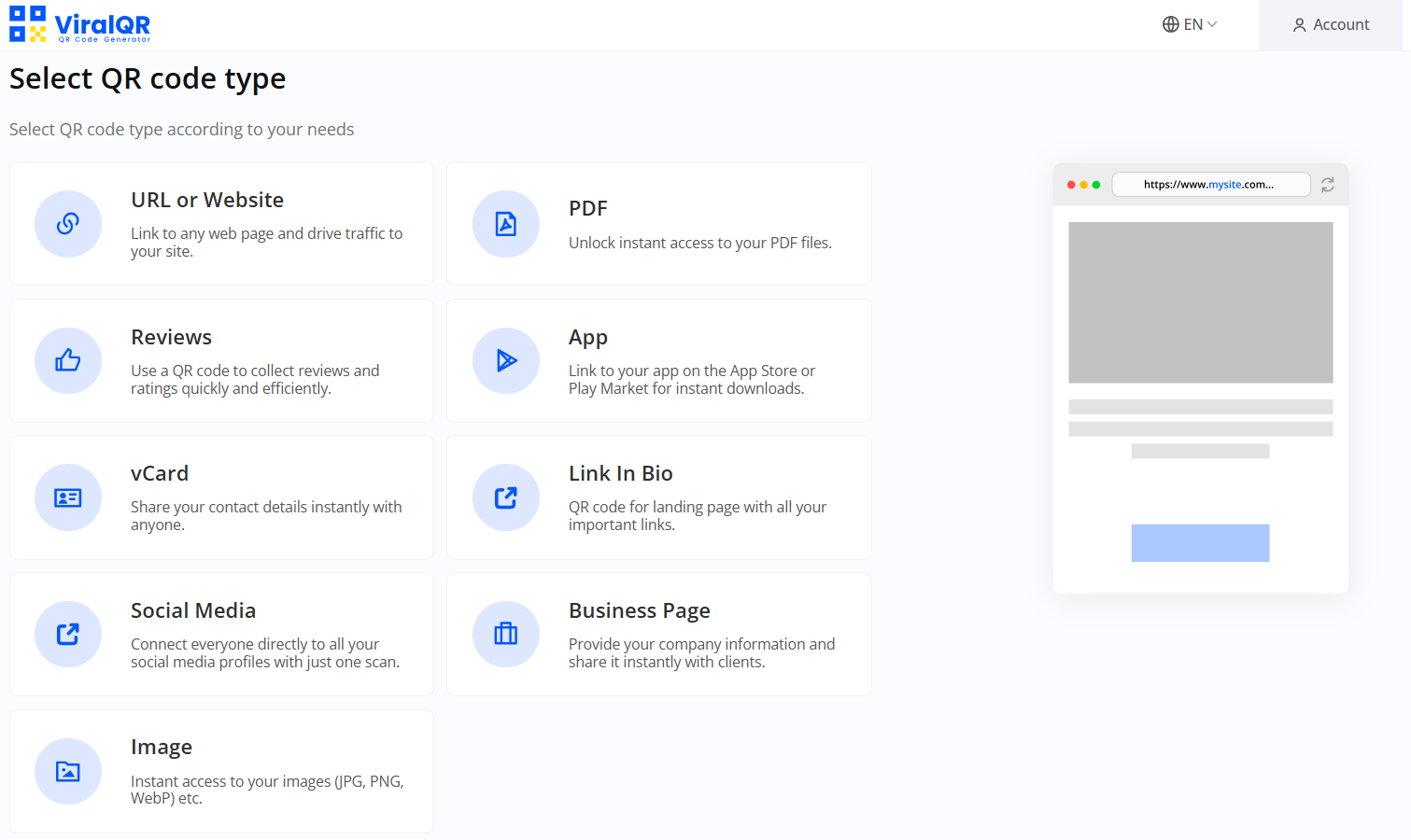
Fig. 5. Dynamic QR code options available on ViralQR
URL or Website
This QR code will lead the user to a certain website or page, Google Form survey, etc., and is perfect for promotions, events or simply to share a webpage.
A dynamic PDF QR code directs to a PDF file. It’s ideal for distributing brochures, e-books, guides, or any other kind of downloadable document.
💡 Insight: The difference between dynamic vs static QR code is that dynamic codes can link to hosted PDF files of up to 50 MB, whereas static ones directly encode limited data without external hosting.
Image
This directs the users to an image file which can be useful in sharing images of products, advertisements and other images.
Reviews
A reviews QR code comes with a built-in landing page where users can leave reviews. It is perfect for customer feedback, rating or guiding users to other rating platforms including Google or Yelp.
App
This kind of QR code leads users to a page with links to download the mobile apps from the App Store or Play Market and thus it is easier to install the application.
vCard
A vCard holds your contact details, and the users can scan the code and add the details to their phone’s contact list, making it an online business card.
Multi URL
This QR code goes to a page containing several links, which means that after scanning a single code the user will be able to get to different options or categories.
Social Media
This is a QR code that directs to a page where you will include all your social media accounts (e.g., Facebook page, Instagram profile, YouTube video) so that users can follow and interact with your brand.
Business Page
Like the vCard, the business page QR code includes your company’s website, contact information, address, working hours, and other important information, making your business information easily accessible to users.
ViralQR helps you create these custom dynamic campaigns in a very easy way according to your requirements. Make your dynamic QR code now at ViralQR!
💡 Insight: Use a dynamic QR code for long URLs or dense information to prevent overcomplicated designs.
Use Cases of Dynamic QR Codes
Alfredo Colas, Senior Vice President of Data and Analytics and Digital Go-to-Market at P&G, highlighted:
“The best use cases are probably the ones we’re not yet thinking of, the very same way that the people that started the original barcode 50 years ago couldn’t really imagine how transformational and how pervasive the barcode has become in our industry, in our way of life.”
- Marketing
- Healthcare
- Long-term campaigns
- Startup uses
- Digital payment systems
- Menus
💡 You may also be interested in practical QR codes examples.
ViralQR, a dynamic QR code generator, can help you create custom codes for all your business needs. Start creating a dynamic URL QR code with ViralQR today!
How to Create Dynamic QR Codes with ViralQR
Creating dynamic QR codes with ViralQR is simple and quick. Follow these steps to get started:
Step 1: Access the Dashboard
Log in to your ViralQR account and click the “+” button on the dashboard or click the “Create QR Code” button on the main page.
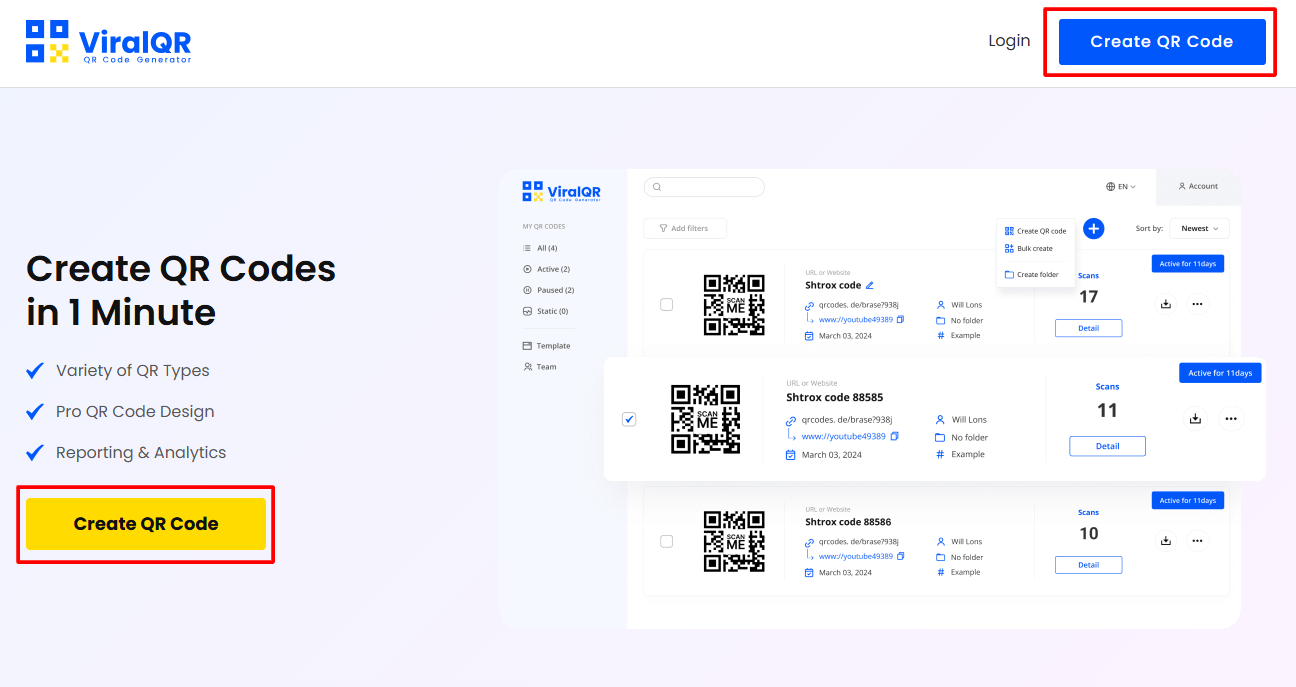
Step 2: Select the QR Code Type
Choose from various options such as URL, social media, vCard, image, PDF, or app download QR codes based on your campaign.
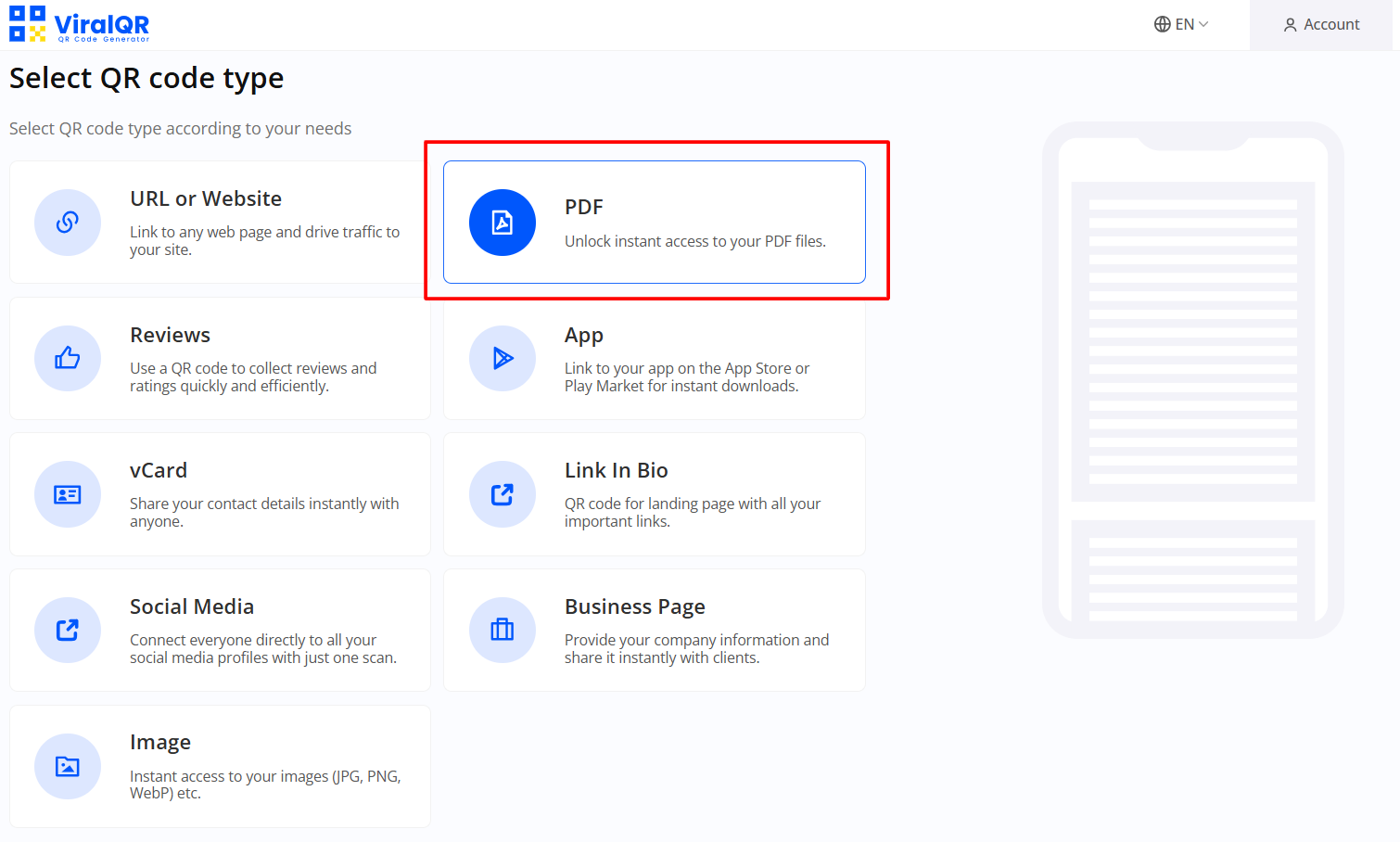
Step 3: Set Up the QR Code
Enter the relevant information, such as a web link for a URL QR code or contact details for a vCard, or upload the PDF file.
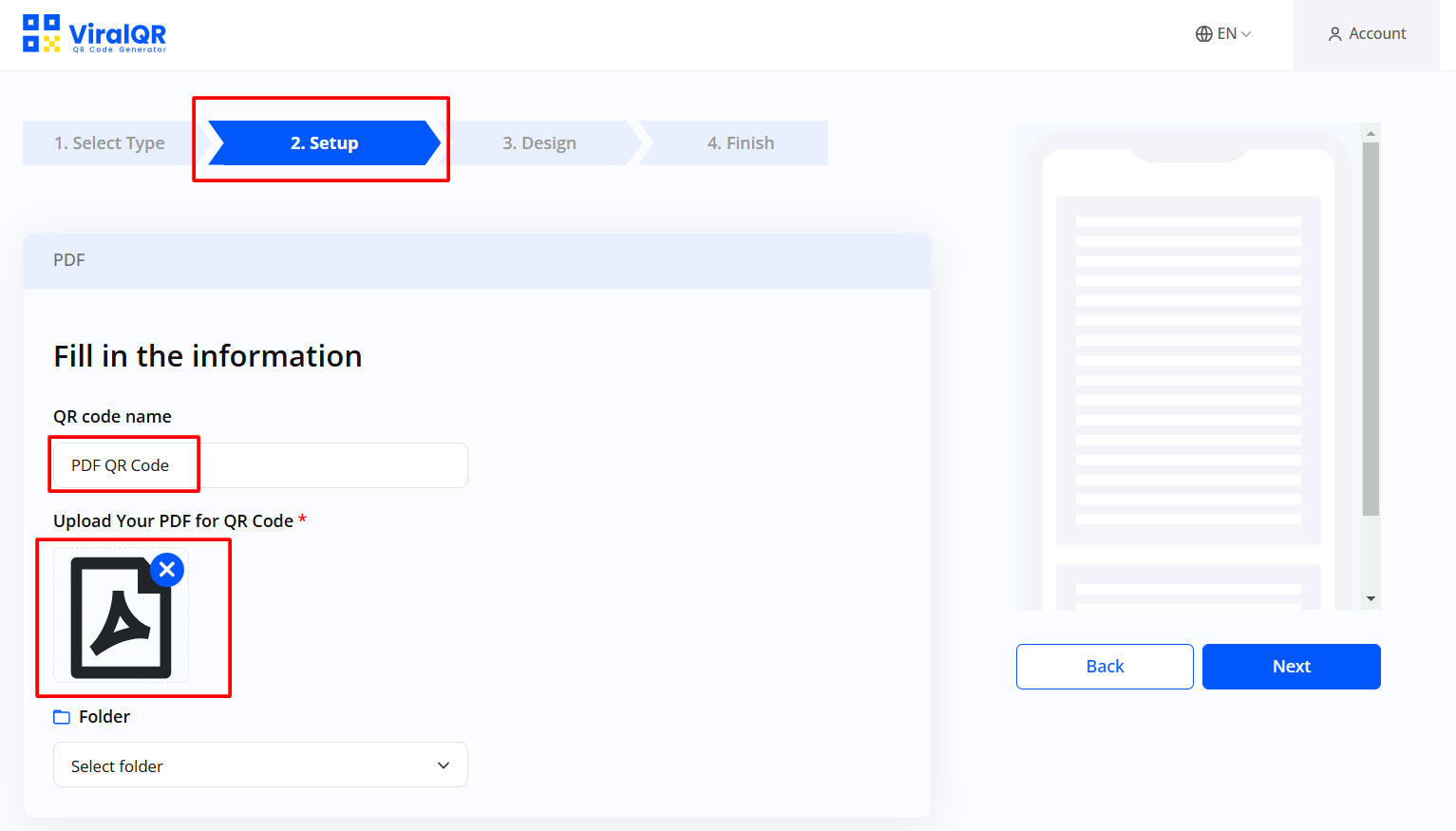
Step 4: Configure Additional Settings
Personalize further with options like:
- Campaign Duration: Set start and end dates.
- Password Protection: Restrict access with a password.
- Scan Limit: Set a maximum number of scans.
- Age Restriction: Add an age gate for content access.
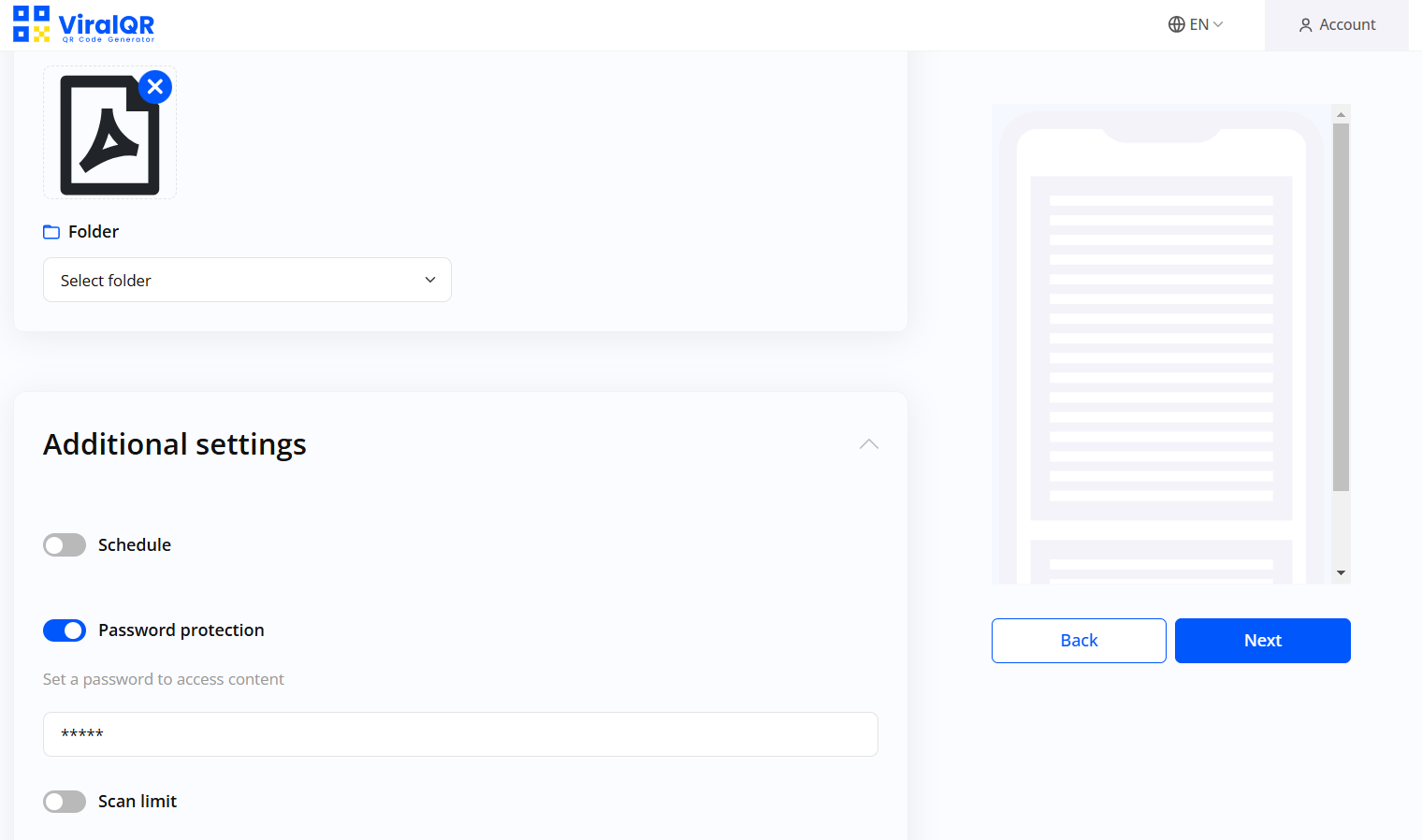
Step 5: Design the QR Code
Make your QR code stand out with customization options:
- Choose a frame and pattern
- Select colors
- Add a CTA and logo
- Choose a desired landing page template if needed.
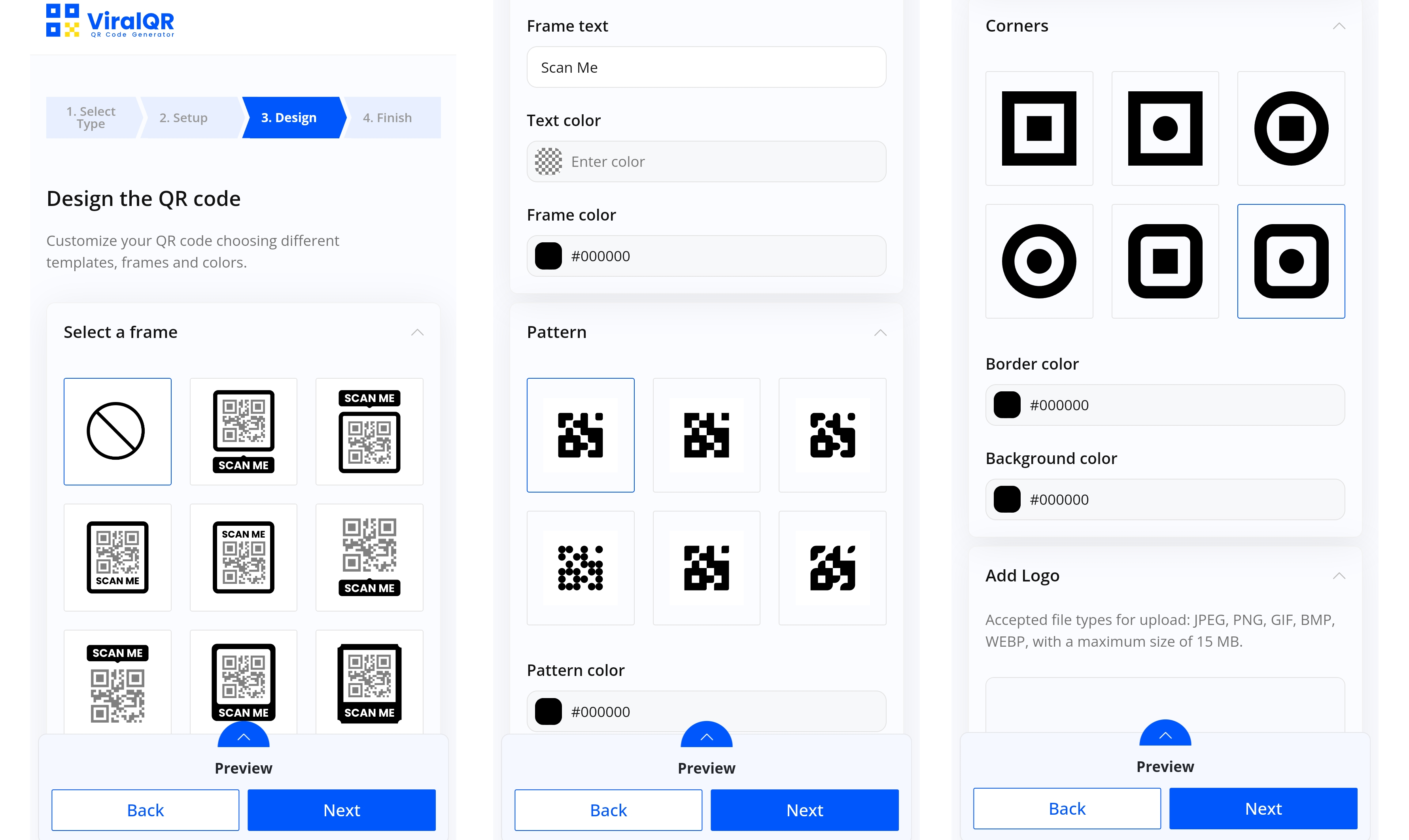
Step 6: Finish and Download the QR Code
Click “Next” to Finish and download the QR code in your preferred format (PNG, SVG, PDF, JPEG). You can also customize the size and error correction level for better scan accuracy.
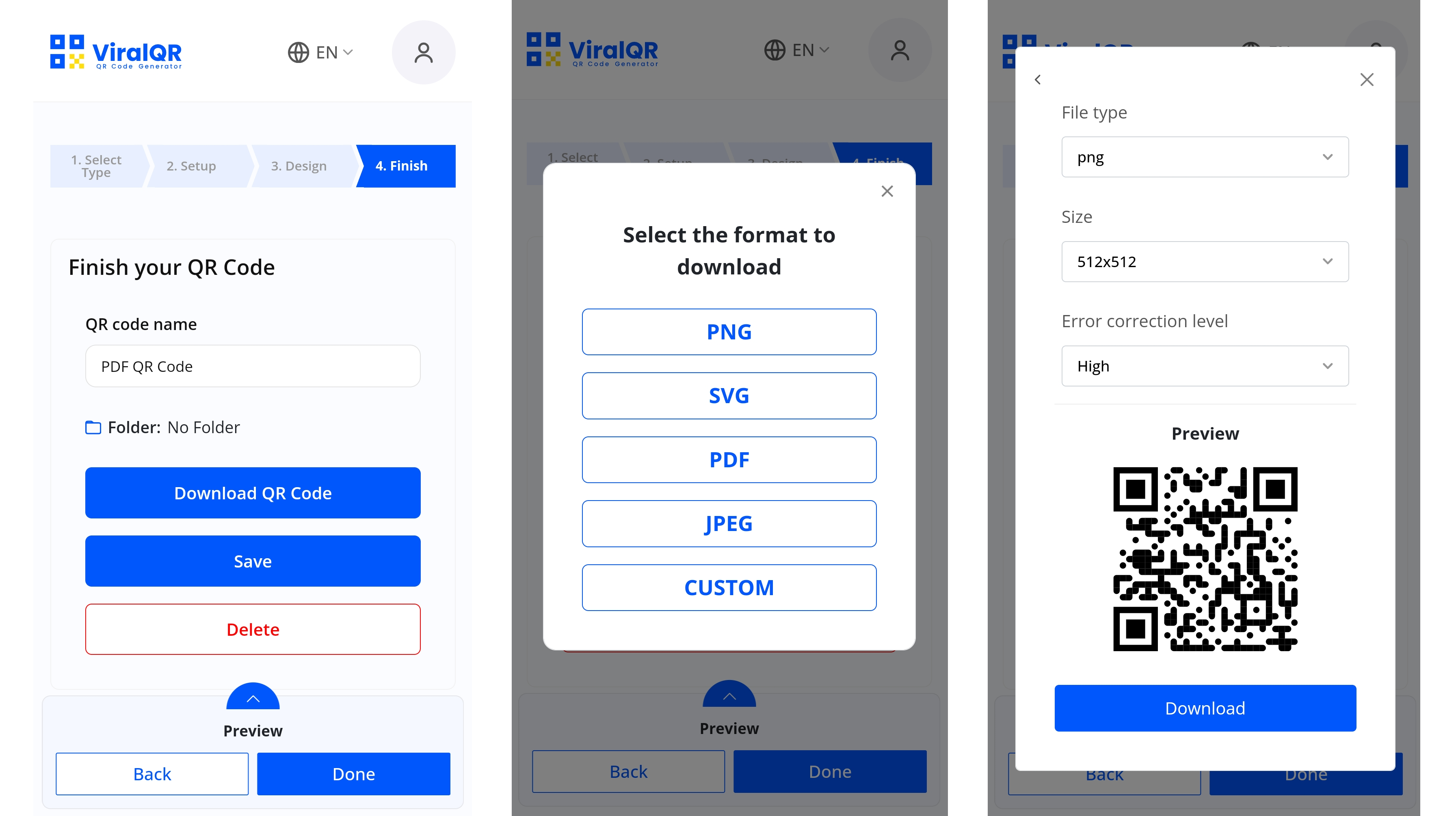
💡 Insight: QR Code error correction levels enhance readability by allowing QR codes to remain scannable even if partially damaged or obscured. There are four levels—L (Low), M (Medium), Q (Quartile), and H (High)—which can recover 7%, 15%, 25%, and 30% of lost data, respectively, making them suitable for various applications and environments.
Dynamic QR code vs Static QR Code: How to Change the Destination
Understanding the static and dynamic QR code difference is crucial, as static types embed fixed data that can not be changed. But it is easy to alter the target of your dynamic code in ViralQR without having to create a new code. Here’s how to do it:
Find the QR Code
Log in to your ViralQR dashboard. Use search filters to find the desired QR code, then click the three dots next to it.
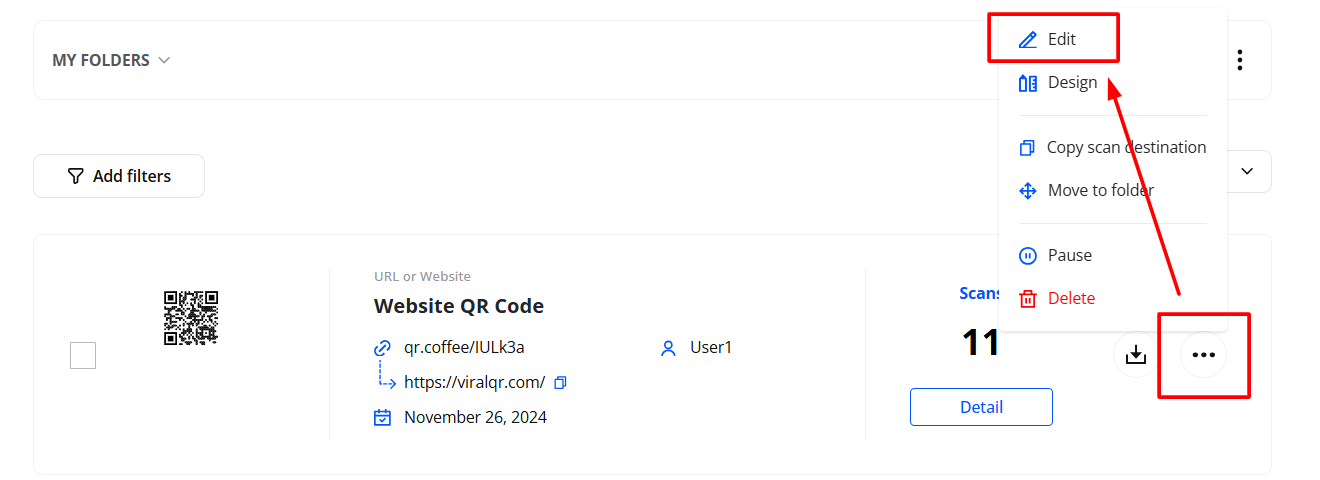
Press ‘Edit’
In the pop-up menu, click “Edit” to modify the code.
Edit QR Code Destination Link
Update the destination link, contact details, uploaded image or PDF file, and adjust other settings like password protection or scan limits. Once done, save the changes.
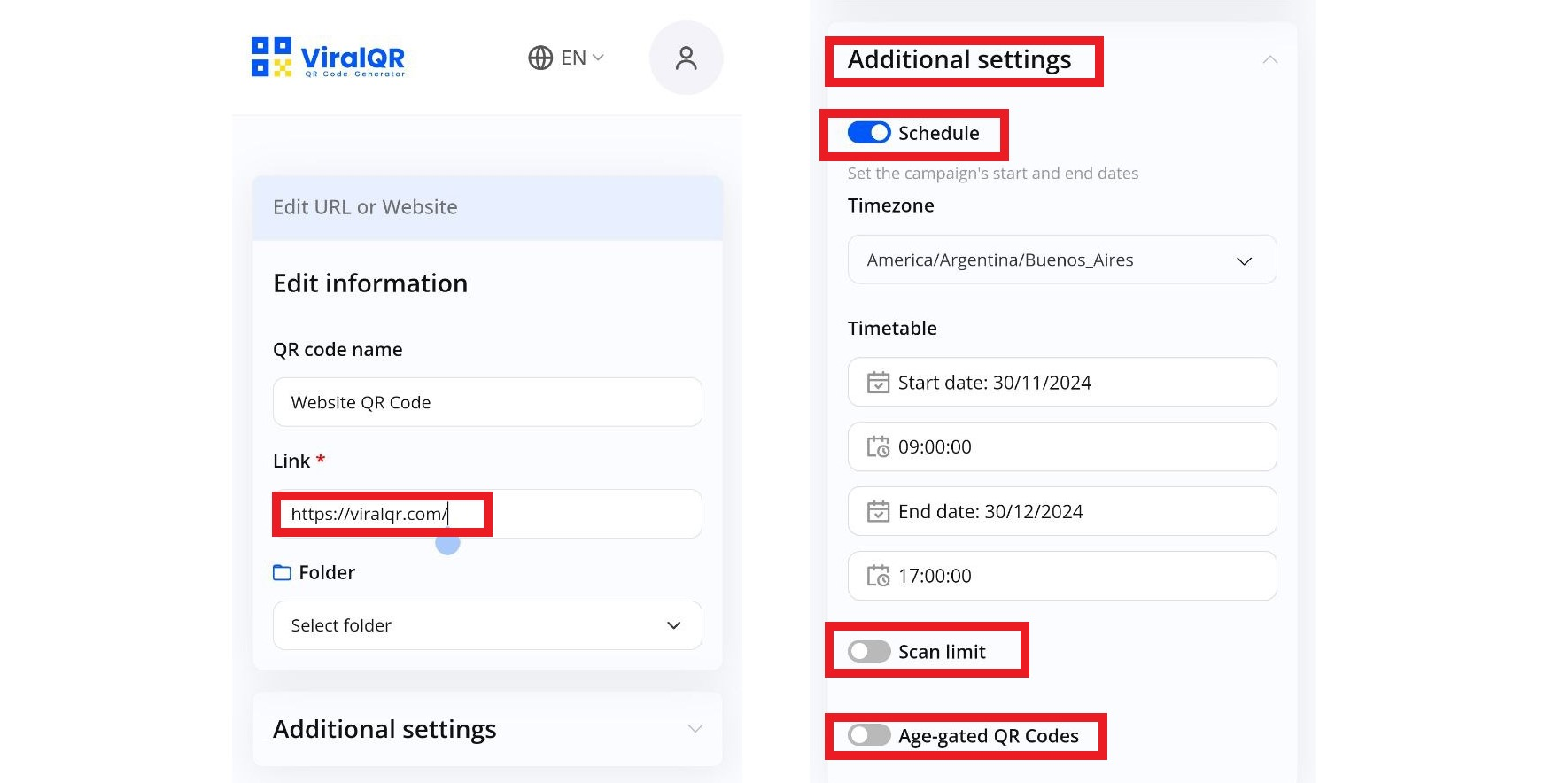
Dynamic vs. Static QR Code Tracking with ViralQR
Tracking your dynamic QR code’s performance is easy with ViralQR. Here’s how:
Select the QR Code
Log in to your ViralQR account and navigate to your dashboard. Use search filters to find your QR code, then click “Detail.”
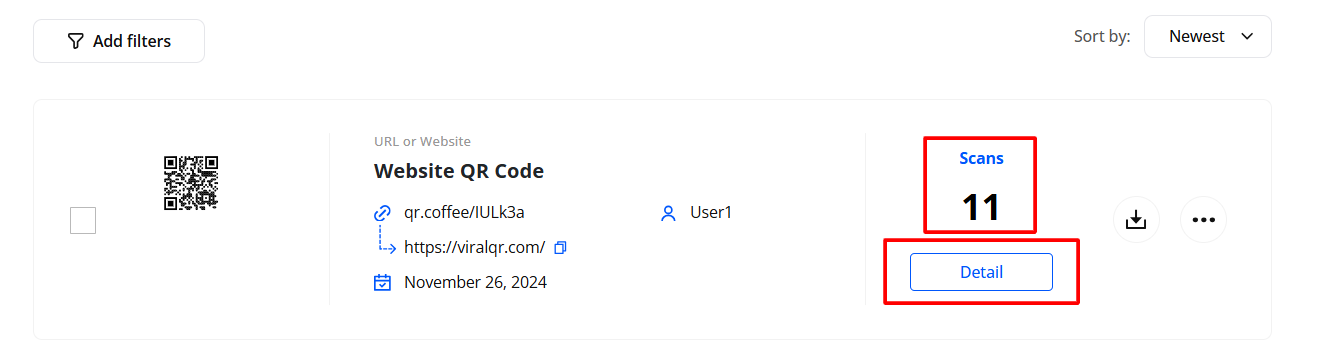
View Scanning Statistics
On the analytics page, you’ll see data such as:
- Total scans
- Unique users
- Scans by device type, operating system, time, and browser
- User language and geographic location (city and country)
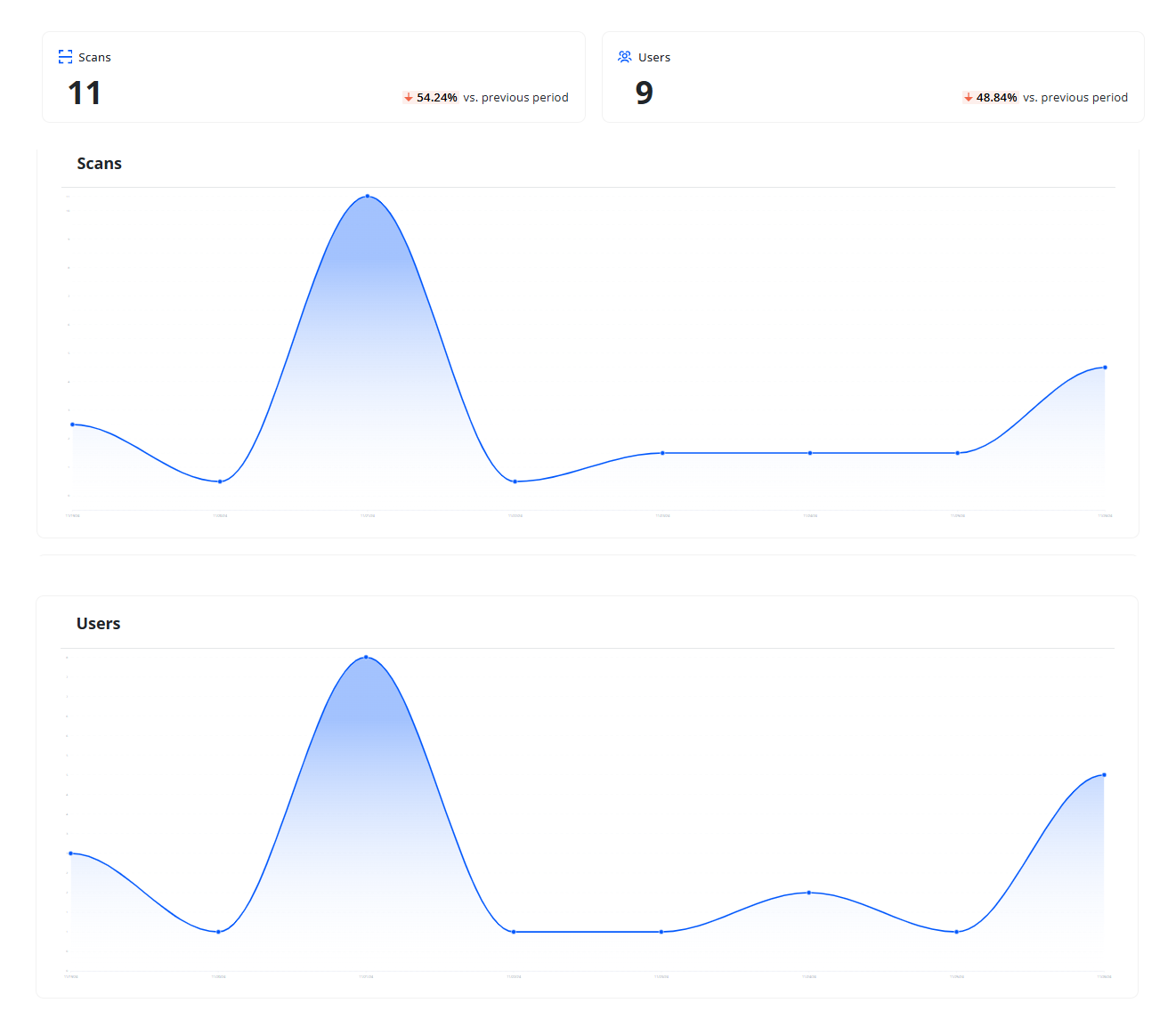
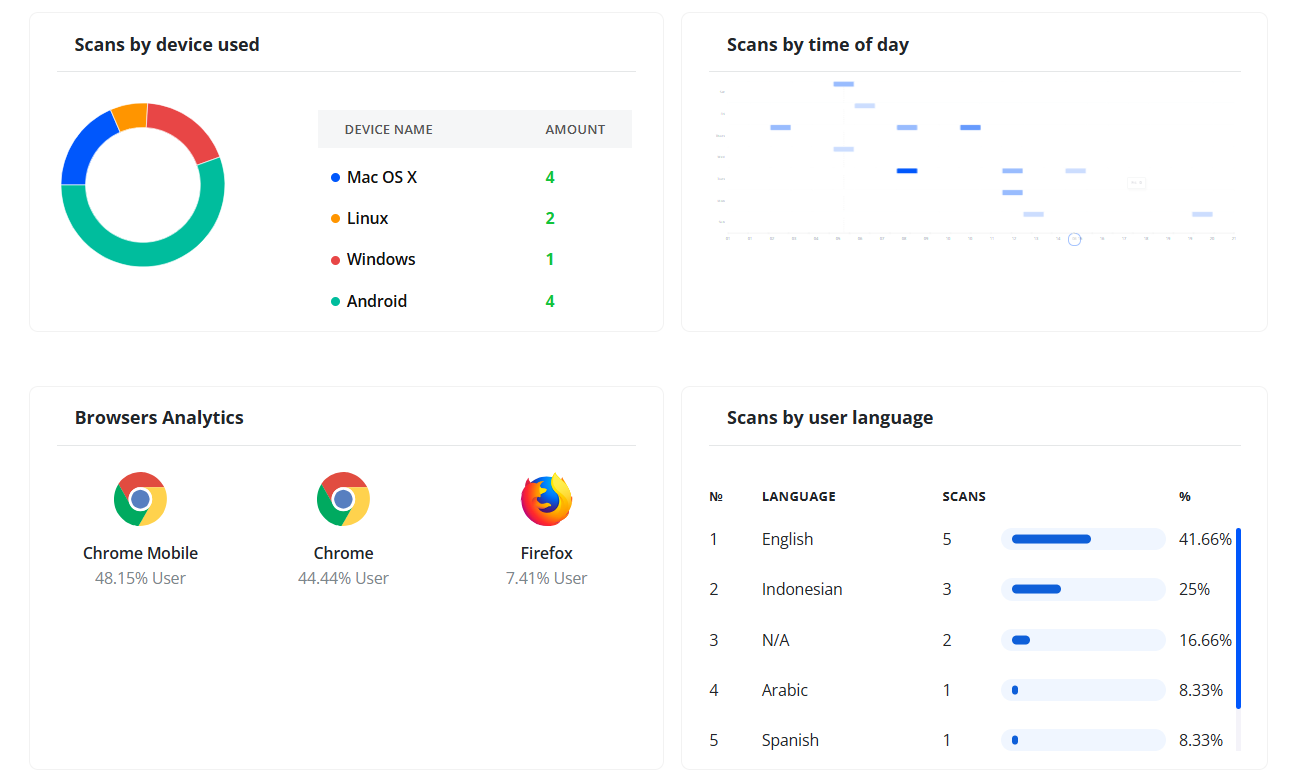
These insights help optimize your QR code strategies and understand your audience better.
The static QR codes are untrackable.
Advantages of Dynamic QR Codes Over Static
According to research, in 2022, 89 million smartphone users in the United States used their mobile devices to scan a QR code, 26 percent more than in 2020. Static QR codes are less flexible than dynamic. The following are some of the benefits of the dynamic QR code vs static.
Editability
Dynamic QR codes can be edited in any way by changing the URL or content linked to it after it has been printed or shared. This is important for marketing or promotional strategies or any other case where the destination may require a change in the future.
Tracking and Scan Analytics
Dynamic QR codes allow users to track the code’s performance through the number of scans, location, type of device used, and various other scan statistics. This feature assists you in analyzing the user’s involvement and even fine-tuning your campaigns.
Retargeting Capabilities
The dynamic type lets you target users again by changing the linked content depending on the users or other parameters.
Password Protection
Dynamic QR codes can be protected by a password which means you have more control over who is going to get access to the content behind the quick response code.
Customizable Design
Editable QR codes allow for more design flexibility, including custom logos, color schemes, and other branding elements.
Expiration and Scheduling
You can set schedule or expiration dates for dynamic codes, controlling for when they become inactive.
Static vs Dynamic QR Code: Which One to Choose for Your Needs?
Choose a Static QR Code If You Need:
- Simplicity
- Cost-Effectiveness
- Quick Deployment
Choose a Dynamic QR Code If You Need:
- Ongoing Flexibility
- Tracking and Analytics
- Advanced Customization
- Campaign Management
Does a Dynamic QR Code Provide a Better Solution for Business?
The difference between static and dynamic QR code solutions lies in their capabilities to save business resources. However, the choice between a static vs dynamic QR code depends on individual goals and specific use cases.
Here is how dynamic code benefits businesses:
- Easily update content or campaigns without reprinting marketing materials.
- Track user behavior to optimize campaigns and improve engagement.
- Analyze performance data to make data-driven marketing decisions.
- Customize the design to align with branding guidelines for a more professional appearance.
- Implement password protection and age verification to ensure content is accessed by the right audience.
Frequently Asked Questions about Difference of Static vs Dynamic QR Code Solution
Do static QR codes expire?
No, static QR codes do not expire. Once created, they are permanent and cannot be changed or edited.
How to tell if a QR code is dynamic or static?
You can often tell by scanning the QR code. A static type will lead to a fixed destination, whereas a dynamic type may lead to a URL that allows you to change the destination after the code has been printed.
Can I convert a static QR code to a dynamic QR code?
No, you cannot convert a static QR code into a dynamic one. Static QR codes are fixed, and their content cannot be edited or changed after creation.
Which one is better: static codes or dynamic QR codes?
Dynamic QR codes are generally the better option for businesses, as they offer the flexibility of the same QR code, customization, and tracking features that static do not provide.
Can a static QR code be tracked?
No, static QR codes do not have tracking capabilities. They are simple codes that direct to a fixed URL, making it impossible to track user interactions.
Can I change the destination of a QR code after printing?
When comparing static QR code vs dynamic, the answer is no for static ones. However, with dynamic QR codes, you can change the destination URL or content even after printing or distribution.
What is a custom QR code, and is it dynamic or static in nature?
A custom QR code refers to the one that has been designed with unique colors, logos, or frames. It can be either static or dynamic, varying how it is configured.
What happens to dynamic and static QR codes when the trial or subscription ends?
If you are choosing to use a dynamic QR code service on a subscription basis, the QR code may stop functioning, or the features may be limited if the subscription ends. However, static versus dynamic QR code remains functional indefinitely, but cannot be edited.
How much can it cost to create dynamic QR codes?
The cost of creating dynamic QR codes can vary based on the platform you use and the features you need. Some services offer free trials, while others require a subscription for complete access to advanced features.
Can I create dynamic QR codes for free?
Some platforms provide free versions with limited features for creating dynamic QR codes. However, to access full functionality like editing, tracking, and analytics, a subscription is typically required.
The Final Word: Static or Dynamic QR Codes?
The selection between static and dynamic QR codes ultimately depends on your needs. If you need more freedom, analytics, and the possibility to modify them later, then the dynamic type is better for you. But if you require a basic one-time code that doesn’t require dynamic updates, then a static QR code will do fine.
So, dynamic QR codes are the perfect choice for businesses and marketers who need more functionality, flexibility, and performance tracking. If you are ready to create fully customizable and trackable QR codes that can evolve over time, ViralQR is the ideal tool to assist you in designing and implementing your QR code marketing campaigns. Don’t wait any longer, and use ViralQR today!