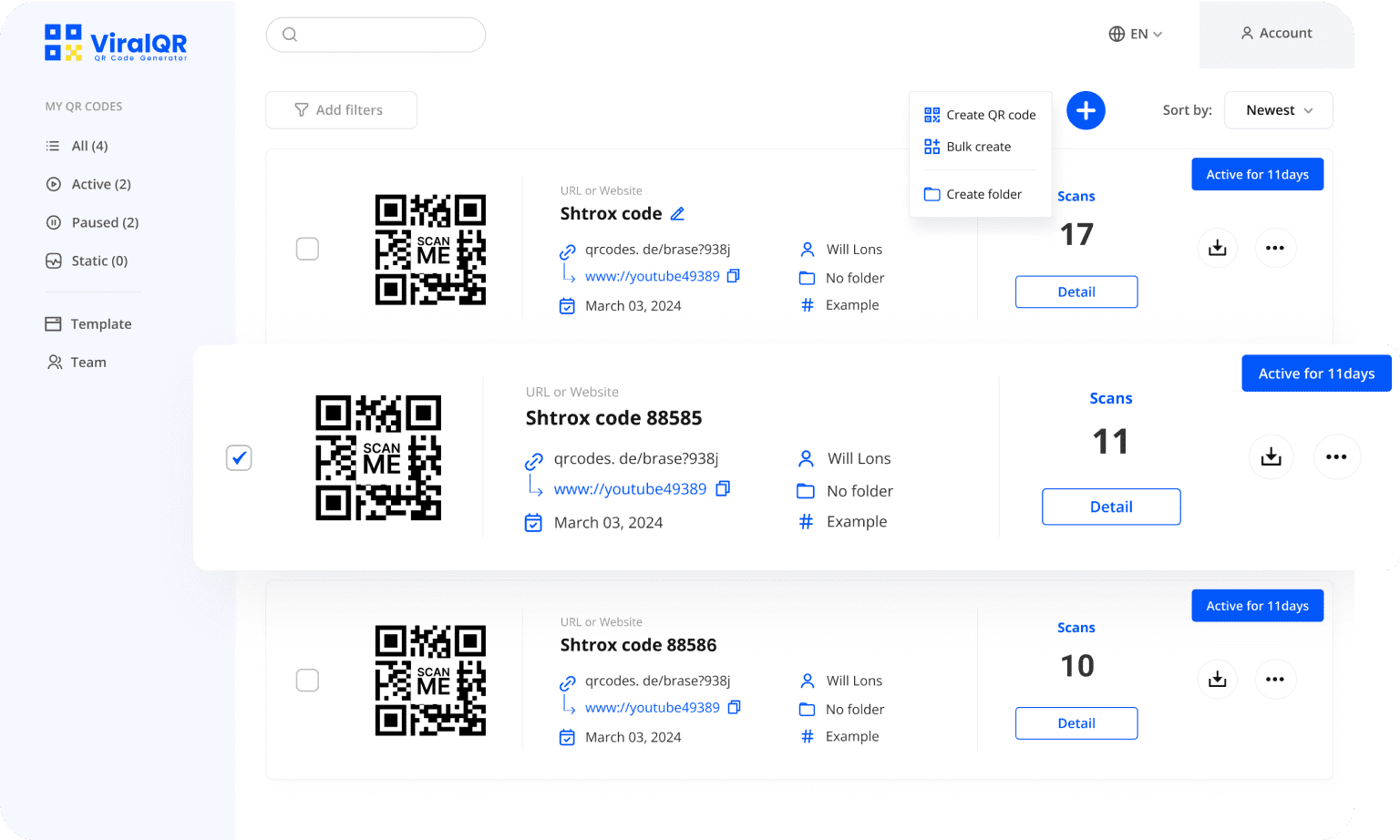WiFi QR Code Generator
Let customers connect to your WiFi in seconds with a QR code!
Success Backed by Experience
1,000+ Businesses Rely on Our QR Code Solution
Create a WiFi QR Code to Simplify Network Sharing
It allows guests, customers, and employees to connect to your WiFi instantly with a single scan!


WiFi QR Code
WiFi QR Code
Whether you run a café, office, hotel, or coworking space, a WiFi QR code offers the most convenient way for your guests and visitors to get online—instantly and hassle-free.
Create a QR Code for WiFi Password and Add It to Your Printed Materials
Perfect for menus, flyers, table tents, lobby signs, and more—let guests connect in one scan!





Use Our Online QR Code Generator for WiFi Passwords
and Enjoy the Following Benefits
Make a WiFi QR code today — discover all the benefits of instant and secure network sharing!
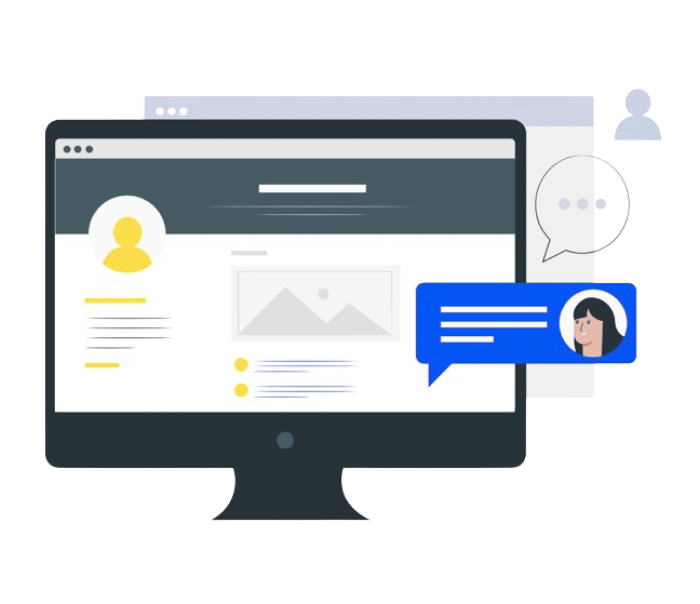
Instant Guest Access
Let your customers, clients, or guests connect to your WiFi with a single scan—no need to ask for the password or type it manually.
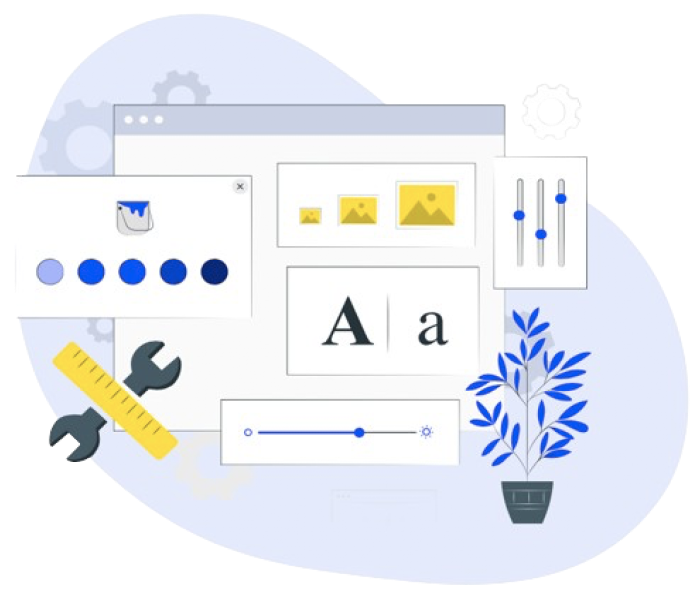
Branded Design Options
Customize your WiFi QR code to match your brand style. Choose colors, frames, and logos. Download in SVG, PNG, or JPEG formats for easy use on menus, signs, or posters.
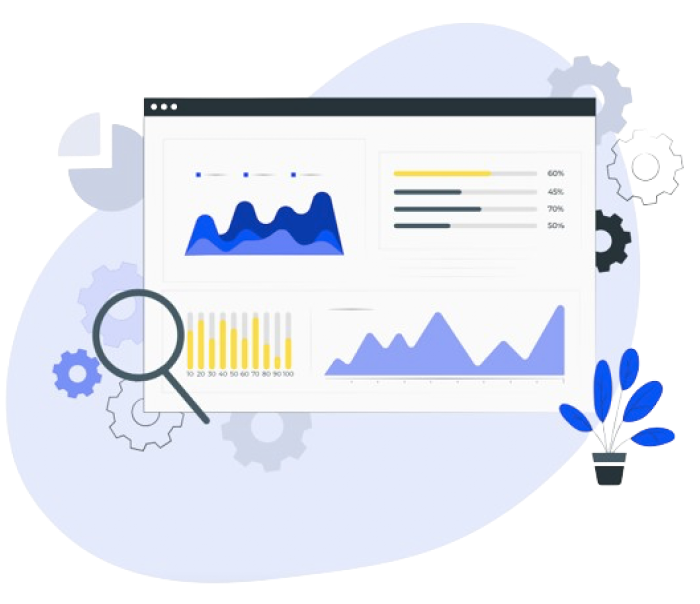
Perfect for Print
Easily place your internet QR code on printed materials like table tents, flyers, or lobby signage. It’s the ideal solution for cafés, offices, and hotels.
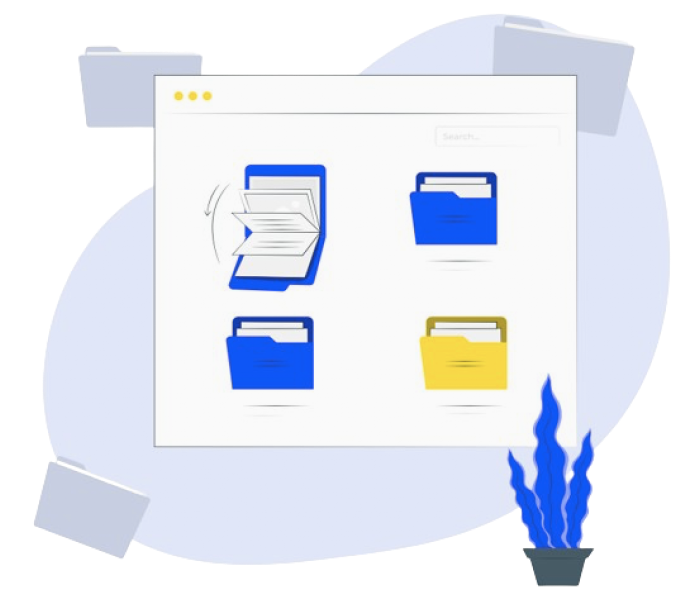
Simple and Secure Setup
Just enter your network name and password once, and the code is ready to go. Your WiFi credentials stay hidden while ensuring seamless access.
McAfee Protection
DMCA Protected
GDPR Compliant

SOC 2 Type 2 Certified
Transform
Guest Experience
with a WiFi QR Code!
Connect faster— just scan a WiFi QR code sign,
no typing needed!
Save staff time in cafés, offices,
hotels, and more!
01
Easy Access
Guests can connect to your WiFi instantly with a single scan—no need to type network names or passwords.
02

Ideal for Shared Spaces
Perfect for cafés, offices, hotels, or coworking spaces—place it on printed signs, menus, or reception desks.
03
Professional Look
Customize your QR code design to align with your brand and create a more polished guest experience.
04
Time-Saving
Free up your staff from repeatedly explaining or typing in WiFi details—let the code do the work.
Generate a QR Code for WiFi Password
to Reduce Staff Workload
Simplify WiFi access with just one scan — no passwords, no explanations, just instant connection for your guests. Perfect for print and easy to set up.
testimonial
Partnering for Growth
I think it's an important tool for creating advertising campaigns that actually work well. The analytic tools that ViralQR gives us to look at data have been helpful for figuring out if our ads are doing good. We could track how many people scanned the QR codes, time of scans and geolocation.

Iryna Hidina
CMO at SmartyAds
We put QR codes into our course materials, e-books, and promotional brochures. This helps our students get instant access to additional online resources and video lessons. One of the biggest advantages for us was the ability to update course materials without changing or creating a new QR code.

Anton Voroniuk
CEO of Skillsbooster
ViralQR's use of dynamic QR codes opened up new opportunities for us in this area. It allows us to provide pet owners with easy access to important information and resources: pet care tips, pets' food reviews, and product recommendation pages.

Anstasia B.
Marketing Manager at The Pets
Enhance Your WiFi QR Code with Eye-Catching Frames
Make Your Internet QR Code Unforgettable with 1,000+ Stylish Frame Options

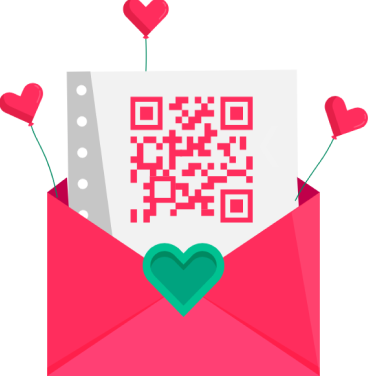




Generate a WiFi QR Code — Simplify Network Access Across All Industries
Education
Government
Retail
Restaurants

Why Choose Us
Building QR Success Stories:
Join 1000+ Clients Who Trust Our Expertise.
100,000+
Active Dynamic QR Codes
450
Million+ QR Code Scans Worldwide
4.9
4.8
Q&A
Common Questions
Get the Answers You Need About the WiFi QR Code Generator
What is a WiFi QR code?
WiFi QR Code is powerful solution that allows customers to connect to WiFi network instantly when they scan the code. The technology was developed to eliminate manual entry of network credentials and currently has over millions of users worldwide. This makes WiFi connection very convenient and easy to access. No need to remember complex passwords or network names – just scan and connect. The QR codes for WiFi are widespread, ranging from hotels to cafés and even business centers where internet access is essential.
How do I create a WiFi QR code?
The experience of creating WiFi QR code is different from traditional password sharing. The service utilizes best development technologies in this niche, allowing for seamless data processing. You simply need to enter your WiFi network name (SSID), select appropriate encryption type (WPA/WPA2 or none), and provide password information. The robust approach to code generation provides wide range of options for downloading your internet QR code. It is important to note that process takes just few seconds to complete.
Can I edit the QR code for WiFi password after it's created?
WiFi QR Codes are static, meaning they cannot be changed once generated. This is different from dynamic QR codes. If your WiFi credentials change due to security protocols or network updates, you will need to create new QR code for WiFi login. The static nature ensures consistency of connection data. For example, change of password requires new code generation to maintain security integrity of your network.
Can I customize the design of my WiFi QR code sign?
The capabilities of WiFi QR code customization are extensive. You can add your brand logo and choose catchy colors to attract the attention of the code user. All of this can be tailored to your liking. The service offers powerful design tools that allow customers to create visually appealing codes with frames and custom elements. Please note that downloads are available in various formats like PNG, JPEG, and SVG, which is essential since visual presentation is vital to any audience’s perception.
Is it safe to share my WiFi password via a QR code?
Yes! The WiFi QR code aims to provide complete information about connection while maintaining security of your network. The code stores encrypted connection data that protects your password from being openly displayed. This makes QR codes for WiFi login very secure option for sharing access. Many business representatives use this method to interact with their audience without compromising network security. You can also limit visibility of code to printed materials in trusted areas, which adds extra layer of protection to your WiFi network.
Where can I use my WiFi QR code?
Nowadays, every business establishment can benefit from WiFi QR codes to interact with their visitors. Place it in your café where customers enjoy their coffee, hotel lobby for guests checking in, office reception to welcome business partners, coworking space for freelancers, or any other public or private space. The service is suitable solution for all. Displaying a WiFi QR code nearby creates a seamless and professional experience for your visitors.
Need more answers?
Feel free to ask our support team 🤝.
Work with us
Try the best QR Code Generator for WiFi Password
Our WiFi QR Code generator lets you turn your network credentials into easily scannable codes. By adding a WiFi QR Code to your menus, table signs, posters, or reception desks, you simplify internet access for your guests and create a smooth, professional experience — all without the hassle of typing passwords or asking staff for details.