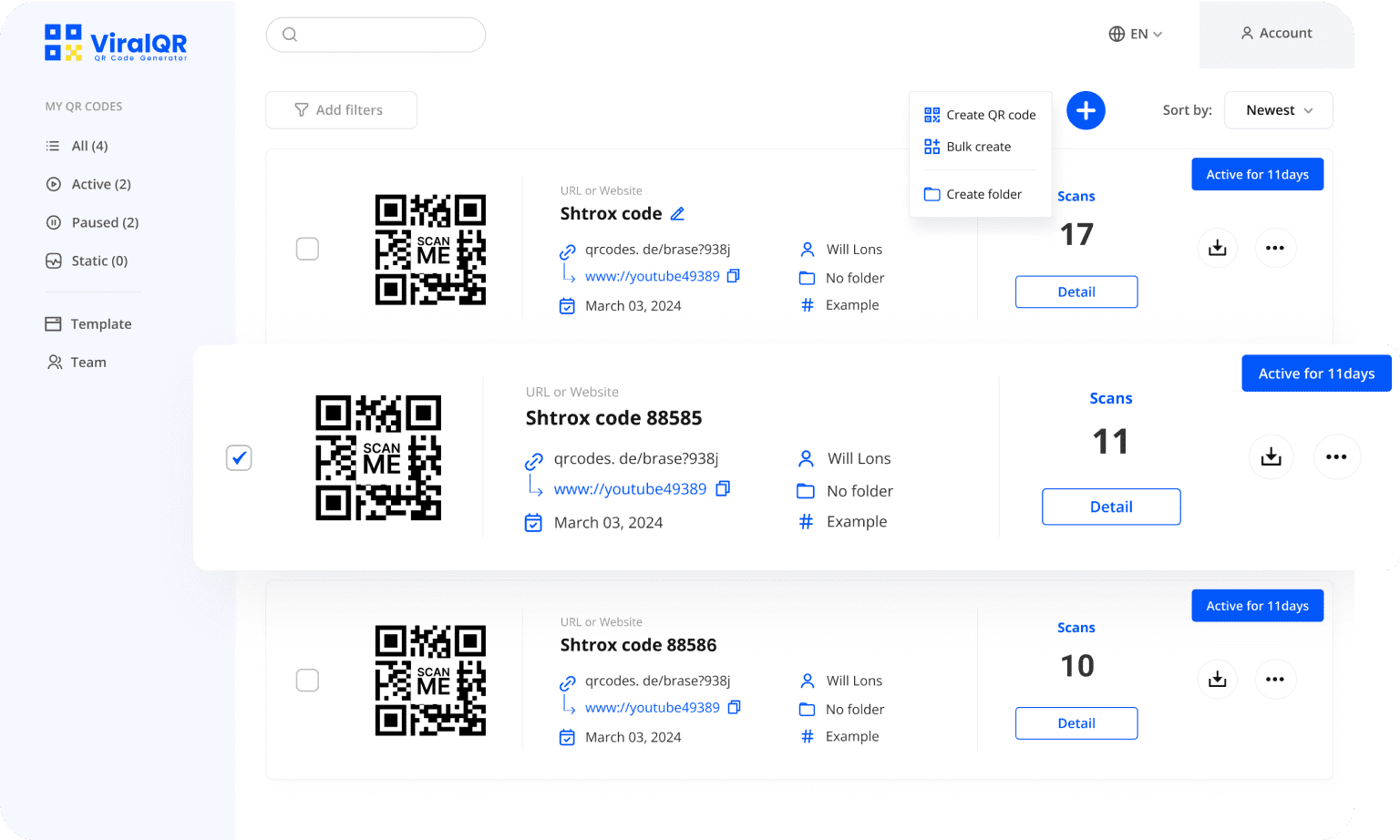Slack QR
Code Generator
Simplify team communication with a custom Slack QR code for a workspace invitation link or channel!
Trusted by the Best in the Business
Join over 1,000 satisfied clients relying on our solutions
Create a Slack QR Code to Share Quick Access to Your Workspace or Channel
Use Slack QR codes to quickly invite and connect team members, streamlining communication and onboarding




Slack QR Code
Multi-link Slack QR Code
Slack QR Code
Slack QR codes provide quick, easy access to your workspace and channels, streamlining onboarding and boosting team engagement. Customize your code with branded designs. Use them across business cards, emails, presentations, or events to grow your Slack community effortlessly.
See How Businesses Use Slack QR Codes
Discover how businesses leverage Slack QR codes to streamline workspace access and boost team collaboration.




Create a Custom-Branded Slack QR Code with ViralQR
Easily design custom Slack QR codes to simplify workspace access, connect your team, and enhance collaboration.
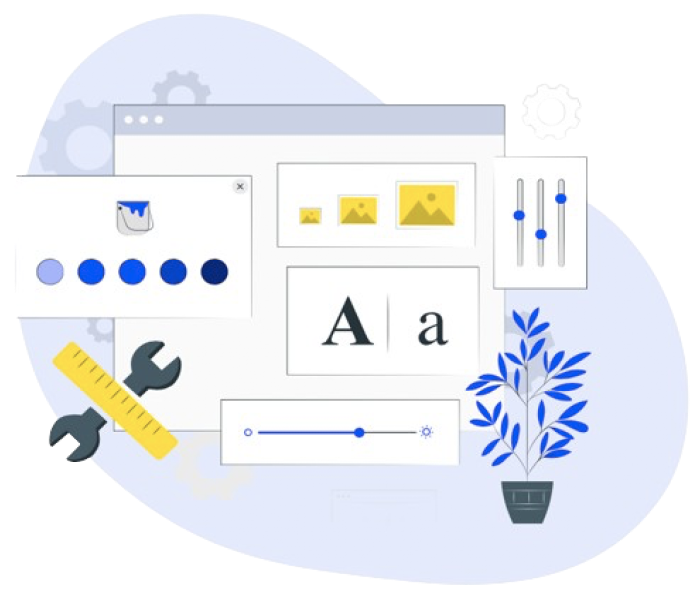
Custom Branded
Design a Slack QR code that reflects your brand identity perfectly. Customize colors, logos, and frames to match your style. Export in high-resolution formats like SVG, PNG, and JPEG for versatile use across platforms.
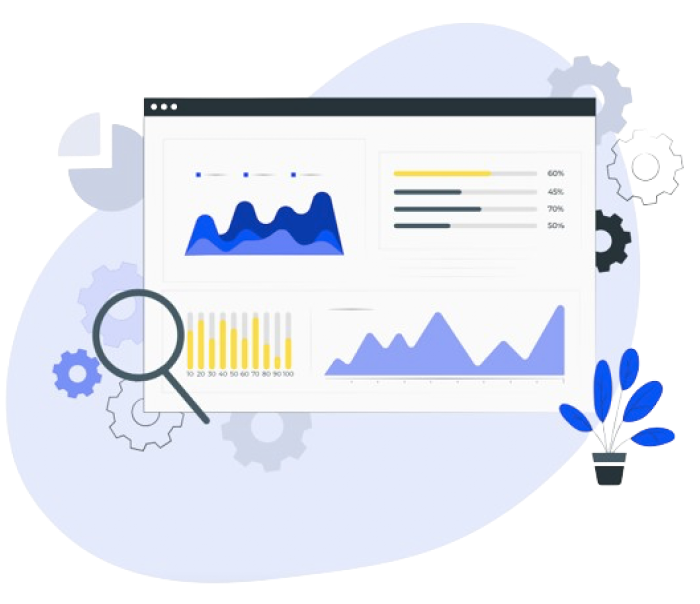
Tracking & Insights
Gain full insights into your Slack QR code’s performance. Track scans by time, location, and device to understand user behavior and optimize your workspace engagement.
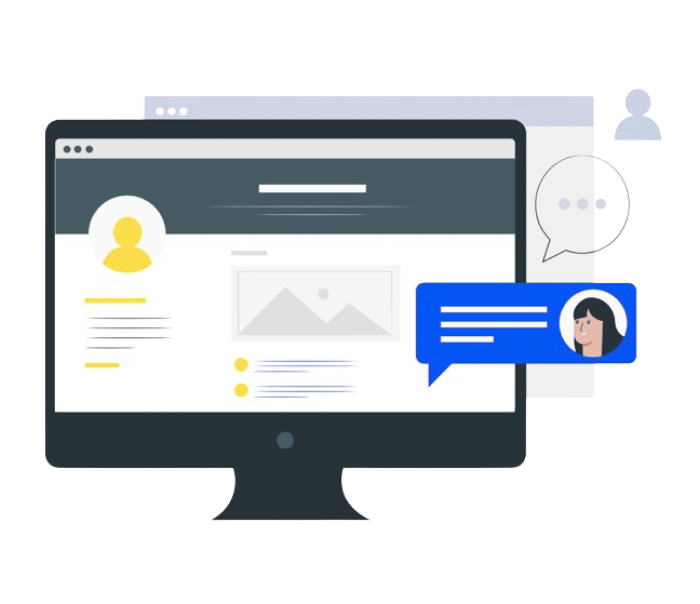
Flexible Multi-Store Landing
Guide users to a customizable landing page offering easy entry to your Slack workspace and key channels, empowering your audience to choose how they join and collaborate with your team.
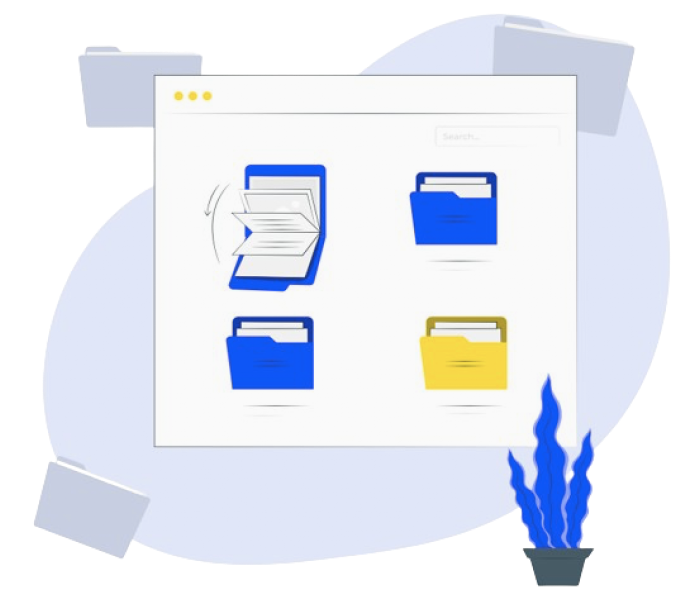
Organized & Actionable Data
Manage your QR codes effortlessly using intuitive folders and filters. Benefit from unique short URLs, fully customizable content, and unlimited static storage to streamline your team’s access and collaboration.
McAfee Protection
DMCA Protected
GDPR Compliant

SOC 2 Type 2 Certified
Power Up
Slack Collaboration
with QR Codes!
Share Slack workspace and channel invites
to boost engagement and productivity!
Simplify workspace access
and boost team collaboration with just one scan!
01
Custom QR Code Design
Make your Slack QR code visually appealing and on-brand by adding your logo, choosing brand colors.
02

Monitor Scan Data
Track scan analytics like time, location, and device type to understand user behavior.
03
Secure Invitation Links
Regularly update or deactivate linked invitation URLs to maintain security.
04
Use Multi-Link QR Codes
Combine workspace invites and channel links into one QR code to simplify navigation.
Pro features
Best Practices for Slack QR Codes
Transform QR code scans into streamlined workspace access and increased team engagement
testimonial
Our Valued Clients
I think it's an important tool for creating advertising campaigns that actually work well. The analytic tools that ViralQR gives us to look at data have been helpful for figuring out if our ads are doing good. We could track how many people scanned the QR codes, time of scans and geolocation.

Iryna Hidina
CMO at SmartyAds
We put QR codes into our course materials, e-books, and promotional brochures. This helps our students get instant access to additional online resources and video lessons. One of the biggest advantages for us was the ability to update course materials without changing or creating a new QR code.

Anton Voroniuk
CEO of Skillsbooster
ViralQR's use of dynamic QR codes opened up new opportunities for us in this area. It allows us to provide pet owners with easy access to important information and resources: pet care tips, pets' food reviews, and product recommendation pages.

Anastasia B.
Marketing Manager at The Pets
Browse 1,000+ Free Dynamic QR Code Frames
Give your QR code a unique look with designs suited for every occasion.

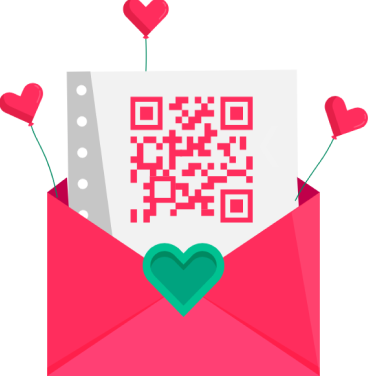




Slack QR Code Generator Helps Businesses Across Industries
Streamline Team Collaboration and Communication
Education
Government
Retail
Restaurants

Why Choose Us
Building QR Success Stories:
Join 1000+ Clients Who Trust Our Expertise.
100,000+
Active Dynamic QR Codes
450
Million+ QR Code Scans Worldwide
4.9
4.8
Q&A
Common Questions
Slack QR codes explained
What is a Slack QR code?
A Slack QR code is a scannable code that directs users to a Slack workspace invitation, specific channel, or resource, allowing quick and easy access without manually entering URLs.
What are the benefits of using QR codes for Slack?
Slack QR codes simplify workspace access and onboarding, enhance team collaboration, enable multi-link sharing via dynamic landing pages, allow custom branding, provide scan analytics, and improve security by managing invitation links efficiently.
How do I generate a QR code for Slack?
To create a Slack QR code, follow these steps:
- Copy the invitation link for your workspace or specific channel.
- Paste your Slack invite URL into the QR code generator’s URL field.
- Customize the QR code design (colors, logo, frame).
- Click Create QR Code.
- Download the QR code in your preferred format (SVG, PNG, JPEG).
- Scan the QR code with your phone to confirm it directs to the correct Slack workspace or channel invite.
Can I customize the design of my Slack QR code?
Yes, our Slack QR code generator lets you create a custom code by personalizing colors, adding logos, selecting frames, and exporting in high-resolution formats—all tailored to match your brand identity.
Can I track how many times my Slack QR code is scanned?
Yes, dynamic QR codes often come with real-time analytics that show scan counts, locations, device types, and time of scans, helping you optimize your engagement strategies.
Where can I use Slack QR codes?
Slack QR codes can be used on business cards, emails, presentations, posters, event badges, websites, and any place where quick team access or onboarding is needed.
Need more answers?
Feel free to ask our support team 🤝.
Work with us
Try Our Slack QR Code Generator Now!
Whether you're promoting your Slack workspace or specific channels online or offline, a branded Slack QR code makes it easy for users to join instantly. Customize every detail to reflect your brand’s identity — creating a seamless and professional experience for your team. Start boosting collaboration today with ViralQR.