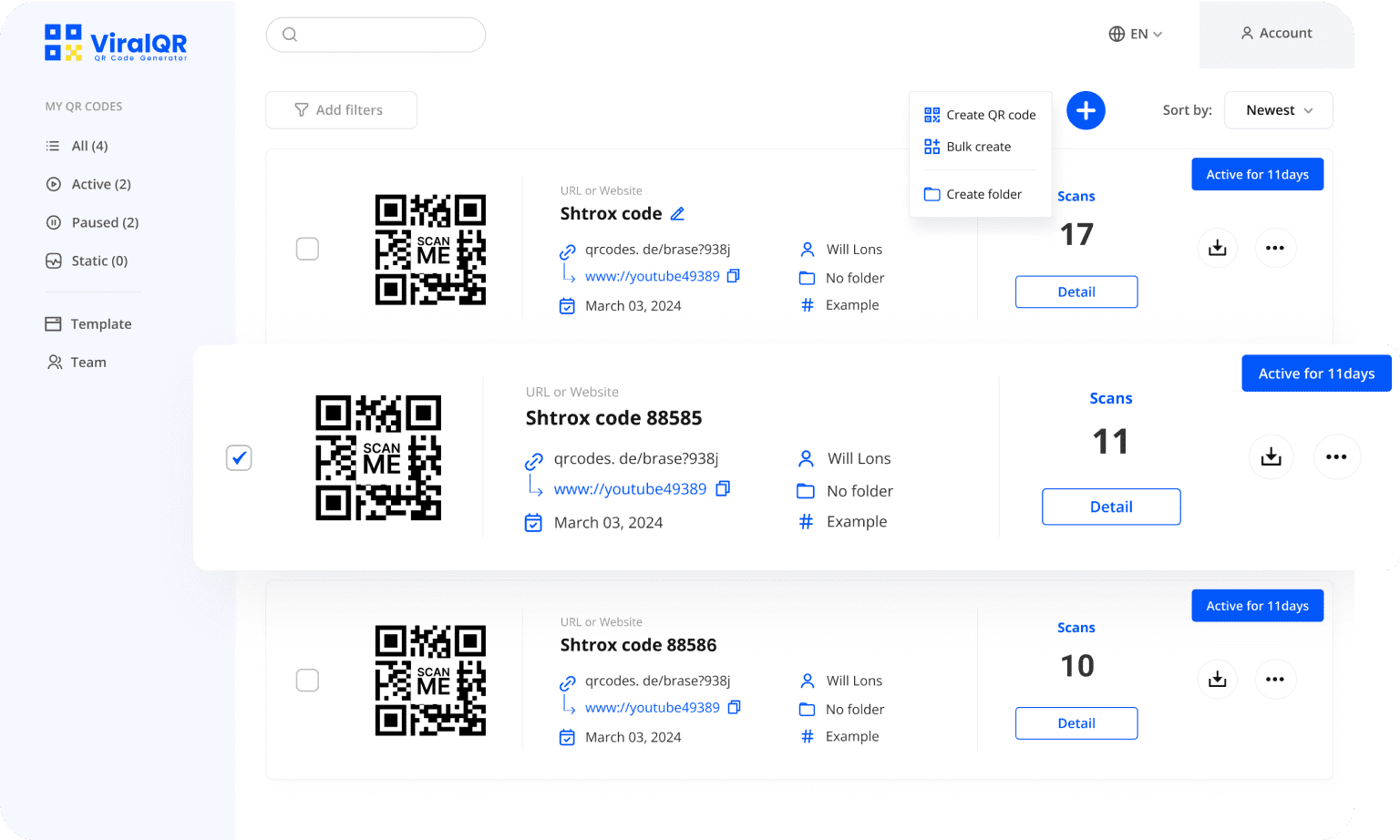LinkedIn QR
Code Generator
Enhance your LinkedIn visibility with a QR code that takes users directly to your profile or company page!
Recognized by Top Industry Leaders
Become one of 1,000+ clients who trust our services
Create a QR Code for LinkedIn to Boost Networking Opportunities
Our templates make it easy to design a professional landing page for your LinkedIn QR code, ensuring seamless connections and engagement.
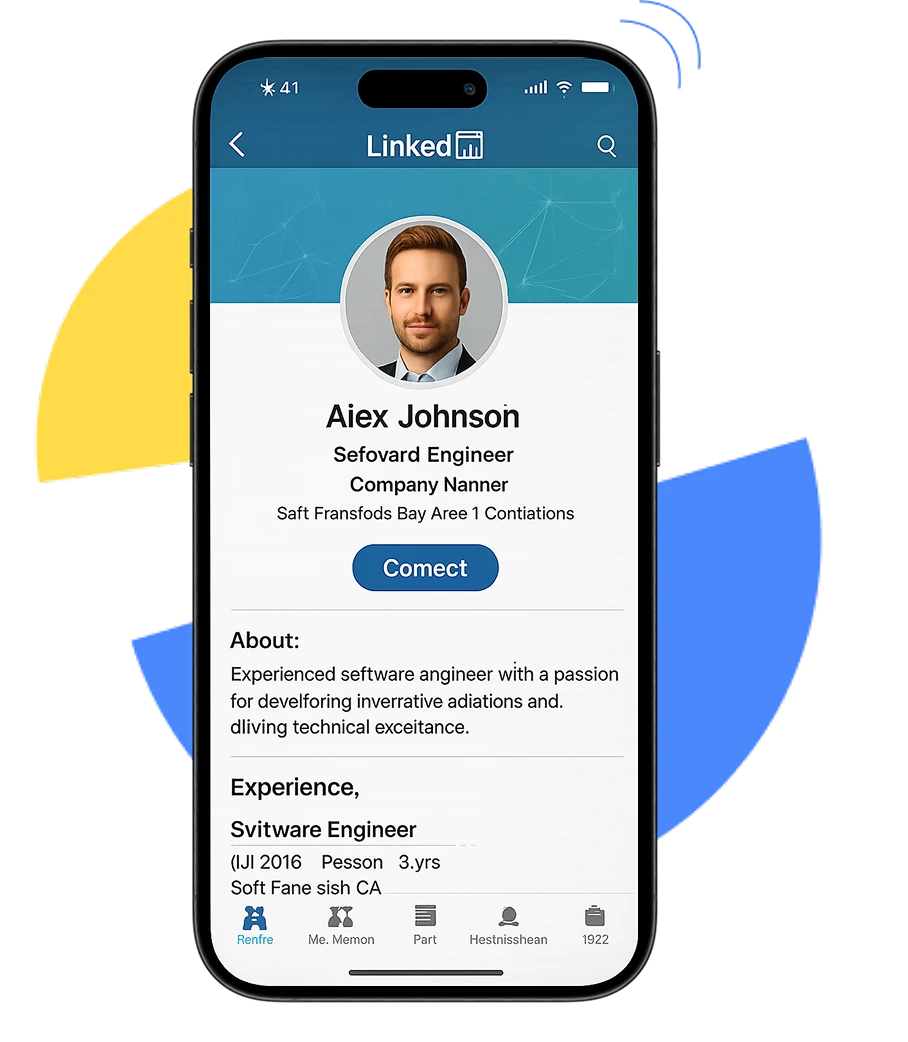
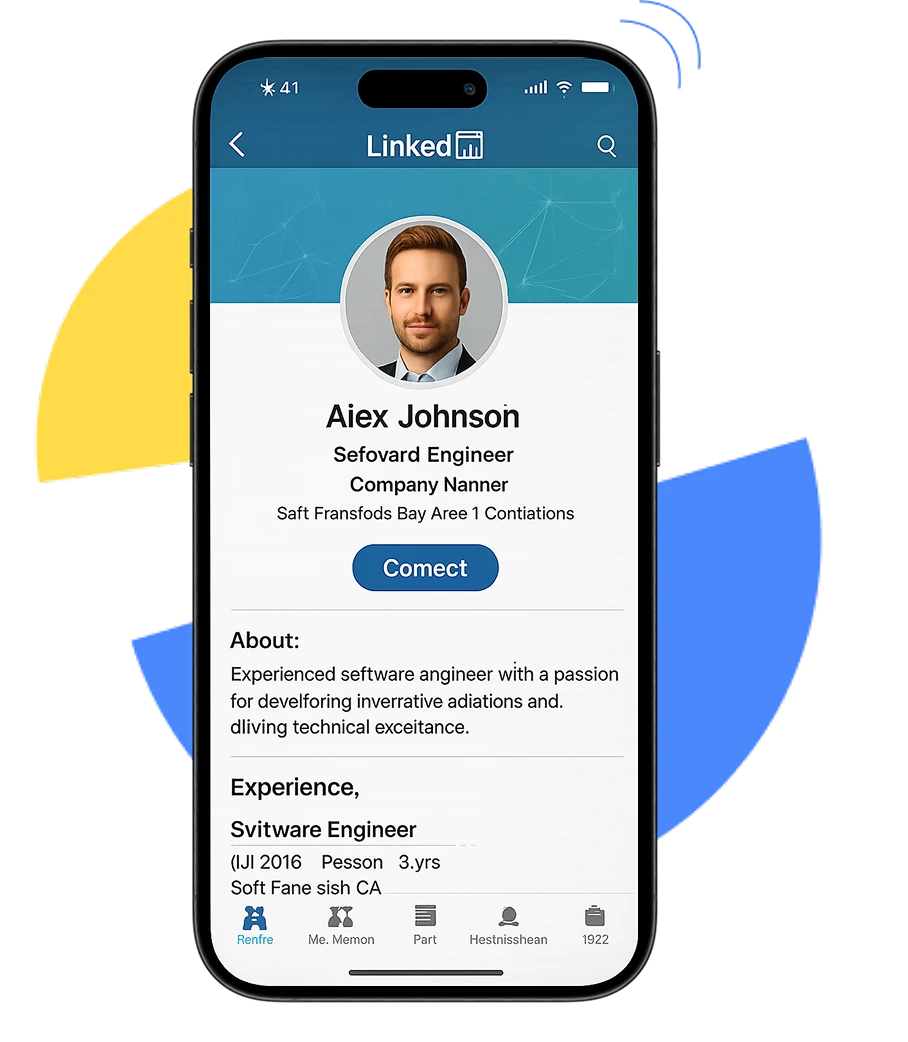
LinkedIn QR Code
LinkedIn QR Code
Boost your professional connections! This tool generates QR codes that link directly to your LinkedIn profile or company page, making it effortless for users to connect with you instantly.
See Our LinkedIn QR Code Generator in Action
Discover how businesses leverage LinkedIn QR codes to boost traffic and enhance engagement



Create a LinkedIn QR Code with ViralQR
Easily design custom QR codes to boost your LinkedIn presence, connect with professionals, and streamline networking opportunities.
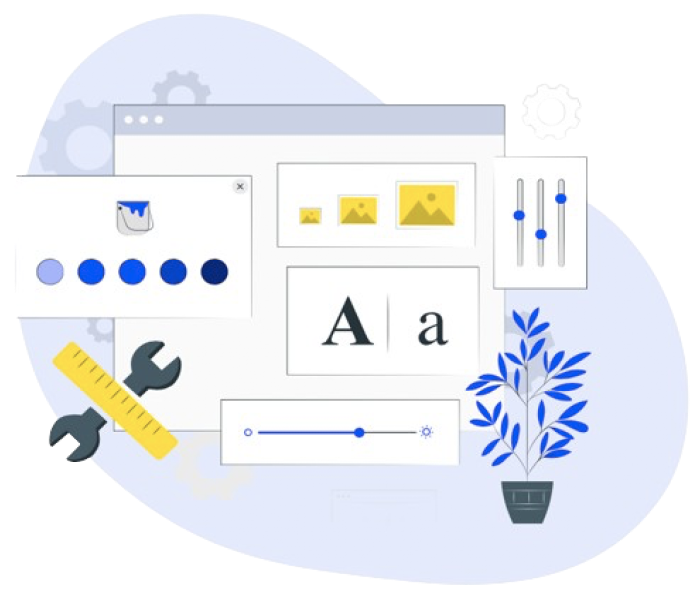
Custom Branded
Create a LinkedIn QR code that aligns perfectly with your brand. Personalize every detail, from colors and logos to frames. Export in high-resolution formats like SVG, PNG, JPEG for maximum flexibility.
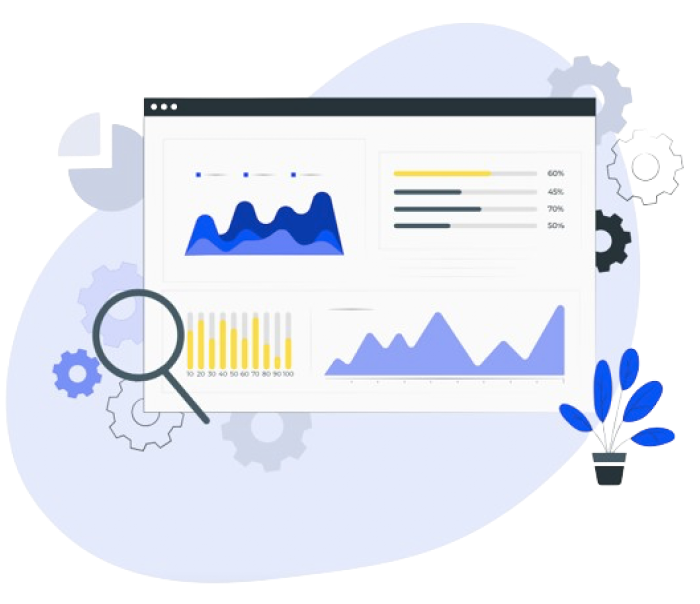
Tracking & Insights
Gain complete visibility into your LinkedIn QR code's performance. Track scans, including time, location, and devices used. Use this actionable data to refine your strategy and drive higher engagement.
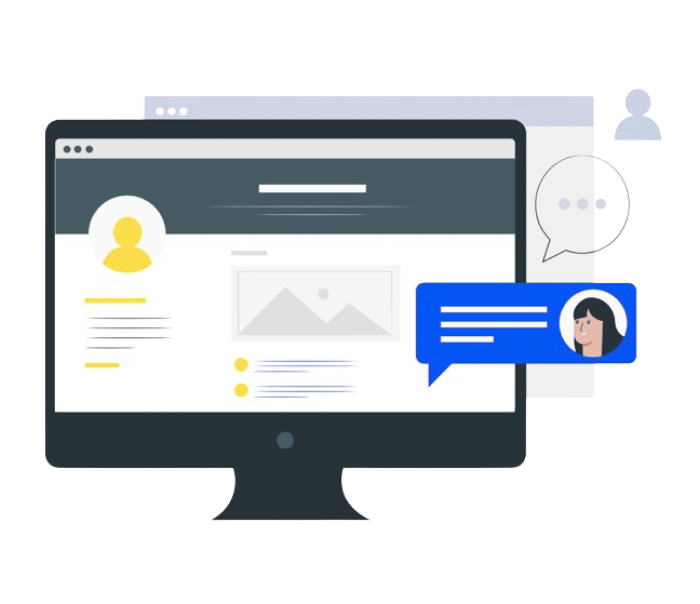
Flexible Multi-Store Landing
Direct users to a dynamic landing page that offers easy access to your LinkedIn profile, business page, or company showcase. Allow your audience to choose how they connect and engage with your professional content.
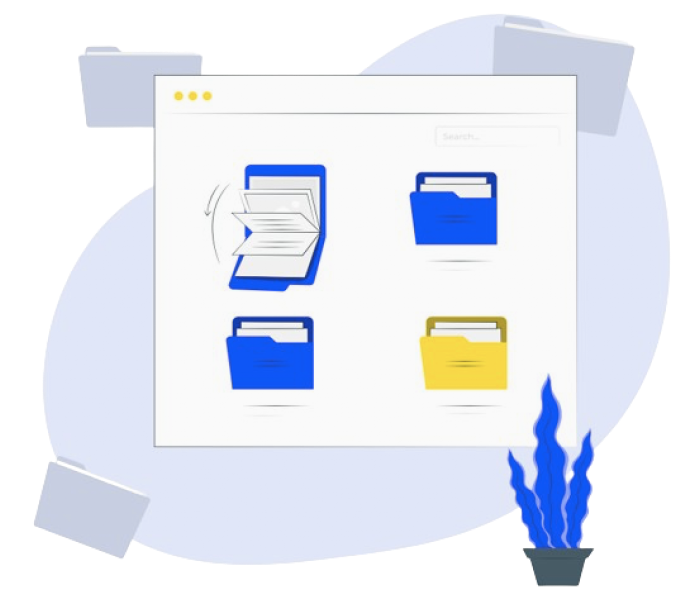
Organized & Actionable Data
Keep your QR code campaigns organized with intuitive folder management and filters. Each code comes with a unique short URL, fully editable content, and unlimited static storage for smooth operations and complete flexibility.
McAfee Protection
DMCA Protected
GDPR Compliant

SOC 2 Type 2 Certified
Drive
LinkedIn Traffic
Leverage insights to enhance your strategy
and drive more traffic to your LinkedIn page!
Simplify networking with an easily shareable
LinkedIn QR code!
01
Total Scans
Track total scans and unique users to measure engagement.
02

Geo & Location
Understand your audience’s location with scan data by country, city, and language.
03
Devices & OS
Gain insights into the devices and operating systems used by your audience.
04
Scan Timing
Analyze when your QR code is scanned to optimize engagement.
Pro features
User-Friendly LinkedIn QR Code Generator
with Analytics
Transform QR code scan data into boosted traffic and enhanced engagement
testimonial
Our Valued Clients
I think it's an important tool for creating advertising campaigns that actually work well. The analytic tools that ViralQR gives us to look at data have been helpful for figuring out if our ads are doing good. We could track how many people scanned the QR codes, time of scans and geolocation.

Iryna Hidina
CMO at SmartyAds
We put QR codes into our course materials, e-books, and promotional brochures. This helps our students get instant access to additional online resources and video lessons. One of the biggest advantages for us was the ability to update course materials without changing or creating a new QR code.

Anton Voroniuk
CEO of Skillsbooster
ViralQR's use of dynamic QR codes opened up new opportunities for us in this area. It allows us to provide pet owners with easy access to important information and resources: pet care tips, pets' food reviews, and product recommendation pages.

Anastasia B.
Marketing Manager at The Pets
Explore Our Range of Dynamic QR Code Frames
Enhance your QR code with over 1,000 free frames, offering diverse designs for every occasion.

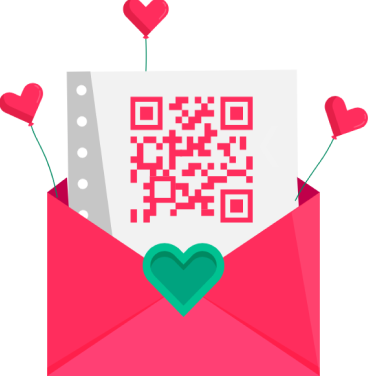




The QR Code Generator for LinkedIn Profiles: The Perfect Solution for Every Professional
Education
Government
Retail
Restaurants

Why Choose Us
Building QR Success Stories:
Join 1000+ Clients Who Trust Our Expertise.
100,000+
Active Dynamic QR Codes
450
Million+ QR Code Scans Worldwide
4.9
4.8
Q&A
Common Questions
Everything You Need to Know About Creating a QR Code for LinkedIn
What is a LinkedIn QR сode?
A LinkedIn QR code is a scannable code that instantly connects users to your LinkedIn profile or company page. By scanning the code with a smartphone or tablet, users are directed to your LinkedIn page without having to manually type the URL. It’s an efficient way to network, share your profile at events, or boost your LinkedIn visibility across multiple channels.
How does the QR сode for LinkedIn work?
When you generate a LinkedIn QR code, it creates a shortcut to your LinkedIn URL. Scanning the QR code with any QR code scanner or the built-in camera app on smartphones will take the user directly to your profile or company page. This process eliminates the need for manually typing in the URL, providing a seamless and quick connection.
How can I create a LinkedIn QR сode?
Creating a LinkedIn QR code is simple and quick. Here’s a step-by-step guide:
- Visit your LinkedIn profile or company page and copy the URL.
- Paste the URL and generate your QR code.
- Customize the design if necessary—add a logo, adjust the colors, or pick a frame style.
- Download the QR code in your preferred format (e.g., PNG, SVG) and use it wherever you need.
Can I customize the QR code design?
Absolutely! Our LinkedIn QR code generator with logo provides a range of customization features, allowing you to tailor the design to match your branding. You can:
- Add your logo to the center of the QR code for brand recognition.
- Alter the color scheme to align with your branding.
- Select from various frame styles, ranging from simple to decorative.
Customizing your QR code helps ensure that it looks professional and matches your overall brand aesthetic.
Can I generate a QR code for my company page on LinkedIn?
Yes, just like for your personal profile, you can generate a LinkedIn QR code for your company page. This is an excellent option for businesses looking to promote their company LinkedIn pages at events, in-store displays, or on printed marketing materials. Simply copy your company page’s URL and generate the QR code.
How can I update my LinkedIn profile link in the QR code?
Unlike static LinkedIn QR codes, dynamic QR codes allow you to update the URL even after the code has been created. If you need to change the link—such as updating your profile URL or switching to a new company page—you can simply edit the destination URL without the need to generate a new QR code. This makes dynamic QR codes a more flexible and efficient option for ongoing updates.
Can I track the performance of my LinkedIn QR code?
Yes, if you’re using a dynamic LinkedIn QR code generator, you can track various metrics. These typically include:
- The number of times the QR code has been scanned.
- The geographical location of the scans (country, city).
- The devices and operating systems used by those scanning your code.
- The times of day when scans occur, helping you identify peak engagement.
These analytics are crucial for assessing the effectiveness of your LinkedIn QR code and refining your marketing strategies.
Where can I use my LinkedIn QR code?
You can place your LinkedIn QR code on various offline and online platforms, including:
- Business cards: Make it easy for people to connect with you at networking events.
- Flyers & brochures: Promote your LinkedIn profile or company page in printed materials.
- Posters: Display your QR code at events, conferences, or public spaces for greater visibility.
- Email signatures: Add the QR code to your email signature for quick access.
- Social media: Share your QR code on platforms like Instagram, Facebook, or Twitter to drive traffic to your LinkedIn page.
Need more answers?
Feel free to ask our support team 🤝.
Work with us
Try Our QR Code Generator for LinkedIn Now!
Whether you're promoting your LinkedIn profile or company page online or offline, a branded LinkedIn QR code makes it easy for users to connect with you instantly. Customize every detail to reflect your brand’s identity — creating a seamless and professional experience for your audience. Start expanding your network today with ViralQR.