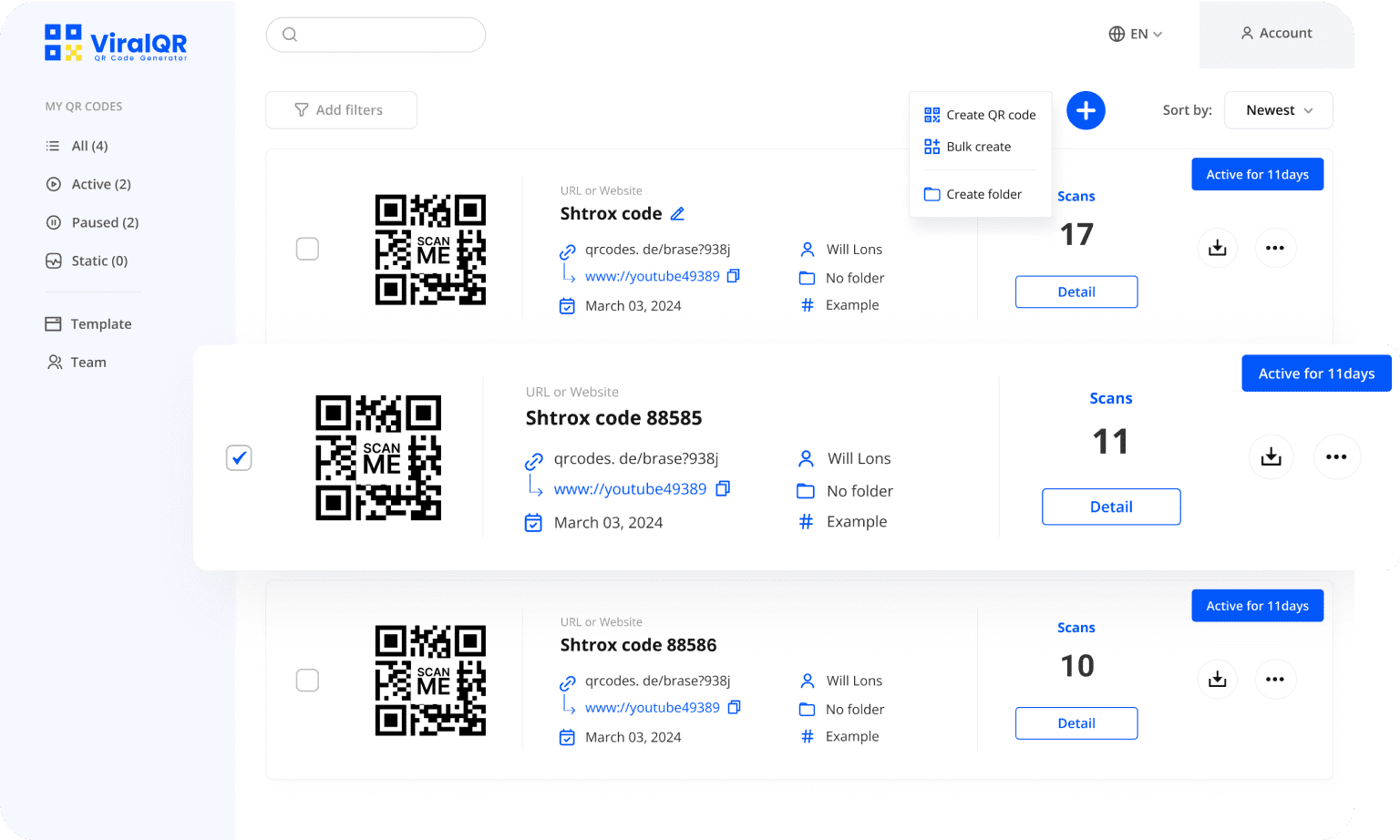Image QR Code Generator
Create a QR code from a picture to share visual content faster — perfect for portfolios, menus, and product shots!
Forged in Real-World Success
Join the Fast-Growing Community of 1,000+ Satisfied Users
Turn an Image into a QR Code to Share Visuals Instantly
Share high-impact visuals instantly with a sleek Image QR Code!


Image to QR Code
Image to QR Code
From posters to packaging, turn any image into a scan-and-see experience. Skip the downloads and long links — share your visuals with a quick QR code scan.
Create a QR Code for Picture Sharing and Quick Access
See how other professionals use Image QR codes to make their print campaigns more interactive and impactful




Get a QR Code from an Image with ViralQR
Here’s what you get when you turn an image into a QR code with us
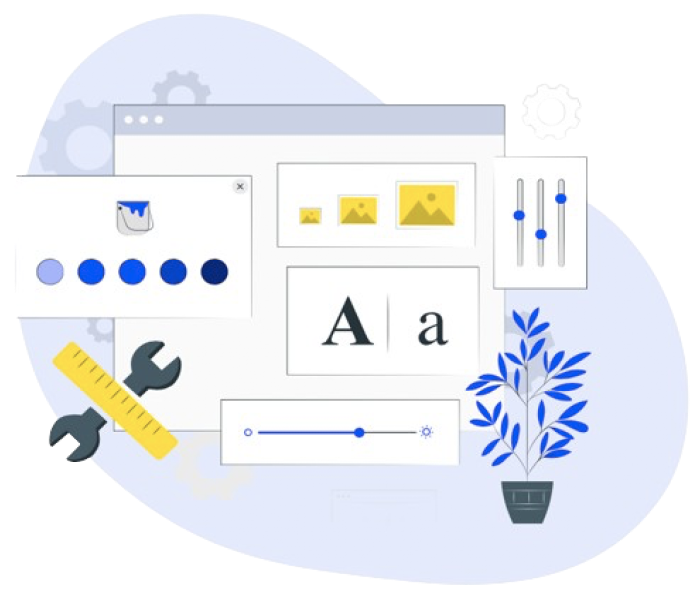
Convert Image to QR Code
Customize your Image QR code with frame, brand colors, logo, and more — then export in SVG, PNG, or JPEG format.
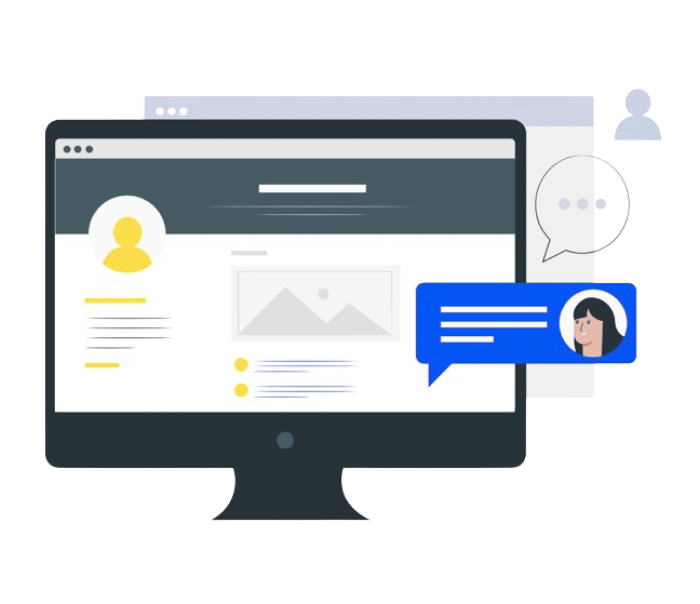
Place Your PNG QR Code
Place your QR code on flyers, packaging, menus, or business cards — make your visuals instantly accessible with just one scan.
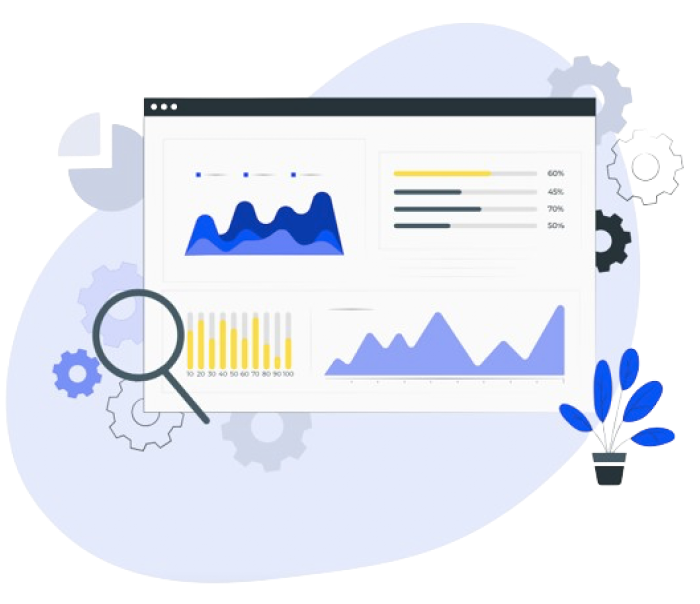
Monitor QR Code Analytics
Monitor how, when, and where your PNG QR code is scanned. Get real-time analytics to measure engagement and optimize performance.
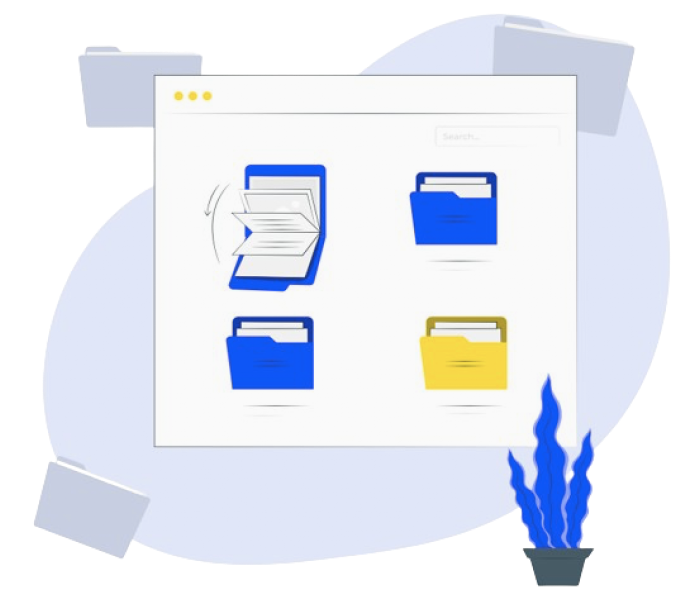
Organize Your Codes
Easily update, organize, or replace your images without reprinting the code. Keep full control of your QR content from one dashboard.
McAfee Protection
DMCA Protected
GDPR Compliant

SOC 2 Type 2 Certified
Upgrade
How You Share
Visuals
Deliver rich visual content from one scan!
Edit image in QR code at any time!
01
Easy Access
Let users open your image instantly with a simple scan.
02

Location Insights
See where your QR codes are being scanned to better guide your strategy.
03
Device Overview
Learn what devices people use when scanning your QR codes.
04
Timing Insights
Discover when your QR codes get the most attention throughout the day.
Unlock the Best Experience with Dynamic QR Codes for Images
Keep track of scan activity, device types, locations, and user engagement—all in a unified dashboard
testimonial
Our Partners in Success
I think it's an important tool for creating advertising campaigns that actually work well. The analytic tools that ViralQR gives us to look at data have been helpful for figuring out if our ads are doing good. We could track how many people scanned the QR codes, time of scans and geolocation.

Iryna Hidina
CMO at SmartyAds
We put QR codes into our course materials, e-books, and promotional brochures. This helps our students get instant access to additional online resources and video lessons. One of the biggest advantages for us was the ability to update course materials without changing or creating a new QR code.

Anton Voroniuk
CEO of Skillsbooster
ViralQR's use of dynamic QR codes opened up new opportunities for us in this area. It allows us to provide pet owners with easy access to important information and resources: pet care tips, pets' food reviews, and product recommendation pages.

Anstasia B.
Marketing Manager at The Pets
Style Your Picture QR Code with Eye-Catching Frame Design
Celebrate your brand’s style with frames for every occasion — over 1,000 creative designs from holidays to special events, ready to dress up your Image QR Code

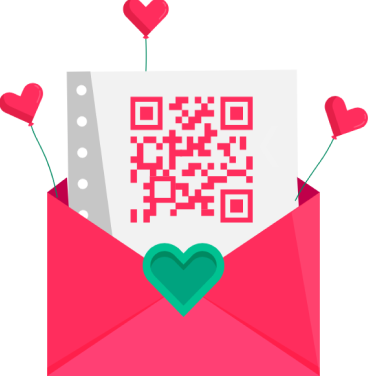




Picture QR Codes Empower Businesses in Every Industry
Education
Government
Retail
Restaurants

Why Choose Us
Building QR Success Stories:
Join 1000+ Clients Who Trust Our Expertise.
100,000+
Active Dynamic QR Codes
450
Million+ QR Code Scans Worldwide
4.9
4.8
Q&A
Common Questions
Image QR Code Generator: How It Works
What is an Image QR Code?
An Image QR Code is scannable 2D barcode linked to your image. Think of it as your shortcut to sharing visuals. One quick scan and the image pops up in your browser—no downloads, no searching.
Why would I convert an image into a QR code?
Converting an image to a QR code simplifies and streamlines sharing visuals. It’s ideal for adding images such as product photos, menus, posters, or artwork to printed materials, displays, and campaigns without the hassle of large files or long URLs.
Can I update the image after creating the QR code?
Yes! That’s the beauty of dynamic QR codes. Even after printing your QR code, you can swap out the image anytime. Update your visuals without having to print a new QR code—effortless.
How to get a QR code from an image using ViralQR?
You can turn a picture into a QR code with a few minutes:
- Go to ViralQR.com and click on “Create QR Code.”
- Select the “Image” QR code type.
- Click “Upload your picture” and select your image file (JPG, PNG, or GIF).
- Get creative—customise your QR code with frames, logos or colour schemes to match your brand or style.
- Click “Generate QR Code” and download your new code as SVG, PNG, JPEG or PDF.
How does the Image QR Code generator work?
To get a QR code for an image, simply upload your image (JPEG, PNG, GIF, BMP, with a maximum size of 15 MB), customize with design tweaks like frames, colour schemes and logos, then download your unique QR code. The picture QR Code generator hosts your image online and provides quick access via a short URL embedded in the code.
What image formats are supported?
Our Image QR Code generator supports common image formats like JPEG, PNG, GIF, BMP, ensuring compatibility and smooth performance across different devices and platforms.
Do I need Internet to scan a QR code for a picture?
Yes, you’ll need the internet. Dynamic QR codes link to images hosted online, so your smartphone accesses the cloud-based image when you scan. Without the internet the image is out of reach.
Will my QR code with an image expire?
No, your QR code with an image will not expire as long as your subscription remains active. However, you can manage your dynamic QR codes directly from your dashboard, where you can pause, activate, or edit them at any time.
Need more answers?
Feel free to ask our support team 🤝.
Work with us
Make your picture easily accessible with just one scan
Our Image QR Code generator allows you to turn your pictures into easily scannable QR codes. By adding an Image QR Code to your brochure, poster, or sticker, you make your visuals more accessible while providing a dynamic, interactive touchpoint for your audience — all without the need to type URLs or download files.