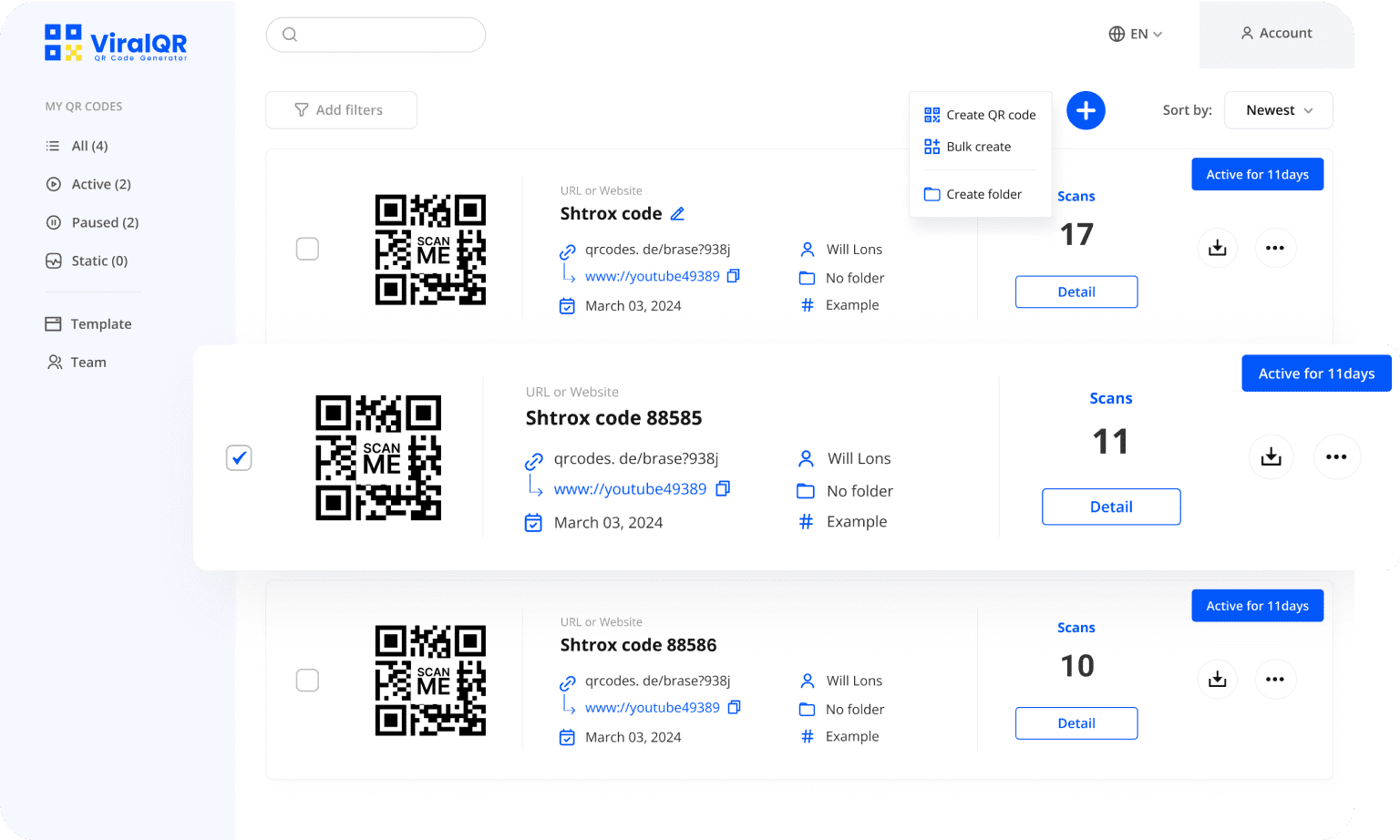Google Review QR Code Generator
Boost your Google reputation with a QR code that leads users right to your review form!
Backed by Real Business Success
Join 1,000+ Satisfied Clients Who Trust Our Solution
Get More Reviews with a Google Review QR Code
Boost customer feedback! Design stunning QR codes
that take users directly to your Google review page.


Google Review QR Code
Google Review QR Code
Make collecting reviews effortless. Link your Google review page to a QR code and let a simple scan do the rest.
Your QR Code to Leave a Google Review
Discover how others use a Google review QR code for business to boost their online reputation
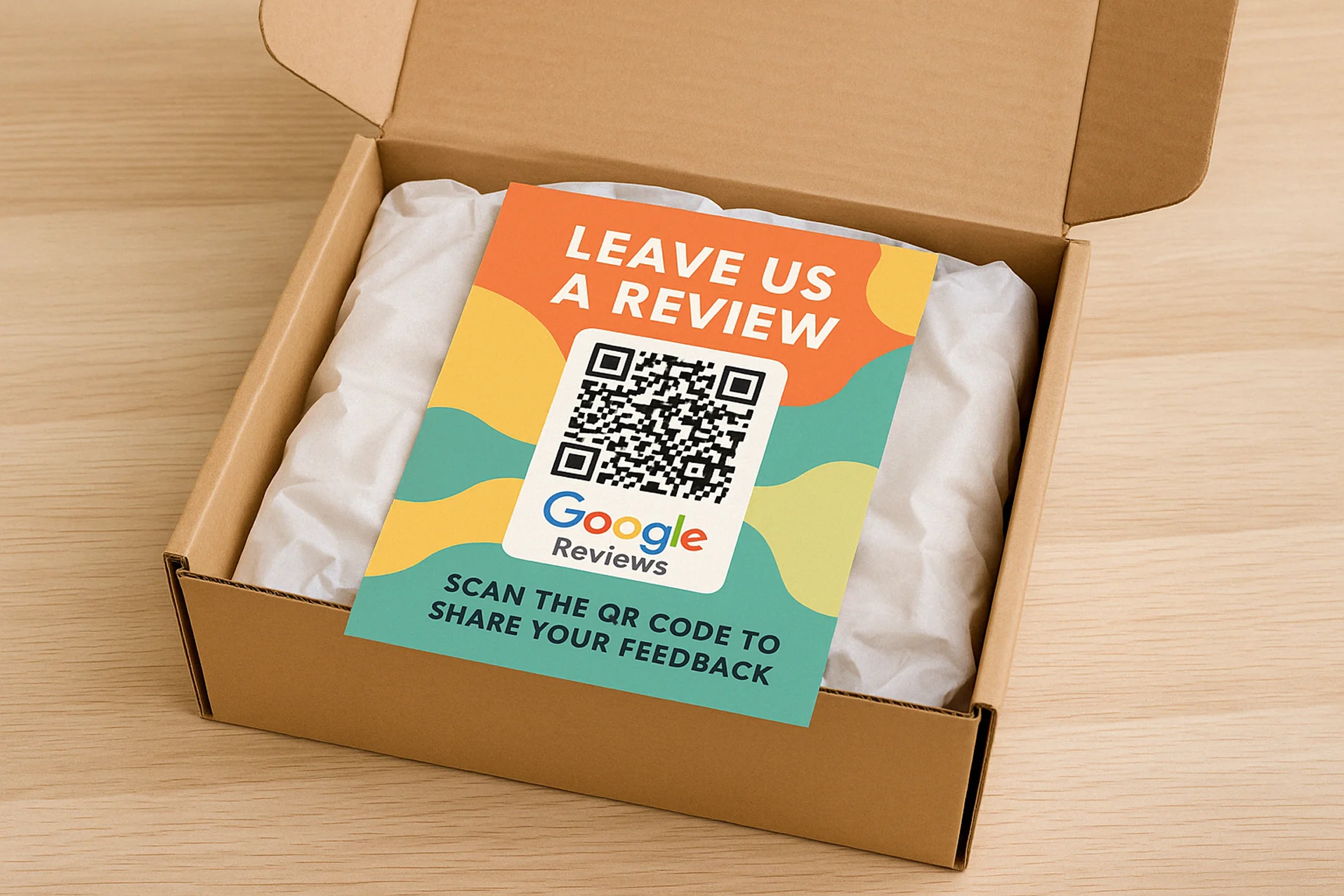




Create a QR Code for Google Reviews with ViralQR
Everything you get when you create QR codes with us
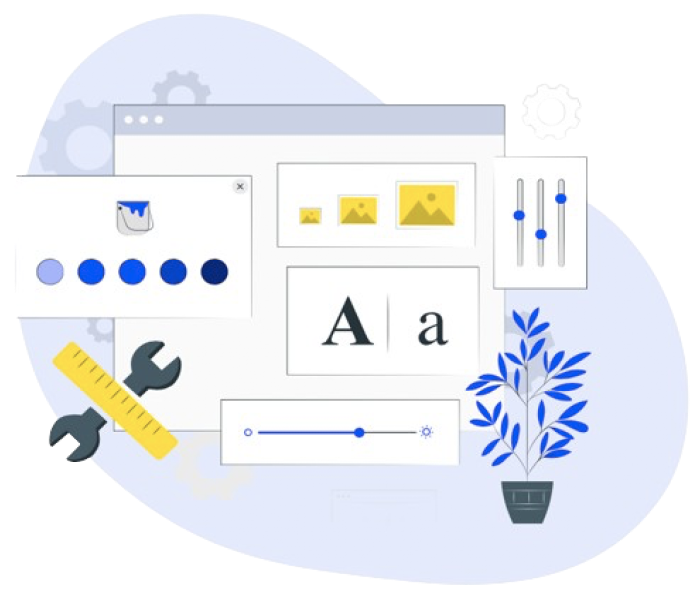
Design Engaging QR Codes
Add your style to a Google review QR code! Customize with brand colors, logos, and more — export in the format you need: SVG, PNG, or JPEG.
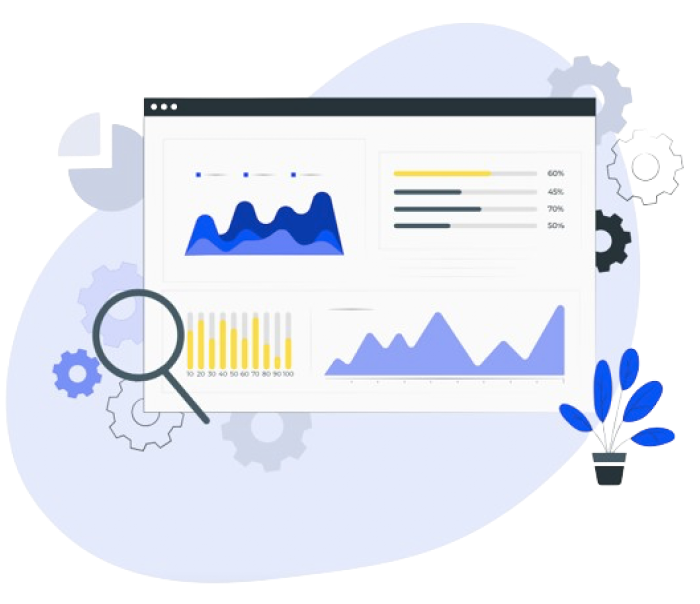
Unlock Actionable Insights
Use QR code insights to shape your strategy — monitor scan data, user devices, countries, and engagement patterns.
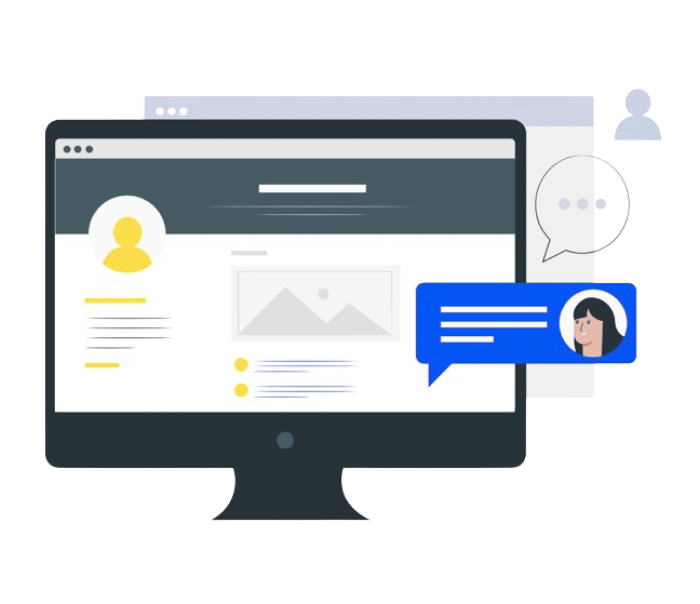
Flexible QR Code for Google Reviews
Edit your QR codes anytime using our dynamic generator, no tech skills needed.
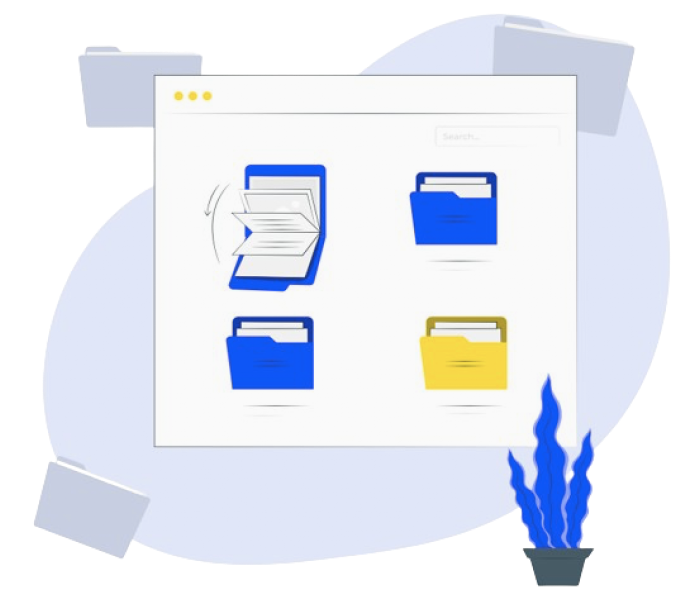
Easily Manage Your Codes
Stay organized and in control with folder-based QR code management, unlimited storage, and flexible codes you can pause or activate anytime.
McAfee Protection
DMCA Protected
GDPR Compliant

SOC 2 Type 2 Certified
Make leaving reviews
easy with ViralQR!
One quick scan to your Google review page
Create a seamless experience!
01
Improve Customer Experience
Let customers leave feedback — just one scan takes them to your Google reviews.
02

Measure Campaign Effectiveness
Scan data shows which placements are driving the most reviews.
03
Understand Customer Behavior
Track when, where, and how often your QR code is scanned for insights.
04
Justify Marketing ROI
Track scans-to-reviews to measure and justify your QR strategy ROI.
Enhancing Customer Engagement with QR Codes for Google Reviews
Monitor scan activity, user devices, locations, and engagement — all in one dashboard
testimonial
Brands That Trust Us
I think it's an important tool for creating advertising campaigns that actually work well. The analytic tools that ViralQR gives us to look at data have been helpful for figuring out if our ads are doing good. We could track how many people scanned the QR codes, time of scans and geolocation.

Iryna Hidina
CMO at SmartyAds
We put QR codes into our course materials, e-books, and promotional brochures. This helps our students get instant access to additional online resources and video lessons. One of the biggest advantages for us was the ability to update course materials without changing or creating a new QR code.

Anton Voroniuk
CEO of Skillsbooster
ViralQR's use of dynamic QR codes opened up new opportunities for us in this area. It allows us to provide pet owners with easy access to important information and resources: pet care tips, pets' food reviews, and product recommendation pages.

Anstasia B.
Marketing Manager at The Pets
Browse Our Collection of QR Code Frames
Elevate your QR codes with 1,000+ free frame designs — from festive to special event themes, perfectly tailored to match your unique style

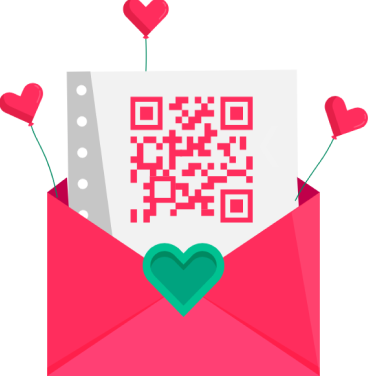




QR Codes Power Solutions Across Every Industry
Education
Government
Retail
Restaurants

Why Choose Us
Building QR Success Stories:
Join 1000+ Clients Who Trust Our Expertise.
100,000+
Active Dynamic QR Codes
450
Million+ QR Code Scans Worldwide
4.9
4.8
Q&A
Common Questions
All You Need to Know About Google Review QR Code Generator
What is a QR code for Google reviews, and how does it work?
A QR code for Google reviews is a scannable code that directs users to your business’s review page on Google. When scanned using a smartphone camera, it instantly opens the review page, simplifying the process for customers to give feedback and reviews.
How can a QR code boost my Google reviews?
QR codes can be strategically placed on product packaging, receipts, or in-store displays to make it simpler for customers to leave reviews. This increased accessibility will likely encourage more clients to provide feedback, which can ultimately boost your business’s Google reviews.
Can I customize my Google review QR code?
For more flexibility and customization, we recommend using dynamic QR codes for online reviews. They allow you to update your QR code without reprinting it, ensuring you can quickly adapt to changing needs and branding requirements.
What's the difference between static and dynamic Google review QR codes?
Static QR Codes encode fixed information and cannot be edited once created. Dynamic QR Codes, however, offer search engine ranking flexibility as they are editable and trackable. You can update the information on a dynamic QR code without creating a new one, making it more convenient for long-term use.
How to scan a QR code?
To scan a QR Code, open your smartphone’s camera and point it at the code. Make sure the code is well-lit and focused. Your phone will recognize the code automatically and prompt you to open the corresponding link or content.
What performance metrics can I track using ViralQR?
ViralQR allows you to track various performance metrics, including the number of scans, unique users, and scans by device type, times of day, and geographical location, such as country and city. This data helps you analyze the effectiveness of your QR code campaigns and optimize your marketing strategies accordingly.
Is it safe to use a Google Business Review QR Code?
Yes, Google Business Review QR Codes are safe to use. They direct users to your Google Business page to view reviews and leave some thoughts. However, to maintain a positive online reputation, it’s essential to ensure that your Google Business page is appropriately managed and monitored.
Why should I create a Google business QR code with a QR code generator?
Using Google review QR code generator can simplify your customers’ review process. This will offer them a more convenient way to access your review page, increasing the chances of receiving helpful feedback and enhancing your business’s reputation online.
How do you create a QR code for a Google review?
To get a QR code for a Google review, follow these steps:
- Sign in to your Gmail account and go to Business Profile.
- Select Your Verified Business and click on the ‘Business’ you want to receive reviews. Ensure the business status is verified.
- Click on the Share Review Form and scroll to the ‘Get More Reviews’ section.
- Click on ‘Share Review Form’ and copy the review link provided.
- Choose Google Review QR code type on ViralQR.
- Paste the copied Google review link into the field for your Google review URL.
- Customize the QR code design to match your branding or personal style, then download your QR code.
- Use dynamic QR codes for more design or analytic features, tracking scans, and analytics. These codes allow customization and information updates without changing the QR code itself.
Can I edit the QR code for my Google review?
If you opt for the dynamic type, editing your QR code is simple. You can update information instantly with dynamic QR codes without creating a new code. This flexibility ensures your QR code remains relevant and up-to-date.
How can users access my reviews from a QR code?
Accessing testimonials via a QR code is seamless for users. Upon scanning the QR code, they are directed instantly to your Google Business page, where they can view and leave reviews about your company. This streamlined process enhances user engagement and encourages feedback.
Can I use a QR code on any smartphone?
Yes, QR codes can be scanned on most smartphones. Android and iOS devices have built-in QR code scanners in their camera apps, making it convenient for users to access content from QR codes without additional apps.
Can I track how many times my QR Code is scanned?
Yes, if you generate QR code of dynamic type. ViralQR provides comprehensive tracking data in the dashboard, including the number of scans, unique users, scans by device, time of day, and geographical location. This allows you to analyze the performance of your QR code campaigns effectively.
How long does a Google Review QR Code last?
Your Google Review QR Code remains active as long as your subscription is valid. Even after your subscription ends, we keep your QR code active for ten days. This ensures continued accessibility for users and allows for seamless transitions between subscription periods.
Need more answers?
Feel free to ask our support team 🤝.
Work with us
Make your Google review page accessible in one scan
Our Google Review QR code generator lets you instantly turn your Google Business review link into a scannable, trackable QR code. Customize the design to match your brand — choose colors, add your logo, and create a seamless review experience for your customers. Access real-time scan analytics to monitor engagement and optimize your review collection strategy. Make it easier than ever for customers to leave feedback — all it takes is one scan!