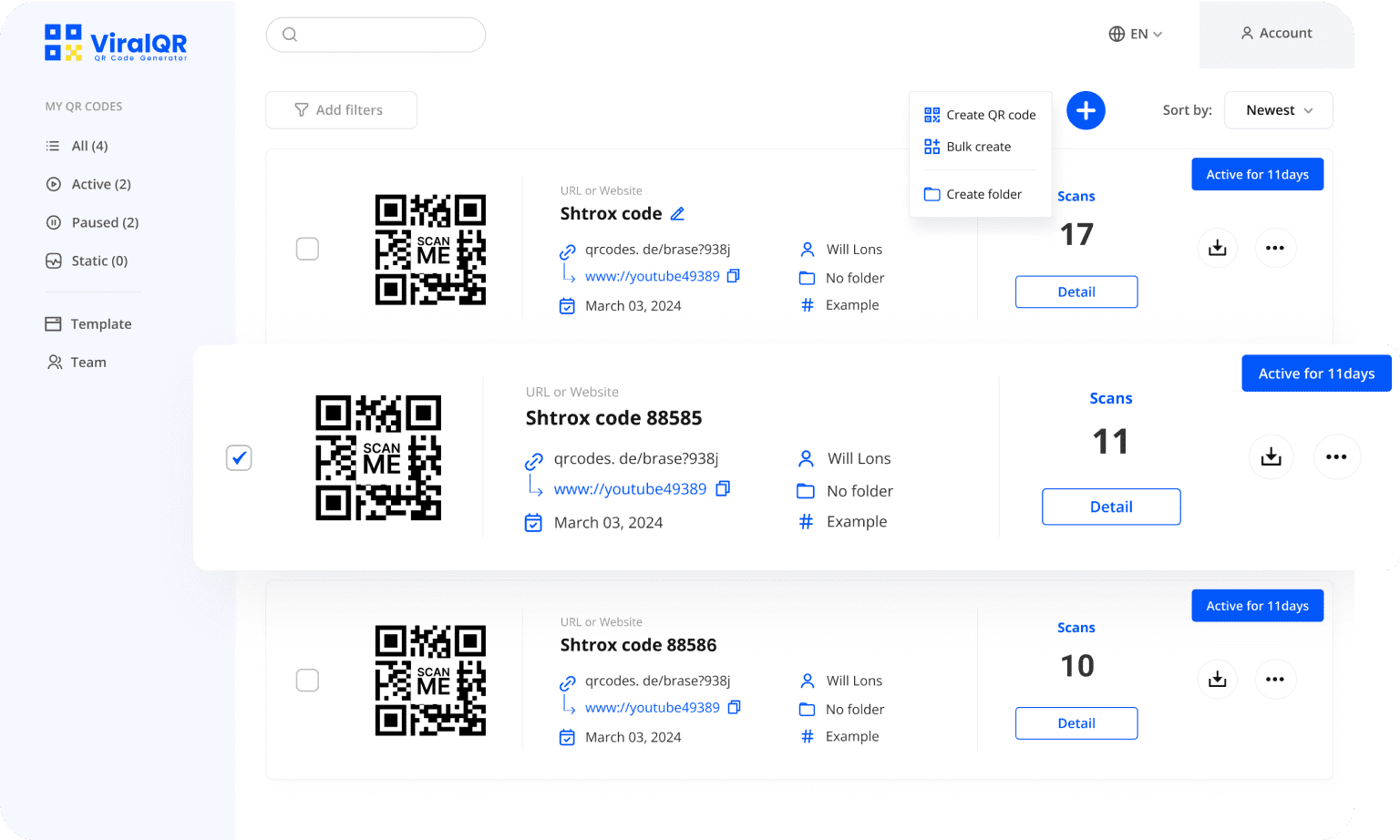Google Maps QR Code Generator
Create a QR code for Google Maps to simplify location sharing — from event venues to business addresses!
Results That Speak for Themselves
Join 1,000+ Satisfied Clients Who Choose Our QR Code Solution
Generate a QR Code for Google Maps Location
and Share with Ease
It lets your audience access your location instantly with just one scan!
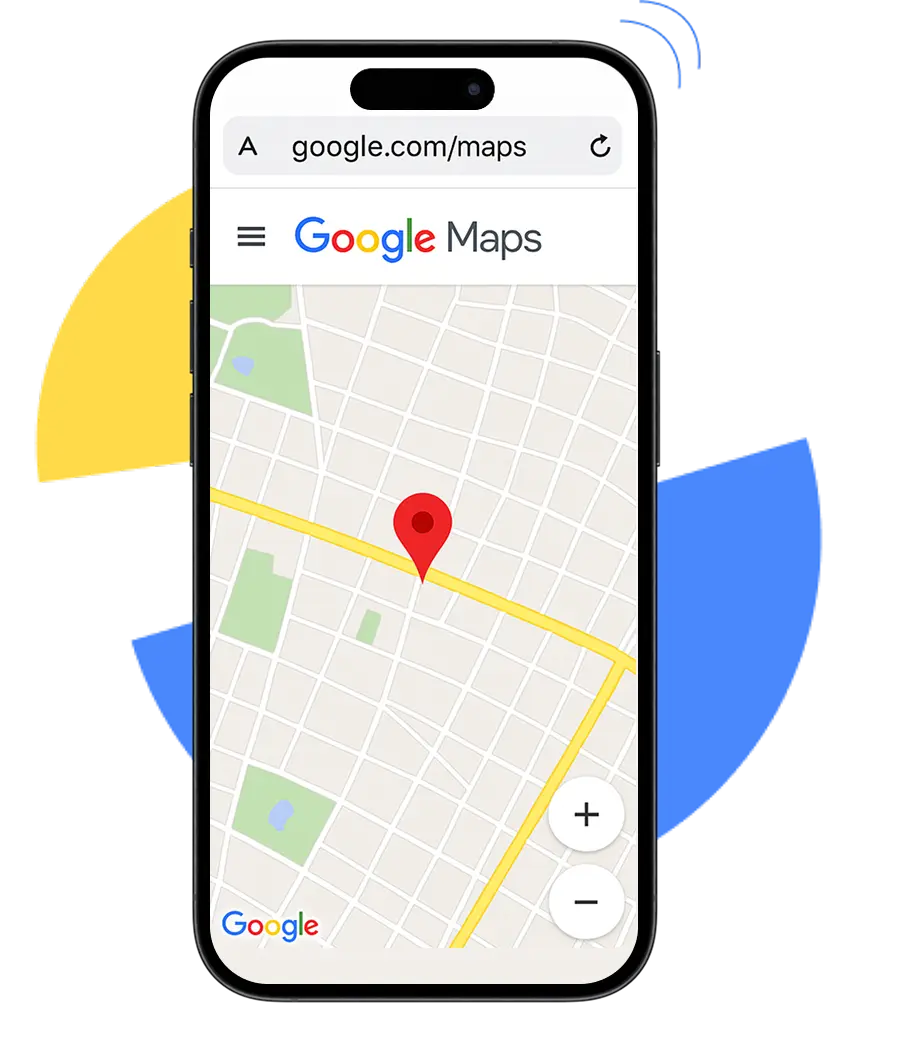
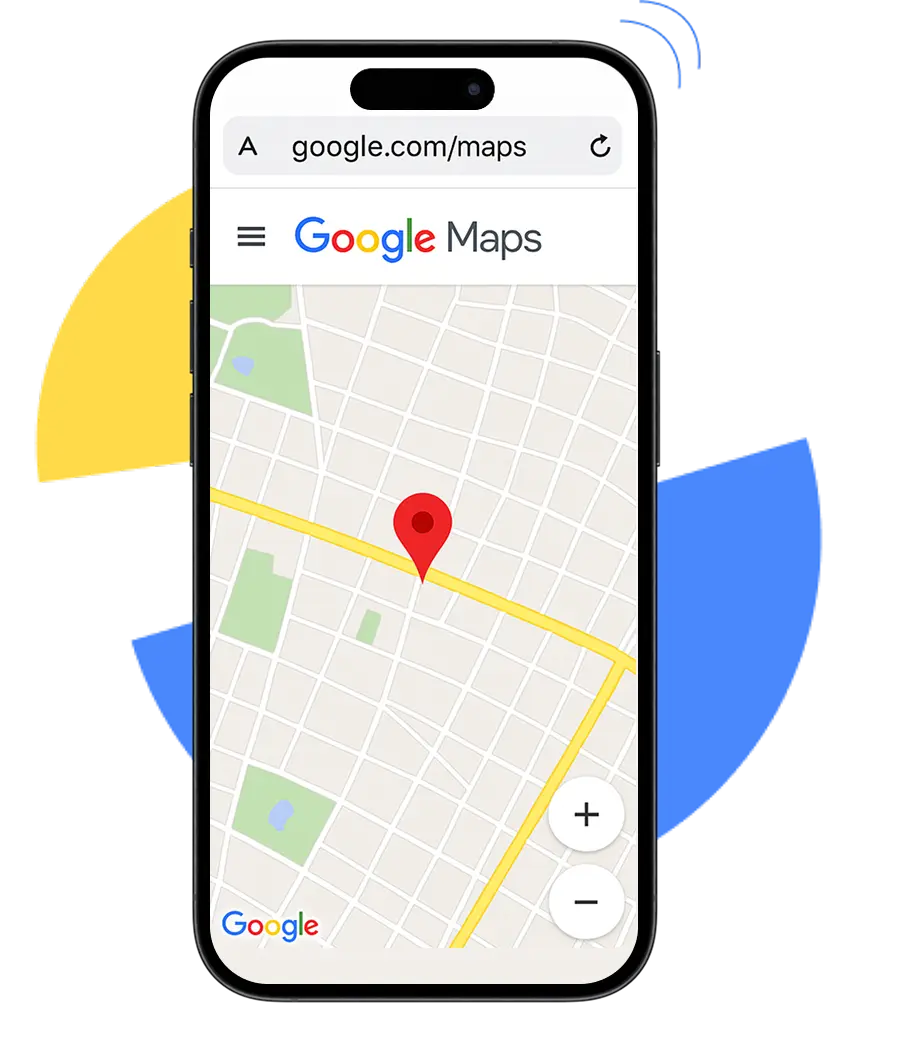
Google Maps QR Code
Google Maps QR Code
Whether you're a business or a professional looking to share your location, a Google Maps QR code provides a seamless experience, allowing your audience to access your address with just one scan.
Discover How Businesses Use Location QR Codes
to Link to Google Maps
Learn how businesses seamlessly connect Google Maps locations to QR codes, offering quick and easy access for customers and clients




Create a Google Map QR Code with ViralQR
Make Google Map location sharing simpler than ever and enjoy the following benefits
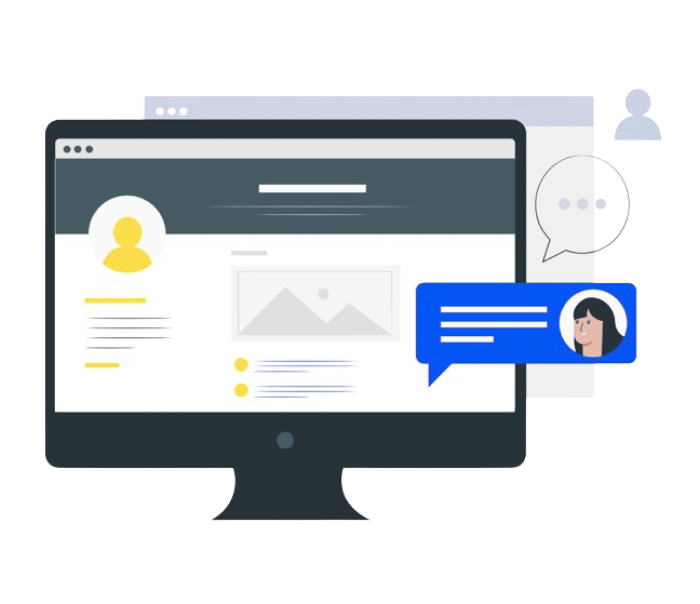
Create Editable QR Codes
Embed your Google Maps link into a QR code that’s fully editable, so you can update it anytime without the hassle of reprinting.
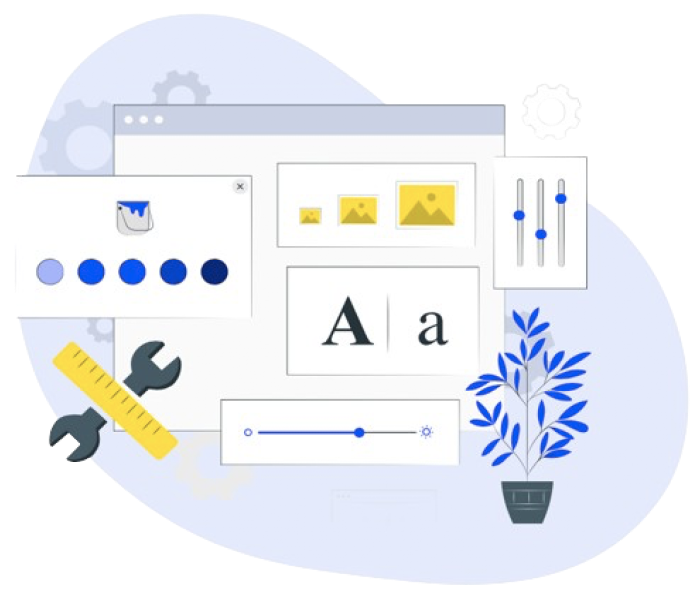
Custom QR Code Design
Design your Google Map QR code to align with your brand’s style. Choose from SVG, PNG, or JPEG formats for effortless downloads.
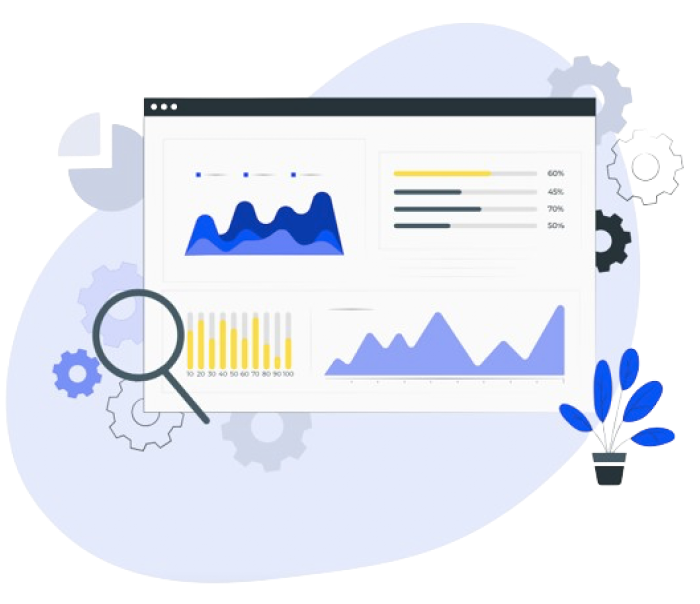
QR Code Analytics
Monitor your QR code scans instantly, gaining powerful insights to fine-tune your strategy and boost engagement.
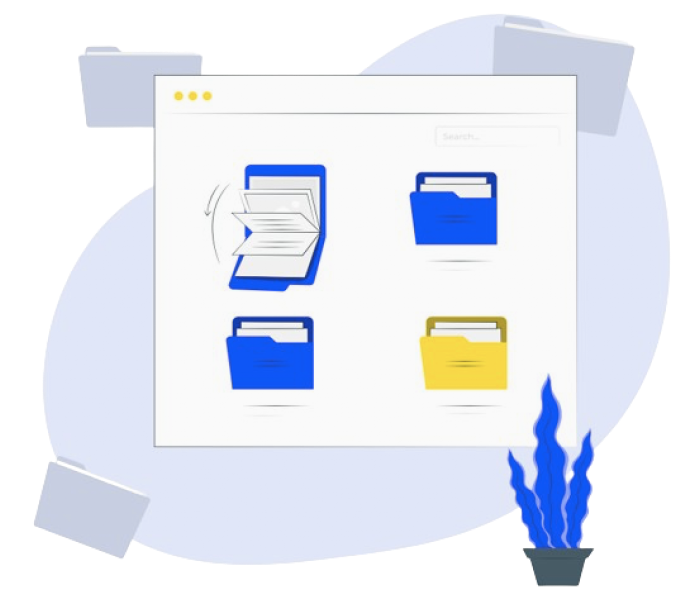
QR Code Management
Stay organized by sorting and managing your QR codes into folders, with quick options to activate or pause them from a single dashboard.
McAfee Protection
DMCA Protected
GDPR Compliant

SOC 2 Type 2 Certified
Transform
User Experience
with a Google Maps
QR Code!
Reduce barriers
and simplify access to Google Maps link!
Drive higher foot traffic with easy location sharing!
01
Number of Scans
Monitor how often your Google Maps QR code is scanned to evaluate user interest.
02

City & Country
Uncover scanning trends and customize your approach to effectively engage audiences in targeted locations.
03
Devices & OS
Track the devices scanning your QR code, from smartphones to tablets, for deeper insights.
04
Time
Uncover peak scan times and refine your strategy to drive optimal engagement.
Easily Create Google Maps QR Codes and Collect Scan Statistics
Track scans, optimize engagement, and simplify location sharing — all from one easy-to-use dashboard.
testimonial
Building Success Together
I think it's an important tool for creating advertising campaigns that actually work well. The analytic tools that ViralQR gives us to look at data have been helpful for figuring out if our ads are doing good. We could track how many people scanned the QR codes, time of scans and geolocation.

Iryna Hidina
CMO at SmartyAds
We put QR codes into our course materials, e-books, and promotional brochures. This helps our students get instant access to additional online resources and video lessons. One of the biggest advantages for us was the ability to update course materials without changing or creating a new QR code.

Anton Voroniuk
CEO of Skillsbooster
ViralQR's use of dynamic QR codes opened up new opportunities for us in this area. It allows us to provide pet owners with easy access to important information and resources: pet care tips, pets' food reviews, and product recommendation pages.

Anstasia B.
Marketing Manager at The Pets
Personalize Your QR Code with Unique Frame Designs
Select from an extensive collection of frames to match your brand’s identity and occasion!

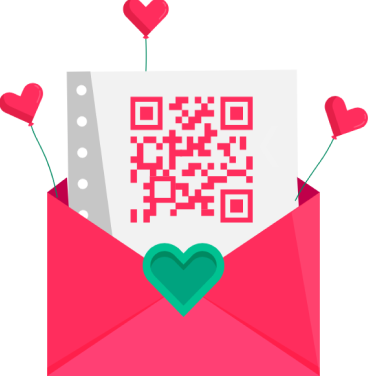




Google Maps QR Code Generator — Perfect Solution to Generate a QR Code for Location in Any Industry
Education
Government
Retail
Restaurants

Why Choose Us
Building QR Success Stories:
Join 1000+ Clients Who Trust Our Expertise.
100,000+
Active Dynamic QR Codes
450
Million+ QR Code Scans Worldwide
4.9
4.8
Q&A
Common Questions
FAQ about creating a QR code for a Google Maps link
What is Google Maps QR code?
A Google Maps QR code is a type of QR code that links directly to a specific location on Google Maps. When someone scans this QR code, it immediately directs the user to the location, whether it’s a business address, event venue, or any place on the map, without requiring them to manually type the link or address.
This makes Google Maps QR code very convenient and easy to use. These QR codes are widespread, appearing on business cards, event invitations, and even restaurant websites to help customers find their way.
Nowadays, every business representative can use Google Maps QR codes to interact with their audience. These address QR codes are ideal for quickly sharing locations in both digital and physical formats. It can be used in various industries, including retail, real estate, hospitality, and events.
It is important to note that the main benefit of using a Google Maps QR code is its simplicity and convenience. You can share precise location data with your customers or friends using the address QR code. The robust approach to location sharing provides users quick access to exact places with just a scan from their mobile device. You can see the full map and get directions. All of this makes Google Maps QR code a powerful tool for anyone who needs to share locations efficiently.
How do I create a QR code for a Google Maps link?
Creating a QR code for a Google Maps link aims to provide complete information about your location and navigation interactions. The experience of using Google Maps through QR is different from manual address entry. This makes location sharing very convenient and easy to use. QR codes for maps are widespread, ranging from business cards to event invitations and even for directional purposes in large venues. Many tourist establishments use location QR codes to guide visitors to attractions.
Nowadays, anyone can create QR codes for address by simply copying the location’s URL from Google Maps, then using a QR code generator to create a scannable code.
Can I update the location linked to the address QR code?
It is important to note that many QR code generators allow you to update the destination of the QR code after it has been created, so you don’t need to reprint or redistribute the code. The ViralQR service offers this dynamic QR code functionality. This is an excellent opportunity to maintain flexibility with your location information. Then, you can redirect users to a new location without creating a new code.
What are the benefits of using a QR code for address?
A Google Maps QR code provides quick and easy access to any location, making it convenient for businesses, events, and personal use. It eliminates the need to type addresses and enhances user experience by simplifying access.
You can access powerful location sharing and gain valuable directional assistance for your visitors using the address QR code. You can see how people interact with your location information and which devices they use for navigation. Please note that these advanced tracking features are only available with dynamic QR codes. Upgrade to a dynamic QR code system for a new approach to managing your location information and improving visitor experience.
Can I customize the design of the Google Maps QR code?
Google Maps QR code aims to provide complete information about your location and customer interactions. The customization features are extensive. You can change frames, colors, and even add your business logo to match your brand’s identity. The robust approach to design customization provides a wide range of options for designing the code itself, which is essential since visual presentation is vital to any audience’s perception.
Is it possible to track scans of a location QR code?
Nowadays, businesses use analytics to engage with their audience effectively. With the right QR code generator, you can access powerful analytics and gain valuable insights for your business. The service utilizes the best tracking technologies in this niche. You can see where the code was scanned, which device was used, and gain other valuable data points. This information can be tailored to your marketing optimization needs. The capabilities for tracking are extensive and provide excellent opportunity to get acquainted with your customer behavior.
Is a Google Maps QR code suitable for all industries?
Absolutely! Regardless of the industry, Google Maps QR code offers a suitable solution for all. Many establishments use Google Maps QR codes to help customers find their locations, ranging from retail shops to restaurants and coffee shops. It is important to note that these codes can be used effectively in hospitality, real estate, events, and more industries. You can provide simple, effective way to share locations with your customers or attendees. Please note that these features are universally beneficial. Generate Google Maps QR codes for a new approach to connecting your business with customers.
Need more answers?
Feel free to ask our support team 🤝.
Work with us
Make Your Map Location Easily Accessible with Just One Scan
Our QR code generator for Google Maps links lets you transform your location into a scannable code. By adding an address QR code to your brochures, posters, or flyers, you make your location easily accessible and provide a seamless, interactive experience for your audience — all without the need to manually type in addresses or search for locations.