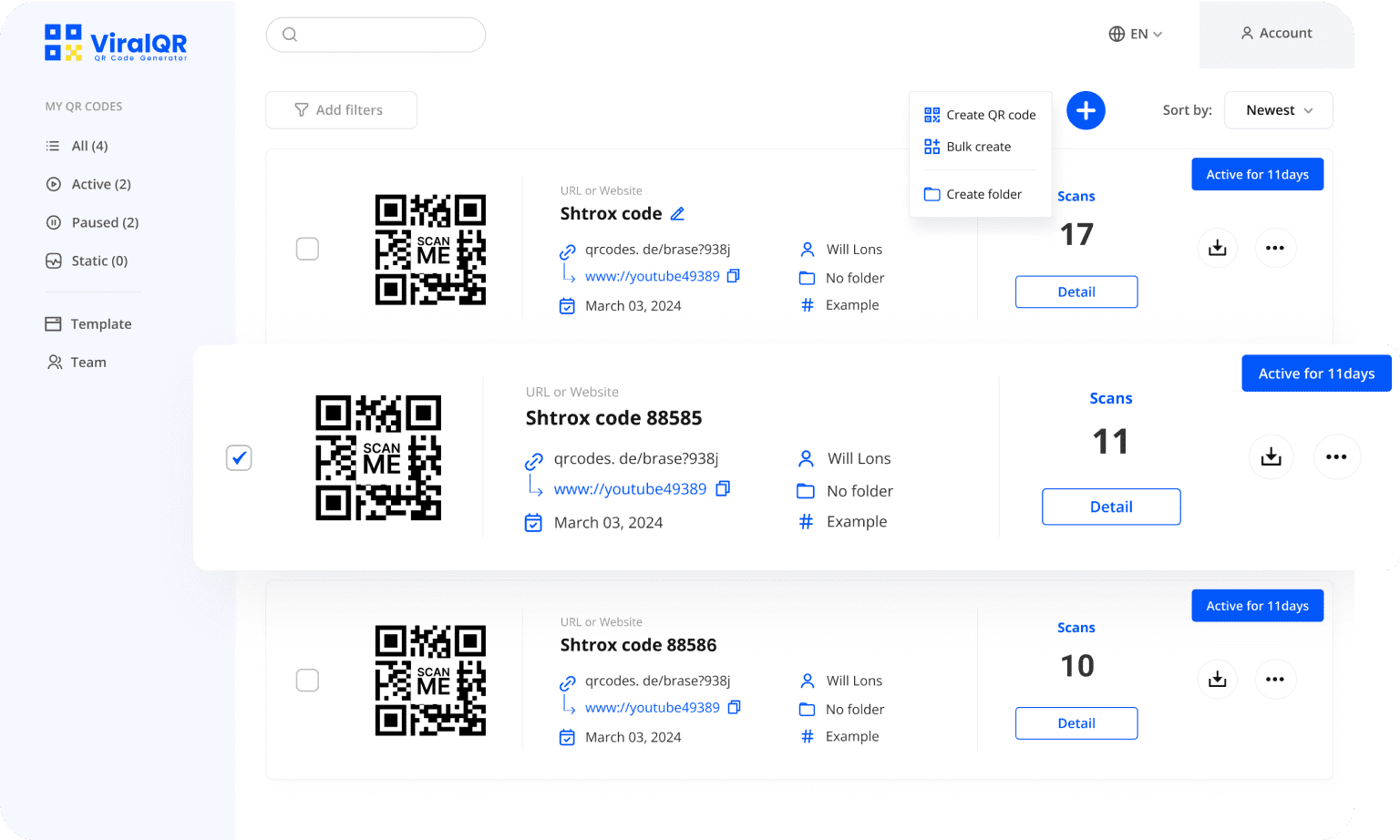Google Form QR Code Generator
Create a QR code for a Google Form to simplify data collection — from feedback to registrations!
Shaped by Proven Results
Join 1,000+ Satisfied Clients Who Trust Our QR Code Solution
Create a QR Code for a Google Form to Collect Data
It allows customers, clients, and employees to access your survey instantly with a single scan!
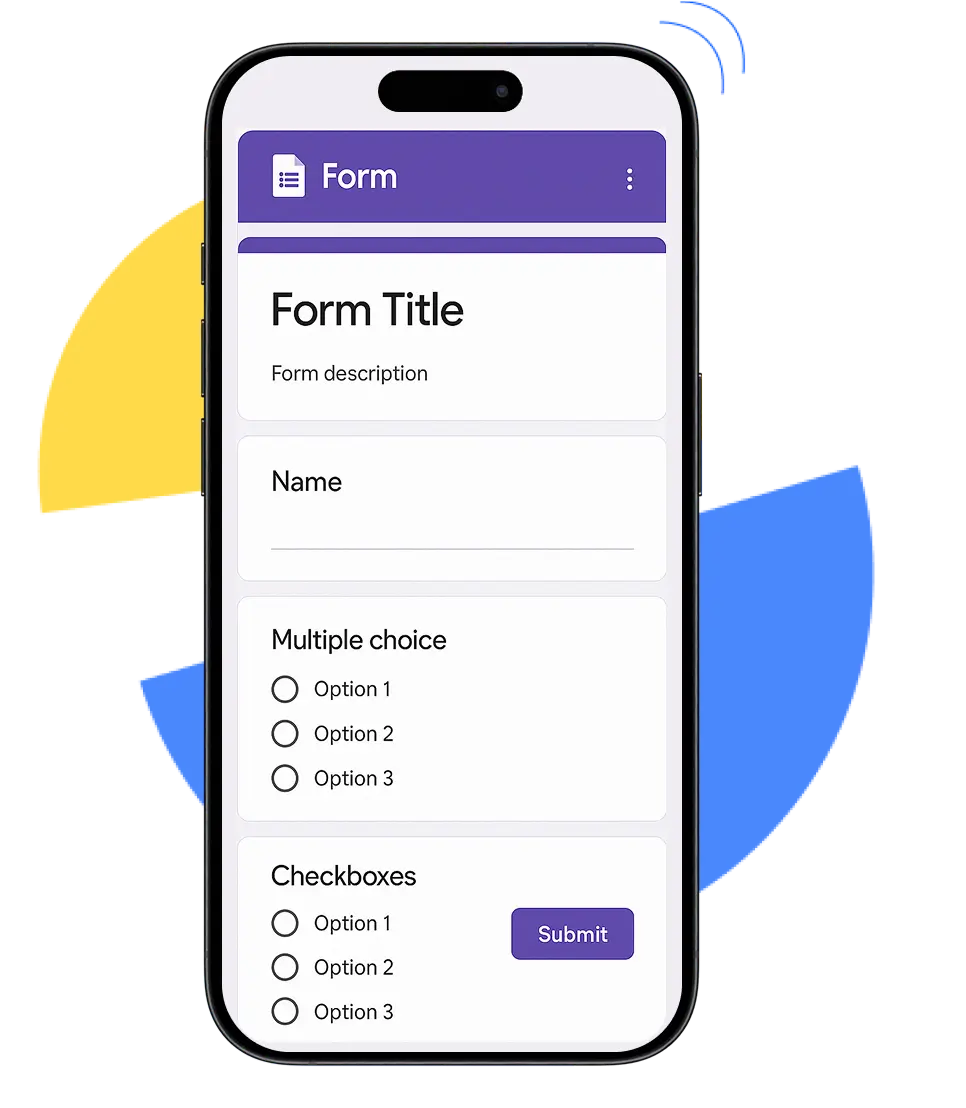
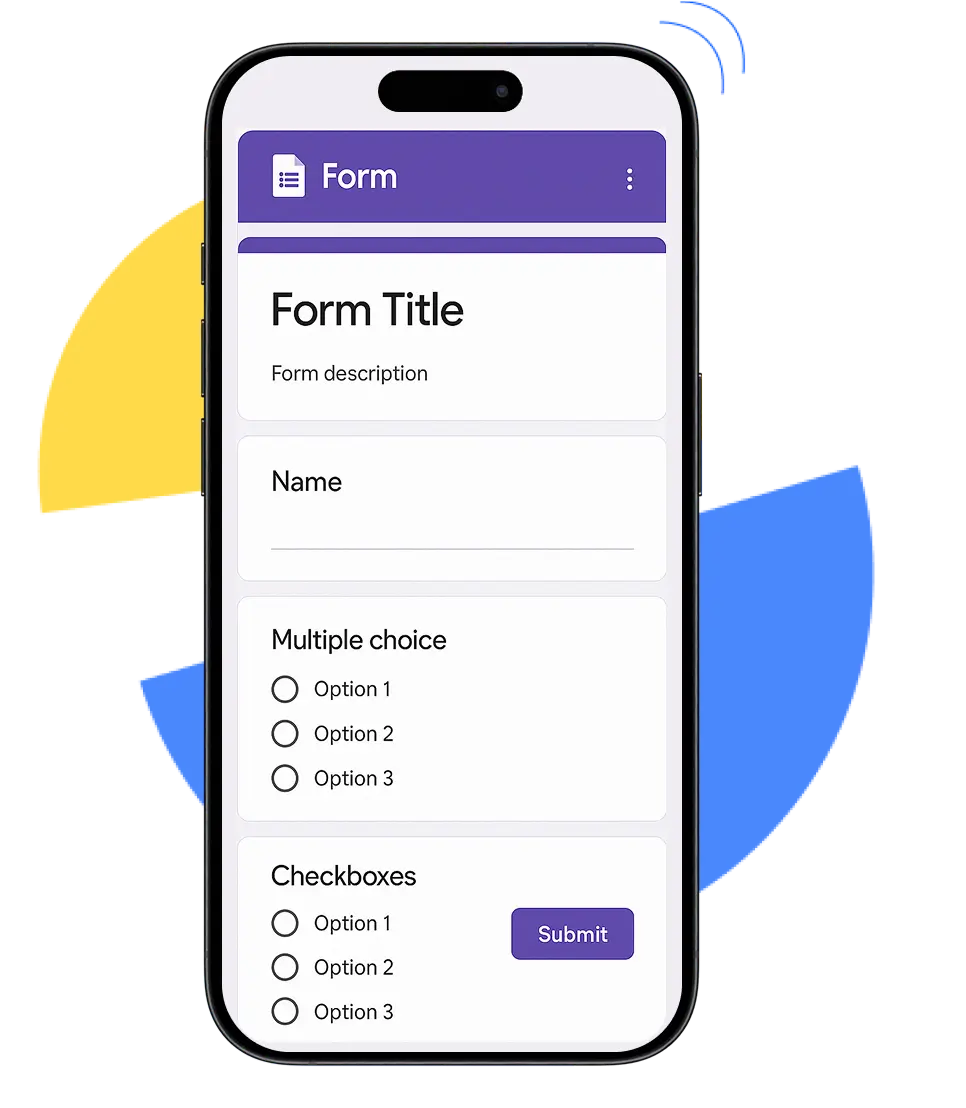
Google Form to QR Code
Google Form to QR Code
Whether you're a business or professional running surveys or collecting opinions, a QR code for a Google Form delivers the best experience for your audience.
Use our QR Code Generator for Google Forms for Your Printed Collateral
Discover how businesses link Google Forms to QR codes to make surveys and registrations easier to access


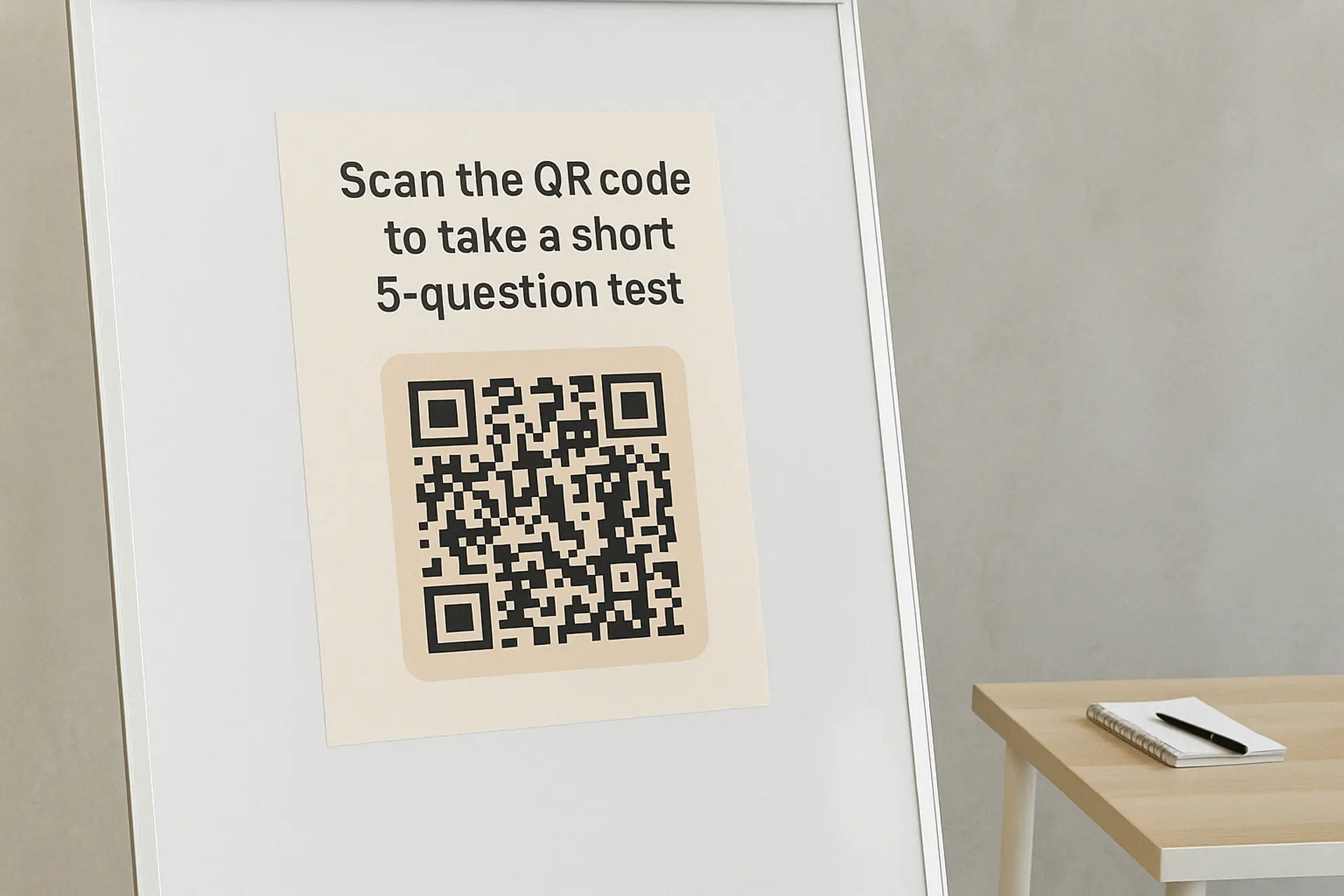

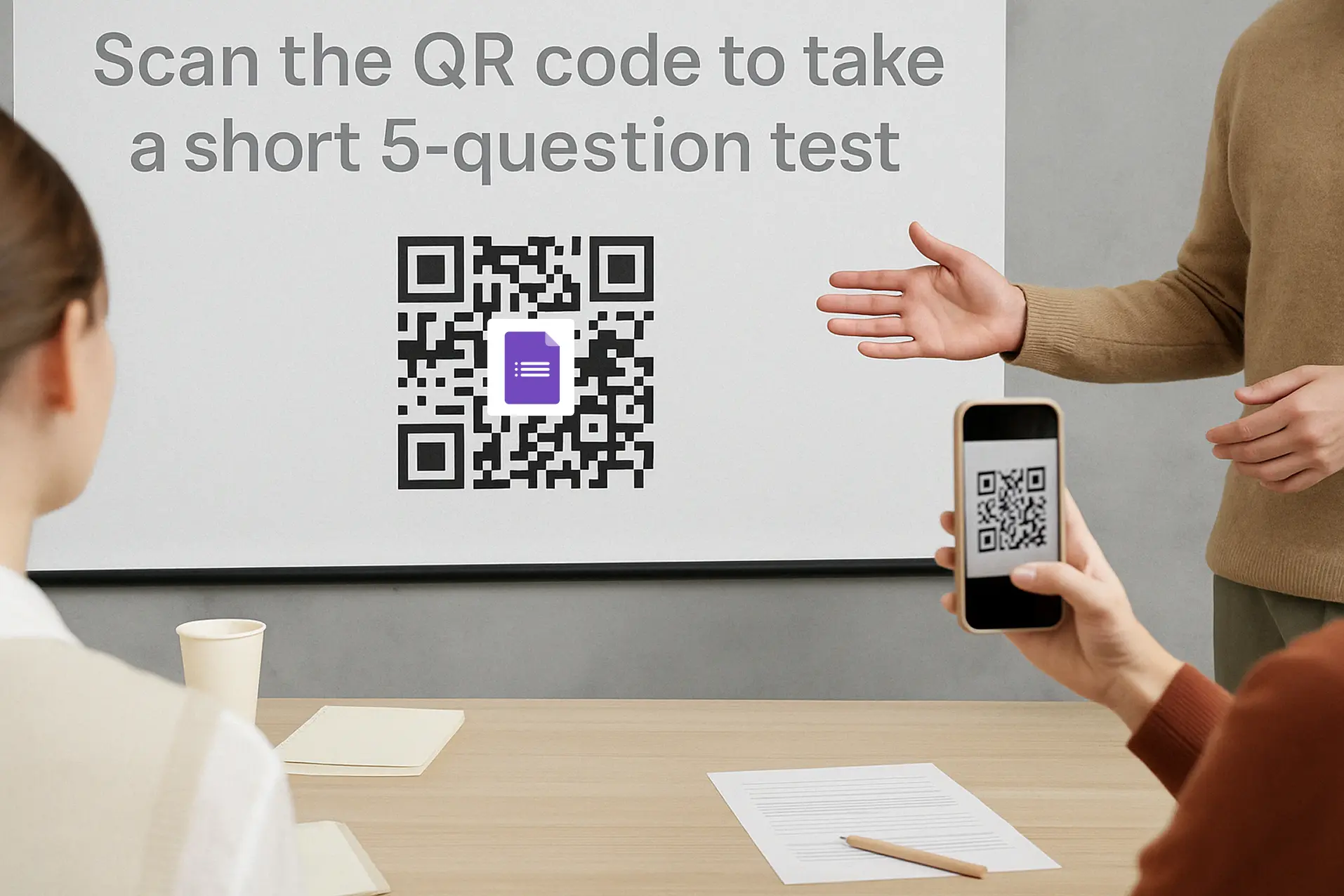
Make a QR Code for a Google Form with ViralQR
Start creating a QR code for a Google Form today — discover all the benefits you'll get!
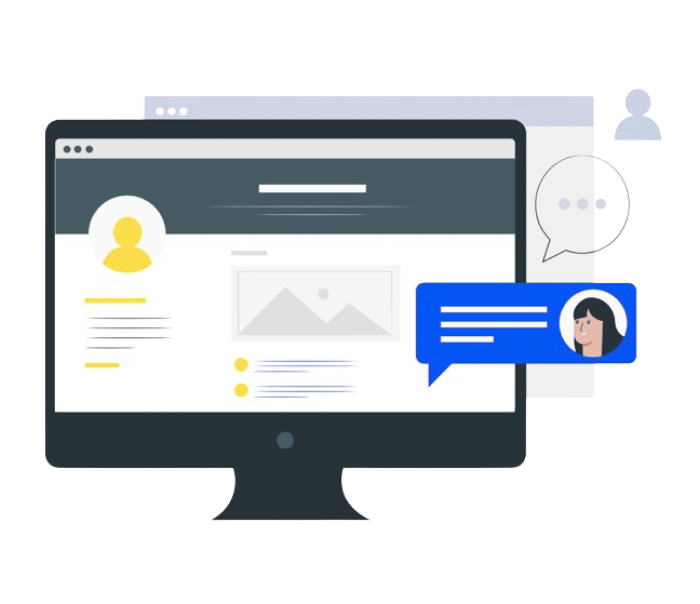
Create Editable QR Code
Easily turn a Google Form to a QR code that can be edited anytime, without needing to reprinte the code.
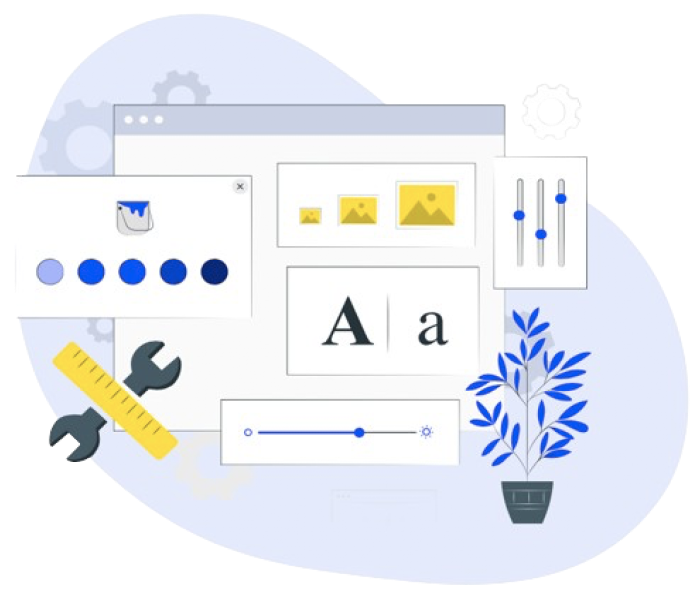
Tailored QR Code Design
Make your QR codes stand out by customizing the design to match your unique brand identity. Download them in SVG, PNG, or JPEG formats.
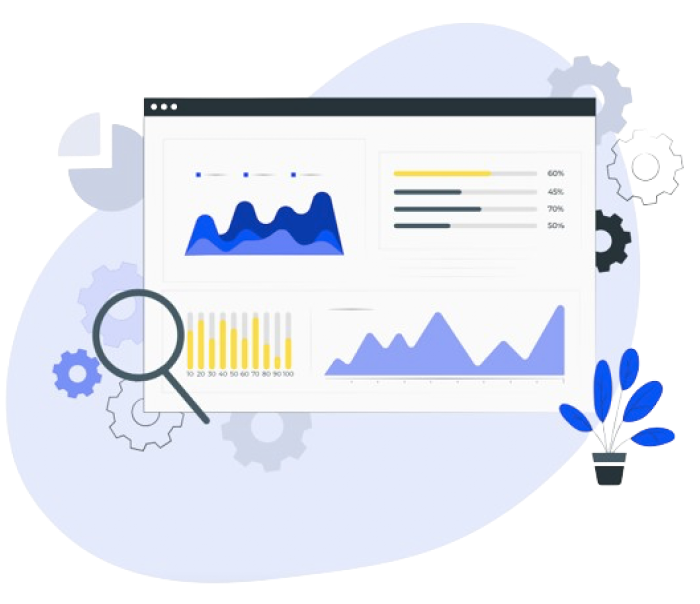
QR Code Analytics
Track your Google survey QR code scans in real-time to gain valuable insights and optimize your engagement strategy.
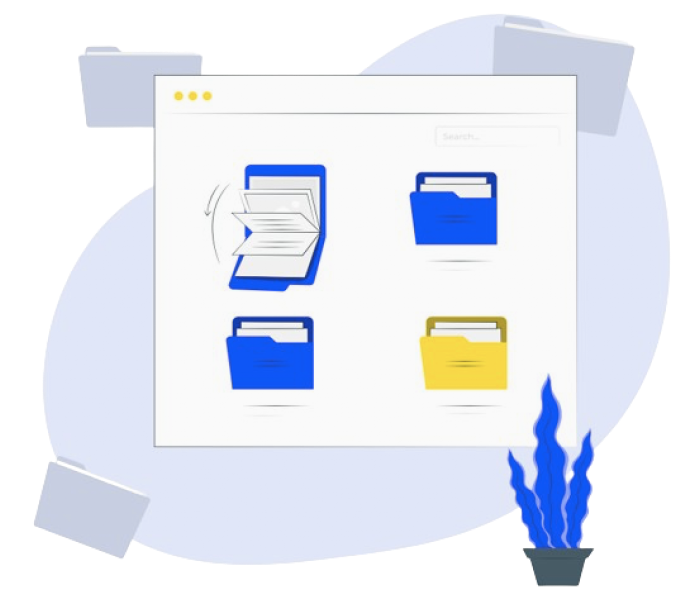
Manage by Folders
Manage your QR codes by organizing them into folders, sorting, and easily activating or pausing them—all from a single dashboard.
McAfee Protection
DMCA Protected
GDPR Compliant

SOC 2 Type 2 Certified
Transform
User Experience
with a Google Form
QR Codes!
Reduce barriers
and simplify access to Google Forms!
Drive higher response rates
for surveys, feedback, and registrations!
01
Number of Scans
Gauge how often your Google Form is being accessed to measure interest and reach.
02

City & Country
This insight helps you understand regional engagement and tailor your content to specific locations.
03
Devices & OS
Track the devices used to scan your QR code, such as smartphones or tablets.
04
Time
This allows you to identify peak times and adjust your strategy for maximum engagement.
Easily create QR codes for Google Forms and enjoy real-time updates without reprinting
Track scans, optimize engagement, and simplify access with just one scan — all from a single dashboard
testimonial
Building Success Together
I think it's an important tool for creating advertising campaigns that actually work well. The analytic tools that ViralQR gives us to look at data have been helpful for figuring out if our ads are doing good. We could track how many people scanned the QR codes, time of scans and geolocation.

Iryna Hidina
CMO at SmartyAds
We put QR codes into our course materials, e-books, and promotional brochures. This helps our students get instant access to additional online resources and video lessons. One of the biggest advantages for us was the ability to update course materials without changing or creating a new QR code.

Anton Voroniuk
CEO of Skillsbooster
ViralQR's use of dynamic QR codes opened up new opportunities for us in this area. It allows us to provide pet owners with easy access to important information and resources: pet care tips, pets' food reviews, and product recommendation pages.

Anstasia B.
Marketing Manager at The Pets
Customize Your Google Survey QR Code with Stunning Frame Designs
Elevate your QR Code with 1,000+ frame designs for any occasion, adding a personalized touch to your brand's style!

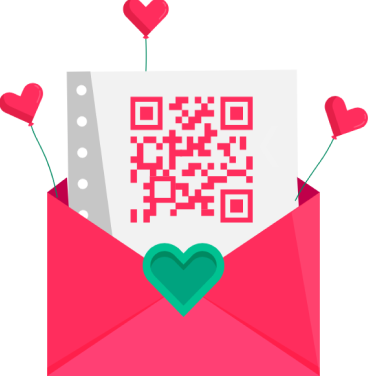




QR Code to a Google Form — Perfect for Data Collection in Any Industry
Education
Government
Retail
Restaurants

Why Choose Us
Building QR Success Stories:
Join 1000+ Clients Who Trust Our Expertise.
100,000+
Active Dynamic QR Codes
450
Million+ QR Code Scans Worldwide
4.9
4.8
Q&A
Common Questions
Get the Answers You Need About the Google Form QR Code Generator
Why do I need a Google Form QR code?
A Google Form QR code aims to provide complete information gathering capabilities for your business feedback needs. This service was developed to make collecting customer insights very convenient and easy to use. QR codes for Google Forms are widespread and can be strategically positioned on various materials ranging from leaflets to product packaging and even at payment points in restaurants and coffee shops. By utilizing these codes at relevant touchpoints, your business can make customer interaction very convenient and allow for seamless data processing of feedback, which is essential since customer insights are vital to any business’s growth perception.
How do you generate a QR code for Google Form?
The experience of creating QR code is different from other methods of sharing forms. The service utilizes a straightforward approach:
- First, you must access your Gmail or Google account credentials.
- Then, navigate to Google Forms website and either develop a new form or select from existing ones.
- You will need to obtain the shareable link for your form content.
- Access your QR code generation dashboard, input the link data, and the system allows for processing and transfer of this information into a code within seconds.
Can I update my Google Form QR code after it’s created?
It is important to note that dynamic QR codes can be used for this purpose. This allows customers to update the Google Form link embedded in the QR code after it is initially created. You can modify the content behind the code without need to distribute new printed materials. Please note that these capabilities are extensive and save money resources for your business operations when information needs to be changed.
How to edit a Google Form QR Code?
The robust approach to QR code management provides a wide range of options for editing your code. You can access the intuitive dashboard and navigate through available features. This is an excellent opportunity to get acquainted with the editing tools. Then, you can influence the capabilities of the code by modifying details or enhancing user experience whenever needed.
Why should I create a Google Form QR Code with a QR code generator?
QR code generator for Google Forms is a powerful tool for creating quick response codes to transfer information between businesses and customers. The service utilizes the best technologies in this niche, allowing for seamless data collection and feedback processing. Customers can scan the code and access your Google Form without typing complex URLs, which makes the entire process of gathering customer feedback more efficient. This provides a wide range of options for obtaining insights that any audience can perceive and respond to.
Where can I use a Google Form QR code?
Regardless of the business type, Google Form QR codes offer a suitable solution for all. You can place them on printed materials such as leaflets and storefront displays, product packaging, and restaurant tables. Many food establishments use QR codes for customer feedback purposes. You can also integrate them into digital channels like emails, newsletters and websites. You can access powerful analytics and gain valuable insights for your business using properly placed QR codes. The capabilities of these codes are extensive for any marketing strategy and customer interaction goals.
Need more answers?
Feel free to ask our support team 🤝.
Work with us
Make your Google Form easily accessible with just one scan
Our QR Code generator for Google Forms lets you turn your forms into easily scannable codes. By adding a Google Form QR Code to your brochures, posters, or flyers, you make your forms more accessible and create an interactive, seamless experience for your audience — all without the hassle of typing URLs or navigating links.