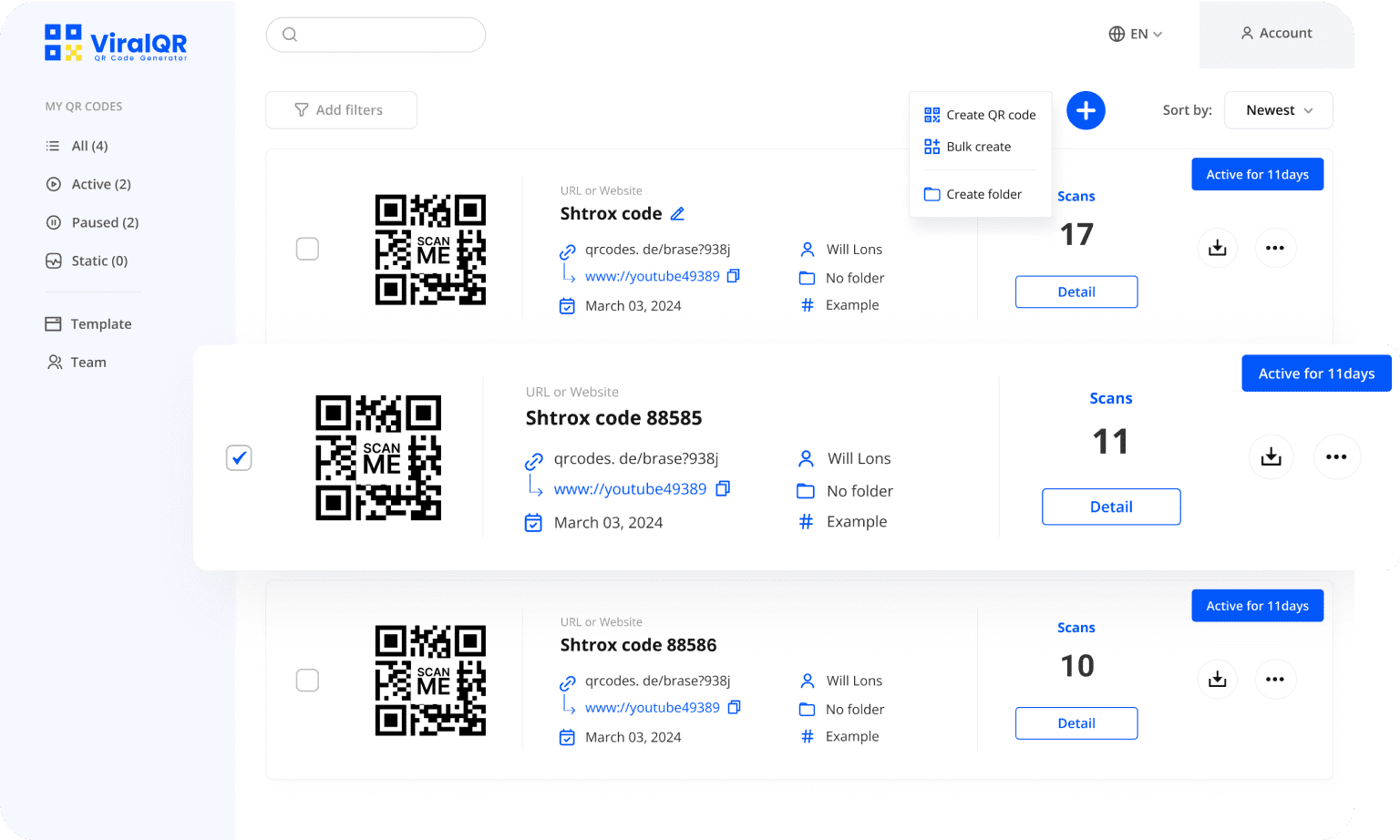QR Code Generator for Google Docs
Create a QR code for a Google Doc — no messy links, just instant access to important content with a single scan!
Field-Tested QR Code Solutions
Trusted Daily by More Than 1,000 Clients
Create a QR Code for a Google Doc to Share Content Smarter
Boost your online document sharing! Let your audience access, read, and engage instantly — no links, just one scan.
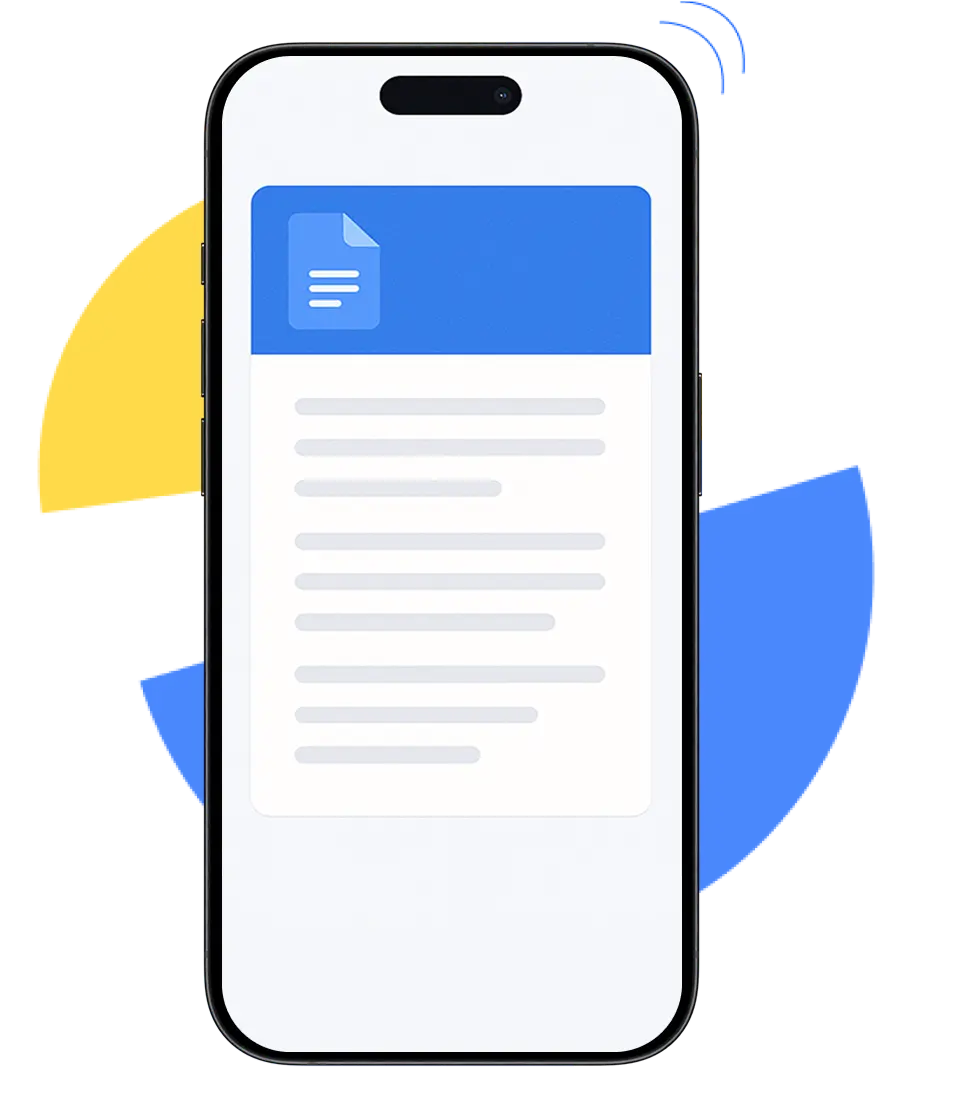
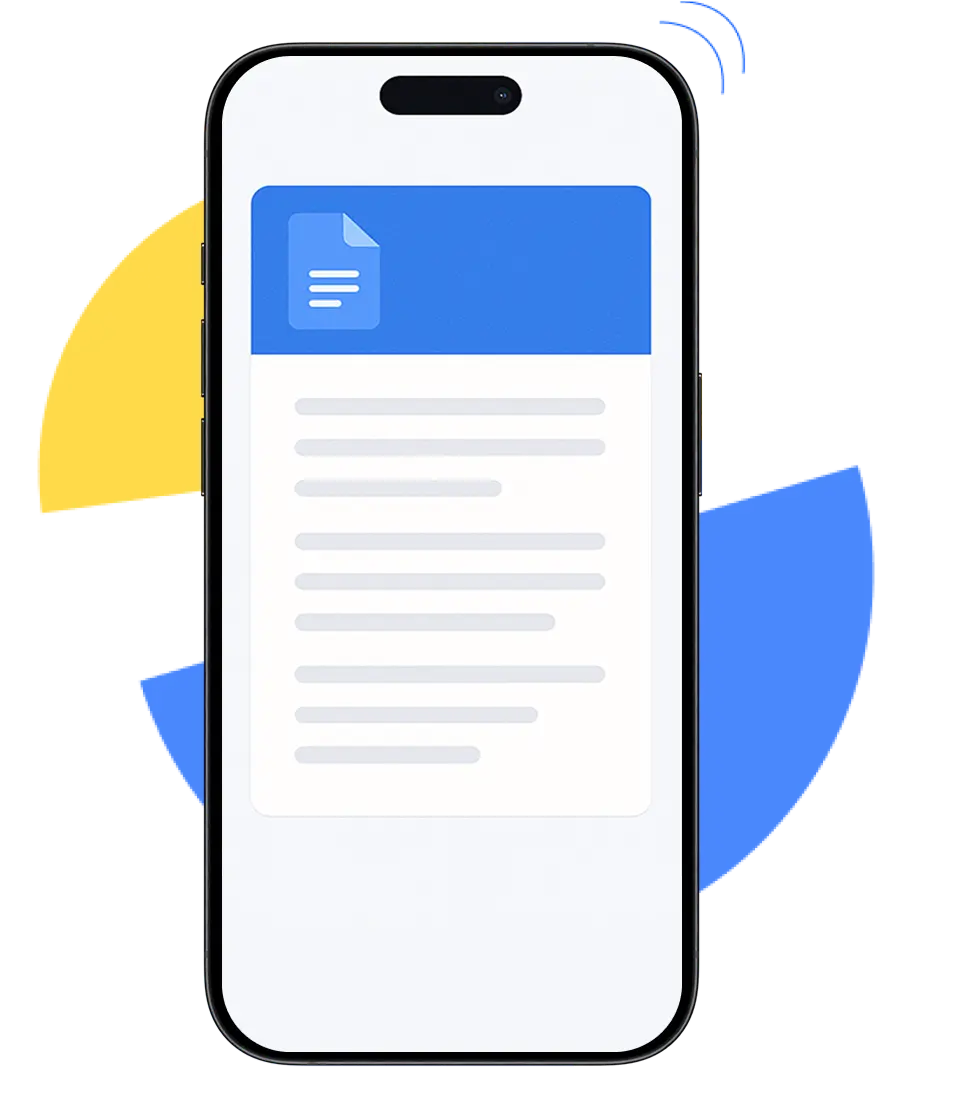
Google Docs QR Code
Google Docs QR Code
A Google Docs QR Code links to online documents that are accessible with a single scan — no searching, no long URLs. Improve the customer experience with a seamless journey. Make sharing online documents easy!
See a Google Doc QR Code in Action
Explore how businesses across industries use Google Doc QR codes to simplify access to online documents, guides, and more.




What You Get with Our Google Docs QR Code Generator
Your all-in-one solution for smart online document sharing
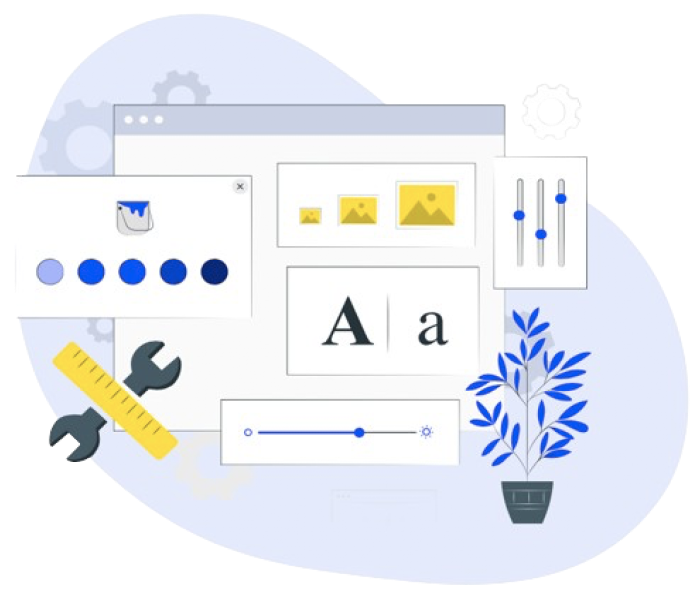
Make Your QR Codes Stand Out
Style your QR — colors, logo, frame. Export in SVG, PNG, or JPEG format.
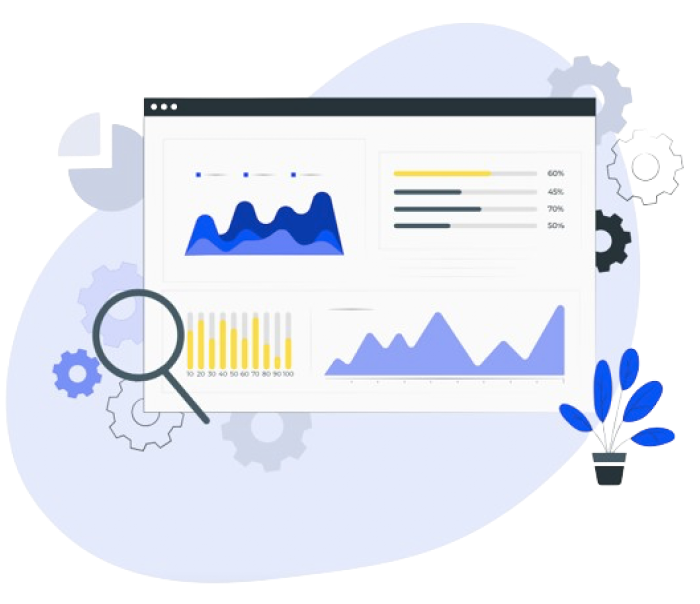
Check Your QR Code Stats
Get real-time stats on your Google Docs QR code — track when, where, and how it’s scanned to enhance document sharing strategy.
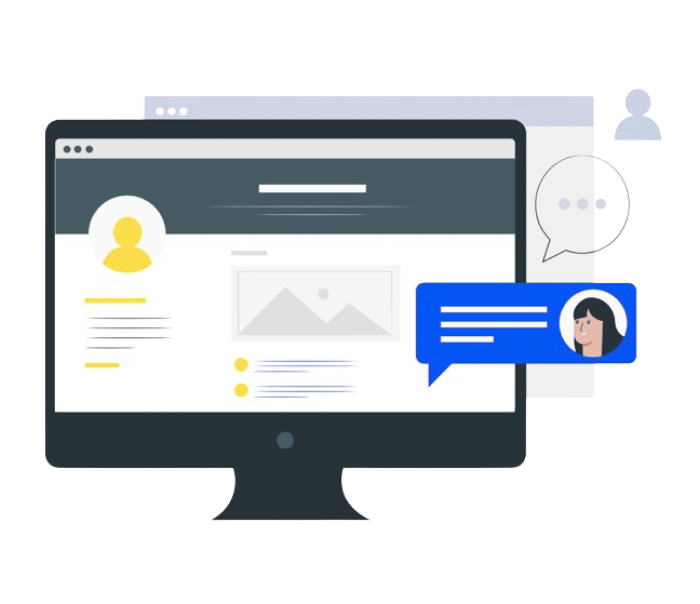
Edit Your QR Code
Share and update your online document anytime with a dynamic QR code — no reprinting needed. It’s an eco-friendly way to reduce paper waste, and no tech skills required!
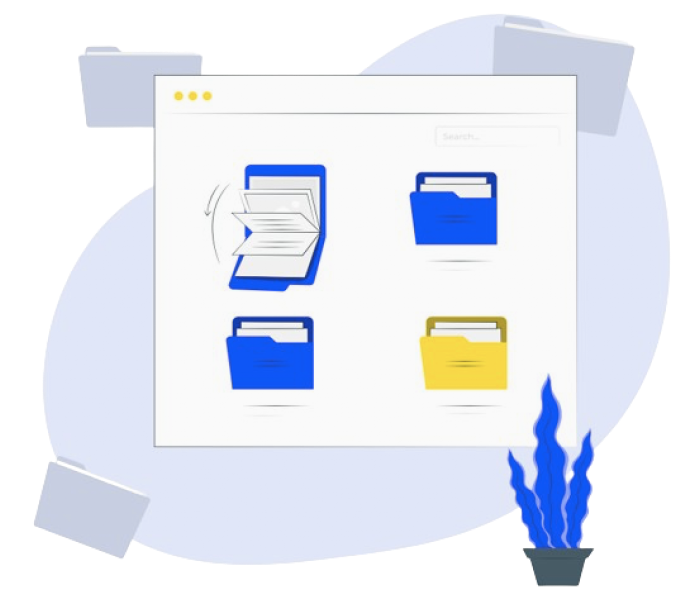
Manage Your QR Codes in One Place
Get full flexibility with folder organization, limitless storage, and total control over your QR codes — pause, update, or relaunch anytime.
McAfee Protection
DMCA Protected
GDPR Compliant

SOC 2 Type 2 Certified
Share Your
Google Docs
Seamlessly —
with ViralQR!
Easily turn your Google Doc into a scannable QR code!
Keep your online documents one scan away!
01
Scan Count
Track scan activity and see how many unique users engage with your QR code.
02

Scan Locations
Track scans by city and country to discover where your QR code performs best.
03
Scan by Device Type
Get insights on device types and OS platforms used to engage with your QR code.
04
Scan Activity Timeline
Find out when your audience is most active — and time your promos just right.
Easier and Data-Driven Sharing Starts Here!
Monitor QR code performance from your dashboard — scans, devices, locations, and more.
testimonial
Who’s Using ViralQR
I think it's an important tool for creating advertising campaigns that actually work well. The analytic tools that ViralQR gives us to look at data have been helpful for figuring out if our ads are doing good. We could track how many people scanned the QR codes, time of scans and geolocation.

Iryna Hidina
CMO at SmartyAds
We put QR codes into our course materials, e-books, and promotional brochures. This helps our students get instant access to additional online resources and video lessons. One of the biggest advantages for us was the ability to update course materials without changing or creating a new QR code.

Anton Voroniuk
CEO of Skillsbooster
ViralQR's use of dynamic QR codes opened up new opportunities for us in this area. It allows us to provide pet owners with easy access to important information and resources: pet care tips, pets' food reviews, and product recommendation pages.

Anstasia B.
Marketing Manager at The Pets
Make It Pop — Pick the Right Frame
Your QR, your style — customize your QR code with 1,000+ unique frame options

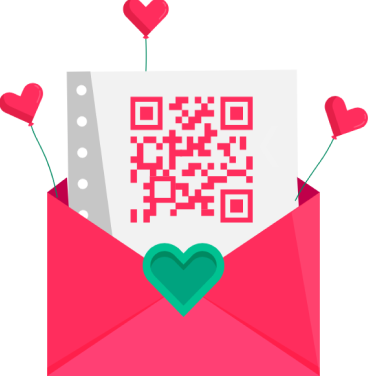




Google Docs QR Code Works Across Every Industry
Education
Government
Retail
Restaurants

Why Choose Us
Building QR Success Stories:
Join 1000+ Clients Who Trust Our Expertise.
100,000+
Active Dynamic QR Codes
450
Million+ QR Code Scans Worldwide
4.9
4.8
Q&A
Common Questions
Everything You Need to Know About Creating a QR Code for a Google Doc
What is a Google Docs QR Code?
A Google Docs QR Code is a scannable code that links directly to a Google Document. Instead of sharing long URLs, you can create a QR code that, when scanned with a smartphone or tablet, instantly opens the document in a web browser. It’s a quick, user-friendly way to share forms, reports, instructions, or any type of Google Doc — perfect for both digital and print materials.
How can I make a QR code for a Google Doc?
Easy—just follow these steps:
- Log in to your Google account and open the Google Doc you want to share. Make sure the sharing setting is “Anyone with the link can view” if you’re making it public.
- Hit the “Share” button, adjust permissions as needed and copy the generated link.
- Go to ViralQR and select the “Website or URL” QR Code option. Paste your copied link into the field.
- Customize your code if you like—match it to your brand by adding colors, logos or custom frames.
- Then export as PNG, SVG, JPEG or PDF formats, ready for digital or print use.
- Scan the image with your phone to test if it opens your Google Doc correctly.
Can I edit my Google Docs QR Code?
Yes! But here’s the catch: you have to use a dynamic QR code. With a dynamic type you can update the destination link anytime you want without changing the actual code itself. Update your Google Doc or switch to a different document altogether—your QR code image remains the same.
Static QR codes aren’t as flexible. If you change the URL linked to your static code you’ll need to create a whole new QR code.
Can I track how many times my QR code is scanned?
Yes! If you use a dynamic QR code generator for Google Docs (like the ones on ViralQR), you’ll get access to real-time scan analytics. See how many times your code has been scanned, along with detailed insights such as location, device type, user language, and time of scan — all within your selected time period, directly from your dashboard.
Why do I need QR codes for Google Docs?
QR codes for Google Docs is a document sharing technology that aims to provide complete access to your files and viewer interactions. The technology was developed and currently has over millions of users worldwide, each bringing their documents and collaborative needs to the platform. This makes Google Docs QR codes very convenient and easy to utilize.
Document sharing through QR codes are widespread, ranging from business reports to training manuals and even classroom materials in schools and universities. Many educational establishments use QR codes to distribute assignments.
What are common applications of QR codes for Google Docs?
Common applications of QR codes for Google Docs include:
- Sharing training manuals with employees worldwide
- Distributing class materials in education settings
- Providing downloadable brochures at business events
- Linking to forms in marketing campaigns
- Giving quick access to internal documentation in office environments.
The experience of using Google Docs QR codes is different from traditional sharing methods. The service utilizes the best technologies in this niche, allowing for seamless document access and transfer. The robust approach to online document distribution provides a wide range of options for accessing the file itself, which is essential since information delivery is vital to any audience’s productivity.
What are the benefits of using a QR code for Google Docs?
Using a QR code for Google Docs makes sharing documents faster, easier, and more accessible to everyone. It eliminates the need for long URLs or complex file sharing procedures — users can simply scan and view the information instantly on their mobile device. It is important to note that these codes can be used free of charge. This is an excellent opportunity to streamline your online document workflow. Then, you can explore advanced sharing settings for more features.
The capabilities of Google Docs QR codes are extensive. You can provide powerful access controls and gain valuable insights for your team collaboration using the QR code. Upgrade to QR codes for Google Docs for a new approach to managing your document sharing.
Can I use a Google Docs QR Code for commercial purposes? Is it free?
Yes! You’re free to use Google Docs QR codes commercially. Once you create it, the code is yours—use it however you want.
QR code technology is based on open standards so no license or fee is required by DENSO WAVE (the original creator) to use it in your business.
Need more answers?
Feel free to ask our support team 🤝.
Work with us
Best Google Docs QR Code Generator
Our QR Code generator for Google Docs lets you turn any document link into a scannable, trackable QR Code. Customize the design to match your brand — choose colors, add your logo, and create a smooth experience for your audience. Access real-time scan analytics to see how your code is being used and shared. Make it easier than ever to deliver guides, forms, or reports — all it takes is one scan!