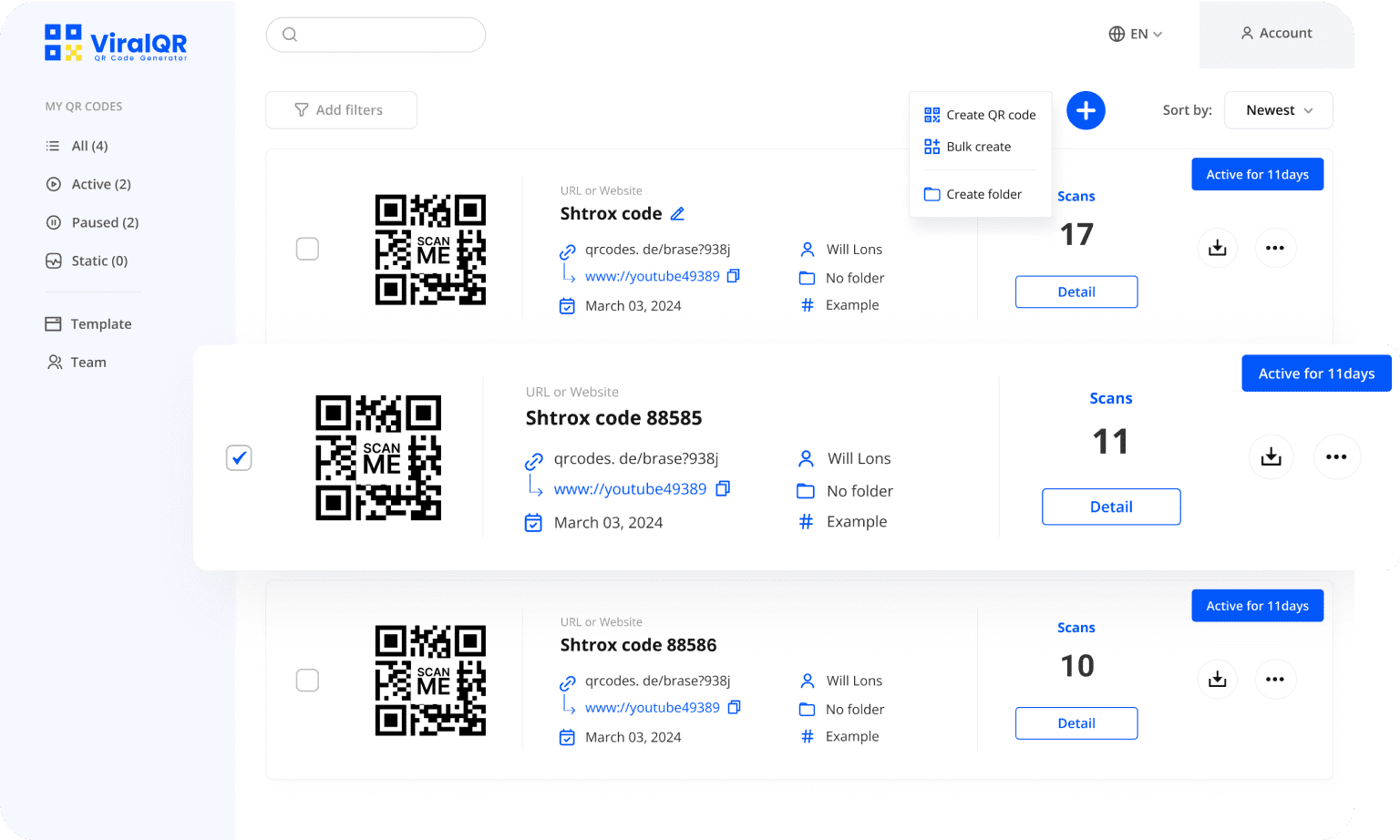GoFundMe QR Code Generator
Share your campaign effortlessly with a custom GoFundMe QR code
Relied on by Experts and Teams Globally
Be part of 1000+ users who trust our QR code generator for effortless data sharing
Create a QR code for GoFundMe campaign to simplify donations and support
Make donations effortless! Let your supporters scan and contribute to your GoFundMe campaign in seconds — no links, just one scan.
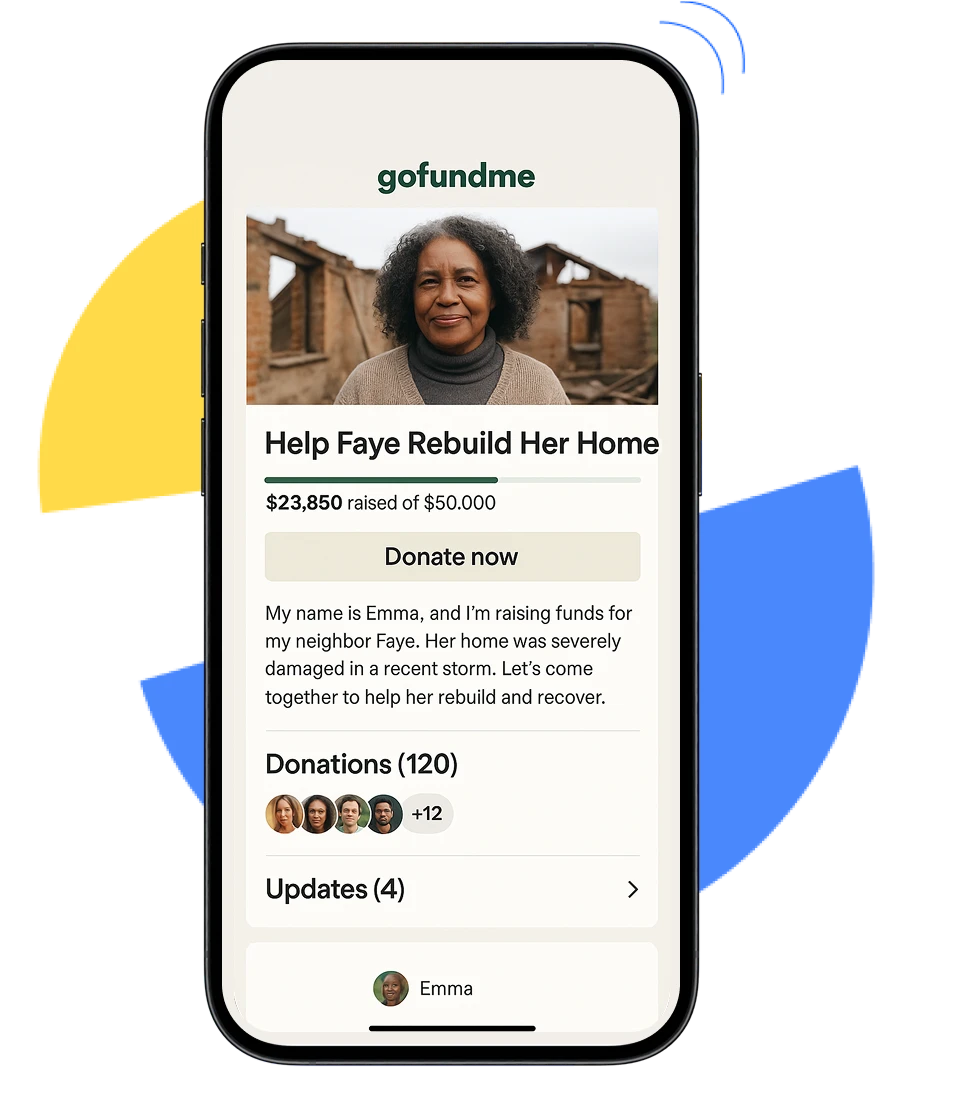
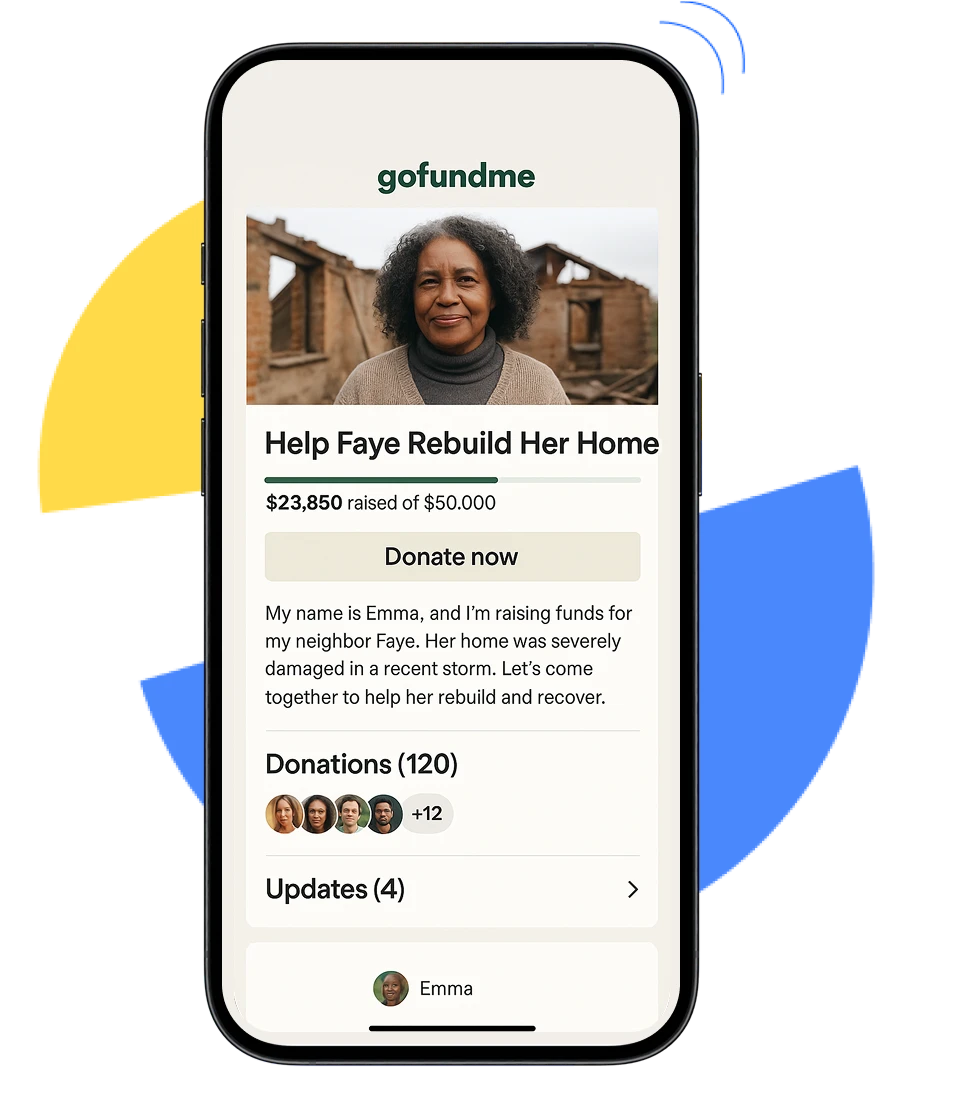
GoFundMe QR Code
GoFundMe QR Code
Make donations effortless! Let your supporters scan and contribute to your GoFundMe campaign in seconds — no links, just one scan.
How Individuals and Organizations Use GoFundMe QR Codes
From flyers to event posters, savvy fundraisers turn GoFundMe links into scannable QR codes for effortless donations




All-in-One GoFundMe QR Code Generator
Your dynamic QR code solution for seamless GoFundMe donations and campaign visibility
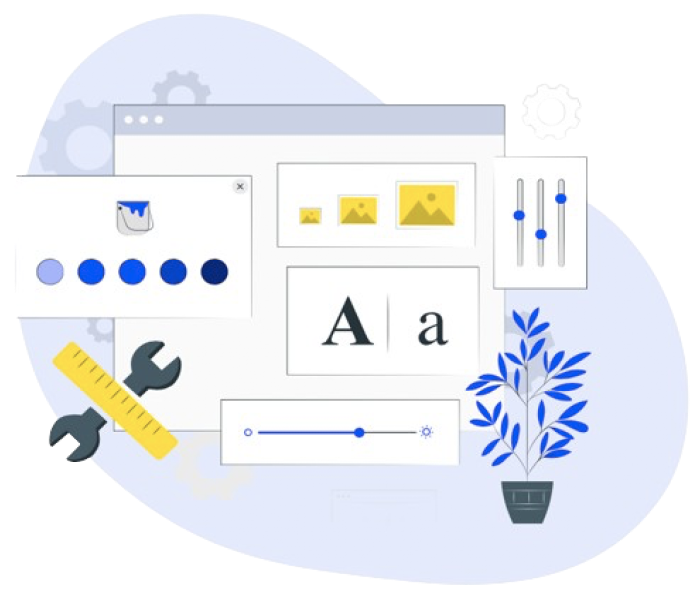
Customize Your QR Code
Personalize your GoFundMe QR codes with custom colors, logos, and eye-catching frames. Export high-quality files in SVG, PNG, or JPEG for easy sharing.
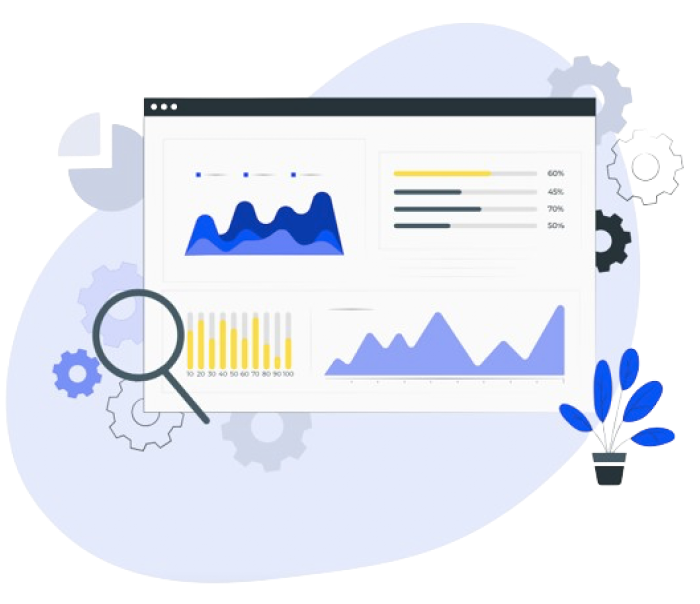
Monitor Scan Activity
Unlock real-time insights with reports on your QR code scans — monitor when and where your GoFundMe donations are being made.
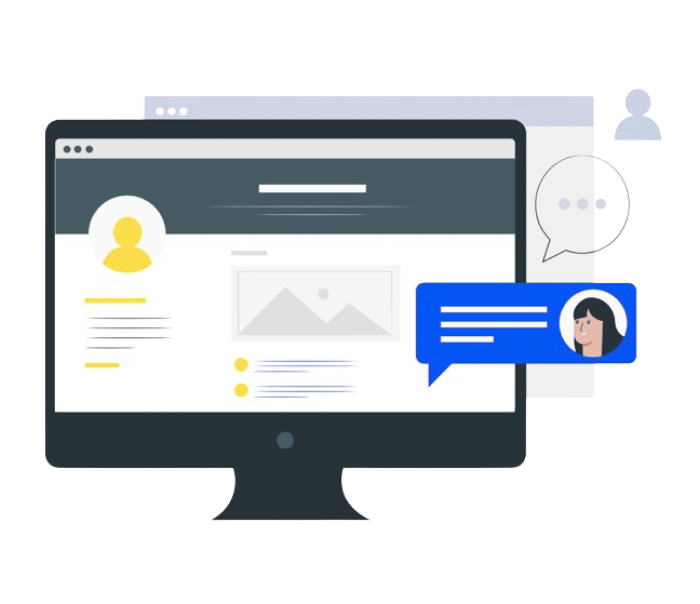
Update Links Instantly
With dynamic QR codes, update your GoFundMe link anytime without needing to reprint promotional materials or digital assets.
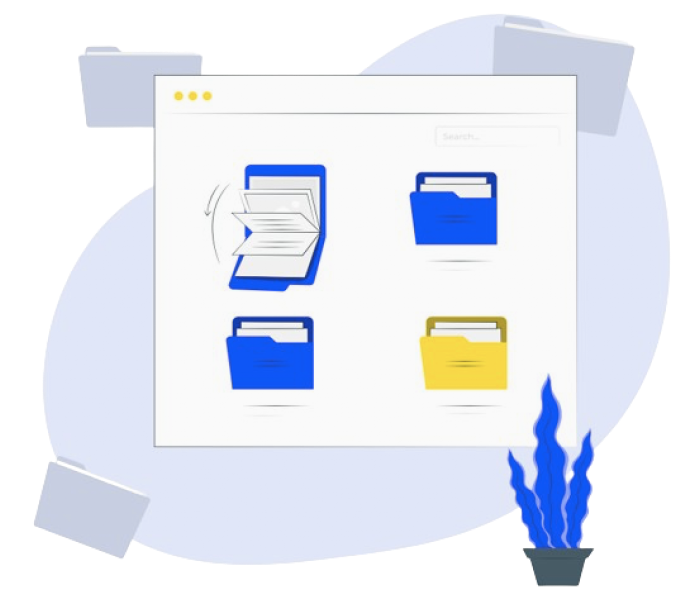
Centralized QR Code Management
Manage all your QR codes from a single dashboard. Organize, store unlimited codes, and make updates or pause links effortlessly.
McAfee Protection
DMCA Protected
GDPR Compliant

SOC 2 Type 2 Certified
Make a custom
GoFundMe
QR Code
Boosts engagement by making donations quick and easy!
Enhances visibility with custom branding,
making your QR code stand out!
01
Total Scans
Monitor total scans and see how many unique users interact with your QR campaign.
02

Locations
Track scan data by location to gauge the geographic reach of your campaign.
03
Device Type & OS
Discover which devices and browsers your supporters use.
04
Scan Timing
Track scan activity over time to optimize the timing of your promotions.
Track a GoFundMe QR Code with a Logo
Monitor your QR code’s performance using a simple, intuitive dashboard.
testimonial
Who’s Using ViralQR
I think it's an important tool for creating advertising campaigns that actually work well. The analytic tools that ViralQR gives us to look at data have been helpful for figuring out if our ads are doing good. We could track how many people scanned the QR codes, time of scans and geolocation.

Iryna Hidina
CMO at SmartyAds
We put QR codes into our course materials, e-books, and promotional brochures. This helps our students get instant access to additional online resources and video lessons. One of the biggest advantages for us was the ability to update course materials without changing or creating a new QR code.

Anton Voroniuk
CEO of Skillsbooster
ViralQR's use of dynamic QR codes opened up new opportunities for us in this area. It allows us to provide pet owners with easy access to important information and resources: pet care tips, pets' food reviews, and product recommendation pages.

Anstasia B.
Marketing Manager at The Pets
Browse a Wide Variety of Dynamic QR Code Frames for Every Need
Enhance your QR codes with free frames, from professional to creative designs, to match any style

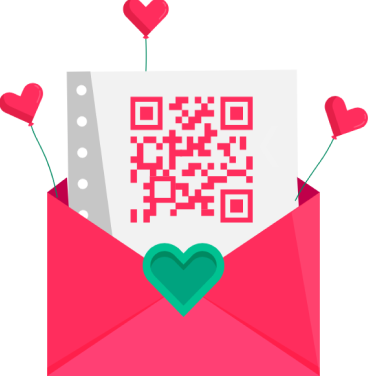




QR Codes — Ideal for Any Industry or Purpose
Education
Government
Retail
Restaurants

Why Choose Us
Building QR Success Stories:
Join 1000+ Clients Who Trust Our Expertise.
100,000+
Active Dynamic QR Codes
450
Million+ QR Code Scans Worldwide
4.9
4.8
Q&A
Common Questions
About Creating QR Codes for GoFundMe
What is a GoFundMe QR code?
A GoFundMe QR code is a scannable code that links directly to your GoFundMe fundraising page. When scanned, it takes supporters directly to your campaign, making it easy for them to donate with just a scan.
How to get a QR code for GoFundMe?
To get a GoFundMe QR code, simply paste your GoFundMe fundraising page URL into the generator, customize your QR code if desired, and generate the code. You can then download and share it wherever you want.
How to get GoFundMe link to fundraising page?
To get your GoFundMe link, go to your fundraising page and copy the URL from the address bar. It will look something like this: https://www.gofundme.com/f/example-campaign or short link https://gofund.me/0aaa00a0. You can then use this link to generate your GoFundMe QR code.
Is it better to use a dynamic or static QR code for a GoFundMe link?
It’s highly recommended to use a dynamic QR code for your GoFundMe link, and here’s why:
- Editability: You can change the URL linked to the dynamic QR code at any time without generating a new code. This is especially useful if you need to update or modify your GoFundMe campaign link.
- Trackable: Dynamic QR codes allow you to track and gather data on scans, such as the number of scans, locations of users, and the devices they are using. This helps you measure your campaign’s effectiveness.
- Long-term Use: With a dynamic QR code, you don’t need to worry about reprinting or redistributing new QR codes if the campaign link changes.
In contrast, static QR codes are fixed once created and don’t offer the flexibility or tracking that dynamic QR codes provide. Therefore, dynamic QR codes are the best option for GoFundMe campaigns.
Does GoFundMe have a QR code?
Does GoFundMe have a QR code?
Yes, GoFundMe provides an easy way to generate a static QR code for your fundraising page. This feature allows you to create a permanent QR code that directs supporters straight to your campaign, making it simple to share your fundraiser offline or in print.
What are the benefits of a custom GoFundMe QR code with a logo?
A custom GoFundMe QR code with your logo provides branding consistency and helps make your campaign stand out. It builds trust with potential donors and makes it easier for people to recognize and engage with your cause. Customization also makes the code more visually appealing and professional.
Where to use my GoFundMe QR code?
Consider placing your QR code on:
- Printed flyers, posters, or banners
- Event programs or tickets
- Business cards or brochures
- Emails or newsletters
- Social media posts or stories
- Product packaging or merchandise
By integrating the GoFundMe QR code into various materials, you can reach a broader audience and facilitate easier donations.
Need more answers?
Feel free to ask our support team 🤝.
Work with us
Best GoFundMe QR Code Generator
Turn your donation page link into a scannable, trackable custom QR code. Instantly direct supporters to your fundraising page — no typing, no searching. Personalize your QR code with your brand’s colors, logo, and custom frames to ensure it stands out wherever it’s displayed. Monitor scan activity in real time with detailed analytics.