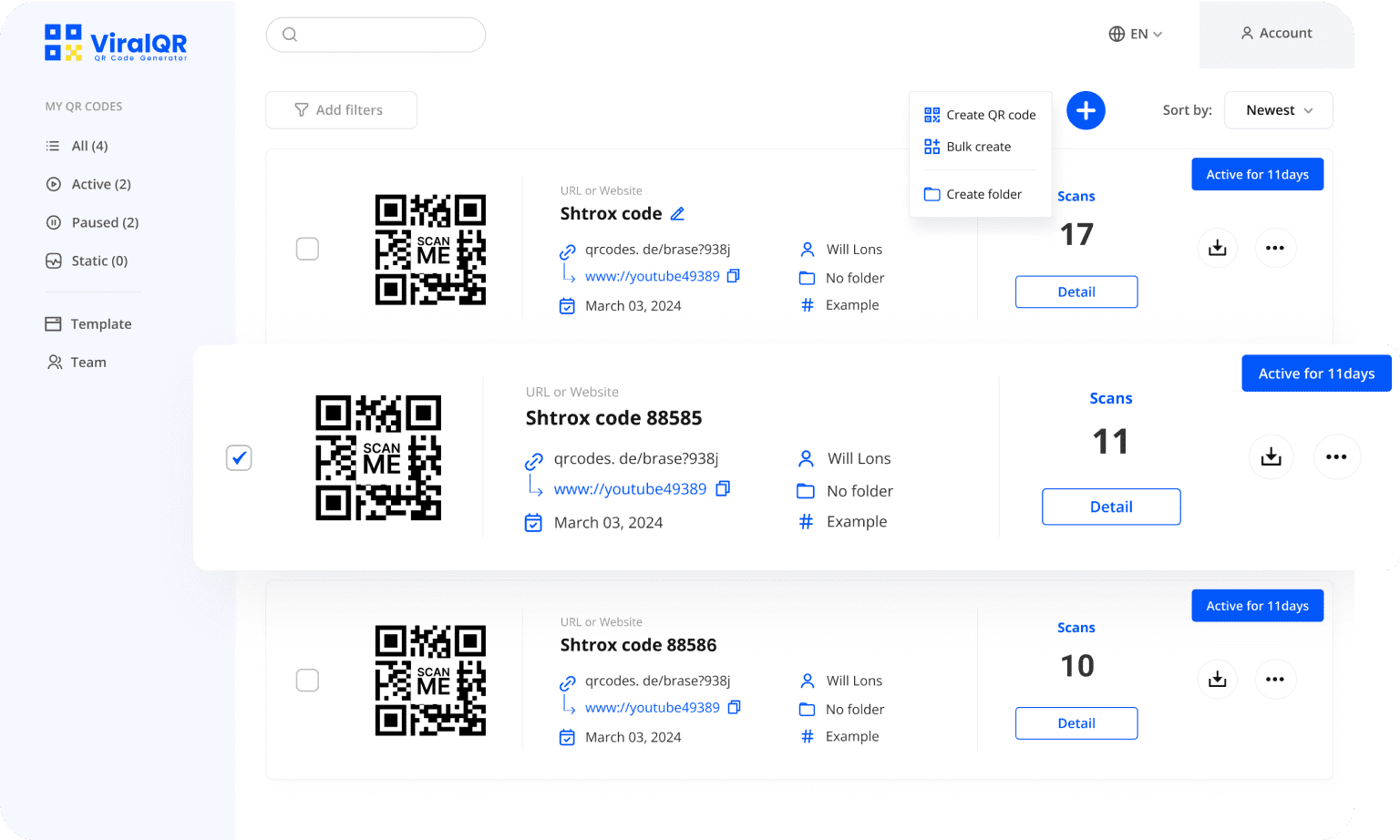QR Code Generator for Email
Generate an Email QR code that lets users open a prefilled email and send it instantly!
Driven by Success Stories
Connect with a Growing Community of 1,000+ Happy Users
Create an Email QR Code to Instantly Open a Prewritten Message with One Scan
Instantly start a conversation with just one scan!
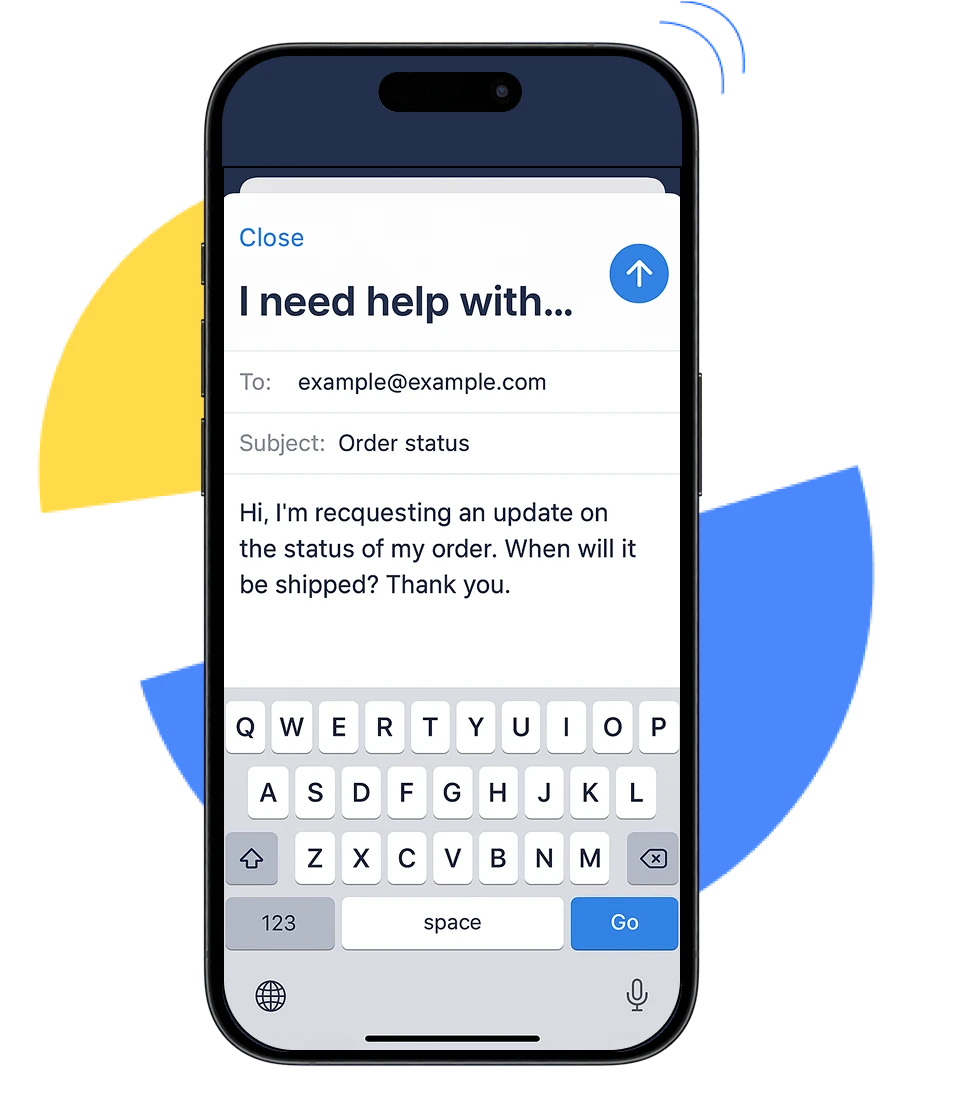
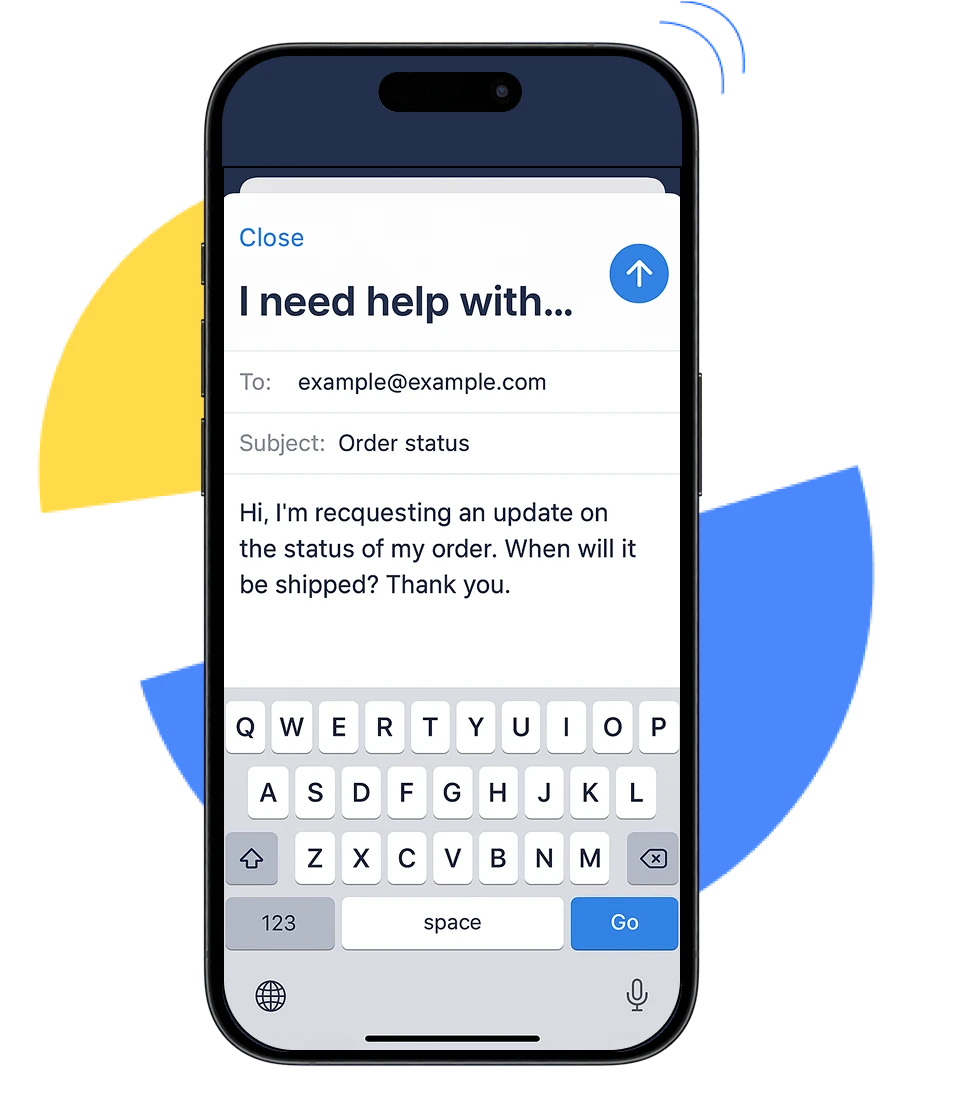
QR Code for Email Address
QR Code for Email Address
Transform your email communication into an instant scan-and-send experience. Skip typing the recipient’s email address, subject, and message — share prewritten details instantly with a quick scan. Save time, eliminate errors, and ensure smooth, accurate communication every time.
Discover How Businesses Leverage Email QR Codes for Seamless Communication
See how professionals use Email QR Codes to streamline contact and improve engagement




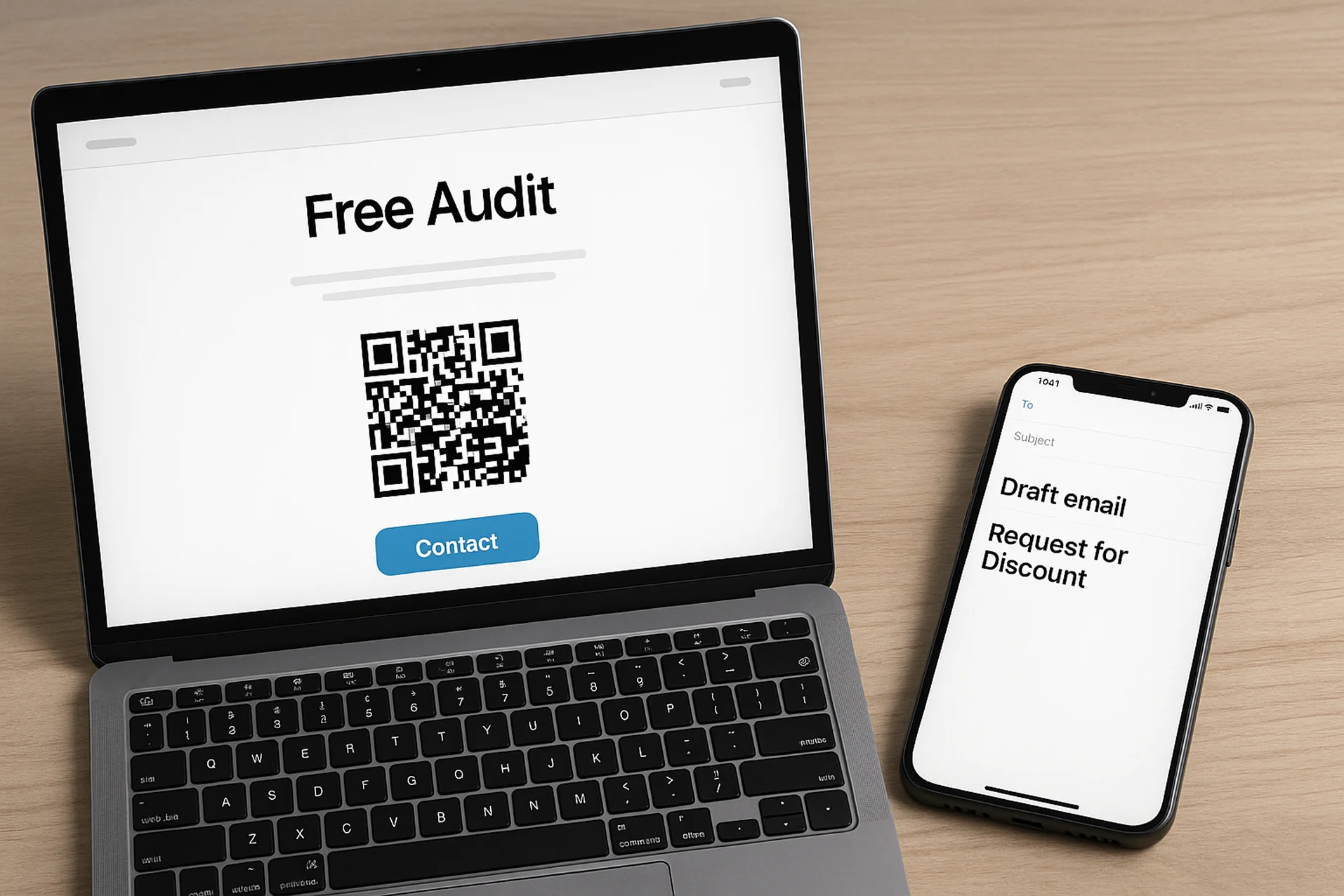
What Benefits Does Our QR Code Generator for Email Address Offer?
Here’s what you gain by converting email addresses and prewritten messages into QR codes with our generator
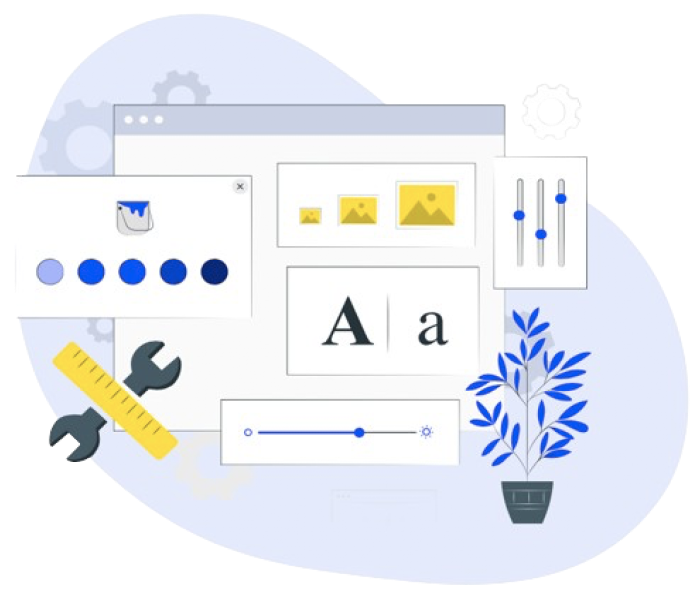
Personalize a QR Code
Customize your Email QR code with your brand’s colors, logo, subject, and message. Add a call-to-action, then export it in SVG, PNG, or JPEG formats for both digital and print use.
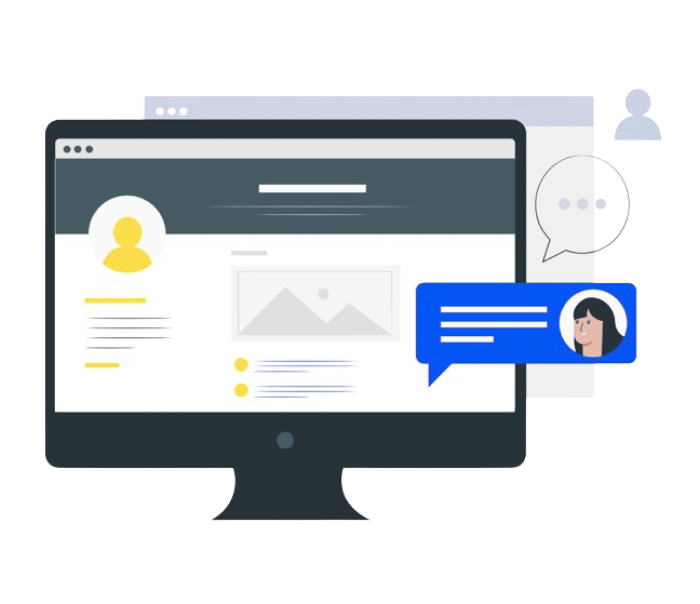
Place a QR Code Correctly
Position your Email QR code in high-visibility spots like flyers, packaging, menus, business cards, posters, or storefront windows — giving customers instant access to prewritten emails and contact details with a single scan.
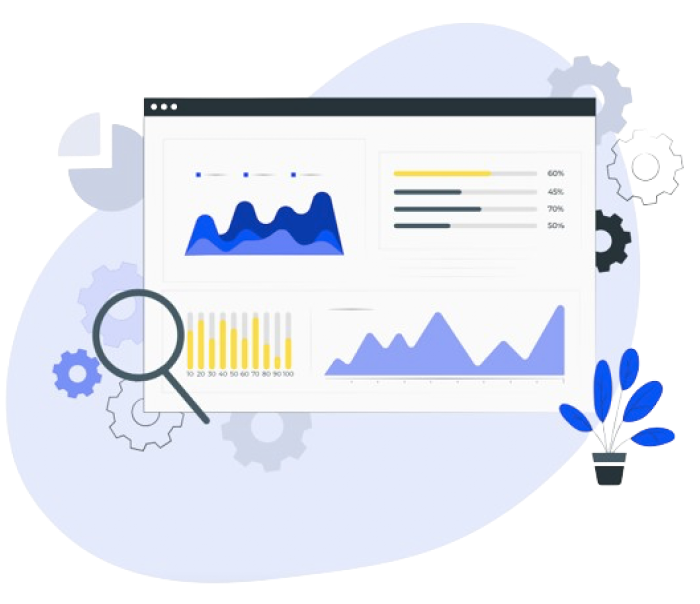
Permanent QR Code
Create a reliable, permanent Email QR code that provides seamless access to your prewritten emails and contact details with every scan. Once generated, the embedded content remains fixed. Perfect for long-term use in both physical and digital formats.
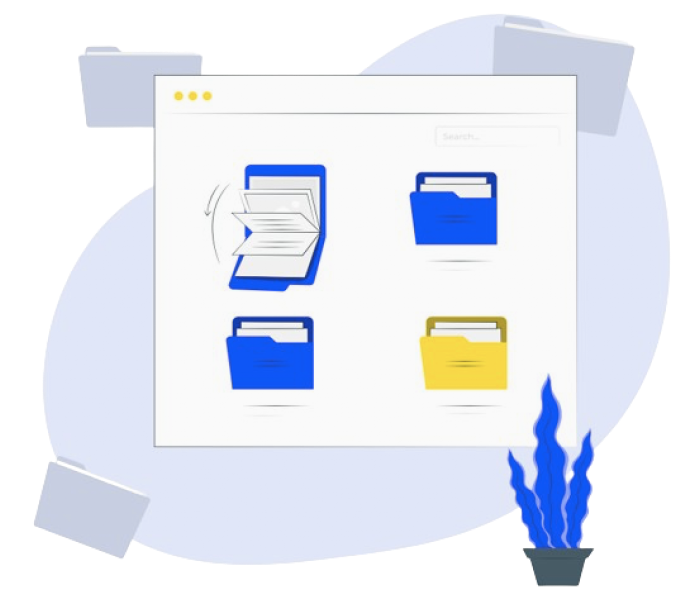
Organize Your Codes
Effortlessly organize your QR codes into folders for streamlined management and easy access. Retain full control over your codes without the need for frequent updates, while keeping your system neat and efficient.
McAfee Protection
DMCA Protected
GDPR Compliant

SOC 2 Type 2 Certified
Enhance
Your Email
Communication
Create a QR code for email — simply scan
and send your prewritten message in an instant!
Design your Email QR code for maximum engagement!
01
Share Emails Effortlessly
With an Email QR code, your prewritten message is always ready to send instantly.
02

Permanent QR Code
Once created, your QR code for email remains permanent and ready for instant scanning at any time.
03
No-Frills Sending
Easily share your email address along with a prewritten message — quick, simple, and direct.
04
Instant Access
Scan a QR code to get the email address, adjust the subject and message, and send!
Try Our QR Code Generator for Email Address Today!
Your email address, subject, and message are permanently embedded in the QR code,
ready for instant and seamless sending.
testimonial
Our Partners in Success
I think it's an important tool for creating advertising campaigns that actually work well. The analytic tools that ViralQR gives us to look at data have been helpful for figuring out if our ads are doing good. We could track how many people scanned the QR codes, time of scans and geolocation.

Iryna Hidina
CMO at SmartyAds
We put QR codes into our course materials, e-books, and promotional brochures. This helps our students get instant access to additional online resources and video lessons. One of the biggest advantages for us was the ability to update course materials without changing or creating a new QR code.

Anton Voroniuk
CEO of Skillsbooster
ViralQR's use of dynamic QR codes opened up new opportunities for us in this area. It allows us to provide pet owners with easy access to important information and resources: pet care tips, pets' food reviews, and product recommendation pages.

Anstasia B.
Marketing Manager at The Pets
Frame Your QR Code for Maximum Impact
Customize your QR codes with creative frames to match your brand’s style — explore over 1,000 unique designs

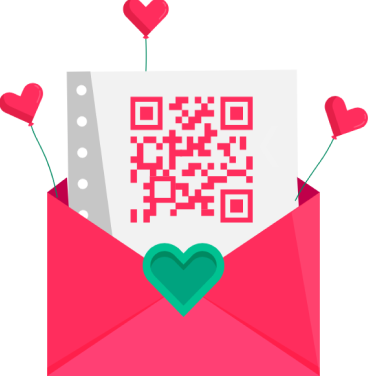




Email QR Code: Perfect for Any Industry
Education
Government
Retail
Restaurants

Why Choose Us
Building QR Success Stories:
Join 1000+ Clients Who Trust Our Expertise.
100,000+
Active Dynamic QR Codes
450
Million+ QR Code Scans Worldwide
4.9
4.8
Q&A
Common Questions
How Does a QR Code for Email Address Work?
What is an Email QR Code?
An Email QR Code is a static scannable code that contains an email address, subject, and message. When scanned, it automatically opens the user’s email client with the pre-filled details, allowing them to send an email without manually entering the information.
How do I create a QR Code for Email Address?
To create an Email QR Code, simply input the recipient’s email address, subject, and message into a QR code generator. Once created, the QR code can be printed or shared digitally.
How does an Email QR Code work?
When scanned, the QR code opens the email application on the device with the pre-filled email address, subject, and message. The user can review and adjust the subject and message if needed, then simply hit ‘Send’ to complete the process.
Do I need an internet connection to use the QR code for email?
Yes, an internet connection is required to send the email after scanning the QR code, as it opens the email client and sends the message.
Can I customize the design of my QR Code?
Yes! You can personalize your Email QR Code by adding a logo, changing colors, and selecting different frame styles to align with your branding.
Can I track the scans of my Email QR Code?
Since Email QR Codes are static, they do not have built-in tracking features.
Can I update the information in my Email QR Code after it’s created?
No, as a static QR code, once the code is created, the information (email address, subject, and message) cannot be changed. If you need to update the details, a new QR code must be generated.
Where can I use a QR Code?
Email QR Codes are perfect for business cards, flyers, packaging, posters, websites, and more. They offer an easy way for users to contact you with just a scan.
Need more answers?
Feel free to ask our support team 🤝.
Work with us
Create a QR Code to Send Email Now!
Our Email QR code generator lets you transform an email address, subject, and prewritten message into an easily scannable code. By adding an Email QR Code to your brochures, packaging, or stickers, you make contacting you effortless and instant, providing a seamless and interactive experience for your audience — no need to type email addresses or message details.