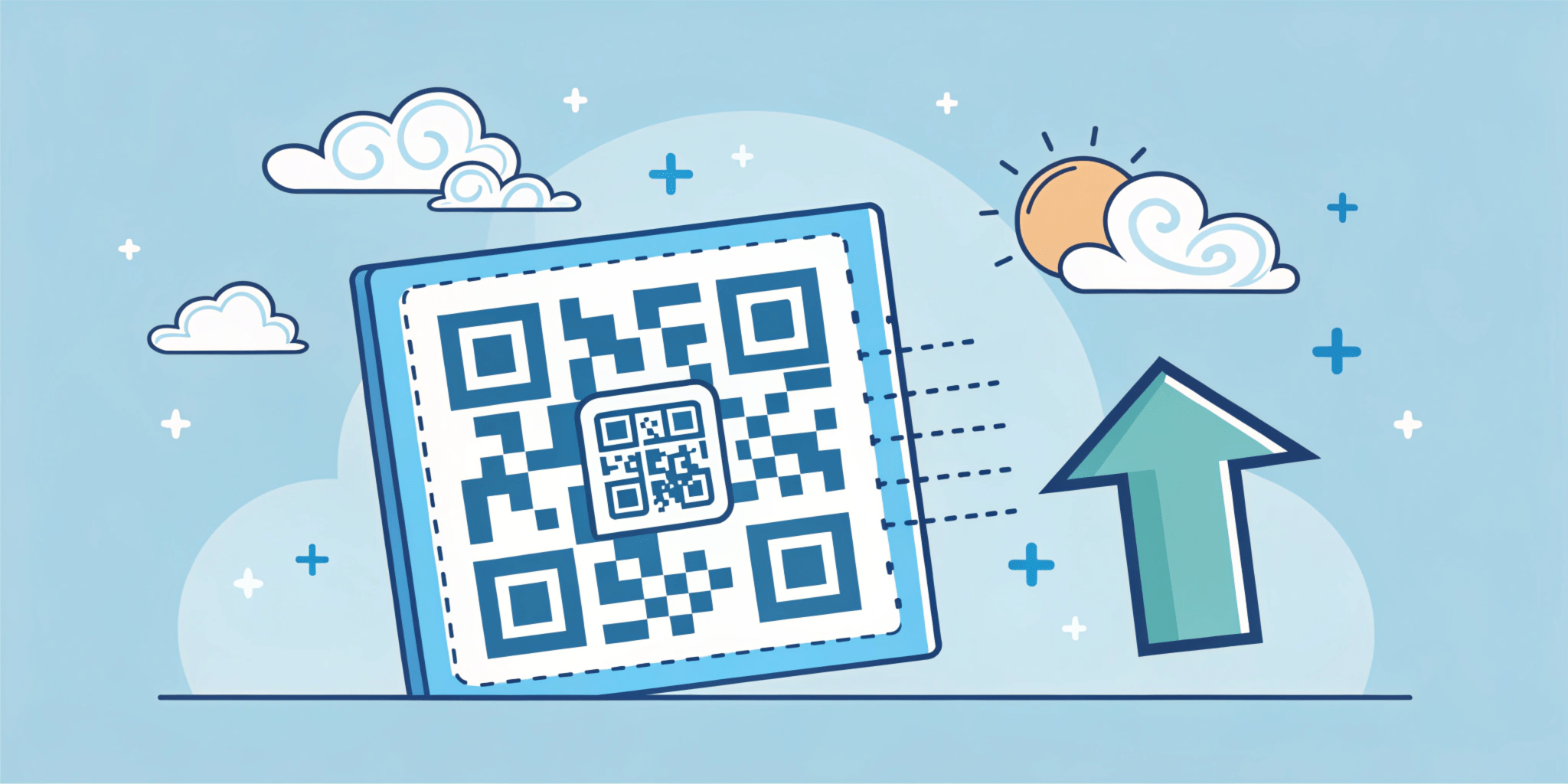All you need is a smartphone camera to scan a QR and get access to exclusive embedded content. From discount coupons to subscription plans, you can win or unravel anything. While for consumers it’s pretty exciting, how effective is it for marketing and branding purposes? Recent reports show a positive trend as the QR code industry is likely to cross the US$33 billion mark with an 8.7 year-on-year growth rate.
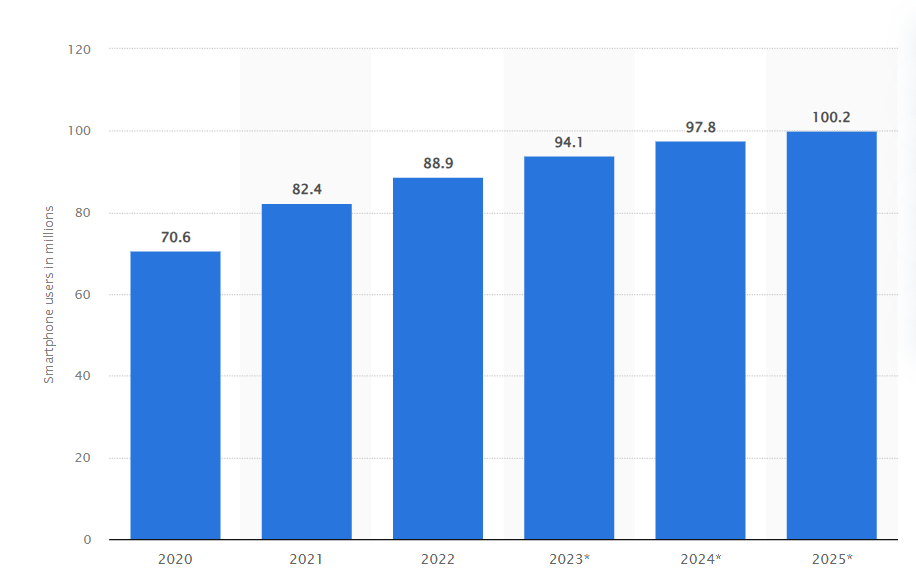
Fig. 1 U.S. smartphone users scanning QR codes 2020-2025 (Source: Statista)
There is a huge shift from traditional to dynamic barcodes. In the US, QR scanners will grow to 100 million by 2025. QR code scan statistics suggest, 59% users agreed that QR codes will become a permanent feature in their phones.
Thus, with the global QR market expanding, quick response codes are now becoming a critical component of every digital marketing campaign. But how can you track these codes to unlock insights into the efficiency of your campaign performance and customer responses? That’s where QR code analytics come into the picture!
Let’s uncover QR code analytics, their basics, benefits, and how they help marketers in data-driven marketing strategy.
Understanding QR Code Analytics
Before we talk about QR analytics, let’s cover the basics. So, what is a QR code? These 2-dimensional, machine-readable labels that users can scan through smartphone scanners to access information.
However, to ensure the effectiveness of their marketing campaigns, marketers need to track key analytics. This QR code generator with analytics provides real-time statistics and insights into how folks find and interact with your marketing material. In turn, you can leverage this data to make informed campaign decisions and improve results.
Moreover, the mechanism behind QR code Google Analytics tracking is pretty straightforward. Once you add UTM to your QR code’s URL, it provides information about the code’s medium, source, and campaign. Then, every time a new user opens their camera scanner, the QR code with Google Analytics 4 allows you to make informed future decisions.
What are the Basic Notions of a QR Code Generator with Analytics?
Now, let’s look at the two primary types of QR codes and their differences:
Static QR Codes
Static codes are uneditable and untraceable as these are directly embedded into your URL. So, these are inflexible and pre-generated, meaning if you want to update its information, you’ll have to create and distribute a new QR code.
Generally, marketers prefer static codes where the encoded information doesn’t require constant updates, such as SMS, product labels, business cards, and plain advertisement text.
Dynamic QR Codes
In contrast, dynamic codes are editable and trackable, allowing you to monitor the relevant data analytics. Another primary feature of these codes is their flexibility, meaning you can edit and update the information anytime.
This flexibility and customization of dynamic QR code analytics is most advantageous in marketing and event promotion campaigns where marketers require making quick corrections.
At ViralQR, a professional QR code generator with statistics, our QR code with unlimited scans enables you to create static and dynamic codes and gives you the ability to generate quick and unique codes for each marketing situation.
Advantages of QR Code with Analytics
QR code analytics are essential for unlocking insights into your QR code campaigns, setting the groundwork for an effective marketing campaign. Some of its primary benefits include:
- Removes the element of uncertainty from your campaign’s effectiveness and supports sound decision-making.
- Enables you to test different elements of an ad to determine which appeals to the target market.
- Provides information about your consumer to assist in the modification of your marketing techniques.
💡 Pro Tip: Remember, use your QR code on different devices to confirm its compatibility on various devices.
What Data Can a QR Code Scan Statistics Provide?
QR code tracking allows you to unlock insights into numerous critical marketing metrics. At ViralQR, you can track the following critical metrics:
Total Scans
The total scan indicates the total scans for a particular quick response code, allowing you to gauge its popularity and reach.
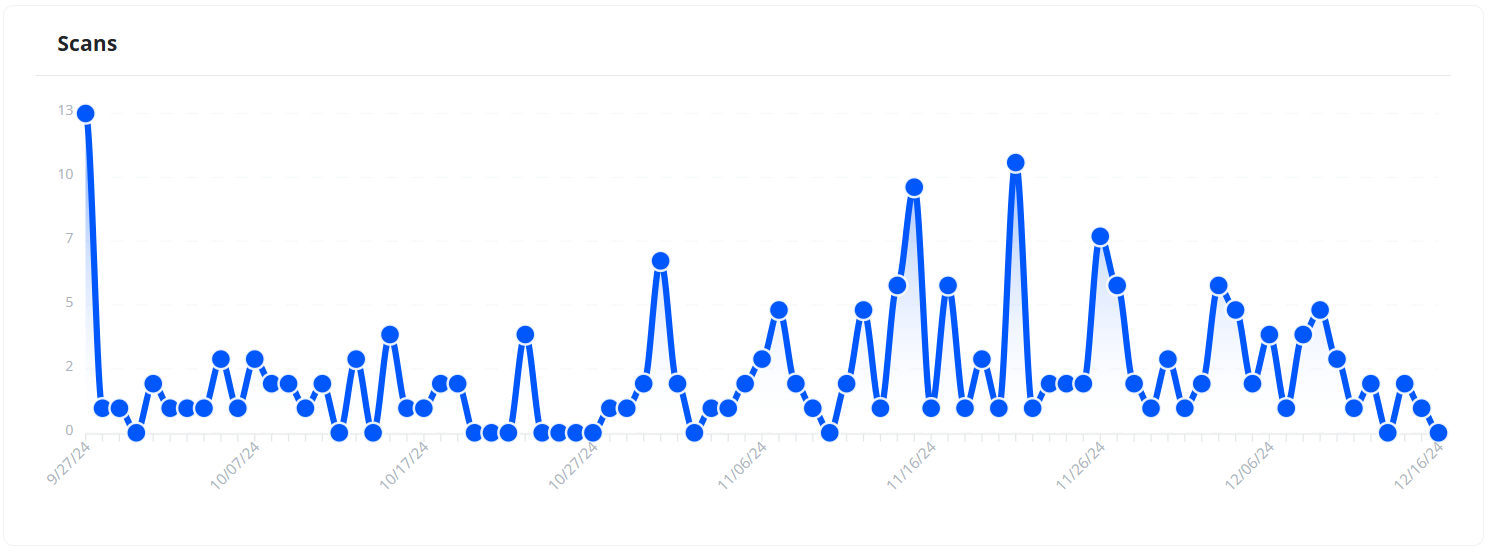
Unique Scans
On the contrary, unique scans are more specific, highlighting the number of unique devices/users scanning your QR code. With this metric, marketers can determine how the target audiences interact with their campaign.
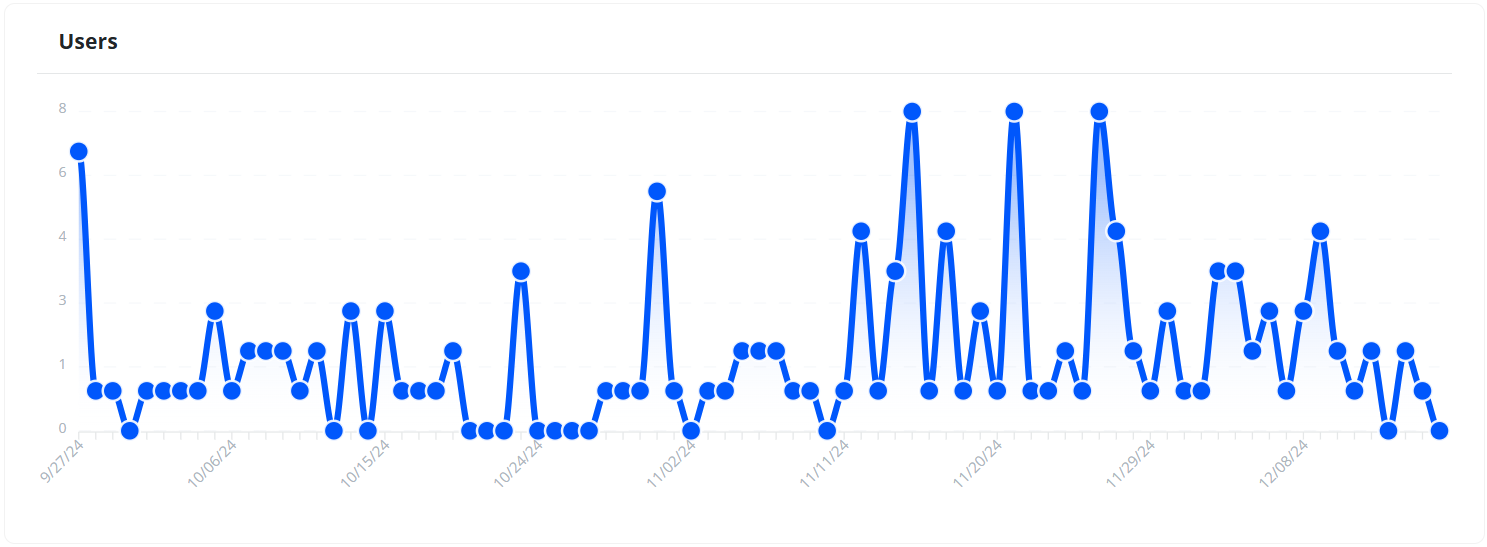
Location Data (Country/City)
The location data reveals the geographic distribution of QR codes, allowing you to tailor your marketing efforts to hyper-target specific areas.
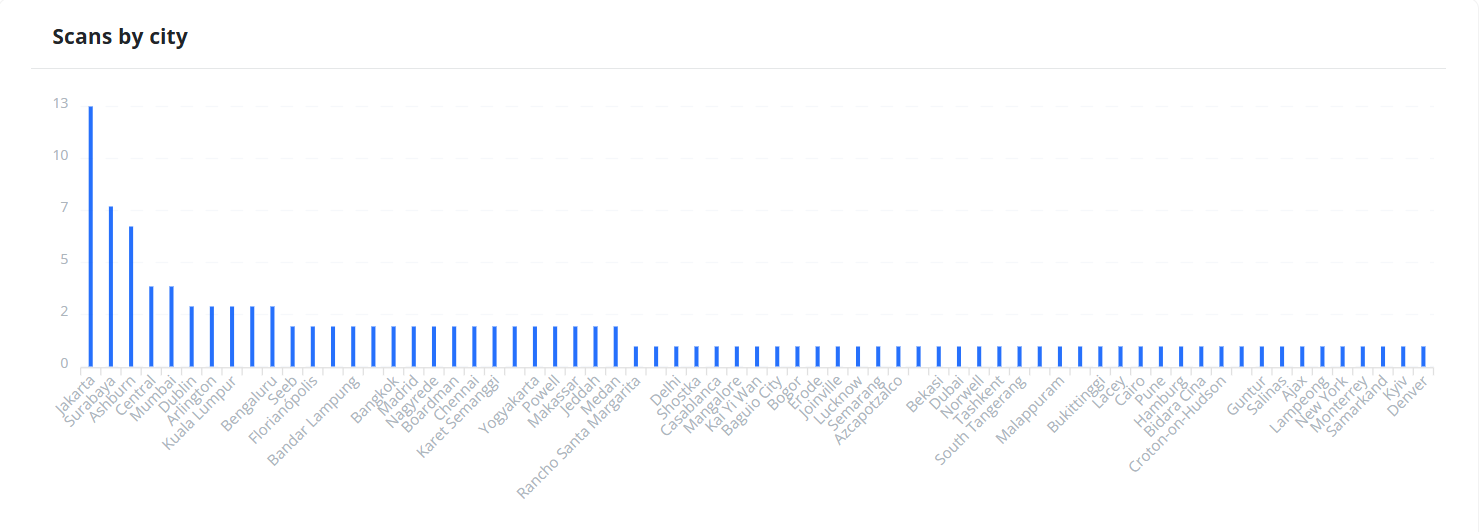
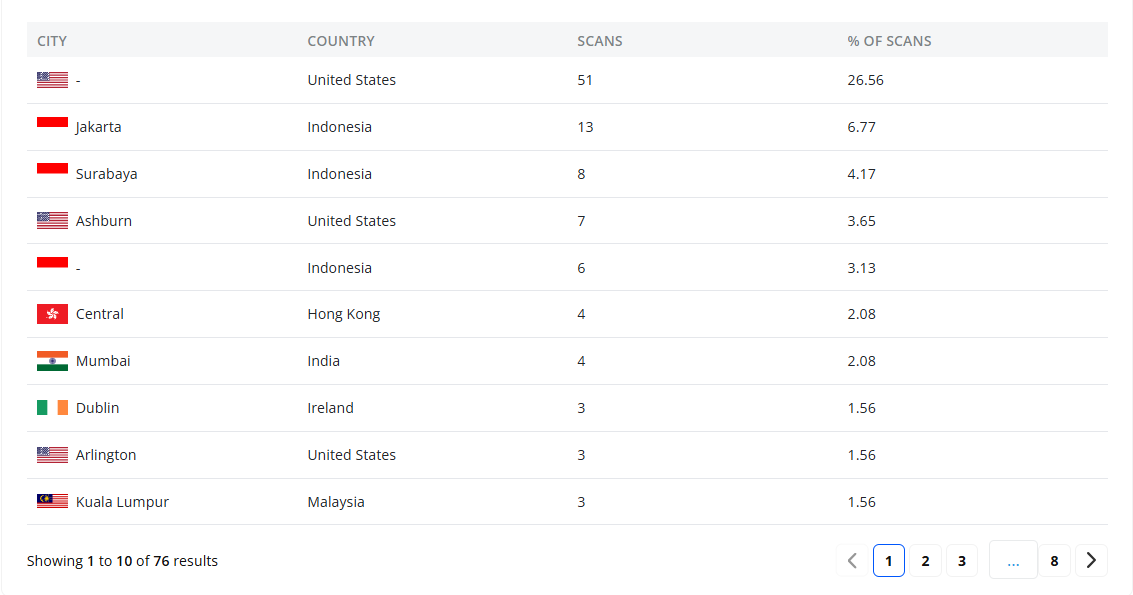
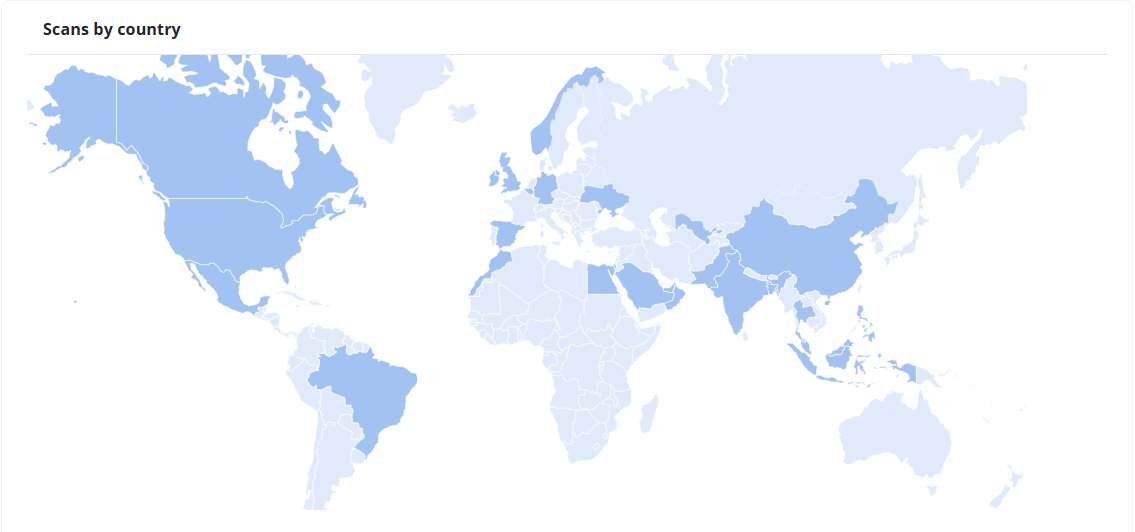

Scan Timestamps
The scan timestamps allow you to go beyond the ‘how’ of QR code analytics by determining ‘when’ users are scanning them. Consequently, you can pinpoint peak engagement hours to maximize visibility and improve results.
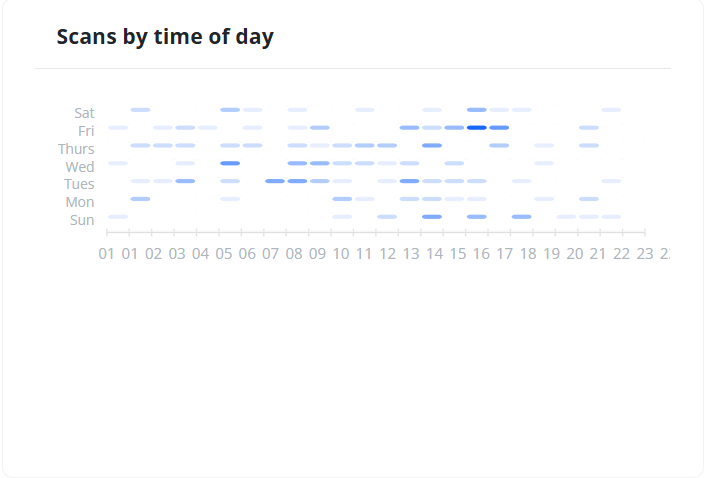
Device Type & Operating System
Tracking customer behavior is central to building a successful QR code marketing campaign. So, this metric can help you identify which device type your audience uses to scan your code, such as Android or iOS.
You can view recent QR code scan statistics and customer’s preferred devices and operating systems, and you can tweak your campaign to provide a personalized marketing experience.
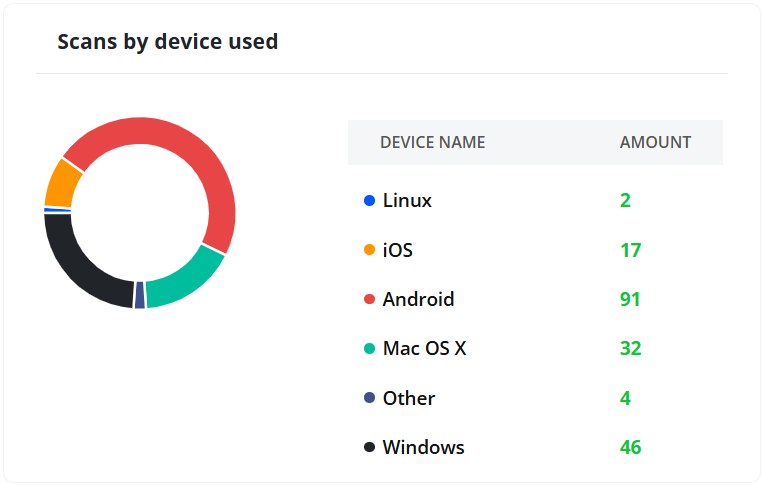
Browser Information
Apart from the device type, QR code analytics can help marketers determine which browsers folks use to scan and access information. This allows you to analyze your audience’s technological preferences to deliver curated marketing messages.
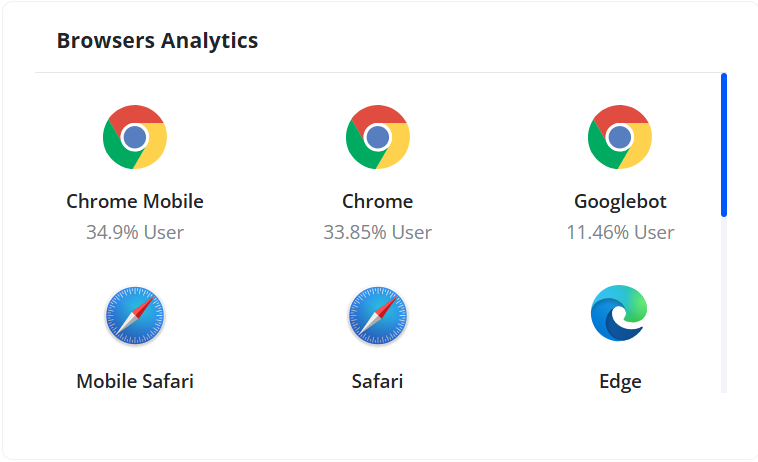
User Language
This metric provides insights into your consumer base’s preferred language, helping you narrow down your target audience.

Referral Source
For marketers whose quick response code links to a website, the referral source is an essential analytic. This reveals where users are coming from, such as social media platforms or email.
💡 Pro Tip: Geo-maps will help you identify areas where your QR codes are being scanned most and, therefore, help you maximize your marketing in such zones.
How to Collect QR Code Analytics
According to a QR code generator with analytics statistics, 68% of consumers have used quick response codes at least once in their lives. These are becoming essential to every marketer’s toolkit. QR code analysis is important in measuring and evaluating how consumers engage with the codes. The use of these metrics will help you estimate the impact of your campaigns on the overall marketing plan and make necessary changes. Fortunately, there is a QR code generator that links to Google Analytics, which enables one to generate dynamic QR codes with statistics and insights on their performance.
ViralQR allows you to create trackable QR codes across various types, including:
- URL or Website: Direct users to a website, web page as Google Form or review page etc. with an effortless tracking process.
- PDF: Use documents that are shared with trackable scans and data.
- Image: Share links to images while also tracking activity levels.
- Reviews: Guides users to a page that has a review system integrated within it.
- App: Take users to app store links for the convenience of download.
- vCard: Exchange business cards with contact information in the form of a digital card.
- Link in Bio (Multi URL QR code): Create a landing page with many links.
- Social Media: Connect different social media profiles with one QR code.
- Business Page: Connect users to company information like site, address, and hours of operation.
How to Create Trackable QR Codes
Tracking QR codes with analytics is not a difficult process to accomplish. Follow these steps to start tracking your quick response code engagement:
- Press ‘Create QR Code’: To begin with, choose the type of QR code that you want to generate.
- Choose a Dynamic QR Code Option: Choose from the URL, PDF, or any app-related types, which all have tracking options.
- Set Up: Enter details for your QR code, such as destination URL or file location, if any.
- Design: Make the design as attractive as possible, but also try to make it as easy to read as possible in terms of your branding.
- Finish and Save/Download: After that, you can either keep the generated QR code or download it for the purpose of printing.
- Test Your QR Code: Take some time on your computer and scan the code with your smartphone, tablet, or another device to check how it works.
Best Practices for Placing Your QR Code
To maximize the effectiveness of your QR code analytics tracking, place it in high-visibility areas such as:
Posters: Put QR codes on the posters used in the promotion of events or on other frequently visited objects.
Brochures: Print brochures or pamphlets and add QR codes that will lead to more information.
Packaging: To access the product information, instructions, or reviews, incorporate QR codes on the packaging.
💡 Pro Tip: To specify your CTA buttons include phrases like “Scan for More Information” or “Get Started Now.”
Automated Reports and Data Visualization
Research indicates that by the end of 2022, over 1 billion mobile devices had accessed coupons via QR code. ViralQR has a simple interface where you can monitor the performance of all your QR codes in real-time. It allows you to easily access the following analytics:
Total Number of Scans: View the effectiveness of the quick response codes in general.
Current Month Scans: Monitor the scans for the current month in order to evaluate the results of the continuous campaign effectiveness.
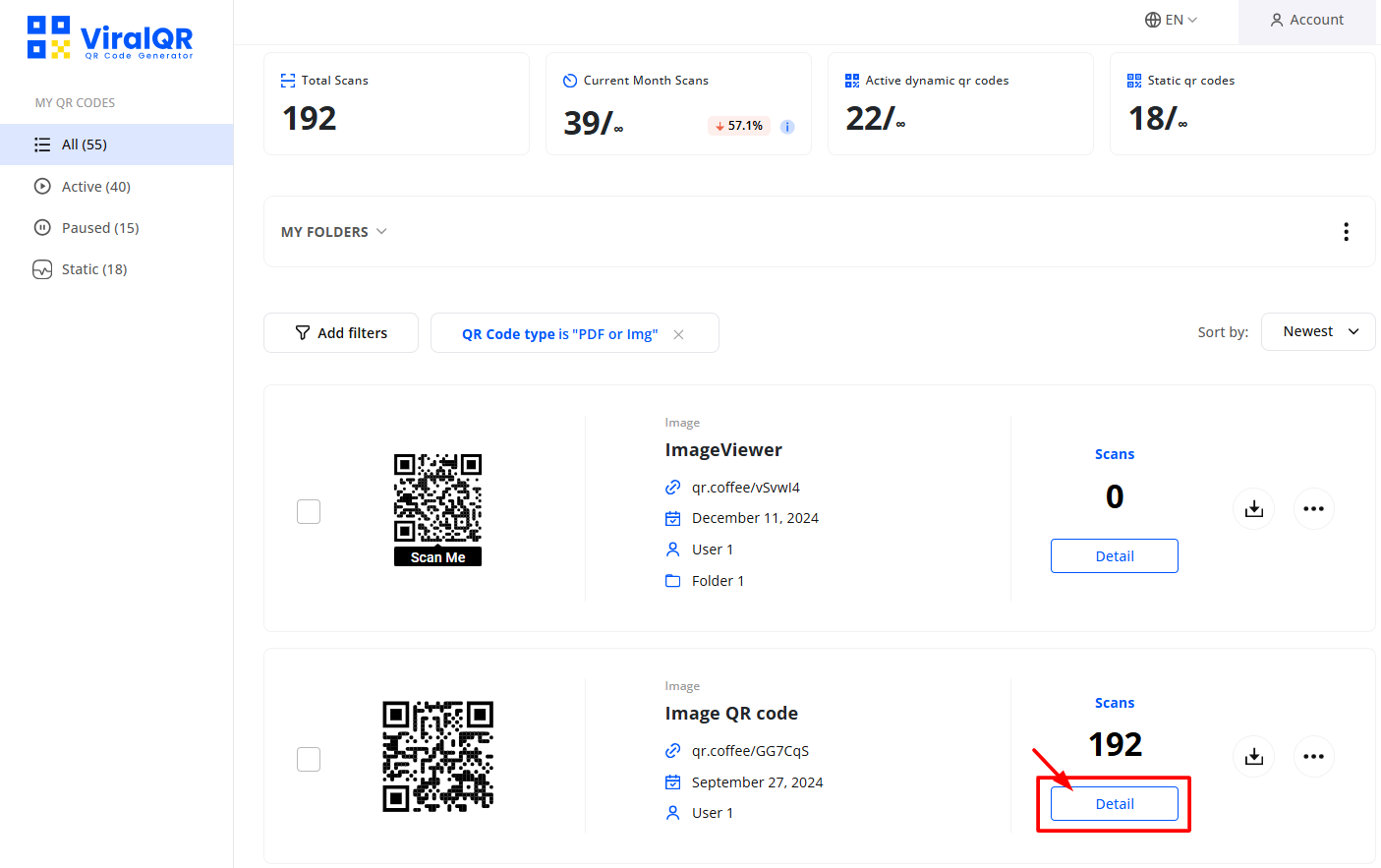
When it comes to each QR code, you have an opportunity to see more detailed information if you click on the “Details”; button. This will provide you with:
Timetable: View recent QR code scans activity over time.
Number of Scans: Know how often your quick response code was used in a specific timeframe.
Number of Unique Users: Determine the number of people who scanned your QR code.
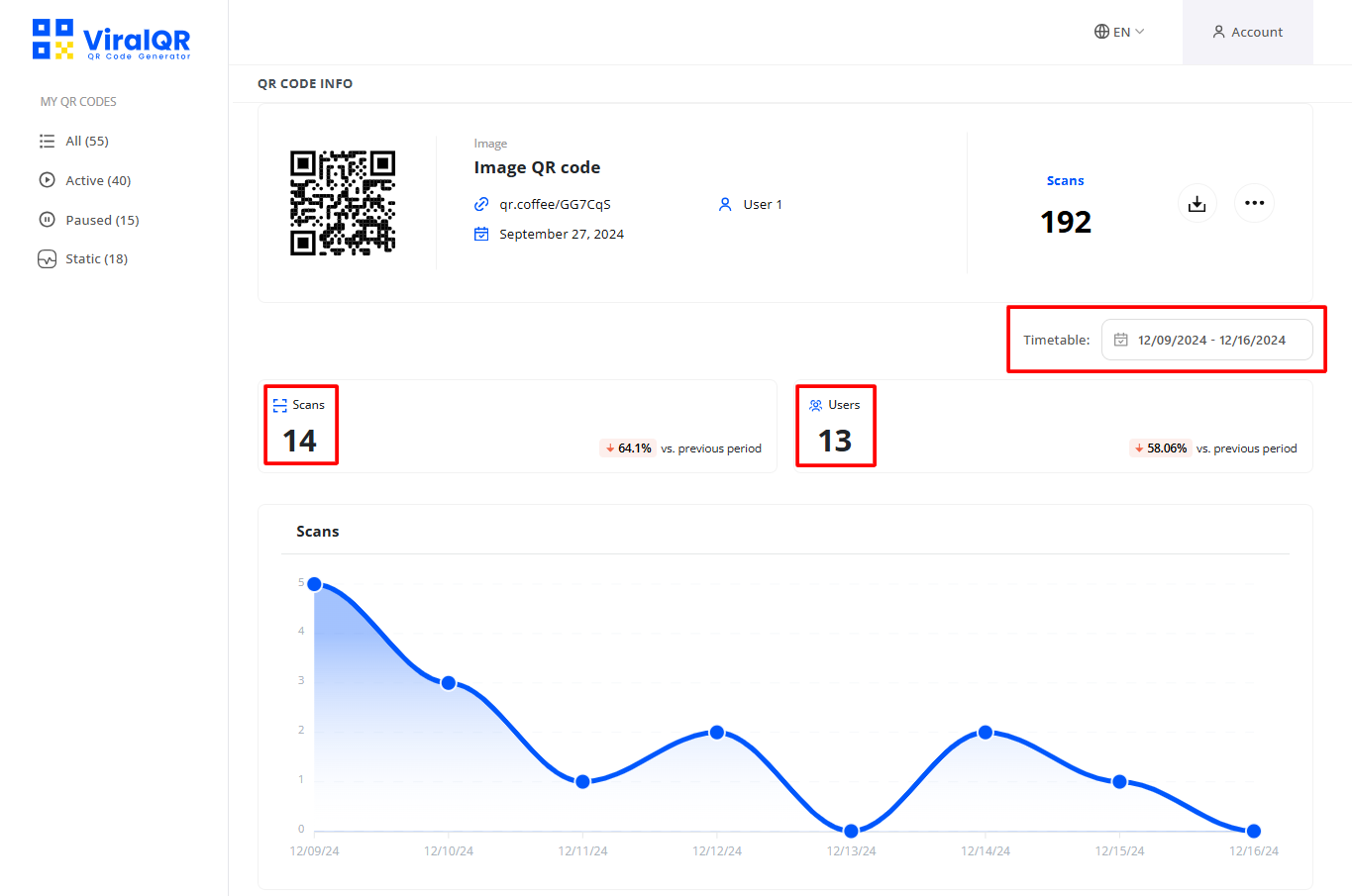
💡 Pro Tip: Take this data and apply it to your marketing efforts to modify the campaigns as they are ongoing.
Advanced Analytics Features
ViralQR provides deep insights with features like:
Line Charts: See how the number of QR codes with unlimited scans QR code has changed over time by scan numbers, users, etc.
Geo-Maps: Know the places where users are aiming their QR codes, to the extent of city or country.
Device and OS Breakdown: Learn which devices and operating systems are being used to scan your codes.
Browser Insights: Know which browsers your target audience is employing.
What Can You Learn From QR Code Analytics?
The market size of QR code payments was $8.07 billion in 2020 and is projected to reach $35.07 billion in 2030 at a CAGR of 16.1% from 2021 to 2030. QR code data analysis provides you with data that can be used to further refine your marketing approaches. Here’s what you can understand from your analytics:
High-Performing Campaigns: Discover which of the QR codes are performing best and which of the campaigns are popular so that you can focus on the most successful ones.
User Preferences/Behavior Trends:It will help to understand user interests based on what content they interact with through QR code metrics.
Geographic Hotspots: The location of your target market should be well-identified so that the marketing can be channeled to more profitable regions.
Future Marketing and Design Strategies: This idea calls for the application of analytics insight with the aim to improve the subsequent campaigns based on the change in QR code placements or designs among them.
Why QR Code Generators with Analytics are Better Than Google Analytics
Google Analytics is a great tool for website-level tracking, but it is not suitable for tracking specific QR codes. Some of the QR code generators, such as ViralQR, offer scan analytics, location analytics, device analytics, and user behavior analytics, which are not available in Google Analytics. This makes QR code analytics much more valuable for campaigns that are based on the user’s engagement with physical or digital media.
💡 Pro Tip: The best way is to have Google Analytics and QR code analytics for the complete picture of your marketing—quick response codes are more specific to offline experiences and valuable insights.
Manage Your QR Code Marketing Campaign with Analytics
Are you wondering how to see recent QR code scans? ViralQR makes it easy to manage your QR code usage campaigns by allowing you to:
Create, Edit, and Delete QR Codes: It is recommended to modify your codes in response to real-time data.
Pause and Reactivate: Suspend a campaign and resume it at a later date if that is what is desired.
Organize: It is helpful to give your QR code names and tags so that they are easier to sort through. Make subdirectories for the quick response codes by their campaigns, location, or any other classification.
Challenges in QR Code Analytics
Despite its benefits, QR code analytics also comes with challenges:
Data Privacy: It becomes quite challenging to ensure that data collection is GDPR compliant.
Data Overload: As with many QR codes and campaigns, data can quickly become overwhelming when there is a lot of it.
💡 Pro Tip: Regularly clean up and archive old QR code campaigns to maintain manageable analytics data.
FAQs
Is QR code tracking GDPR-compliant?
Yes, QR code tracking is GDPR compliant when done right. Make sure users understand what data is collected and how that data will be utilized.
How to find recent QR code scans?
In ViralQR’s dashboard, you can look at recent scans by choosing your preferred QR code and clicking on ‘Details’ to see the real-time data.
Are QR code scans limited?
No, there is no fixed limit on scans, but you can set scan limits for specific campaigns if necessary.
How to see past QR code scans?
For past data on a particular QR code, go to ViralQR and choose a particular code, then click on the “Details” button.
Conclusion
The use of QR codes is very beneficial to marketers, especially in the sense that they provide a lot of information about the users and campaigns. With ViralQR, you can generate smart, scannable codes and obtain powerful analytics to manage your marketing efforts. The tracking of QR codes should be used to adjust the strategies for future marketing goals. Start using ViralQR today to learn more about your business through a QR code campaign.