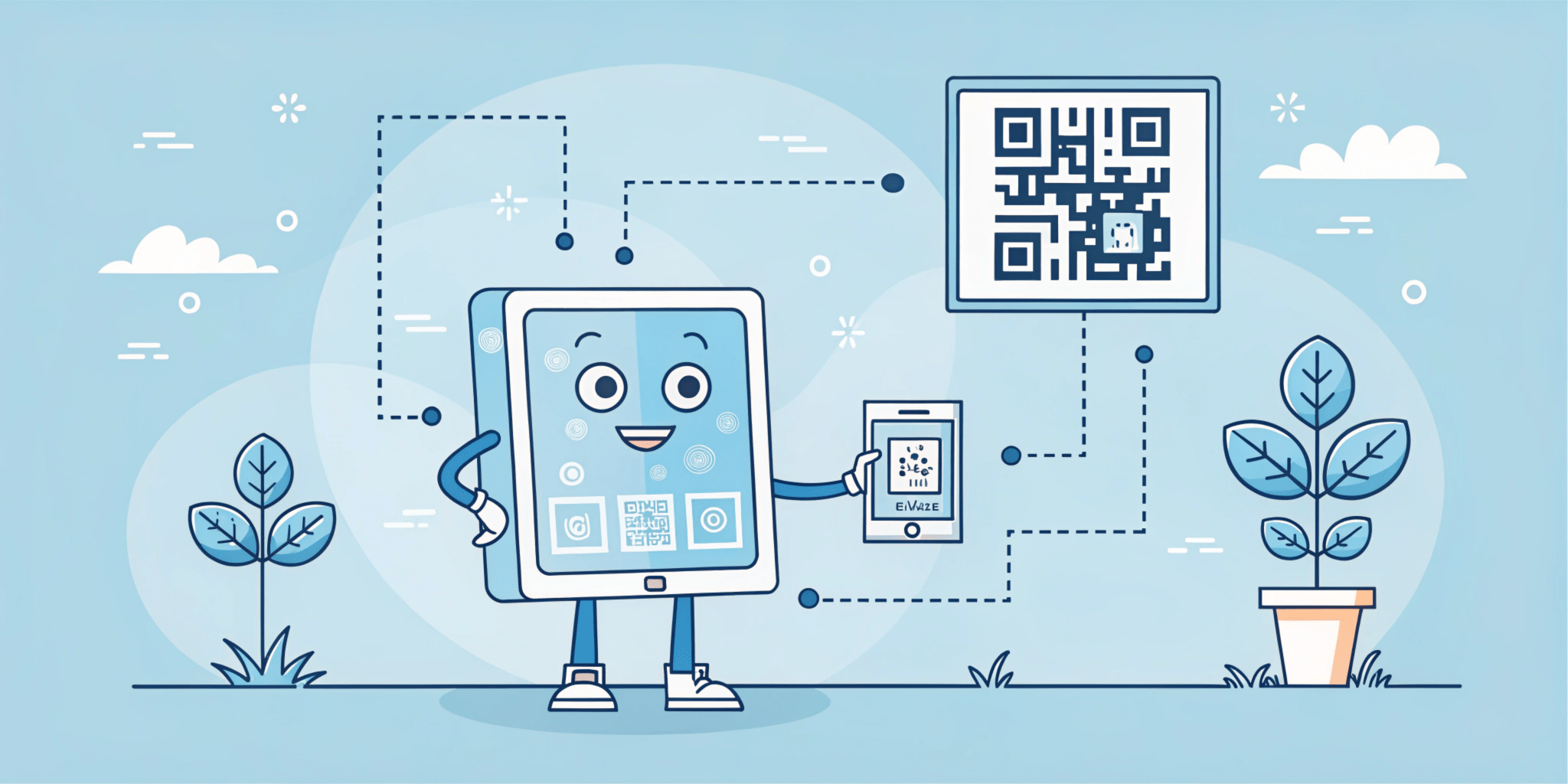QR codes have become quite common these days and need no introduction. QR codes stand for quick response codes, and as their name suggests, they are an advancement over regular barcodes to offer swift QR code scanning via scanning apps or even just with your smartphone camera app.

Image from freepik.com
These revolutionary pixelated square codes were first invented by a Japanese company Danso Wave to track their products during manufacturing. The design was adopted to encode kanji, kana, and alphanumeric characters successfully, which was not possible before. The company didn’t practice its patent rights and made the design public for everyone to use. This truly remarkable invention revolutionized the marketing game and has been on the rise ever since.
Now, it’s been so widely adopted that around 8 QR codes are generated every minute on average. Due to this, their label market is growing at a very fast rate, anticipating 3.2 billion registrations by 2033. Despite this widespread usage, many people are still unaware of how it works, what they do, and how they look.
This blog provides a simple guide on how QR codes work, breaking down everything about a standard QR code, including its history, structure, and functionality. So, read along to brush up on your knowledge and understand everything you need to know!
What is a QR Code, and How Does It Work?
Anatomy of a QR Code
QR codes might seem quite simple at first, just a bunch of random dots and boxes. But they are capable of storing a lot more than you might think. Despite such large amounts of data, they are supposed to redirect the user instantly to the linked information. These seemingly simple codes are made with a bunch of different parts that make them functional. Let’s unfold every aspect of a QR code to understand how it works.
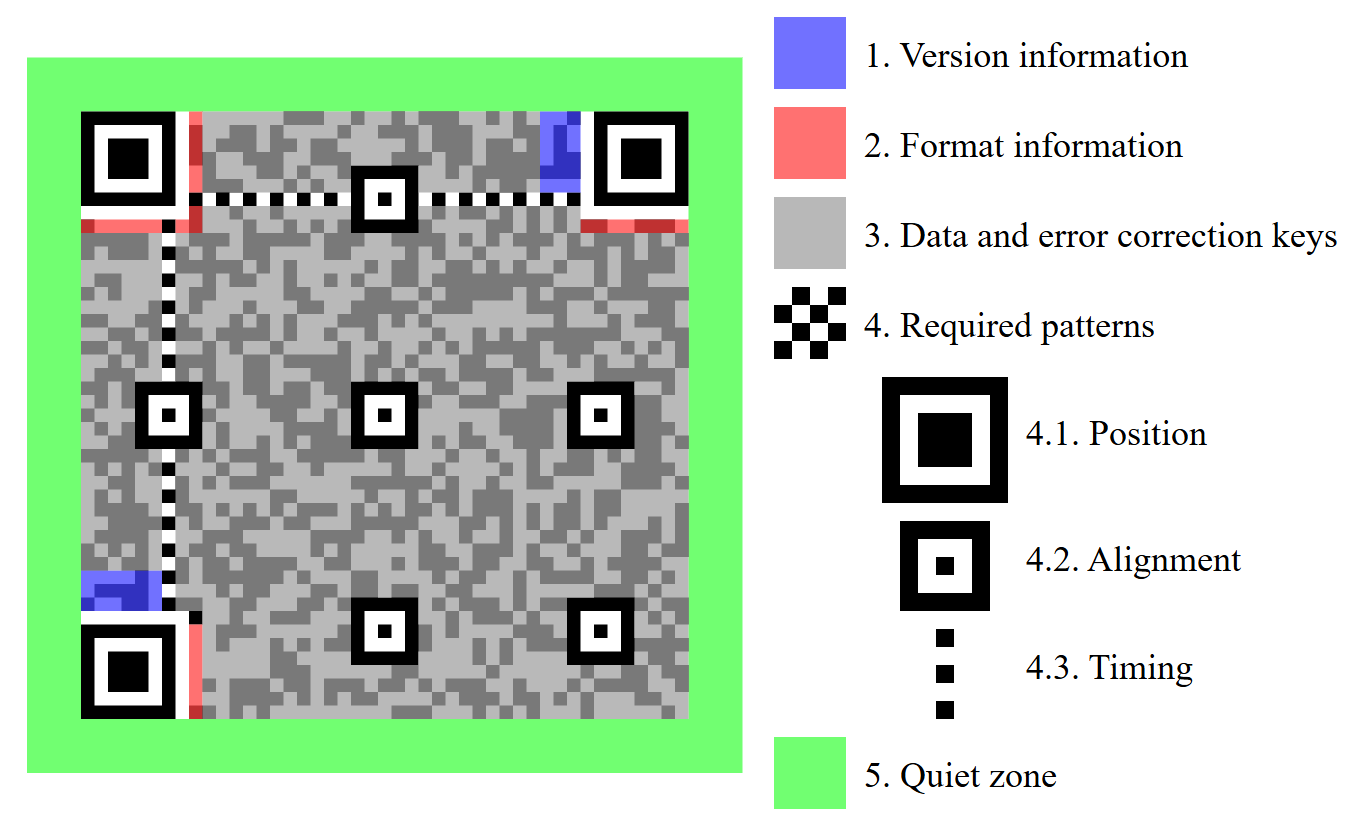
Structure of a QR code (version 7), highlighting functional elements. Image Source: Wikipedia
Quiet Zone
Every code is surrounded by an empty white background to preserve the square structure we all are familiar with. This area is known as the quiet zone and is very important for distinguishing the code from its surroundings by any QR code reader.
Finder Pattern
You must have noticed the three large squares positioned at the corners. These distinct shapes are Known as finder patterns. The purpose of these position markers is to enable high-speed scanning and give the QR code its iconic square-shaped appearance.
Alignment Pattern
Looking closely, you’ll see smaller squares with a dot in the middle of the QR codes. These tiny squares are alignment markers, and as the name suggests, they align QR codes in a way that makes them scannable from any direction. Both the position and number of alignment markers depend on the size of a QR code and how much data is stored in it.
Timing Pattern
In the sea of black and white pixels, QR codes contain a pattern of alternating black squares and white squares. These are arranged both vertically and horizontally between two position detectors. The purpose of these lines is to deliver information about the size of the data matrix in the two-dimensional barcode to a QR code scanner.
Version Information
Version information is located as identifiable patterns somewhere around the top right and left bottom finder position markers. QR codes have many different versions, each with a distinct number of modules. It indicates the size, data capacity, and input mode.
Data Cells
The rest of the QR code contains data cells that work as storage units. This substantial area is where you encode your data, storing any information you need. These data cells also contain correction blocks, which keep your data accessible even after getting damaged or obscured up to 30%.
How Does a QR Code Work? Data Storage in QR Codes
QR codes merely seem like a block of black and white pixels. However, these two-dimensional barcodes are able to store a lot of data in these tiny pixels. They are specifically designed to be more efficient than a standard barcode and can have a much larger capacity to store data.
A basic code can store up to 4000 characters in such a compact space. The more data you store, the more the pattern of black and white squares becomes increasingly complex.
Information Capacity
How much data you can store depends on the data type you choose, version information, and level of error correction. You can input your data in numeric, alphanumeric, binary code, and kanji forms. Each data type has its character limit. Only numeric data can go up to even 7,089 characters, alphanumeric can store 4,296 characters, binary can be 2,953, and kanji being the most complicated, can store up to 1,817 characters.
Input Mode and its Types
The version information in the QR code tells what type of input mode is used to store data. There are various purposes of QR codes that come in 40+ versions. However, the four most commonly used versions are numeric, alphanumeric, binary, and kanji.
- Numeric — This type of input method is made for decimal digits 0 through 9. It can store the most amount of data, making it the most efficient storage mode. However, it can not store negative integers as it does not support any symbols, such as a minus sign (-).
- Alphanumeric — This input method can store much more than just digits. You can store alphabets A through Z in upper case only, spaces, and symbols like $, %, *, +, –, ., /, and :. However, using complex data reduces the character limit of how much data you can store to almost half of what you can with only numeric data.
- Binary — This input type is specially made for the ISO-8859-1 character set that includes 191 different characters from the Latin scripture. Currently, around 1.1% of all websites on the internet use this for encoding. Many 8-bit character sets are based on this, making it widely adopted.
- Kanji — This input method is made for double-byte characters from the Shift JIS X 0208 character set. It is the original mode of encoding that can encode Japanese characters of kanji and kana. However, its effectiveness has reduced over time as it only allows storage of up to 1,817 characters.
How The Reed Solomon Method Works
Have you thought about what happens if you have a damaged QR code? Well, QR codes are exceptionally resilient and can keep the stored data accessible even after getting partially damaged. This is done by using the error correction method built into every QR code. This amazing feature ensures your code can be scanned to access the stored data by a QR reader, even after some minor imperfections.
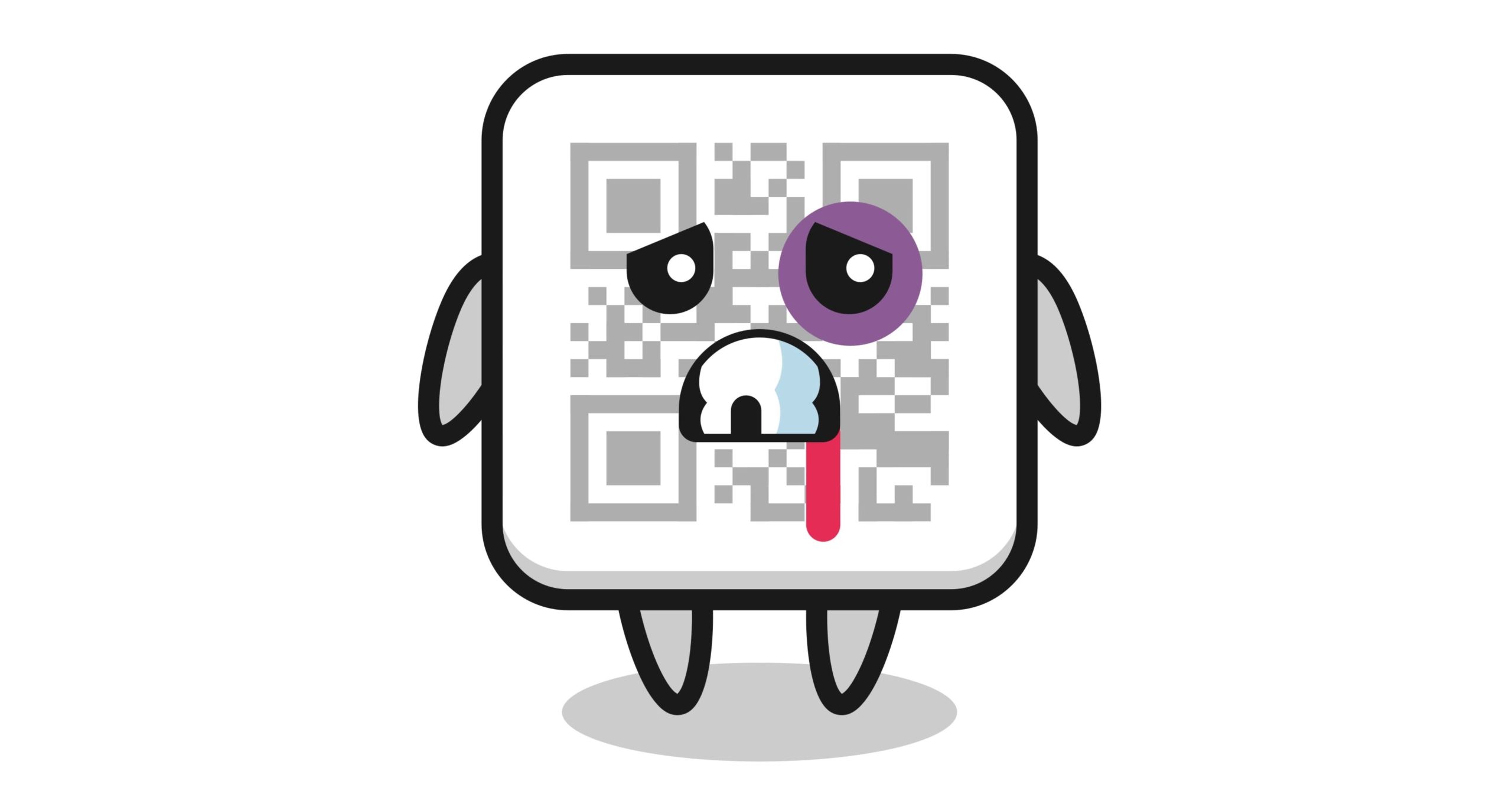
Image from freepik.com
Understanding it means learning how it works. QR codes use the Reed Solomon algorithm to add redundant data to the original data. Let’s see how it happens.
Converting into Polynomial
The process involves converting your original data into a polynomial set. Then, this polynomial set is added back to the QR code along with the original data.
Error Correction Rate
This rate is the amount of data that needs to be restored. Reed Solomon’s error code requires double the amount of codewords that need to be corrected. So, to recover 1 codeword, you need 2 Reed Solomon codes. The percentage of the rate corresponds with the error correction level.
Levels of Error Correction
There are four levels, including L, M, Q, and H. These levels determine how much data can be restored using the polynomial set. Level L can restore up to 7% of data, level M can restore 15%, Level Q up to 25%, and finally, level H can restore up to 30% of data.
Code Size
You may be wondering why different levels when you can pick the one with the highest level of correction. So, the answer is that a higher correction level requires more modules, which means your QR needs to be quite large for proper scanning.
How Does a QR Code Work?
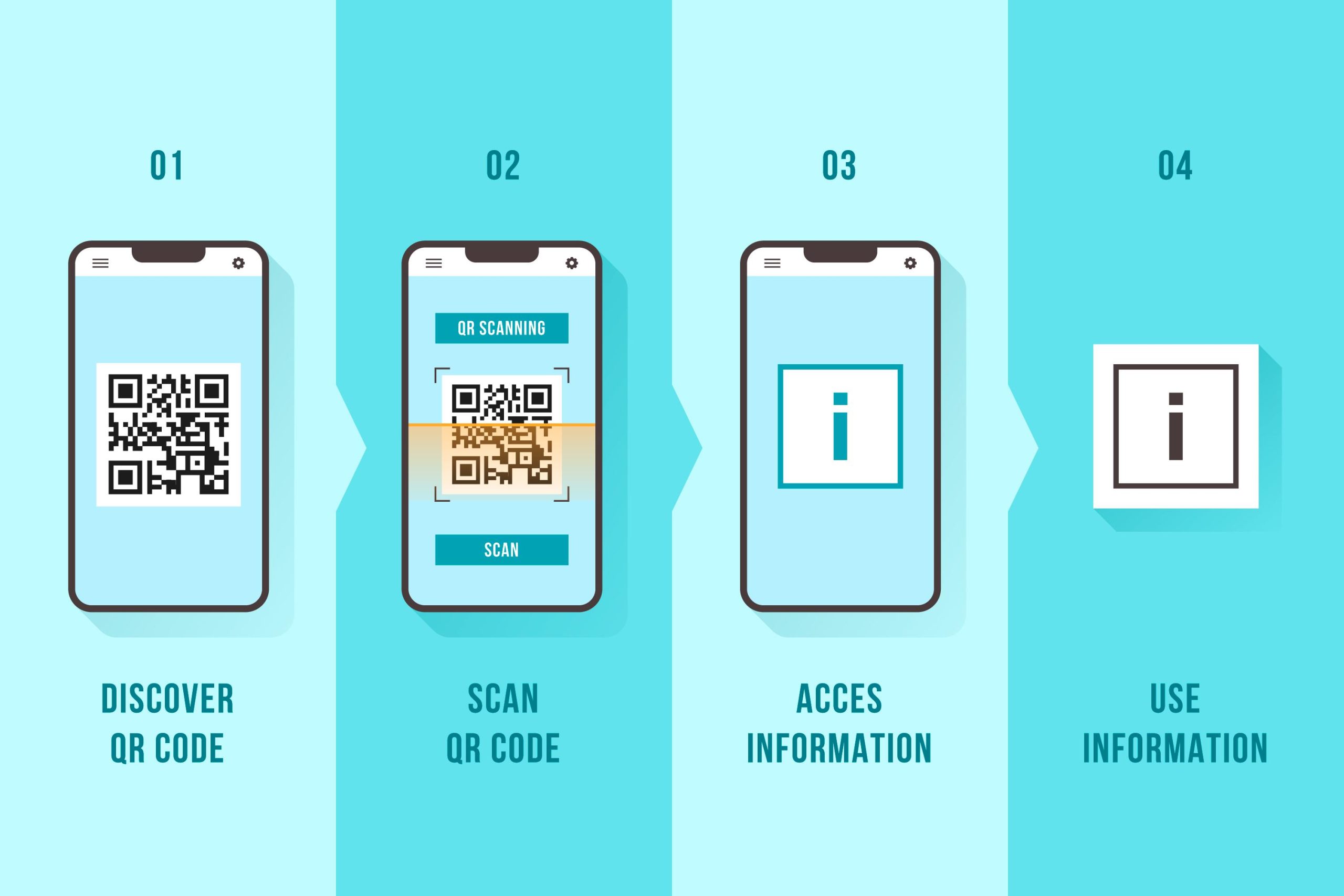
Image from freepik.com
So, now you have a good understanding of what a QR code is. You must be wondering how it works. So, let’s unravel the science behind this amazing technique.
The black and white pattern of a QR code is based on a binary system where each black pixel represents 1 and every white square represents 0. QR readers scan this binary data to reveal the information encoded in it.
How Do QR Codes Work Technically?
To understand the technical process behind a QR code, you must understand how it stores information. When you see a standard bar code, the data is encoded in the width of the vertical lines and the distance between them. However, in a QR code, the data is arranged in grids of squares. This arrangement transforms your data into a visual element that is easily readable by machines that run on binary data. This apparently swift process happens in many steps.
Step 1: Identifying The QR Code
Firstly, a QR reader distinguishes the code from its surroundings by scanning the empty white border called the quiet zone. This is how it determines which area needs to be scanned to extract data and ignores any dots that are present out of this border.
Step 2: Scanning Place Markers
Then, it identifies the three large squares of the finder pattern present at each corner of the code. This signifies that everything inside is the QR code which needs to be interpreted.
Step 3: Breaking Down into Grids
Then, the QR reader breaks down the whole code into individual square grids. Every square grid is either black or white, and the reader assigns each grid a number, either 1 or 0. Black grids are assigned 1, while white grids get 0.
Step 4: Grouping the Pattern
After each grid is assigned a number, then the reader groups it together, creating a larger pattern of binary digits that can easily be interpreted by any computer or mobile device.
How Do Static QR Codes Work?
Static codes are permanent once created. The data is directly embedded in the pattern, which makes them permanent. You can not overwrite or edit it in any way. Hence, you can only store data that is uneditable, which means they are untrackable. These codes are best for short-term campaigns and instances where you don’t need to change data like contact information, job applications, college admission portals, or to offer Wi-Fi credentials.
How Do Dynamic QR Codes Work?
Dynamic codes can be edited as many times as you want. You can easily redirect your users to new content without making any changes to the pattern. These are trackable, and you can resize them for diverse uses. Looking at dynamic vs. static QR codes, dynamic codes can be customized to your liking.
If you also want to receive feedback from your customers, enhance your store experience with AR-embedded QR codes, need an easy way to get registrations for your event, or want to share some information, QR codes are your answer! You can visit ViralQR to generate your own QR codes and begin your journey today!
What Data Can Be Stored in a QR Code?
QR codes can store various types of data, including:
- Texts that can have numbers, letters, kanji, kana, hiragana, and even symbols.
- Contact information with your names, addresses, contact numbers, emails, etc.
- URLs that can redirect to websites or to different materials, like a link to any video.
- Geolocation of any specific spot you want people to visit, like your event’s venue.
- Binary data, such as control codes for your device.
- And much more!
The only limitation to storing data in QR codes is that they can only store a limited number of characters. There are basically two types of data that you can store.
Static
Static in terms of QR code means permanent. This means that once you create your QR code, it can not be changed or edited. The information is permanently embedded in the pattern without any means of alteration. This type of QR code is quite useful for one-time usage, such as for events or limited-time promotional offers. However, because of their untrackable features, they are not suitable for marketing purposes. These codes do not provide any statistics on how many people have scanned the code, location, or even when it was scanned. Despite all the limitations, these are still quite valuable and can be used in many ways:
- URL QR code — to share content from websites or online resources.
- Text QR code — to convey short messages or quotes.
- vCard QR code — to store contact information.
- Email QR code — for email communication.
- Send SMS QR code — for text message communication.
- Wi-Fi QR code — to store wifi credentials.
- Bitcoin QR code — to store cryptocurrency wallet addresses for transactions.

Example of a static Email QR code created with ViralQR
Dynamic
Dynamic codes are more versatile than static ones. They offer a wide variety of functionality and are easily editable. You are free to make any desired changes you want even after these codes are printed, and you can use them without any problems. These offer tracking functions as well, allowing you to collect data on scans. The versatility of the dynamic codes makes them compatible for many purposes, some of which are:
- URL or Website — to share links that redirect users to landing pages and important content.
- PDF QR Code — to share information in PDF format. You can learn to make their codes for PDF easily.
- Image QR Code — to share images, albums, and other visual content.
- Review QR Code — to gather feedback on personal projects or events.
- App QR Code — to link directly to mobile applications for easy download.
- VCard QR Code — to store digital contact information.
- Multi URL QR Code — to link users to a landing page with multiple URLs.
- Social Media QR Code — to share profiles, pages, or specific content on social media platforms.
- Business page QR Code — to encrypt business information with access to services.
💡 You also may be interested in How to Make a QR Code for a Google Form.

Example of a dynamic Social Media QR code created with ViralQR
QR Codes Benefits
There are many benefits of QR codes. Some of them are:
- Higher customer engagement
- Contactless payments
- An effective way to collect information
- Highly convenient
- Very pocket-friendly
What are Some QR Code Limitations?
QR codes offer many benefits, but they come with their own set of limitations. These limitations include:
- Limited storage capacity — While QR codes boast a notable capacity to house information, they aren’t infinite in their storage.
- Security concerns — Malicious QR codes can lead to phishing sites and harmful links that can risk your privacy and security.
- Accessibility — They are dependent on a smartphone camera and can not be accessed without an internet connection.
- Less Aesthetic —The design of pattern is not very versatile and may affect the surrounding aesthetic if used in a store or a themed restaurant.
Despite these limitations, QR codes are still quite useful and can be used for many purposes. You can use them within its limitations and still enjoy an abundance of benefits.
Design and QR Codes
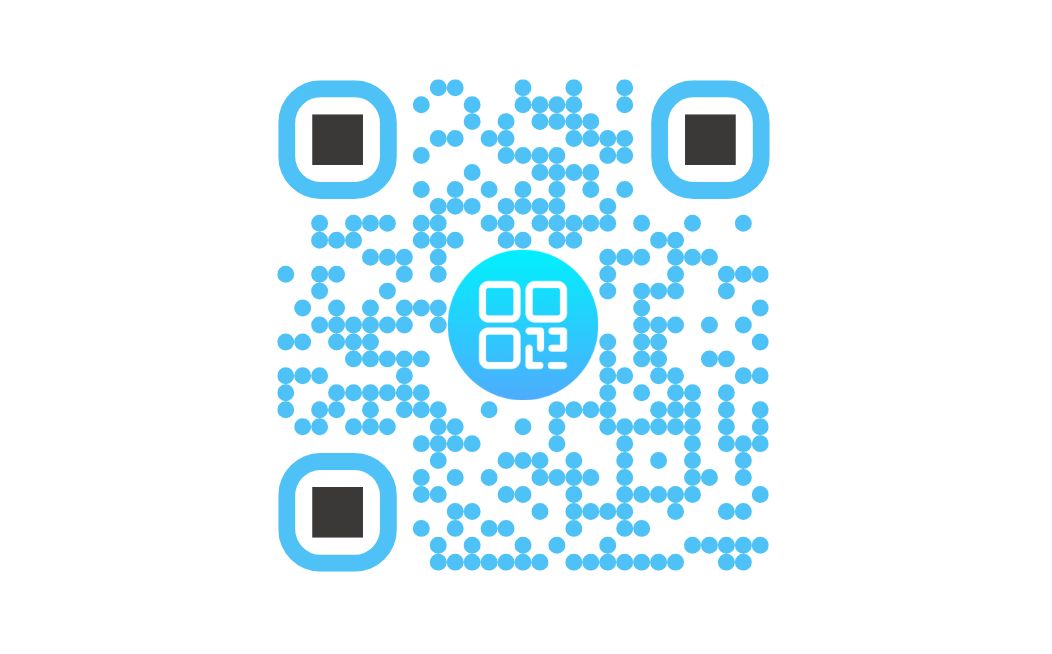
Example of a custom dynamic URL QR code created with ViralQR
Standard barcodes are designed horizontally, only allowing one direction to read. However, QR codes are two-dimensional barcodes that can be read in two directions – right to left and top to bottom. Due to this unique design, they can store significantly more data than standard barcodes.
QR codes are traditionally seen just as a block of black and white squares. However, they have undergone considerable design upgrades that have significantly changed the way we see them. These design upgrades have enabled brands to use different colors that complement their brand’s image and even add optional logos into the codes for customization. This slight touch of personalization makes these QR codes unique and aligned with the brand’s identity.
However, while designing QR codes, it is essential to strike a balance between appearance and functionality. Overcomplicating it can impact the readability of your code and may make it unscannable. Hence, during the design process, you must ensure that its aesthetics are not compromising its functionality.
If you want to make a customized QR code to showcase your brand’s unique identity, ViralQR’s professional QR code generator can be an effective tool for creating QR codes with custom ascents without compromising their functionality.
Standards and Licences Applied to QR Codes
QR codes must comply with ISO/IEC 18004. For these QR codes, you do not need to have a license. However, if you make modifications, then you might need a special license to use such QR codes.
Popular Uses of QR Codes
Thanks to their adaptability, a QR code system can be used for a variety of purposes. They connect people to the internet, offering quick access to a host of information within seconds. This easy-to-use method has made QR codes quite widespread, integrating them into our daily lives in many ways.
Marketing & Advertisement
Many brands are using QR codes in their marketing campaigns to redirect potential customers to their sites. We see many billboards, flyers, and even social media posts integrated with QR codes. They are often linked to promotional offers, seasonal discounts, or even AR URLs to give their customers an immersive experience.
Payments
Many restaurants directly link their accounts to QR codes for easy payment options. Countries like India and China are heavily reliant on QR code payment methods for daily purchases. This makes the payment process quick and easier, reducing interaction. Even in the US and UK, around 83% of retailers think their customers will switch merchants if they do not offer QR code scanner apps.
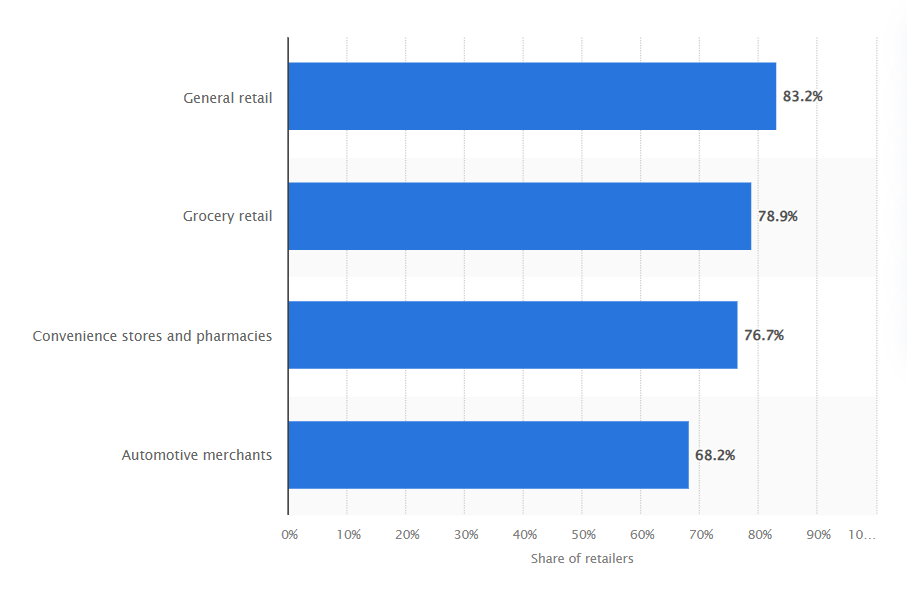
Share of U.S. and UK retailers that think consumers would switch merchants if they did not offer barcode and QR code scanner apps as of 2022, by retailer type. Image source: Statista.
Business
QR codes are being used by many companies to redirect their customers to the company’s website or social media profiles for various purposes. These QR codes can also offer additional information about products like construction manuals on furniture or user guides on electrical appliances.
Social Media
Using QR codes, many influencers are rapidly boosting engagement across multiple social media platforms. These codes can help share posts on multiple platforms and link them to drive engagement from one platform to another.
Safety and QR Codes. Why Can It Be Dangerous to Scan a QR Code?
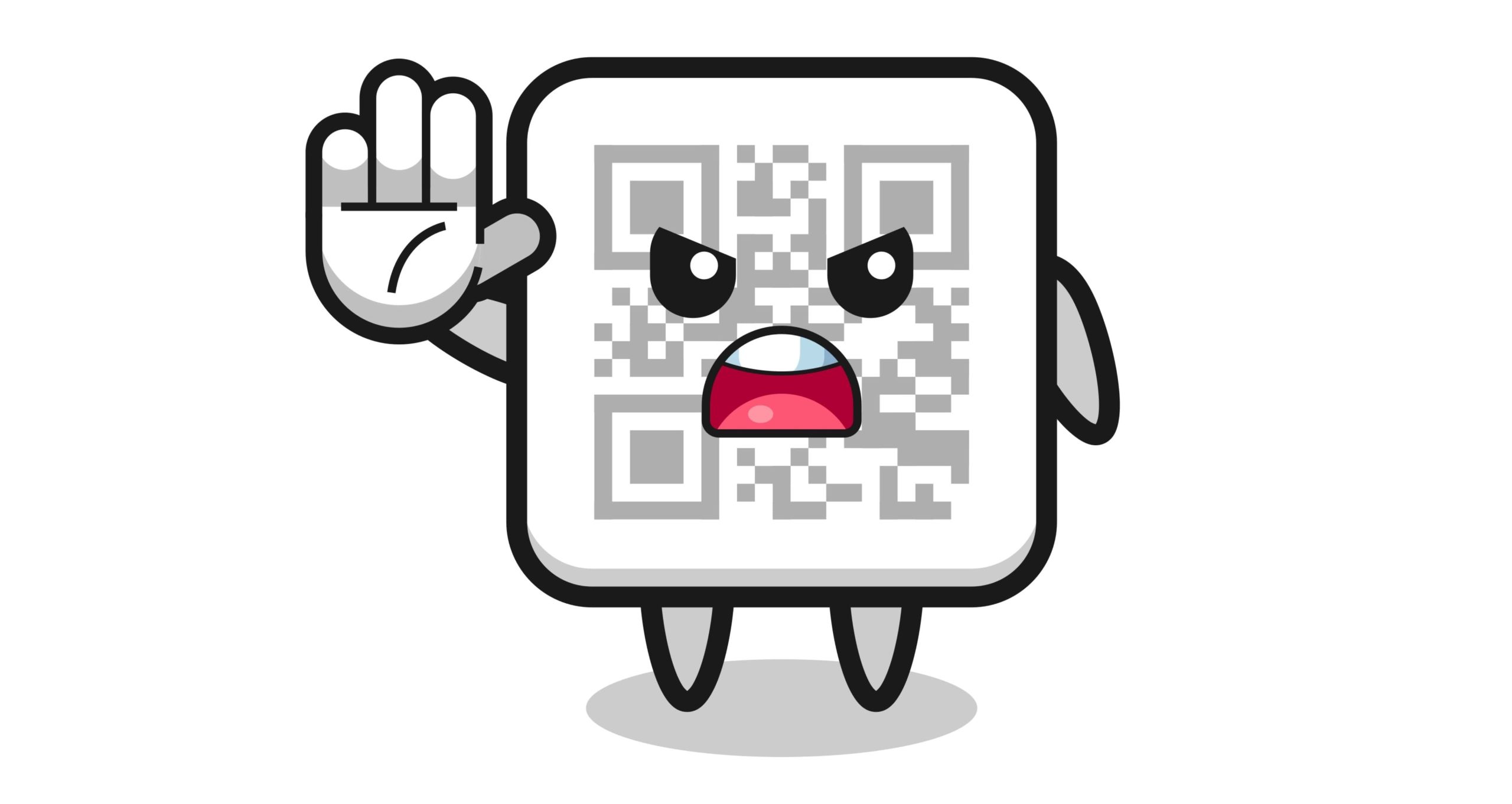
Image from freepik.com
QR codes are used widely, but are QR codes safe? They’re not inherently dangerous. They are often created by legitimate brands for marketing and promotional purposes or by individuals to showcase information. However, misuse of any technology can never be stopped, and QR codes are no different. Just as we have seen URLs and email attachments that lead to malicious links to extract personal information, QR codes can be used in a similar way.
These dangerous codes can lead you to phishing websites to steal your personal information by tricking you into entering your usernames, passwords, or other credentials. This indicates the security risks associated with it and warns users to approach it with precautions like any other digital material. It’s always better to be safe than sorry. So make sure before you scan QR codes they come from a trustworthy source.
How Do QR Codes Work? — Frequently Asked Questions
Do QR codes collect my personal information and data?
QR codes do not generally collect any personal information. However, dynamic QR codes are traceable, which involves collecting information like location, how many times the code is scanned, time stamps of each scan, and which operating system was used to scan the code (e.g., Android or iOS). So, do not worry; none of your private information will be leaked by scanning a QR code.
Can someone hack a QR code?
QR codes are generally quite safe and can’t be hacked. However, hackers can create malicious QR codes that may hack your device or extract personal data from your device. Sometimes, hackers make fake website QR codes and place them in locations where people are more likely to consider them legit. This poses a threat to mobile users, hence, they should not scan any suspicious codes.
How can I increase QR code security?
Hackers are everywhere, and you can’t always tell a malicious QR code apart from legitimate ones. Hence, you must scan QR codes with reliable apps. There are many scanners available that provide authentication of codes and send alerts in case you come across a potentially malicious QR code. These scanners read QR codes and can successfully detect phishing scams, forced app downloads, or dangerous spam links.