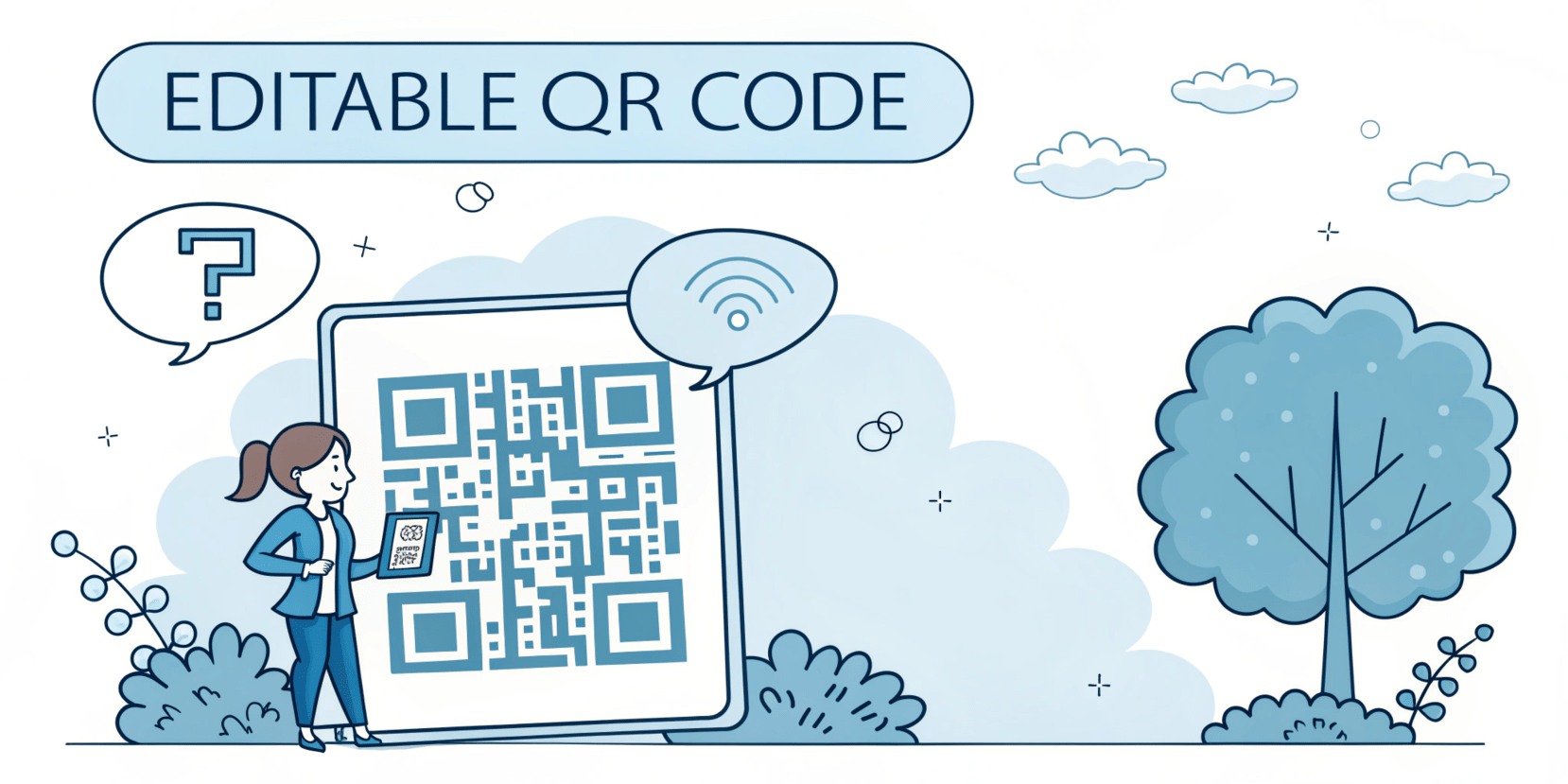What is an Editable QR Code?
An editable QR code, otherwise referred to as a dynamic QR code, warrants that the data stored is changeable even after it is created. These codes store a short URL that holds the target data and can be updated at any point, permitting users to alter destinations without needing to generate a new QR code. The quantity of data stored is limitless; thus, businesses are drawn to this flexibility, seeing how their marketing campaigns often require request updates of content.
Key Features:
Editable QR codes hold indispensable benefits in regard to control, ease of use, and finances for businesses, such as:
- Able to be updated with new content anytime.
- Leads to a short and trackable URL.
- Reprinting is unrequired every time the content updates or alters.
- Presents analytics to keep a record of scans and user engagement.
- Offers flexibility for marketing campaigns and content updates.
- Cost-effective, as there’s no need for constant reprinting.
Difference between an Editable QR Code and a Static QR Code
The core variance between an editable QR code and a static QR code lies in how the information is stored and how flexible either is.
An editable QR code leads to a short URL that then redirects to server-hosted content, for instance, a webpage, video, or document. This URL is completely changeable and can be updated at any point, granting users the flexibility to alter or update the content that is already linked to the QR code without necessitating the generation of an entirely new one. Editable QR codes are modifiable, thus why they are frequently utilized in marketing campaigns, promotions, or events where information may frequently change.
In contrast to that, a static QR code directly embeds the final destination URL and stores the information or content within the code pattern itself. Once a static QR code is generated, it cannot be edited because the content is hard-coded into the QR pattern. To update the linked content, an entirely new static QR code would have to be generated. In addition to that, not only is there a limit to the quantity of content that can be stored in a static QR code, but they do not warrant tracking their scanning activity.
Benefits of an Editable QR Code?
Dynamic URL QR code design presents a diverse variety of perks that deem them indispensable assets for businesses.
Maximized Return on Investment:
Editable custom QR codes eliminate the requirement for rapid reprints since businesses are exempt from investing in new codes with each tweak in the linked content. By simply updating the content, businesses can reuse the same QR code, which aids in maximizing ROI over time.
Significant Cost Savings:
Seeing how the content is capable of being modified remotely, there is no requirement for businesses to print or generate an app store QR code each time their content changes or updates. This drastically diminishes the costs of printing marketing materials and aids businesses in regulating budget control.
Swift Updates and Error Corrections:
If there are any errors in the content or if the details become outdated, businesses can rapidly take action and fix it simply by updating the URL of the linked content. This warrants that consumers have access to precise and relevant information without any hassles of creating new QR codes.
Agile Marketing Strategies:
Advanced QR code solution offers businesses the flexibility to adjust the content linked to the code in real-time, in accordance with relevant market trends or campaign shifts. Businesses can swiftly tweak the message or call-to-action to adapt to customer needs, audience responses, or campaign performance, bolstering overall marketing effectiveness.
Elevated User Experience:
Users can make the most of consistent, up-to-date, and precise content when scanning dynamic QR codes, helping achieve a smoother and much more refined experience alongside amplified engagement with the brand.
ViralQR QR Code Generator
ViralQR presents a wide range of customizable, editable QR codes that make linking to varying content a piece of cake; all the while, you retain full control of what’s displayed. These codes warrant feasible updates with no reprinting requirements, making them ideal for product promos, marketing campaigns, and more!
Here’s what ViralQR offers:
- URL or Website QR Code: Directs consumers to a particular website and is perfect for linking to blogs, homepages, surveys, etc. The URL can be tweaked anytime, warranting consumers always have up-to-date content.
- PDF QR Code: Links to a PDF document and is perfect for manuals, brochures, product catalogs, or downloadable content. The PDF can be modified anytime without generating new codes.
- Image QR Code: This presents a direct link to an image or gallery and is ideal for flyers, marketing materials, or showcasing products. Images can be altered without any new code generation.
- Reviews QR Code: Comes equipped with a built-in landing page for customers to drop reviews for a business and is an ideal tool for gathering feedback.
- App QR Code: Leads to a landing page with direct links to the target app in the App Store and Google Play. This drastically simplifies the download process for customers.
- vCard QR Code: Permits users to scan and promptly add contact information to their phone. This works wonders for business cards and networking events.
- Multi URL QR Code: Takes consumers to a landing page with multiple links to pick from, presenting flexibility for diversified content.
- Social Media QR Code: Directs the audience to a landing page with links to a business’s social media profiles, amplifying engagement across platforms.
- Business Page QR Code: Akin to a vCard but for a business, it comprises the company website, contact details, address, alongside working hours.
Start using ViralQR’s editable QR code maker today to create versatile and customizable dynamic QR codes, and rest assured, knowing your content will stay up-to-date and accessible.
How to Create an Editable QR Code with ViralQR?
ViralQR makes it easy to make your own advanced QR code. Here’s how:
1. Create a QR Code: Log in to your personal account and click on “Create a QR code” from the ViralQR dashboard or directly from the main page.
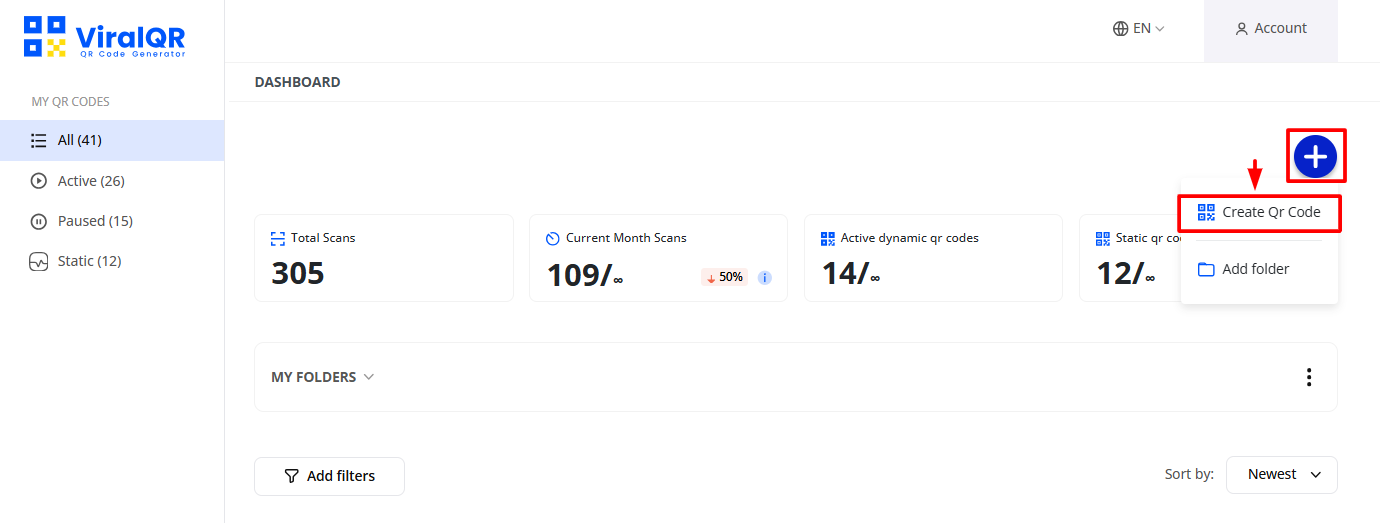
2. Select Type: Pick the QR code type you want to create that best fits your content, for instance, PDF, URL, etc.
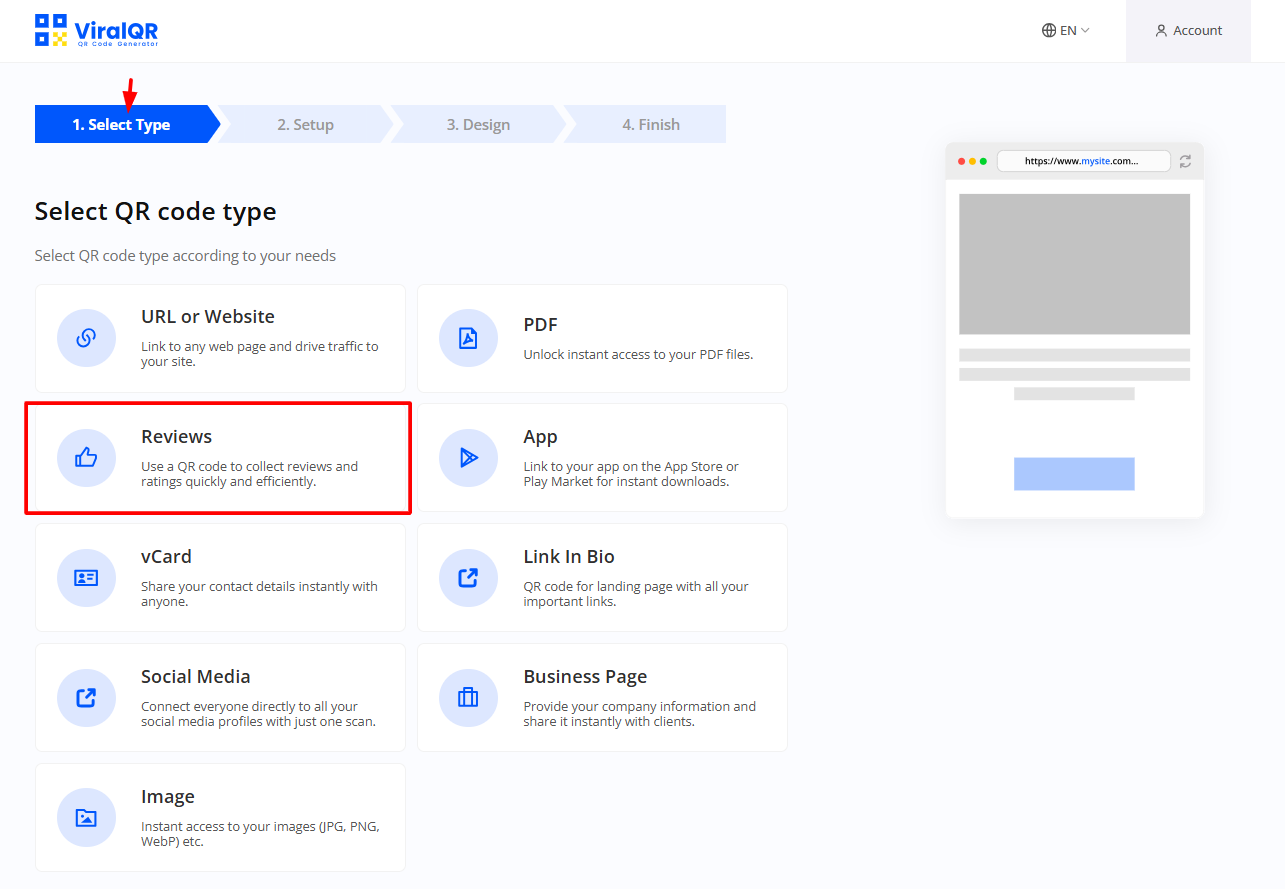
3. Set Up QR Code: Select a landing page template, fill in the necessary fields, and add any required links.
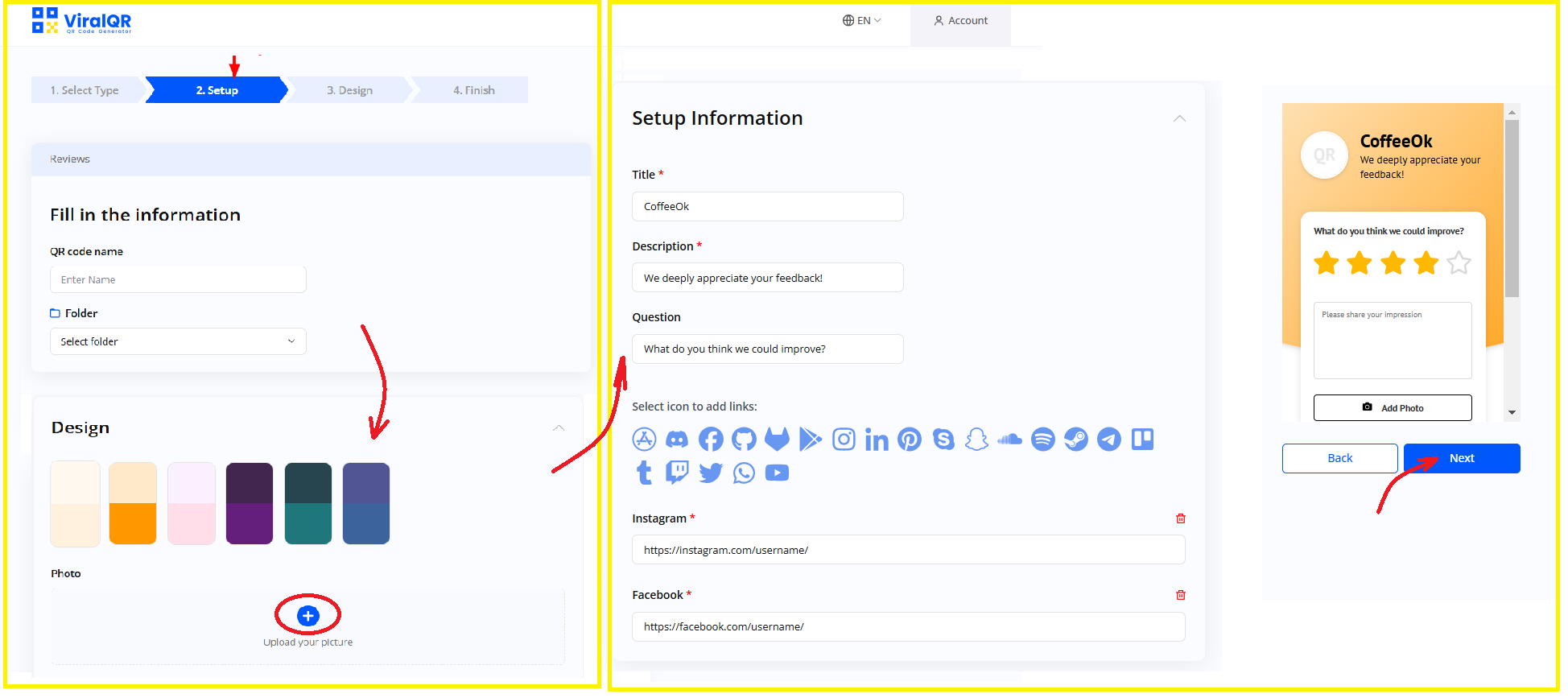
4. Add Security Settings: Configure options like scheduling, password protection, scan limits, and age restrictions that have unique features, such as requiring birth dates upon scanning. Access is denied if the age is below the set limit.
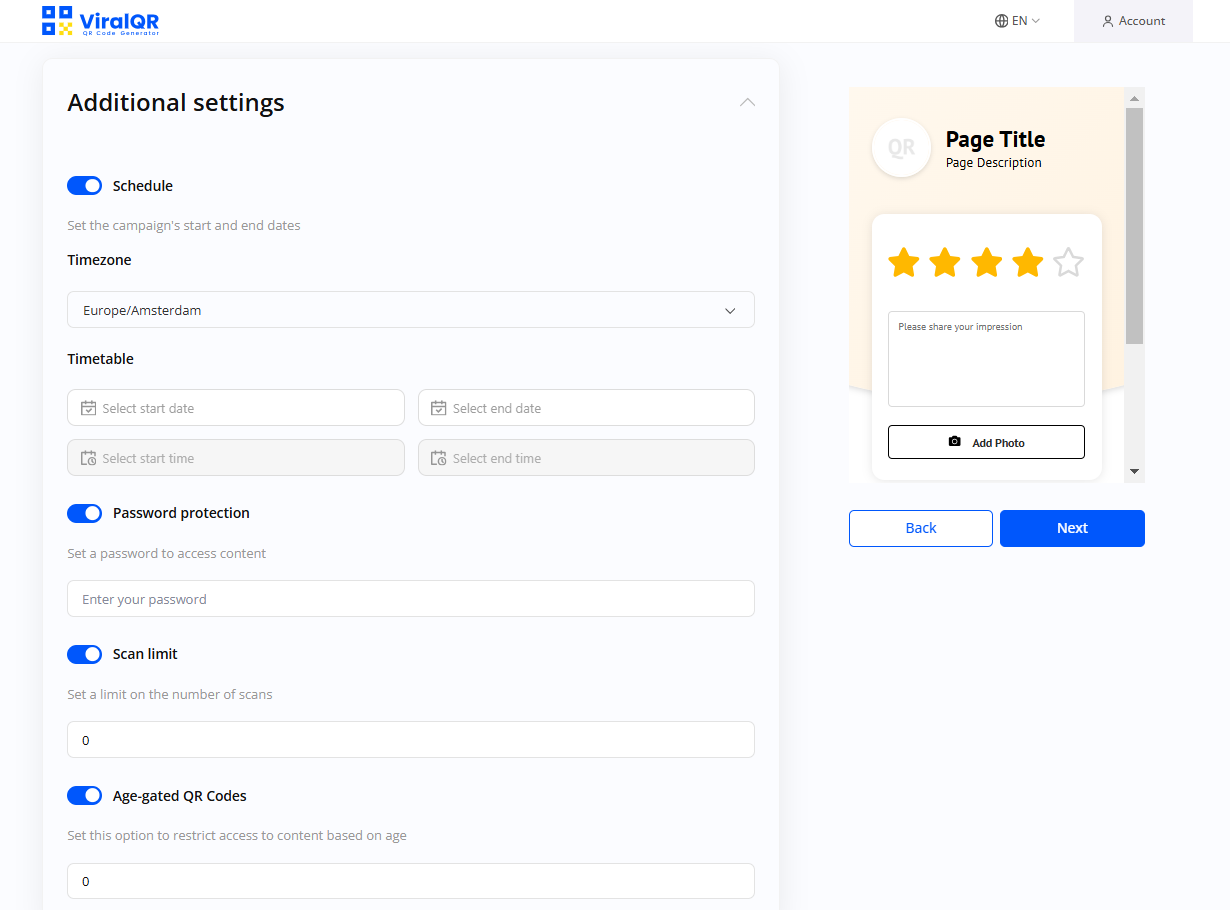
5. Design the QR Code: Customize the QR code’s frame, pattern, color, and logo, and remember to add a call-to-action to refine its effectiveness.
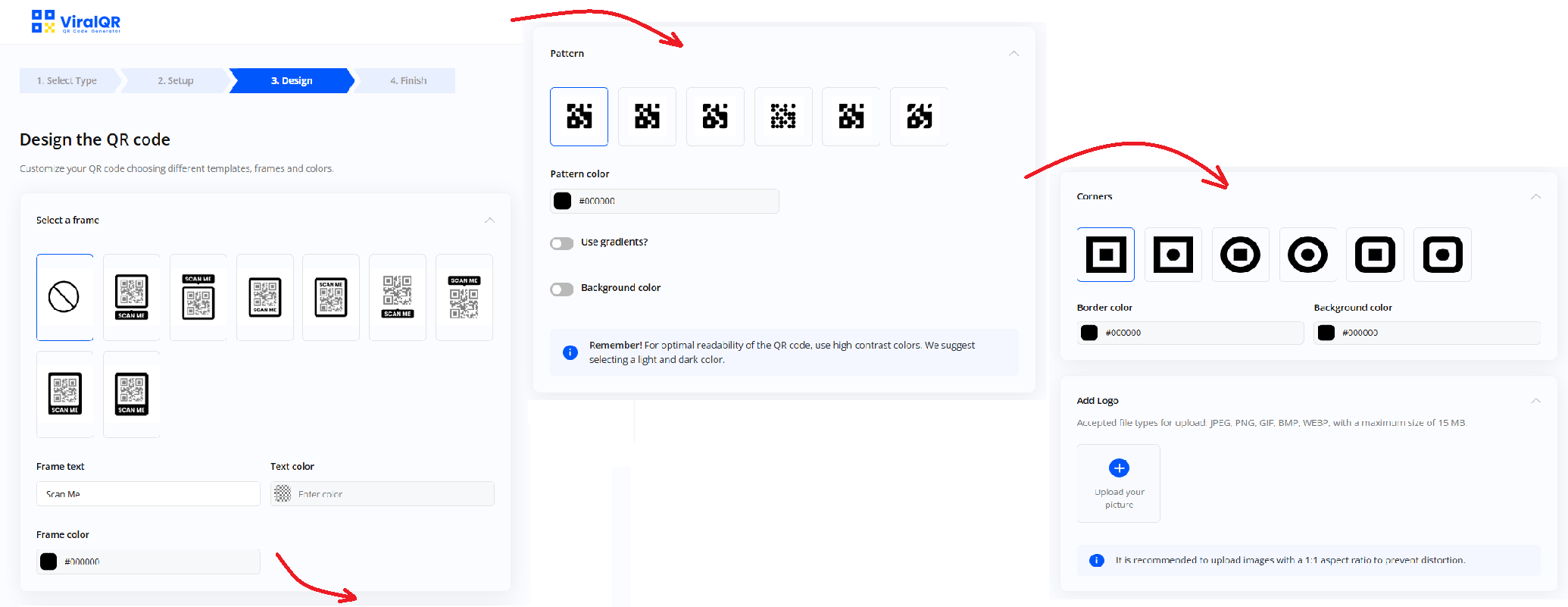
6. Finish & Download: Your last step will be to finish and download the QR code — in any format you want.
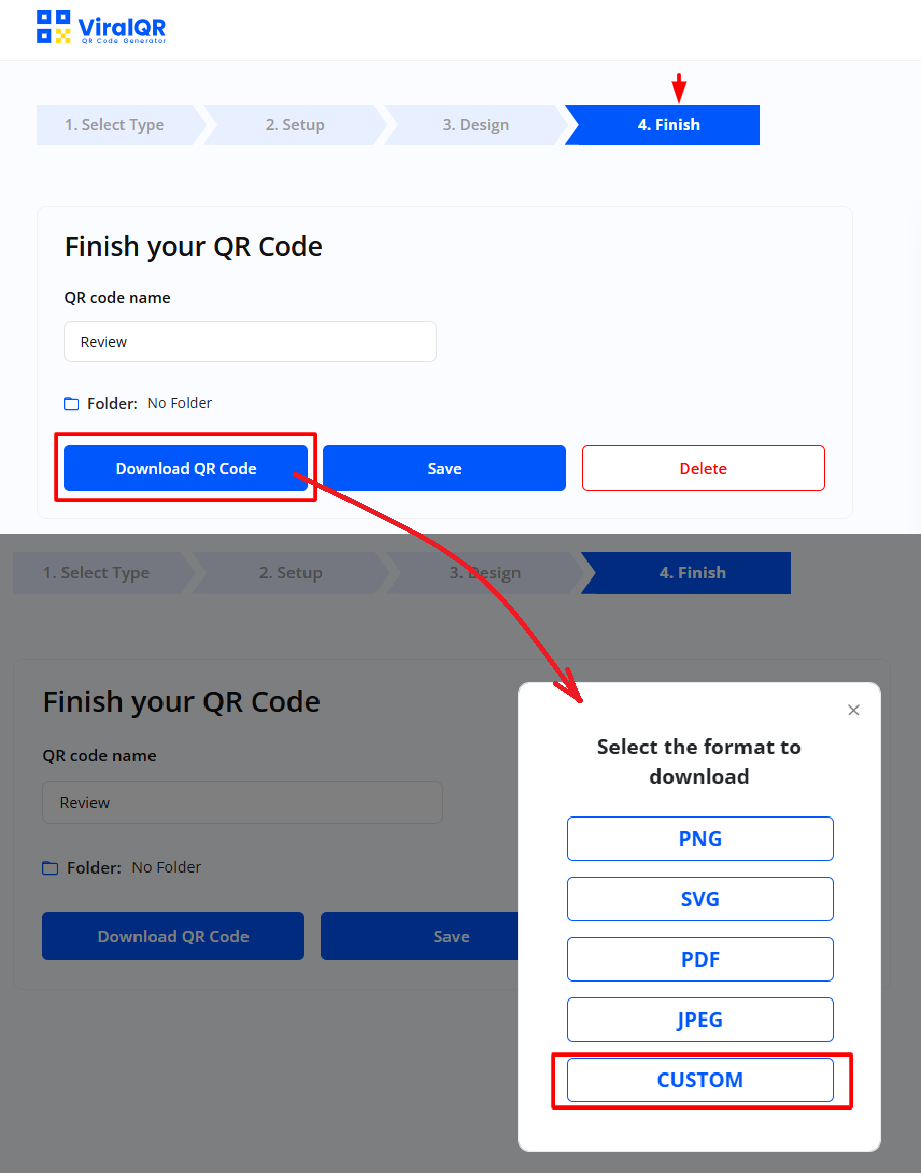
How to Edit QR Code with ViralQR
What information can be edited?
- Destination URL or QR code variable data (embedded content: contact details, PDF file, images, etc.) depending on the type of QR code
- Template
- Design (frame, pattern, colors, call to action, logo)
💡 Insight: Once created, short URLs cannot be edited.
How to Edit a QR Code Online
To edit an existing QR code online created with ViralQR, follow these steps:
- Locate the QR code you want to edit in your dashboard (either in a folder or not). Use filters to find the QR code if needed, then click the three dots.
- In the pop-up menu, click “Edit.”
- You can now edit the landing page template. Additionally, you can modify the destination link, other details (as shown in the “Review QR Code” example), and additional settings.
- Click the Save button to apply your changes.
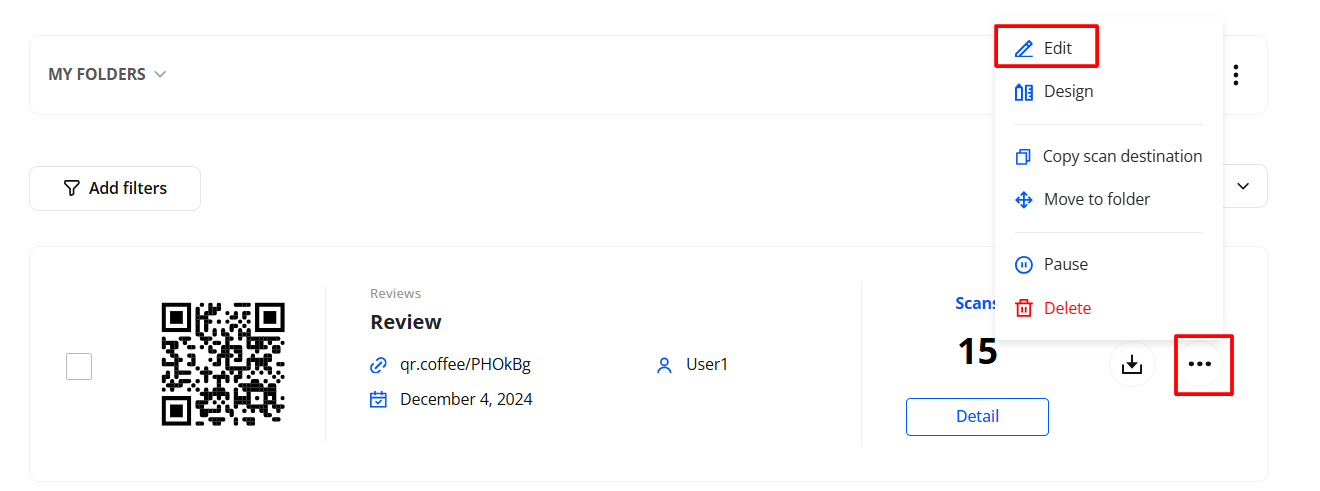
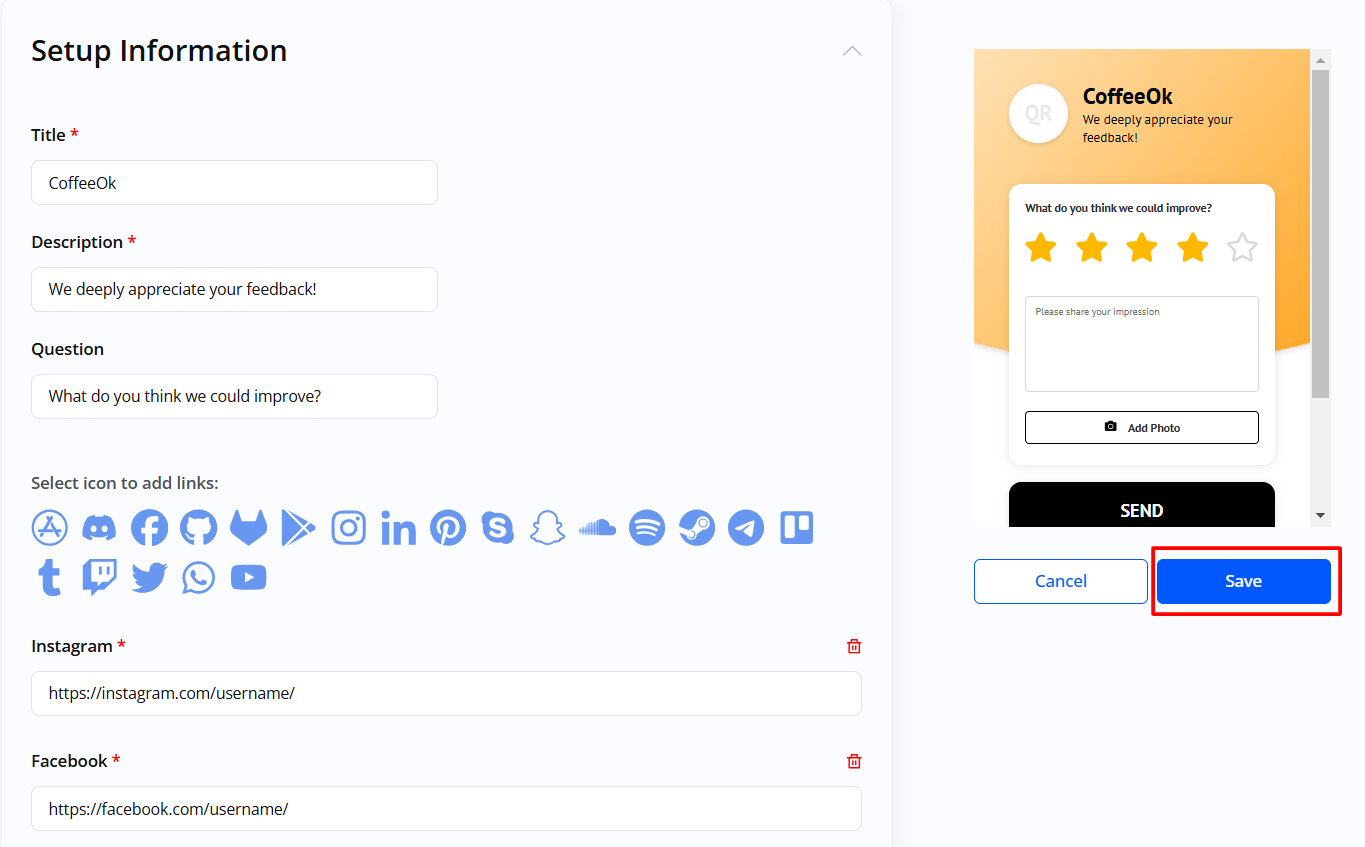
All edits are saved in real-time. Once you press the Save button, users scanning the QR code will immediately see the updated content.
There’s no need to reprint the variable QR code. However, if you want to reprint it or modify its design, ViralQR offers additional options.
How to Edit the Advanced QR Code Design
- Find the QR code, click the three dots, and select “Design.”
- You can now customize the QR code’s design by changing the frame, pattern, color, adding a CTA, or adding a logo.
- Click the Save button to apply your changes.
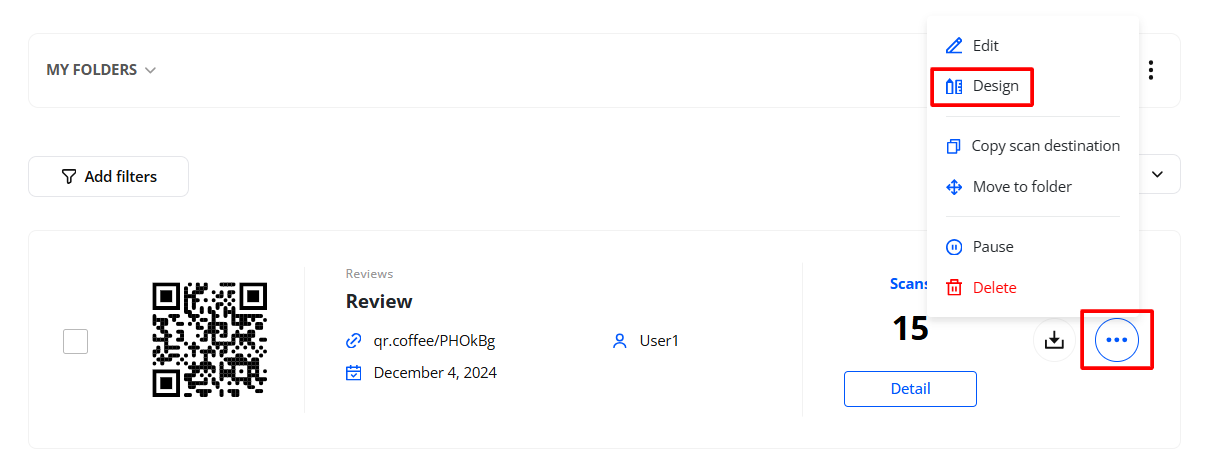
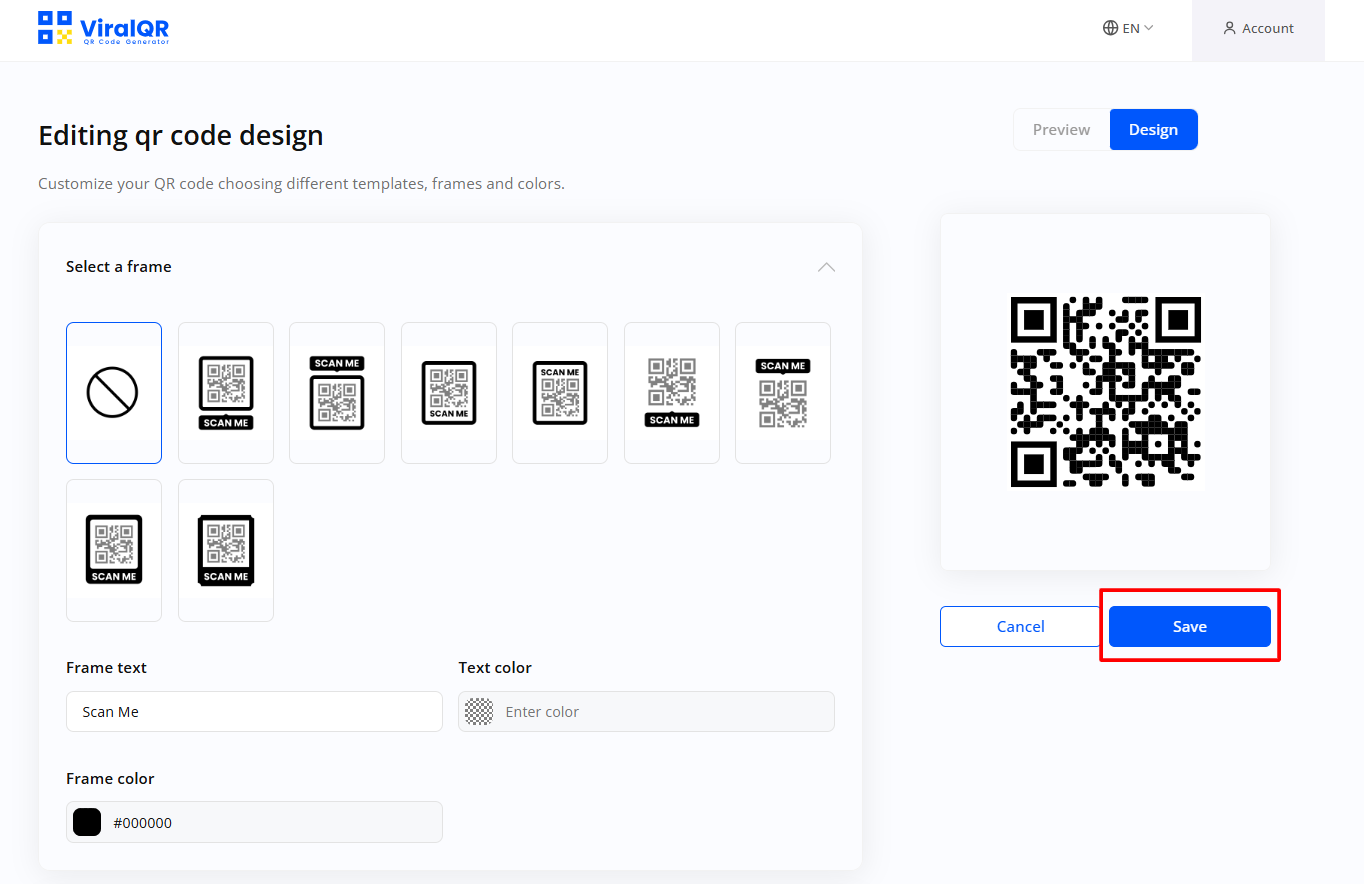
Download the Advanced QR Code in Another File Format or Size
- Locate the QR code on your dashboard and click the download symbol.
- Choose the desired file format for the QR code image. The CUSTOM option allows you to select the file format, size, and error correction level.
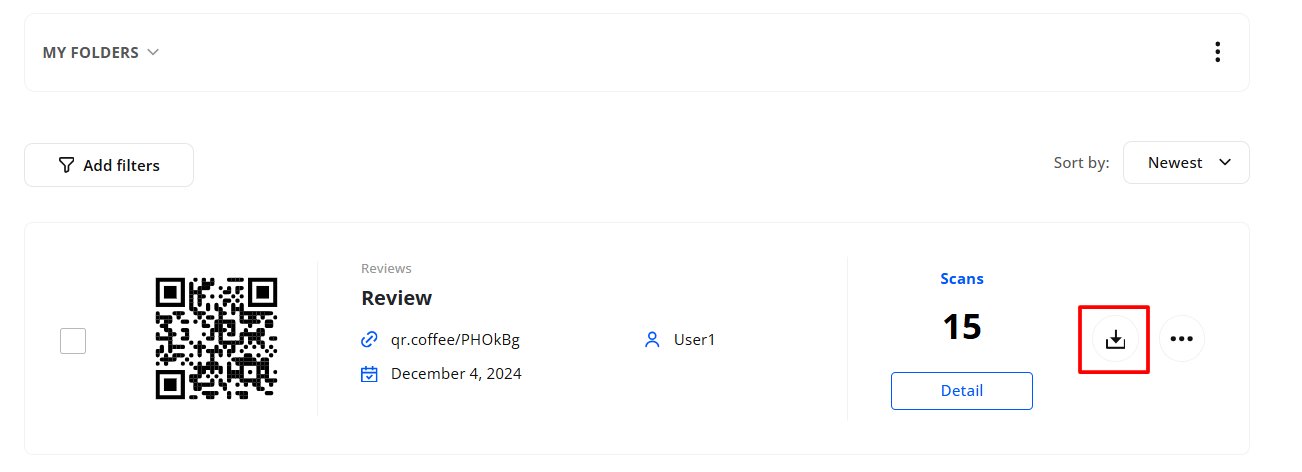
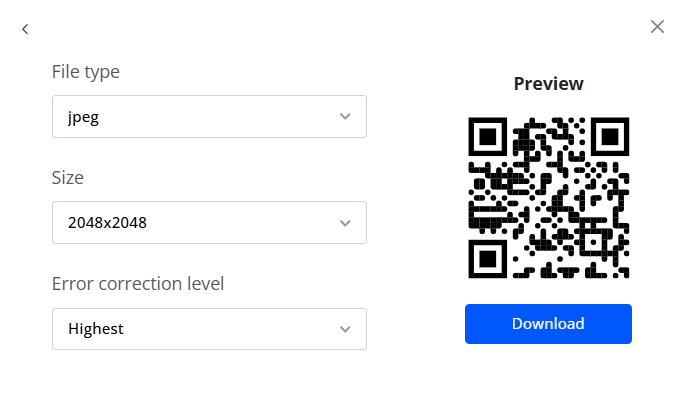
How Businesses Marketing Campaigns Can Benefit from Editable QR Codes
“Back in 1994 we were focused on its use in the economy … we never thought it would be used for something like this.”
Masahiro Hara, the Japanese inventor of the QR code
Research showed that in November 2024, 56% of the mobile OS owners used Android, while the rest 44% used iOS. There are two types of QR codes, namely dynamic or editable QR codes, which have become the new trend in marketing since they offer options that were not available before. These codes can be used to modify the content associated with it, analyze the behavior of the consumer, and, in some cases, even tweak the campaign — all without having to redesign the QR code. Here’s a closer look at the benefits:
Cost-Effective Long-Term Use
Editable QR codes are cost-effective for businesses because companies do not have to reprint marketing materials when the campaign details or the destination changes. It is also convenient to change the linked content, and the QR code will remain the same throughout the process.
💡 Insight: The same QR code that can be edited to suit different campaigns means that the costs incurred in the printing and distribution of the codes can be greatly minimized.
Manage Security
Using editable QR codes, the business organization can remove the codes that have been hacked or lead the users to another safe page. This is important mainly because of data security and usability.
Real-Time Content Updates
The use of editable QR codes makes it possible to change the content of the bar code in the blink of an eye, for instance, changing from one promotion, changing the details of an event, or even changing to a new web page.
Multi-Channel Integration
Mobile marketing and interactive QR codes are more effective when the codes are editable. For instance, to enhance the flexibility of the QR codes, the same code can bring the users to different sections when it recognizes the device type or even the geographical location.
Personalization and Conditional Redirects
Interactive QR codes enable the user’s customization, like directing the users to a particular URL depending on their location, language, or activity. Conditional redirection can help users to get to the right content and increase the level of their involvement.
Better User Experience
The fact that QR codes are editable ensures that users always end up with relevant, new, and useful information. This avoids the case where links are broken or where promotions that had been made some time ago are being featured.
💡 Insight: Expanding Your QR Code Analytics with Google Analytics.
Effective A/B Testing
Businesses can use editable QR codes to run A/B tests by altering linked content to assess user preferences. This helps identify what resonates best with your audience.
Run Multiple Campaigns Using the Same QR Code Infrastructure
Editable QR codes enable businesses to recycle existing codes for new campaigns by simply updating the linked content.
Analyzing User Data from an Editable QR Code
Dynamic QR codes provide access to real-time analytics, including scan frequency, locations, devices, and more. This data can be used to optimize marketing strategies.
💡 Insight: Make use of our best tips for analyzing business insights from a dynamic QR code.
Use Cases Across Industries: When to Use Dynamic QR Codes
Research indicates that 58% of consumers were satisfied with their QR code menus. Dynamic QR codes are unique and can be used to improve marketing plans in different fields.
- Retail: Send new product catalogs or flyers, seasonal or exclusive offers, or membership information.
- Education: Used for sharing course content, event details, or registration links for the event.
- Hospitality: Inform customers, organize orders, present new dishes, or advertise the virtual tour around the venue.
- Healthcare: Share health tips, appointment links, or even patient-specific reports.
- Real Estate: Provide the details regarding the property and/ or some images of the property, a virtual tour of the property, or agent profile details.
- Events: They can be used to reveal updated schedules, give access to the tickets, or even conduct post-event polls.
💡 Insight: Advanced QR codes make sense when your campaign requires flexibility, customization, and analytics.
Frequently Asked Questions
Can all QR codes be edited?
No, only dynamic QR codes are editable. The QR codes that are fixed are those that cannot be changed once they have been developed.
Can I edit a QR code from static to dynamic?
Unfortunately, with static QR codes, it is impossible to make them dynamic. You will have to create a new dynamic QR code.
What types of content can I update in an editable QR code?
QR code changes can be made to the URL, landing page, document, video, or any other content that the code is linked to.
Are there any limitations to how many times a QR code can be edited?
No, dynamic QR codes can be changed any number of times, and it will not affect the code’s working.
How can I tell if my QR code is editable?
Traditional custom QR codes contain a short URL that is linked to content on a server that can be updated. Static codes refer to content that is directly associated with a specific code. So, scan the code to verify whether it is advanced or static.
Use ViralQR to Create Editable QR Codes
Make your QR code campaigns easier with ViralQR — the best choice for making advanced QR codes. Thus, ViralQR allows the creation of unique codes, designing of them, and the tracking of users’ actions in one place. Begin enhancing your campaigns right now with ViralQR!