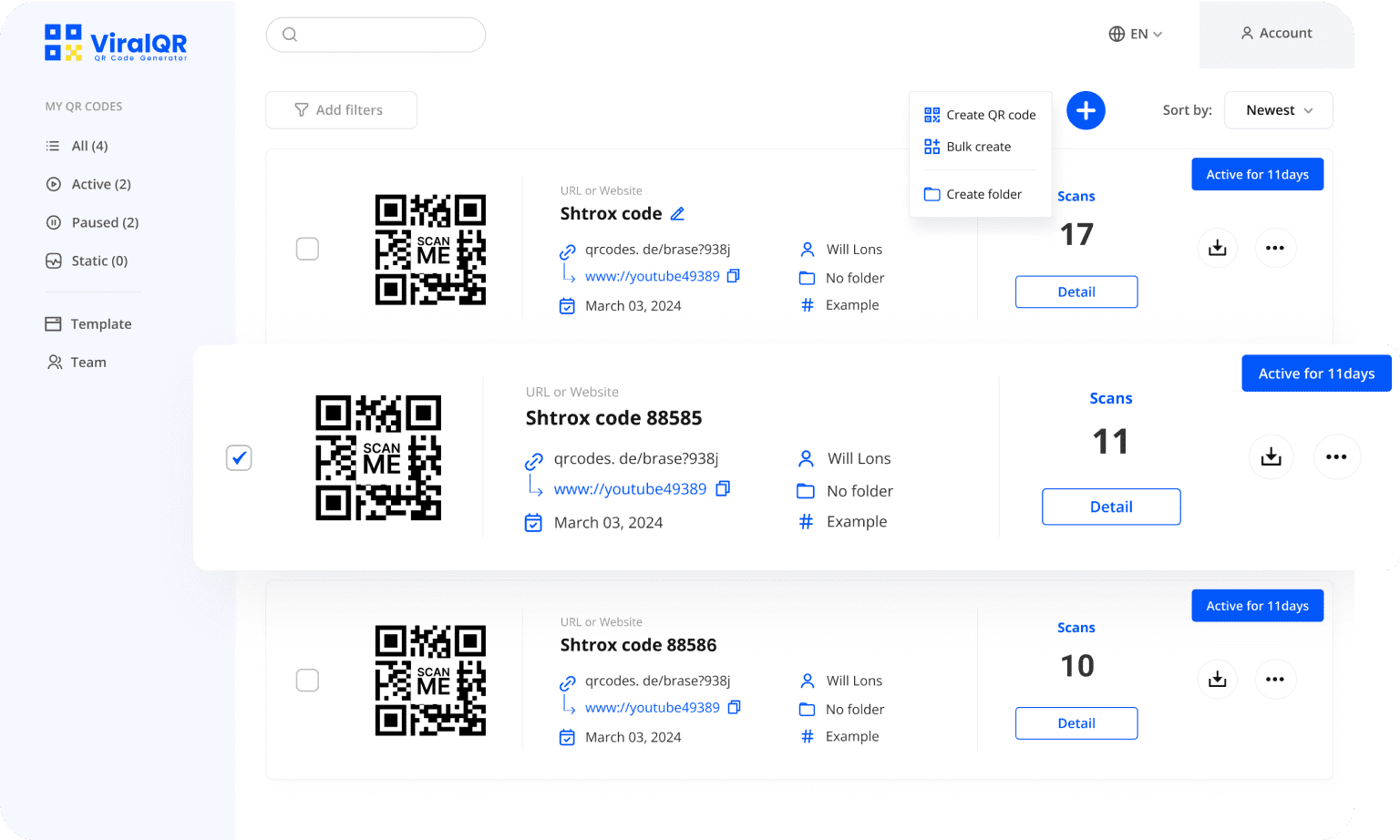Dynamic QR
Code Generator
Generate, manage, and track dynamic QR codes easily!
Approved by Businesses You Trust
Become One of the 1000+ Satisfied Clients Who Trust Us
Explore Our Products for Creating Dynamic QR Code
Boost Your Client Interactions! From Dynamic QR Codes to 'Link In Bio'
Pages – We've Got It All.
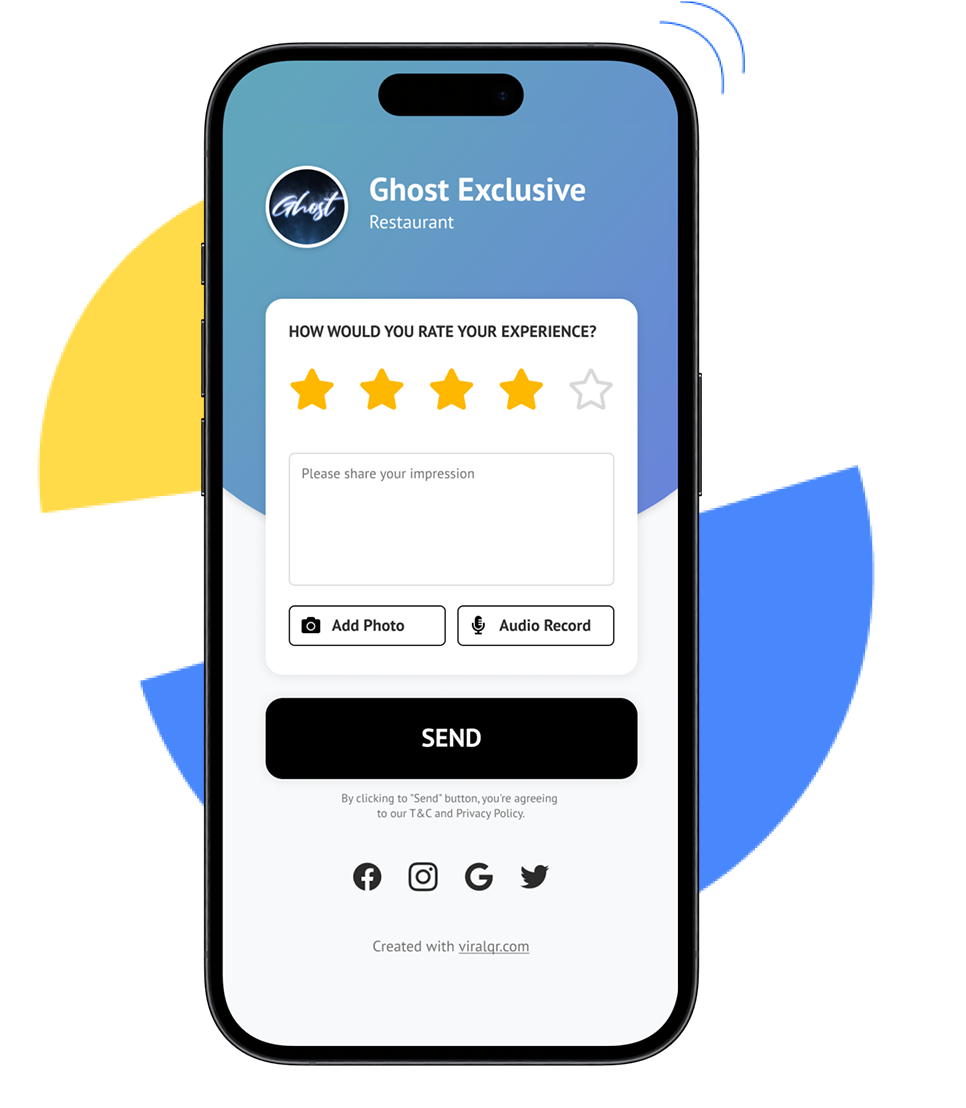

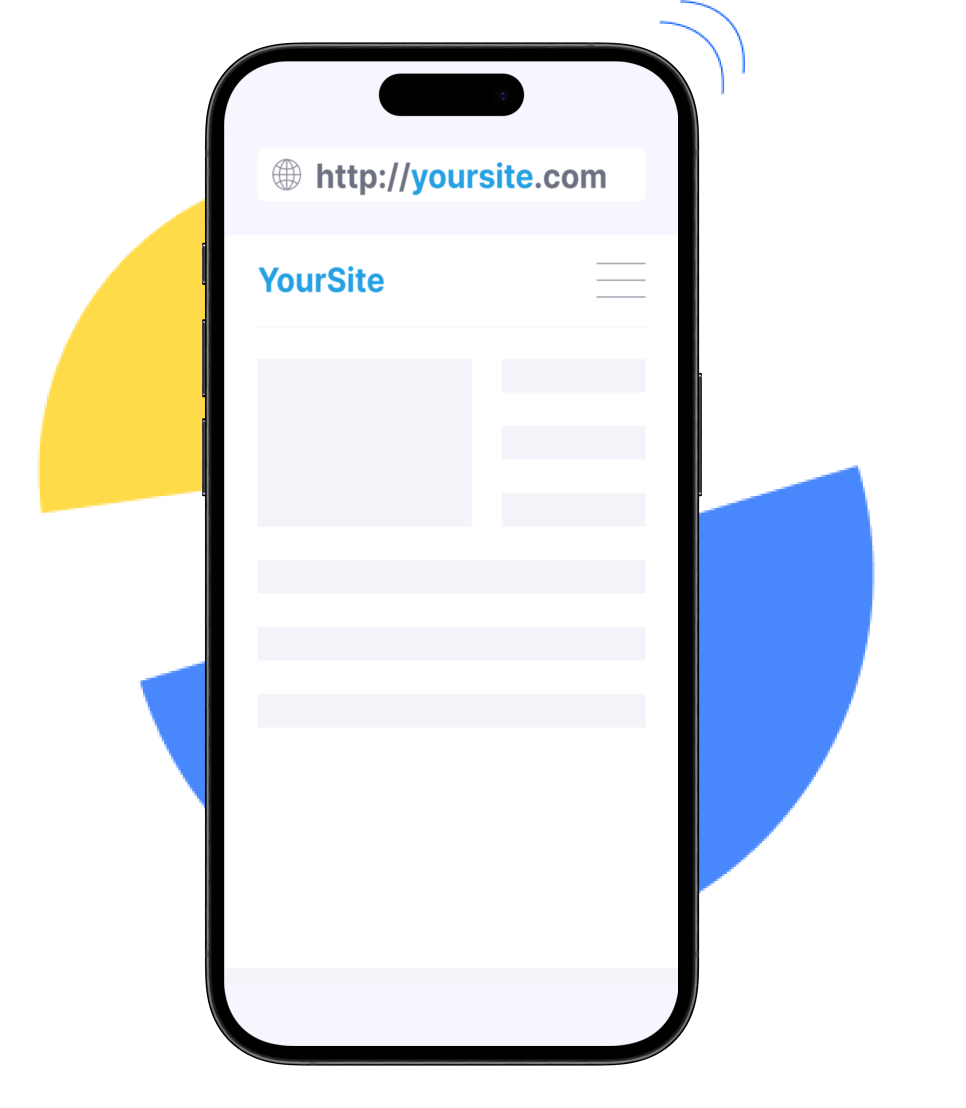
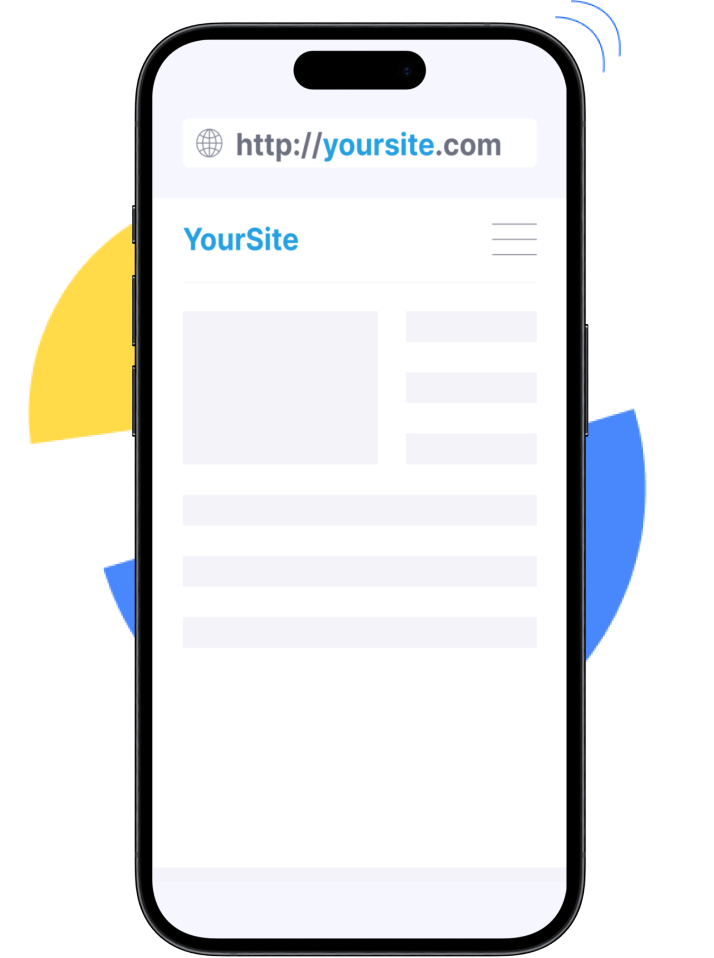

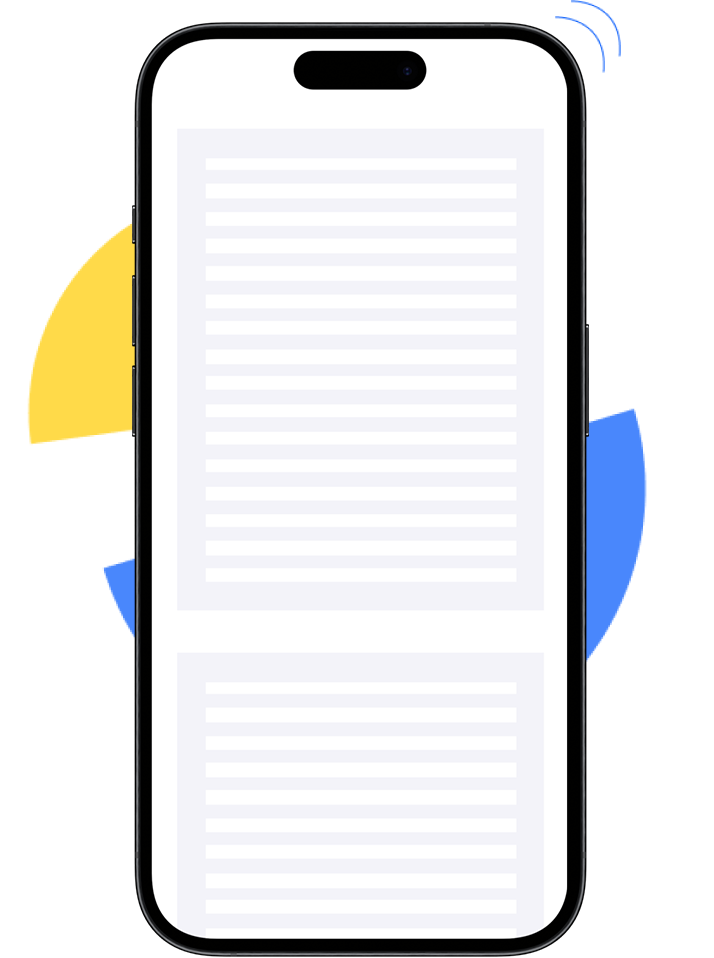
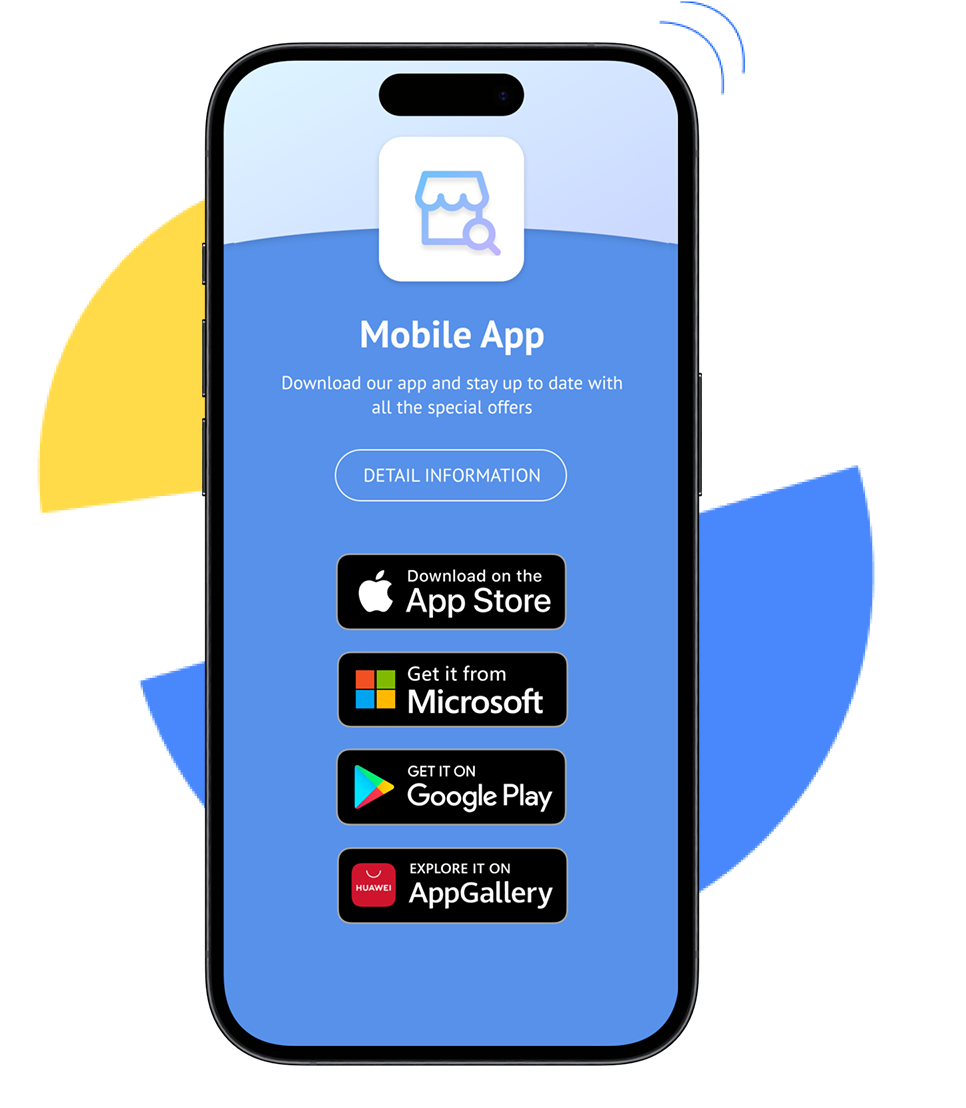
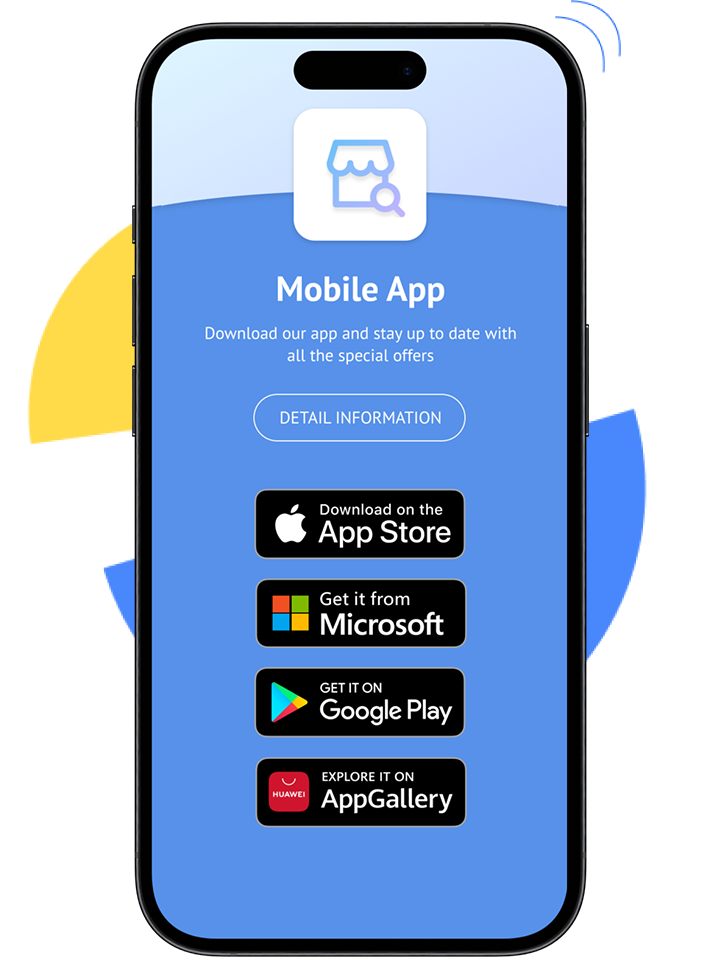


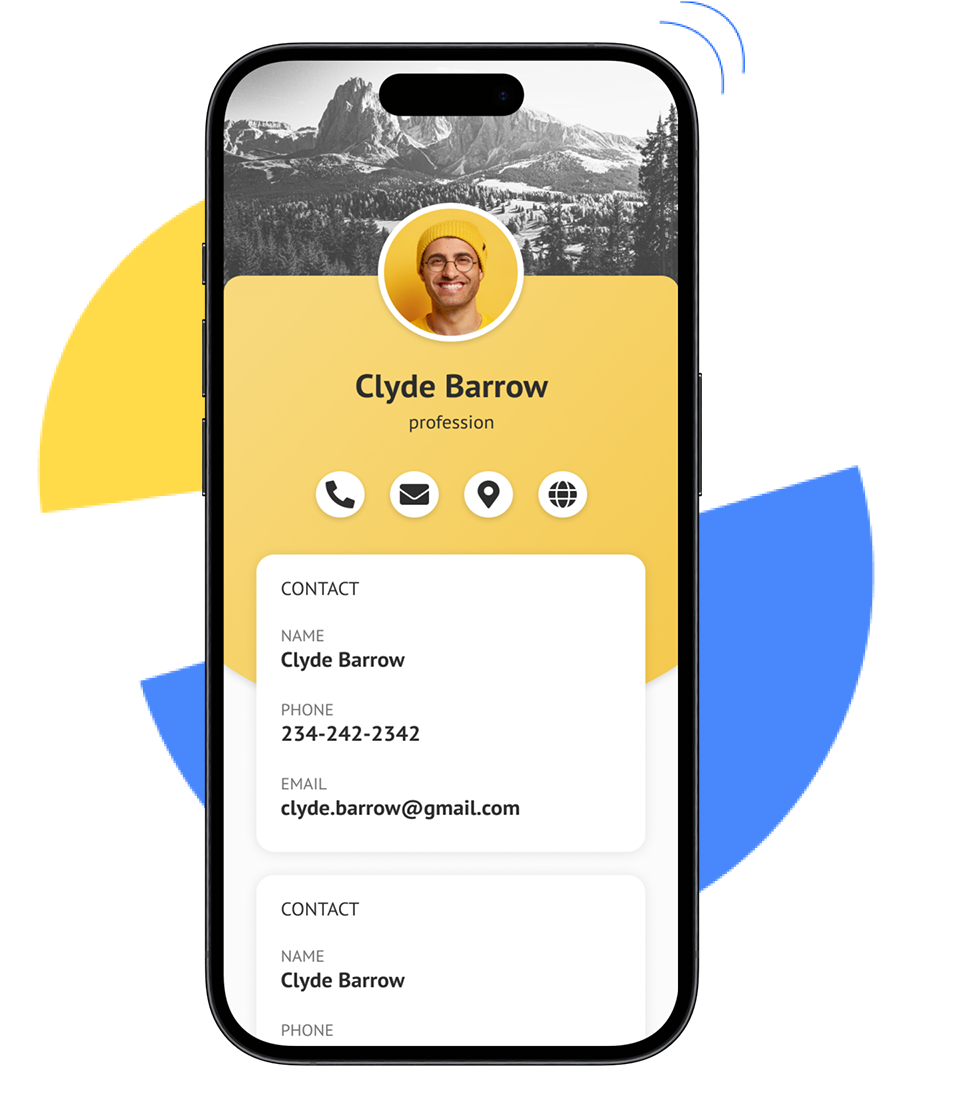
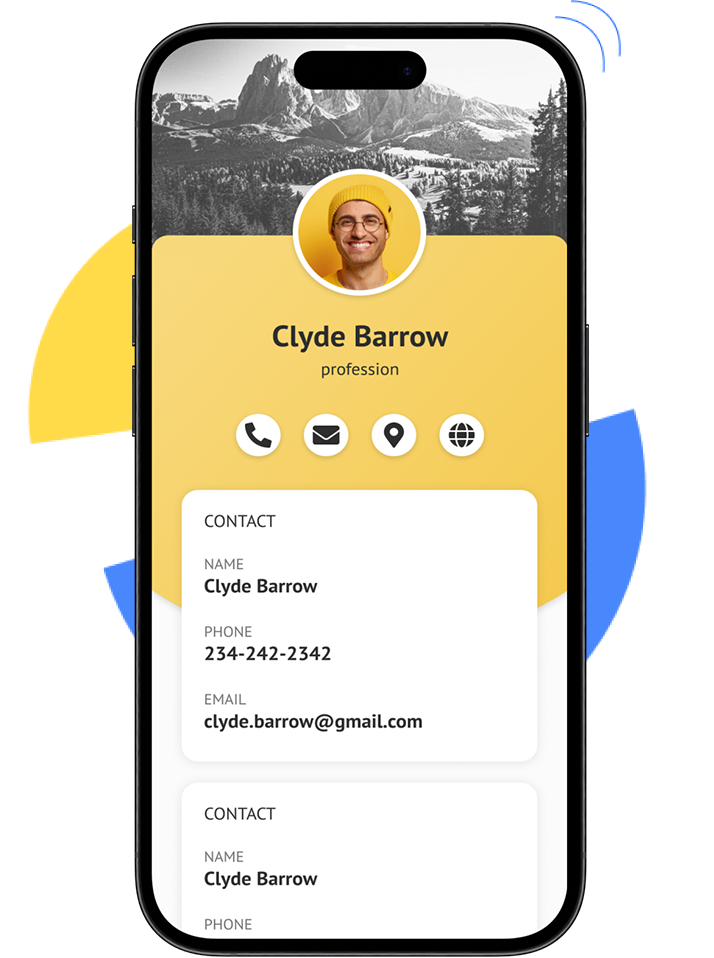
QR for Review Collection
Dynamic QR Codes for URL
Files to QR
QR Code for Apps
QR for vCard or Bussiness Page
Link in Bio Pages
QR for Review Collection
Using QR codes, this tool makes collecting customer reviews easy. Scans lead to feedback forms, helping businesses improve services and increase satisfaction.
Transform Your Marketing with Dynamic QR Codes
Discover How Other Businesses Apply QR Codes in Real Life
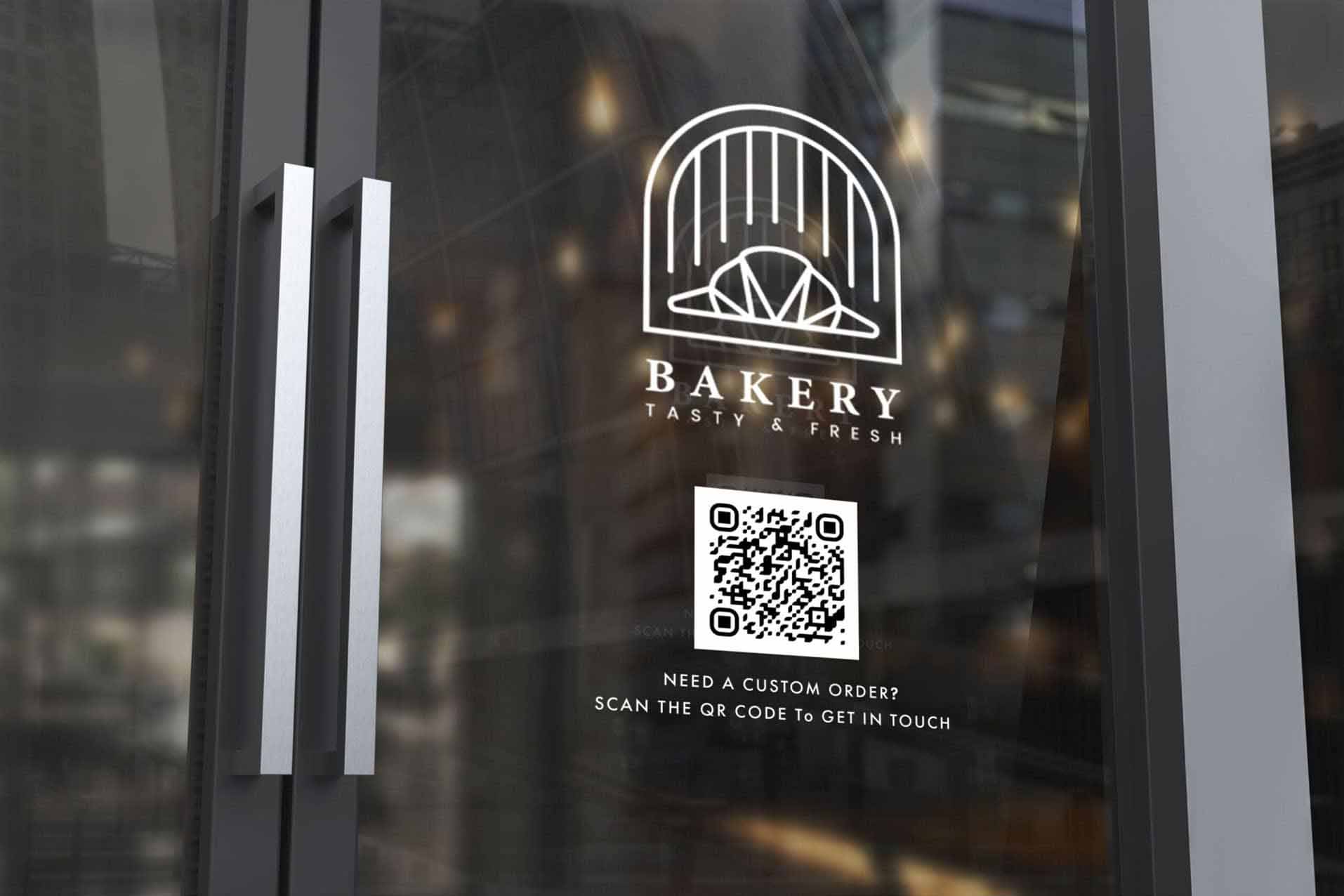
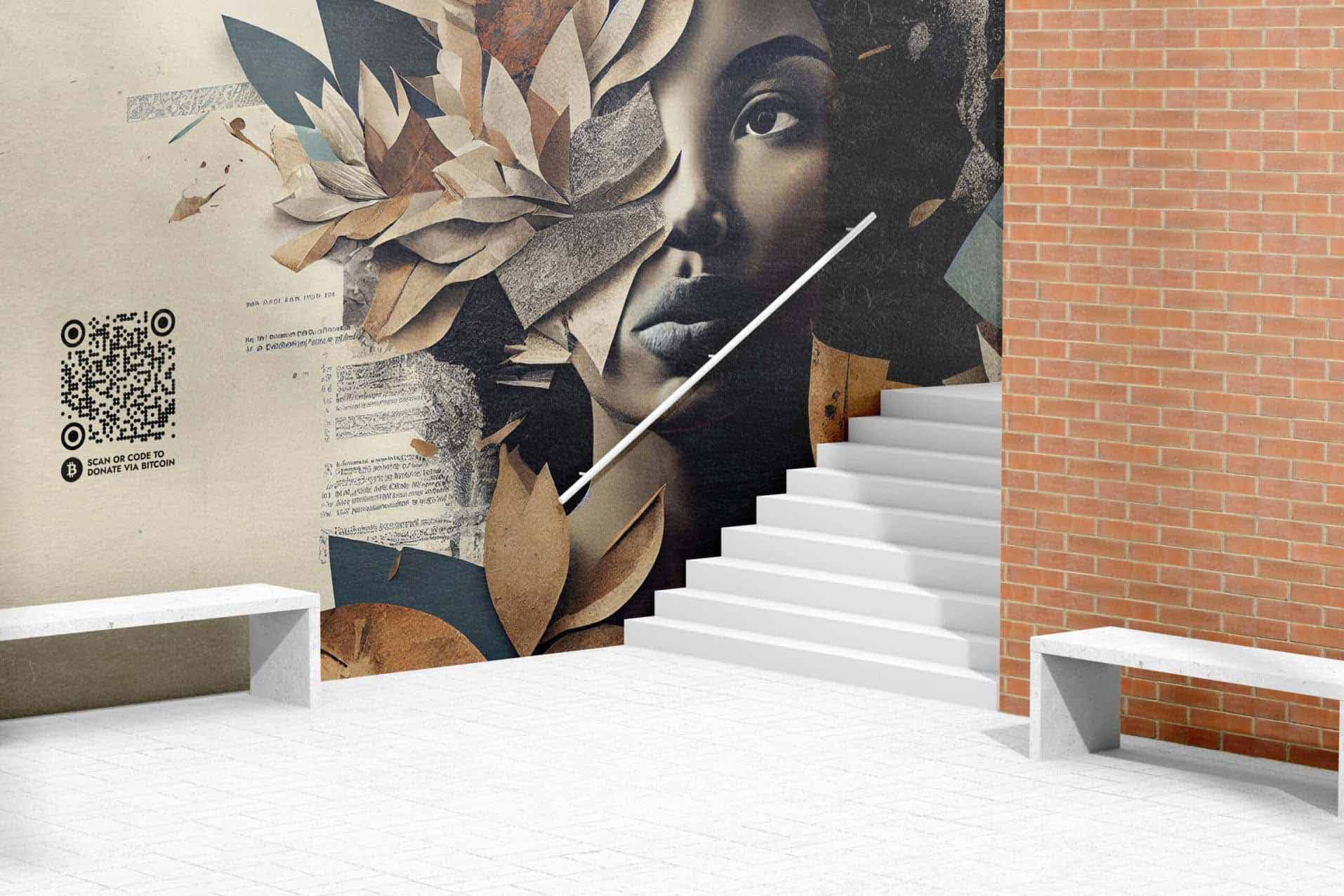


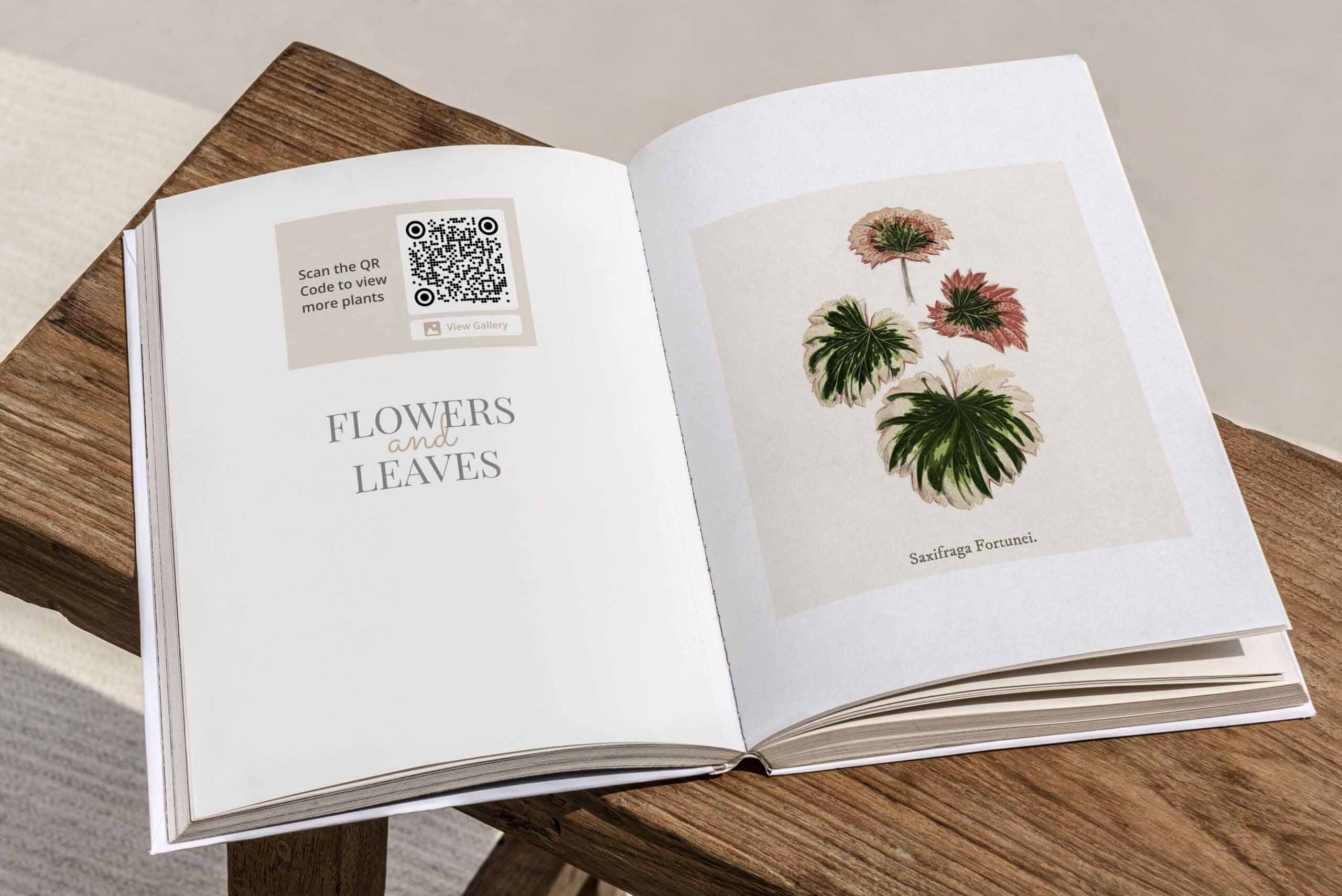

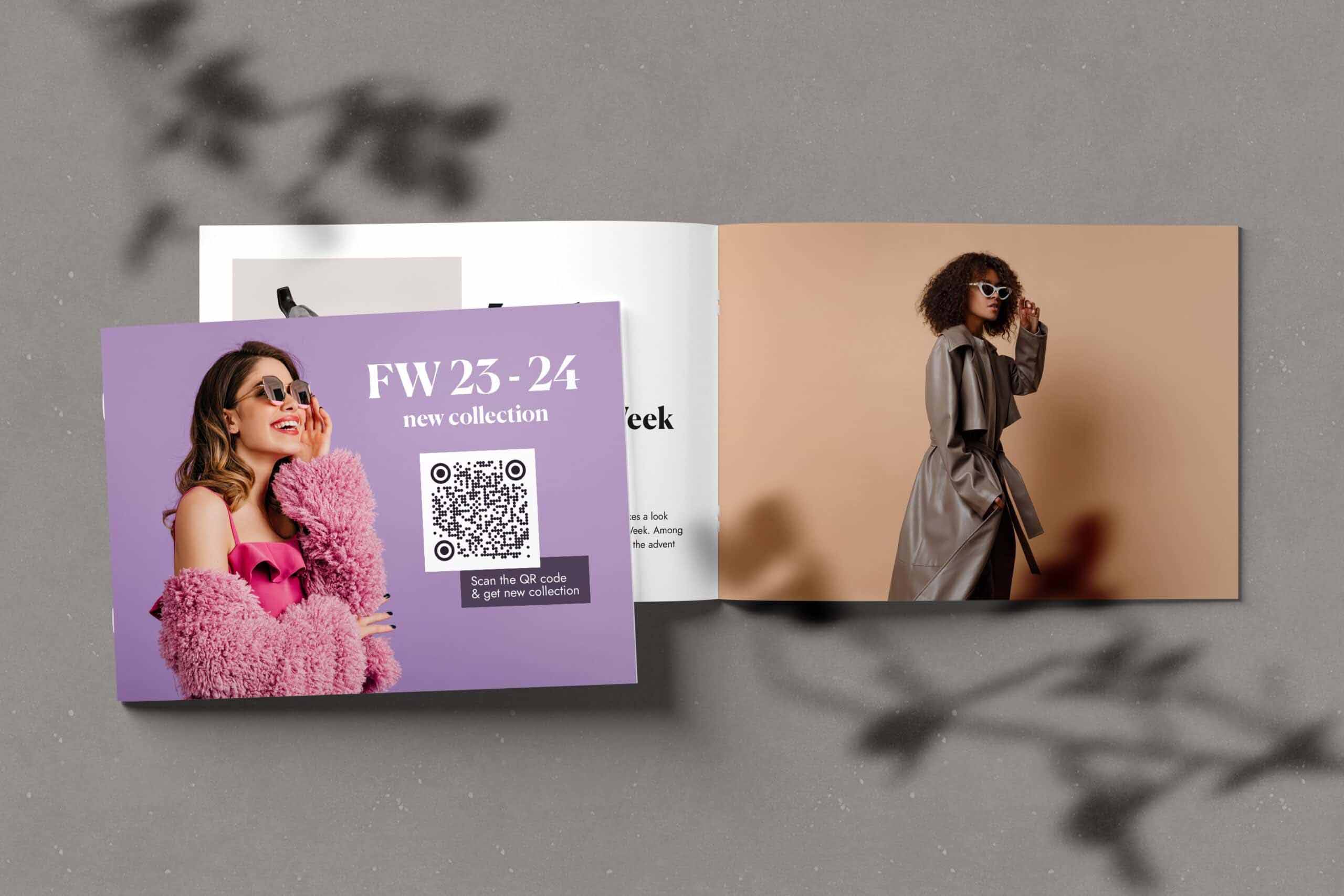
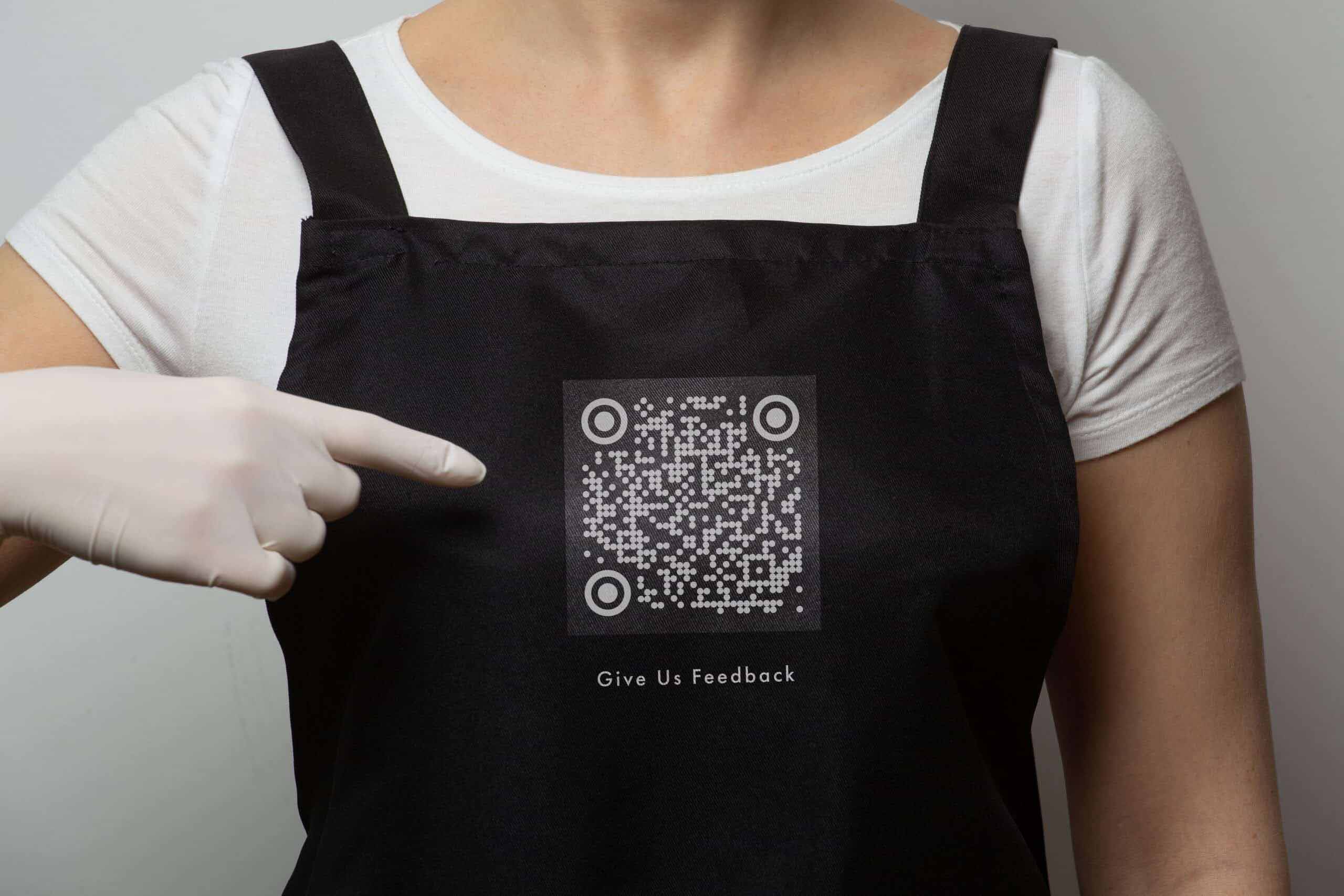
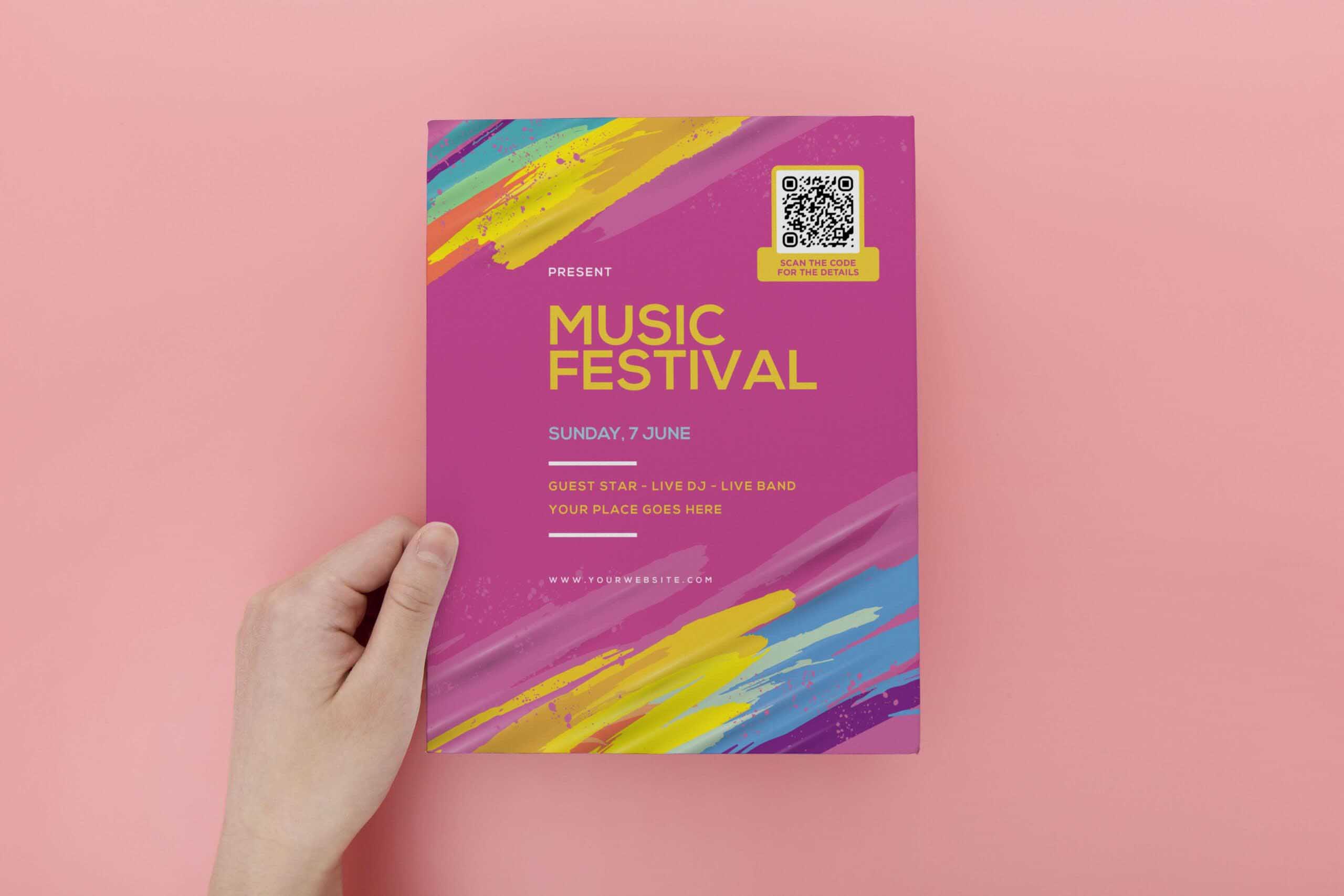




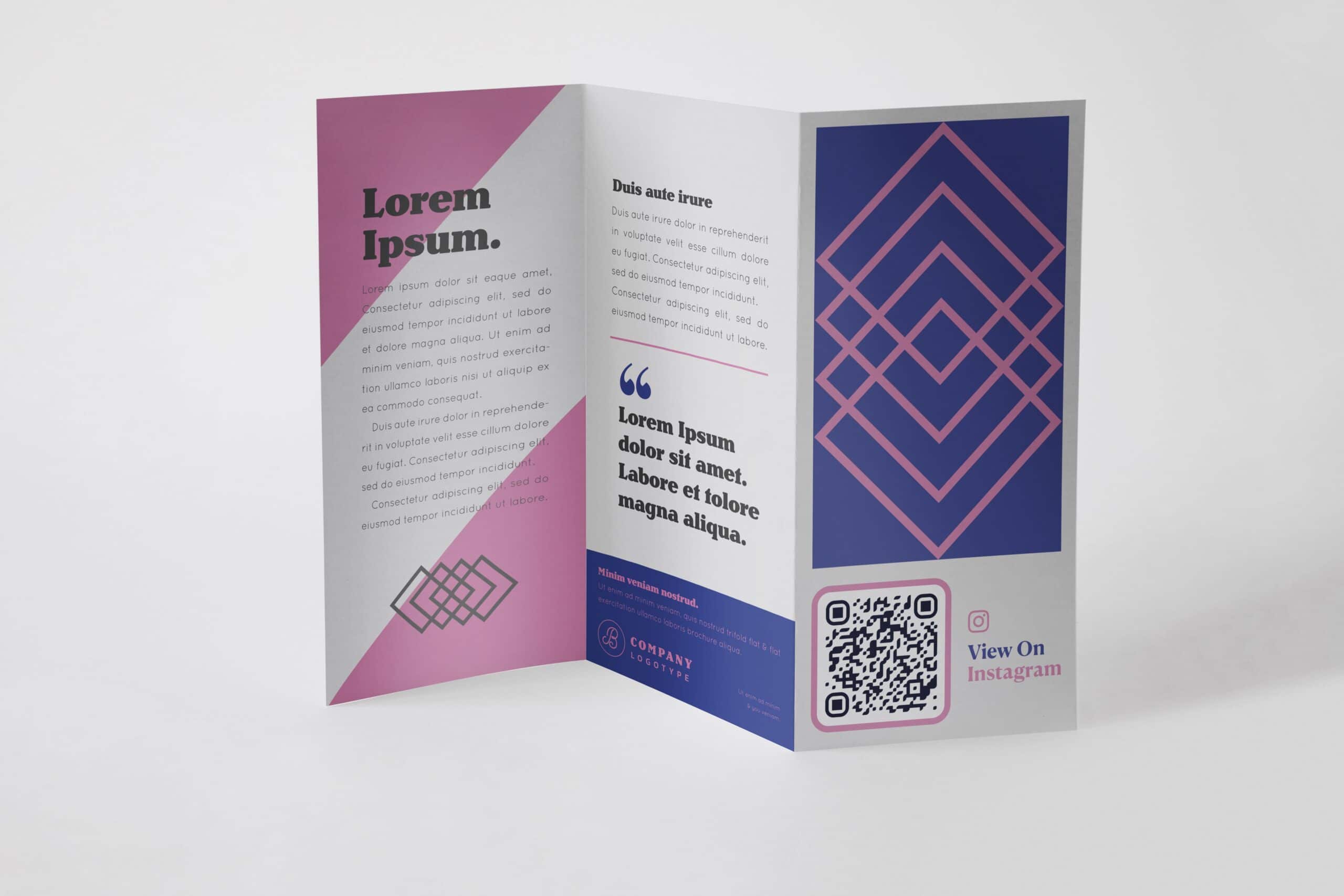

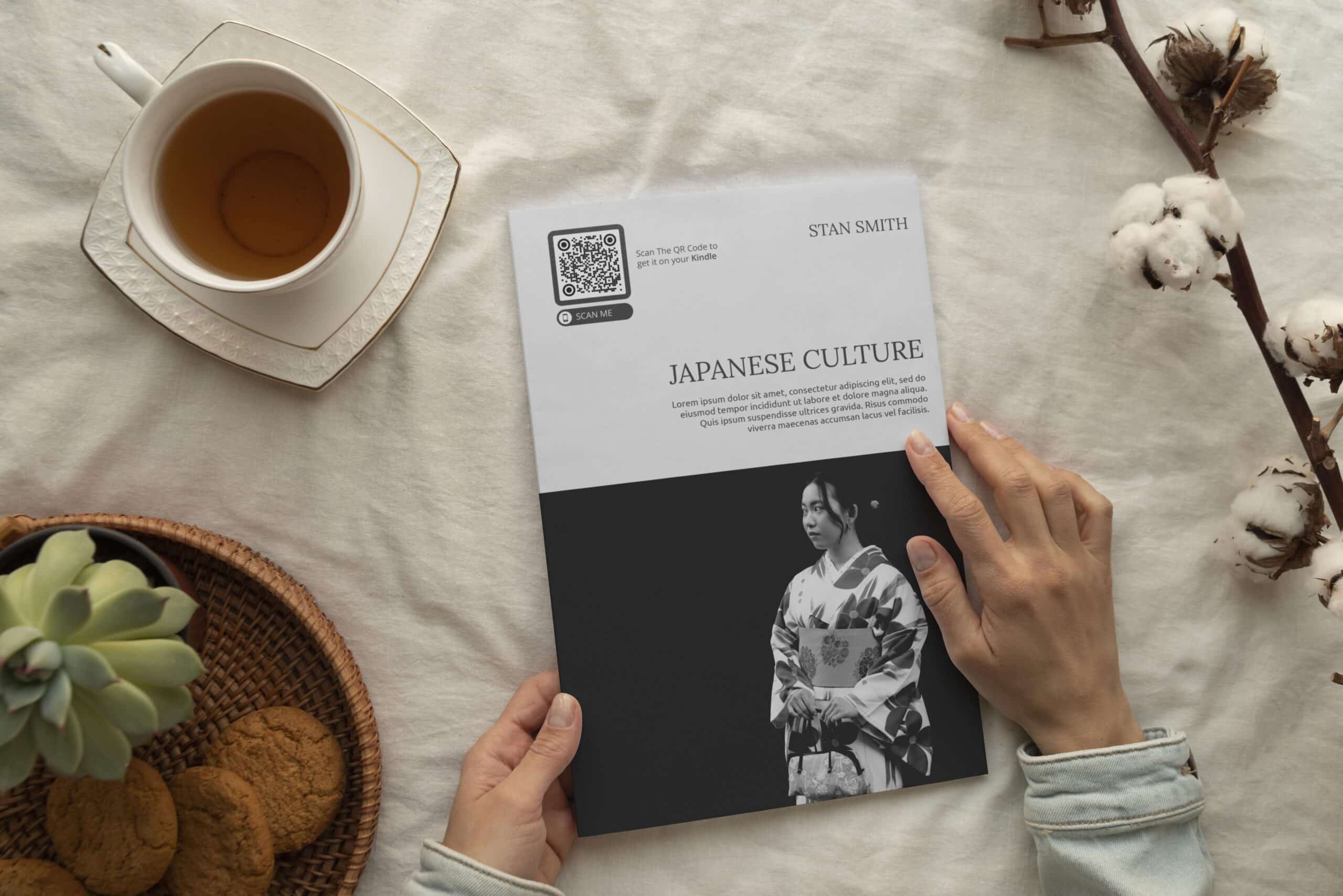



Make Your QR Code Dynamic with ViralQR Generator
Enhanced QR Functionality: Customization, Analytics, and Support
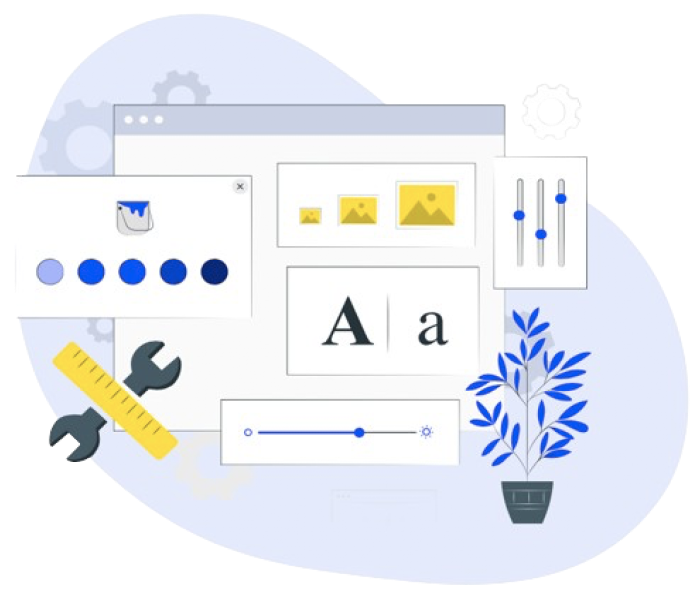
Advanced QR Customization
Craft branded QR codes with colors, patterns, and frames. Download in formats like SVG, PNG, JPEG, EPS, and WebP.
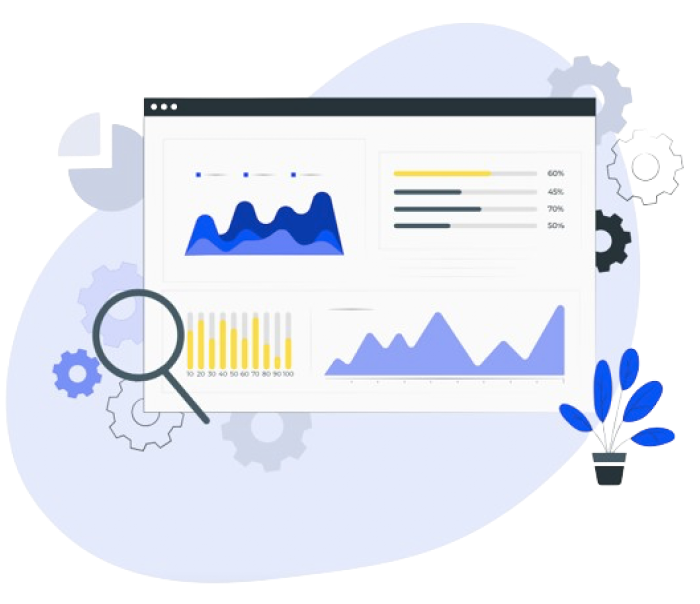
Data-Driven Decisions with Analytics
Maximize a marketing campaign with QR Code analytics. Measure engagement and capture user intent for strategic marketing.
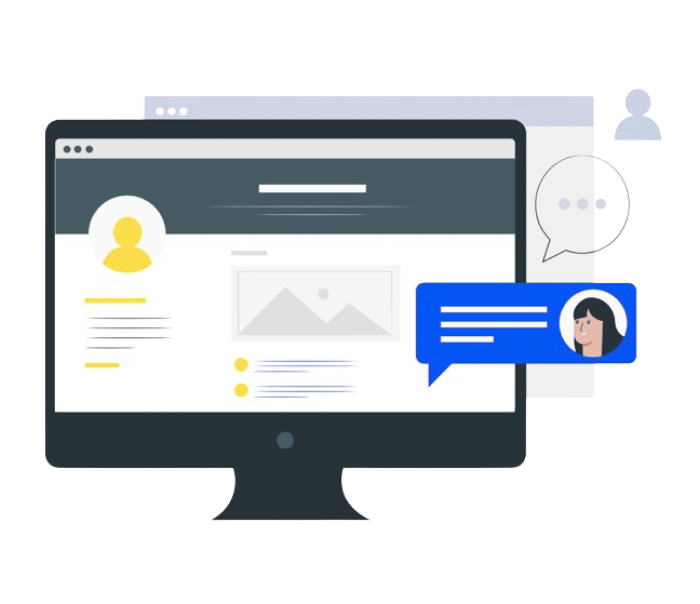
Versatile QR Applications & Support
Generate dynamic QR codes to access sites, open PDFs, navigate, or collect reviews. Our Support Department is ready to help.
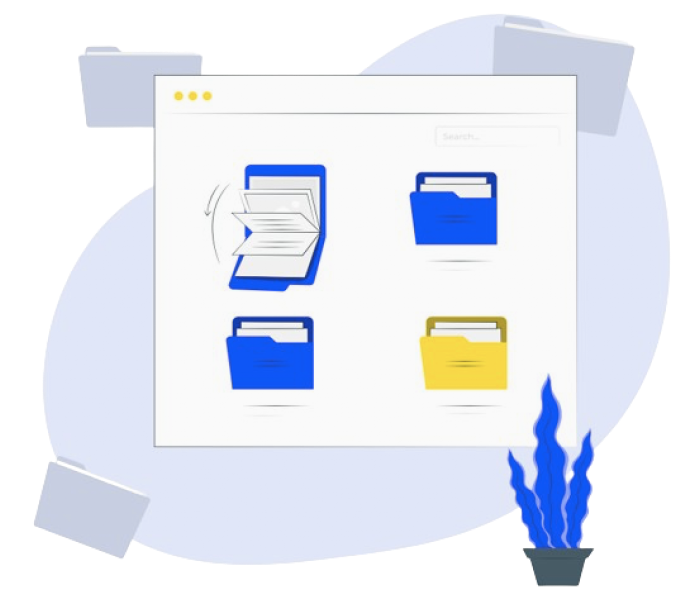
Efficient Management & Organization
Use editable QR codes, unique URLs, and unlimited static storage. Stay organized with folders and sorting.
McAfee Protection
DMCA Protected
GDPR Compliant

SOC 2 Type 2 Certified
Transform Brand
Awareness to
Performance
Unlock Full Analytics with Dynamic
QR Codes!
Create Editable QR Codes!
01
Scan Count
Total number of QR code scans and unique users who are your target audience.
02

Location Tracking
Tracking countries and cities from which scans were conducted.
03
Devices
All types of devices and operating systems.
04
Scan Timing
Time of day or night when users scan QR codes.
Pro features
Discover What's Behind
Every Scan with
Our Analytics
Instantly track and amplify the impact of your QR Code initiatives to boost ROI.
testimonial
Our Loyal Clients
I think it's an important tool for creating advertising campaigns that actually work well. The analytic tools that ViralQR gives us to look at data have been helpful for figuring out if our ads are doing good. We could track how many people scanned the QR codes, time of scans and geolocation.

Iryna Hidina
CMO at SmartyAds
We put QR codes into our course materials, e-books, and promotional brochures. This helps our students get instant access to additional online resources and video lessons. One of the biggest advantages for us was the ability to update course materials without changing or creating a new QR code.

Anton Voroniuk
CEO of Skillsbooster
ViralQR's use of dynamic QR codes opened up new opportunities for us in this area. It allows us to provide pet owners with easy access to important information and resources: pet care tips, pets' food reviews, and product recommendation pages.

Anastasia B.
Marketing Manager at The Pets
Discover a Wide Range of Dynamic QR Code Frames
Elevate your matrix barcodes with over a thousand free frame designs featuring festive and special event themes to complement your style perfectly.

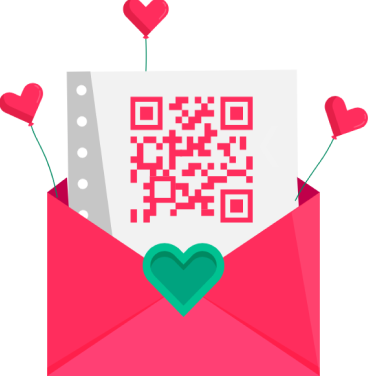




Dive Deeper: QR Codes Span Hundreds of Industries and Directions.
Education
Government
Retail
Restaurants

Why Choose Us
Building QR Success Stories:
Join 1000+ Clients Who Trust Our Expertise.
100,000+
Active Dynamic QR Codes
450
Million+ QR Code Scans Worldwide
4.9
4.8
Q&A
Common Questions About Dynamic QR Codes
Everything You Need to Know About Editable QR Code Generator
What’s the difference between dynamic and static QR codes?
Static QR codes are fixed once created – you cannot edit the content (such as the URL or text) after you generate the code, and you cannot track any scanning statistics. Dynamic QR codes, on the other hand, are editable and trackable. This means you can update the code’s target content (for example, change the link or fix a typo) even after printing it. You’ll also be able to see analytics for dynamic code, like how many times it’s been scanned and even details like where and when those scans happened. Additionally, our dynamic QR code generator gives you more flexibility to customize the design of your code – for example, you can add a frame with a call-to-action, include your logo, and adjust the colors or pattern. In short, static codes are “one-and-done,” while dynamic codes are much more flexible and future-proof.
Can I convert a static QR code to a dynamic one (or vice versa)?
No – you can’t directly convert a static QR code into a dynamic QR code or the other way around. The two types are created differently on a technical level. If you decide you need the features of a dynamic QR code (like editing and tracking), you’ll have to generate a new dynamic code from scratch.
May I create dynamic QR codes for commercial purposes?
Yes, absolutely! QR codes were invented in 1994 by Denso Wave (a Japanese company), and they’re considered to be in the public domain. This means anyone – individuals, businesses, organizations – can create and use QR codes freely, including for commercial and business purposes. There are no licensing fees or restrictions on using QR codes. Feel free to generate QR codes (including dynamic ones) to attract customers to your business or for any other legitimate purpose.
How do I create and manage QR codes with ViralQR?
It’s easy to get started. Once you sign up for a plan with ViralQR, you’ll get access to an online dashboard where you have full control over your QR codes. You can create new dynamic QR codes with just a few clicks and then customize their design to fit your style or brand – for example, you can add your logo, pick different colors and patterns, and choose a frame with a call-to-action text. You can save these designs as templates if you want to reuse them later.
Managing your QR codes is simple too. Through the dashboard you can edit the target URL or content of a dynamic QR code at any time, effectively changing where the code points (great for correcting mistakes or updating links). You can also activate or deactivate codes, or delete them if you no longer need them. In short, the ViralQR generator gives you a one-stop interface to create, design, edit, and organize all your QR codes throughout your subscription period.
Can I edit or update a dynamic QR code?
Definitely! One of the biggest advantages of dynamic QR codes is that you can modify them even after printing. If you need to change the content or fix a typo, you can simply update the QR code’s destination (for example, point it to a new URL or change the information it displays) from your ViralQR dashboard. The next time someone scans that code, they’ll get the updated content. This means you don’t have to reprint your QR code every time you want to change something, unless you decide to change the design itself.
How can I download my QR codes?
You can easily download the code image file from our platform. We support a variety of file formats to suit different needs, including SVG, PNG, JPEG, EPS, and WebP. Simply choose the format you prefer and download the file to your computer. These formats cover both vector and raster options, which means you’ll have a high-quality image suitable for print (e.g. on posters, flyers, or business cards) or digital use (like on websites or social media).
What is the minimum size required for a QR code?
For a QR code to be easily scannable, size matters. We recommend a minimum size of about 2 × 2 cm (approximately 0.8 × 0.8 inches) for printed QR codes on small to medium materials like flyers or business cards. At this size or larger, most smartphone cameras can quickly recognize and scan the code. If you make the QR code smaller than that, people might have to bring their phone very close, or the camera might not focus well, resulting in a poor experience. Always consider where and how the code will be scanned — if it’s something on a poster that will be scanned from a few feet away, increase the size accordingly so it’s large and clear enough at that distance.
Can I create a dynamic QR code for free?
To obtain a wider range of capabilities dynamic quick response codes involve additional features and functionality, which is why they are generated via users’ subscription only. And if you want to try the service for free, our dynamic QR code creator has a trial period for such needs.
What will happen to my QR codes after the trial period ends?
After the trial period ends, all dynamic QR codes will become inactive. You can always reactivate it by upgrading your subscription.
May I request a refund?
Yes, you can request a refund within 14 days after the payment.
What information can a dynamic QR code store (versus a static QR code)?
Both static and dynamic QR codes can store a variety of information, but dynamic codes have a few extra capabilities. Here’s a quick comparison:
- Static QR codes:These can hold simple, fixed information such as a website URL, contact details (vCard), plain text, an email address, an SMS message, Wi-Fi login credentials, or even a cryptocurrency address (like a Bitcoin wallet). Once created, this information can’t be changed.
- Dynamic QR codes: These can do everything a static code can and more. For example, a dynamic QR code can point to a PDF file, an image or video, or a custom mobile landing page that contains multiple links (such as links to your social media profiles, a feedback form, or review page). This makes dynamic codes great for things like gathering customer feedback, sharing menus or brochures, or even directing users to download an app from the App Store or Google Play. The content can also be updated or changed over time since the code is editable.
Do dynamic QR codes ever expire?
Dynamic QR codes do not expire on their own. As long as you keep your subscription active, a dynamic QR code will continue to work indefinitely. The only things that would make a dynamic QR code stop working are if you change or delete the code’s link yourself, or if your subscription ends (in which case the code would be deactivated).
Are dynamic QR codes secure to use?
We take security seriously. Our dynamic QR code generator and platform are designed to be secure as long as they’re used properly. We use HTTPS encryption on our website and adhere to GDPR guidelines to protect your data. Payments are processed securely through Stripe, and we even offer features like custom domains and have McAfee security safeguards in place. In practice, dynamic QR codes are safe to use – just be sure to manage your codes responsibly (for example, only allow authorized people to edit them, and disable any code you no longer want to be active). With ViralQR’s platform, you can trust that your QR codes and their data are in good hands.
What data can I track with a dynamic QR code generator?
ViralQR provides useful data and reports for tracking the performance of QR codes. For example, you can see:
- Total scans: the total number of times the QR code has been scanned.
- Unique scans: how many individual users scanned the code (if the same person scans multiple times, it counts as one unique scan).
- Time of scan: the date and time each scan happened.
- Device and browser: the type of device and what app or browser was used to scan the code.
- Location: an approximate location for each scan (city and country).
These tracking features allow you to monitor how, when, and where people are engaging with your QR codes. You can view these analytics in your dashboard, helping you measure the success of your QR code campaigns.
How can I edit a short link of a dynamic QR code?
You can customize the short URL during QR code generation to make it branded, e.g., https://qr.coffee/my-brand-name, or include the keyword, e.g., https://qr.coffee/my-url-with-keyword. Note, that there won’t be any possibility to change or edit a short link after QR code creation.
Why isn’t my QR code working when scanned?
If your QR code isn’t scanning or working properly, it’s usually an issue with the code’s design or print quality. Here are a few things you can check and fix:
- Contrast: Make sure your QR code has a strong contrast between the foreground and background. For example, a dark QR code on a light (preferably white) background works best. If the colors of the code and the background are too similar, scanners might struggle to read it.
- Size: Ensure the QR code is printed large enough for the distance at which people will scan it. A tiny QR code will be hard for smartphone cameras to focus on. As a rule of thumb, for small prints like business cards, don’t go below about 2×2 cm (0.8×0.8 inches). If the code will be scanned from farther away (like on a poster or billboard), make it much larger.
- Logo placement: It’s fine to add a logo or icon into the center of your QR code, but be careful that the logo doesn’t cover or block too much of the code’s pattern. Keep the key parts of the QR code visible so that scanners can still read it. Typically, ensuring about 70%+ of the code area is unobstructed will keep it scannable.
By checking the points above, you can resolve most issues with QR codes not working. A well-contrasted, appropriately sized code with an unobstructed design should scan smoothly.
Will a QR code still work if part of it is damaged?
They are designed with an error-correction system, so they are somewhat error-tolerant. In fact, a QR code can still be scannable even if up to ~30% of it is damaged or missing. This means if your code gets a bit dirty, scratched, or a portion is obscured, it will often still work. However, if more than 30% of the code is destroyed or covered (for example, a large chunk is missing or a big spill blurs it), then the code likely won’t scan. It’s always best to keep your codes as intact as possible, but know that a little wear and tear shouldn’t immediately break it thanks to that built-in error correction.
What payment methods do you accept?
We accept a wide range of payment methods for convenience. You can pay using most major credit or debit cards, as well as several online payment options. For example, we support:
- Credit/Debit Cards: Visa, MasterCard, American Express, Diners Club, JCB, UnionPay, Cartes Bancaires, and others.
- Digital Wallets: Apple Pay, Google Pay, Microsoft Pay, and Click to Pay.
- Bank Payments: SEPA Direct Debit, Bacs Direct Debit, BECS Direct Debit, Bancontact, iDEAL, and SOFORT banking.
No matter which method you choose, all payments are processed securely. If you have any issue with payment, our support team is happy to help.
What if my subscription is terminated?
When your subscription is terminated, your quick response ciphers will remain active for 10 days before being paused. Renewing your subscription within these 10 days is important to keep your dynamic QR codes active. If your codes are paused due to subscription termination, you can still access them and collect data once you upgrade your plan.
How can I cancel my subscription?
You can cancel your subscription at any time through your account settings. Here are the steps to cancel:
- Log in to your ViralQR account on our website.
- Go to the My Account section, and then click on Billing.
- Under Billing, select Manage my subscription.
- Click the Cancel plan button and follow the confirmation prompts.
That’s it! Your subscription will be set to cancel, and you will not be billed moving forward. Your dynamic QR codes will remain active until the end of your current billing period or any applicable grace period – see the earlier note on what happens when a subscription ends.
Need more answers?
Feel free to ask our support team 🤝.
Work with us
Now let's enlarge your business by creating a dynamic QR Code!
Our dynamic QR code maker allows you to customize and personalize codes to fit your brand consistency or logo colors and concepts. Have all statistics and analytics to make informed decisions and modify your strategy if needed. Integrate the best QR code service into your marketing with us!